When it comes to streaming or gaming, having the right external capture card can make a huge difference in video quality and performance. Whether you’re looking to capture 4K footage, set up a dual PC streaming system, or simply enhance your content creation setup, choosing the best external capture card is crucial. In this guide, we’ll explore the top options available and highlight the key features to look for in a capture card that suits your needs.
What is an External Capture Card and How Does it Work?
An external capture card is a device that allows you to capture video and audio from one PC or external device and transfer it to another system, such as a streaming PC or recording setup. External capture cards are particularly useful for content creators, gamers, and streamers who want to capture high-quality gameplay, record or stream their sessions, or share video footage with their audience.
These devices connect via USB, HDMI, or Thunderbolt ports and typically come with software to handle the capture process. The external nature of these cards means they don’t take up space inside your PC case, which makes them ideal for users with limited internal hardware capacity or those who prefer a simpler setup.
When you plug in an external capture card to your system, it acts as a bridge between your source (like a gaming console or a second PC) and your streaming or recording software. The card processes the incoming video and audio signals, sending them in real-time to your PC for further action.
Why You Need an External Capture Card for Your PC Setup
An external capture card can dramatically enhance your streaming and recording setup, especially if you're looking to produce high-quality content. Here’s why you might need one for your PC setup:
Improved Video Quality
Internal capture cards might not always deliver the quality you need, especially when capturing from multiple sources. External capture cards, on the other hand, offer higher resolutions (like 1080p or even 4K) and smoother frame rates, which are crucial for a professional stream.
Dual PC Streaming
If you're using a dual PC setup, one for gaming and the other for streaming, an external capture card is essential. It allows you to capture your gameplay from one PC and stream it seamlessly on the second one, ensuring smooth performance with minimal lag.
Easy Setup
External capture cards are typically plug-and-play, which means they are easy to install and don’t require opening your PC case. This is especially important if you’re a beginner or don’t want to deal with complex hardware installations.
Versatility
Many external capture cards are compatible with various devices, including gaming consoles (PlayStation, Xbox), cameras, and even older VHS players. This flexibility makes them ideal for a variety of recording and streaming needs.
Choices about External Capture Cards for 4K Video Capture
If you want to step up your streaming or recording game, a 4K external capture card is a must-have. These cards allow you to capture ultra-high-definition video at 60 frames per second (fps), ensuring that your content looks crisp and smooth.
Here are some of external capture cards for 4K video capture:
NearStream 4K HDMI capture card
The NearStream 4K HDMI capture card supports ultra-low latency 4K60 capture, making it ideal for platforms like Xbox, PS5, Switch, and DSLR cameras. With 4K60 HDMI loop-out and 4Kp60 USB 3.1 output, it ensures high-quality video transmission. True HDR10 support enhances your visual experience, delivering vibrant colors and sharp details. It provides a smooth and clear solution for all your gaming and content creation needs.

Elgato 4K60 Pro MK.2
Known for its reliability and excellent performance, the Elgato 4K60 Pro MK.2 is a top choice for streamers and content creators who need seamless 4K capture at 60 fps. It’s compatible with both Windows and macOS and supports HDR10 capture, ensuring vibrant colors and excellent video quality.

AverMedia Live Gamer 4K
The AverMedia Live Gamer capture card supports both 4K60 capture and pass-through, which means you can play your games in 4K while capturing and streaming in high-quality video. It’s perfect for gamers who want to maintain high frame rates without sacrificing visual quality.
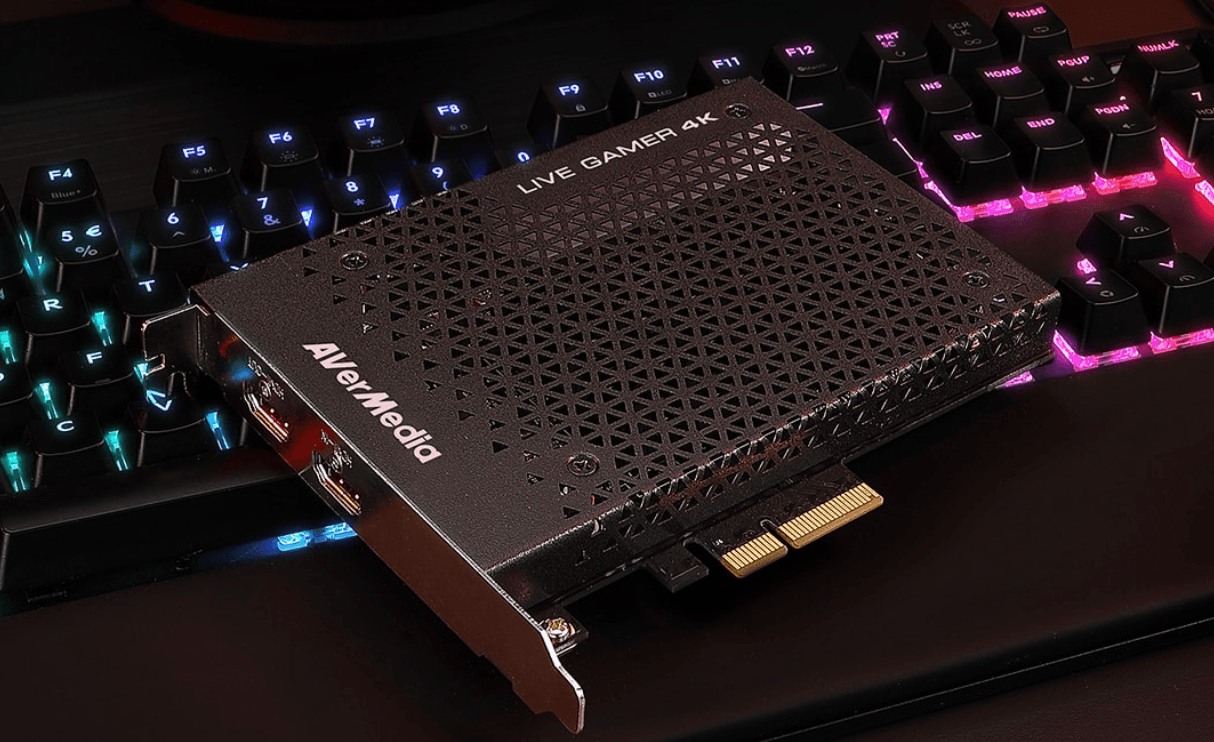
Razer Ripsaw HD
If you're looking for a more affordable option that still supports 4K capture at 60 fps, the Razer Ripsaw HD is a fantastic choice. It’s compact, easy to use, and comes with built-in software to help you customize your settings.

Magewell USB Capture HDMI 4K Plus
A versatile option for content creators and professionals, the Magewell USB Capture HDMI 4K Plus supports 4K capture, HDR, and a wide range of video resolutions. It’s plug-and-play, offering a hassle-free setup.

How to Set Up a Dual PC Streaming System with an External Capture Card
A dual PC setup is ideal for streamers who want to separate gaming from broadcasting to reduce the load on their primary gaming machine. Setting up this system with an external capture card is relatively simple, and here's how to do it:
Step 1: Connect the Gaming PC to the Capture Card
Begin by connecting your gaming PC’s HDMI output to the input port of your external capture card. If you’re using a capture card with USB, simply plug it into your gaming PC.
Step 2: Connect the Capture Card to the Streaming PC
Next, connect the capture card to your streaming PC using a USB or HDMI cable. The capture card will transmit the video feed from your gaming PC to the streaming PC.
Step 3: Install the Necessary Software
Download the software that comes with the capture card. Most capture cards come with user-friendly programs like OBS Studio or Streamlabs OBS, which you can use to adjust video settings, add overlays, and configure streaming settings.
Step 4: Set Up Your Stream on the Streaming PC
Open your chosen streaming software and create a new scene. Add a video capture device to the scene and select your capture card as the source. This will allow you to display the gameplay feed from your gaming PC on your streaming setup.
Step 5: Adjust Audio and Visual Settings
Make sure the video resolution and frame rate are set to your desired quality. Additionally, adjust the audio settings, making sure the game audio, microphone, and any other sound sources are correctly mixed.
Step 6: Test the Setup
Once everything is connected and set up, do a test run. Check for any issues with video quality, audio sync, or lag. If everything looks good, you’re ready to go live!
Features to Look for in the Best External Video Capture Card
When shopping for the best external video capture card, there are several key features that you should look for to ensure you get the highest quality and performance for your streaming or recording setup. Here are the most important features to consider:
Resolution and Frame Rate Support
One of the primary reasons you need a capture card is to ensure high-quality video capture. Look for cards that support at least 1080p at 60fps for smooth streaming. If you plan to stream or record 4K content, make sure the capture card supports 4K at 60fps.
Low Latency
Low latency is critical for streamers, as it ensures that the video feed from your gaming PC or console matches the audio and on-screen actions. High latency can cause delays between the game and your stream, resulting in a poor viewing experience. Choose a capture card with as low latency as possible for the best streaming experience.
Compatibility
Ensure that the capture card is compatible with your operating system (Windows, macOS) and your streaming software. Some cards may require specific drivers or software to work, so make sure to check compatibility before purchasing.
Pass-Through Feature
A pass-through feature allows you to play in high resolution (like 4K) while streaming in a lower resolution (such as 1080p). This is especially useful for gamers who want to maintain a high frame rate while still delivering a high-quality stream.
Connectivity Options
External capture cards typically come with USB, HDMI, or Thunderbolt ports. USB 3.0 or 3.1 ports offer higher data transfer speeds, which are crucial for high-resolution video capture. Thunderbolt connections also offer faster data transfer speeds and can support 4K resolution with minimal lag.
Software Support
Good software is essential for customizing your streaming experience. Many capture cards come with their own software, but you can also use third-party software like OBS Studio or Streamlabs. Look for capture cards that are compatible with the software you plan to use and offer features like scene transitions, overlays, and more.
External Capture Card vs. Internal Capture Card: Which is Better for Your Setup?
When setting up a streaming or recording system, you’ll need to decide between an external capture card and an internal capture card. Both have their advantages and disadvantages, and the choice ultimately depends on your specific setup and needs. Here’s a comparison:
External Capture Cards:
● Pros:
Easy to set up and portable.
No need to open your PC case, which reduces the risk of hardware damage.
Ideal for users with limited internal space.
Compatible with multiple devices like consoles and cameras.
● Cons:
Slightly more expensive than internal options.
May require USB ports, which can be limited on some systems.
Internal Capture Cards:
● Pros:
Typically offer higher performance and less latency.
More stable for long gaming sessions and high-performance streams.
● Cons:
Requires you to open your PC case for installation.
Can be more difficult to upgrade or replace.
Limited to use with the PC it’s installed in.
For dual PC setups or when you need portability, external capture cards are ideal. However, if you need the highest performance and don’t mind installing hardware inside your PC, an internal capture card is the better option.
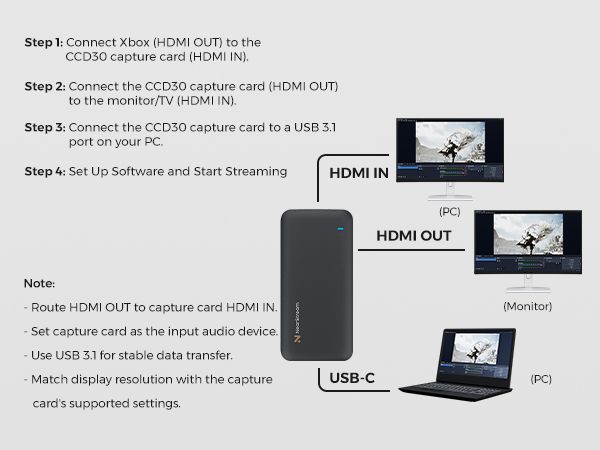
Conclusion: Find the Best External Capture Card for Your Needs
Choosing the right external capture card depends on your specific needs. Whether you’re streaming 4K gameplay, setting up a dual PC streaming system, or just looking for the best video capture quality, there’s a capture card out there for you. With the right features, compatibility, and performance, an external capture card can significantly elevate your streaming experience.
By understanding the different types of capture cards available and their key features, you’ll be better equipped to select the ideal device for your setup and take your content creation to the next level.







































































