Apple Podcasts leads the pack with 36.9% of all podcast downloads. It stands as the top choice for both creators and listeners on iOS devices. The platform offers creators access to more than 1 billion iPhone users worldwide. Starting a podcast takes more than just recording content. Creators must meet specific technical requirements. The cover art needs to be exactly 3000 x 3000 pixels, and joining the Apple Podcasters Program costs $19.99 per year.
Your show needs at least one episode before it appears in listings. The submission process through Apple Podcasts Connect demands attention to detail. This article shows you exactly how to start a podcast on Apple, upload, and grow your podcast on Apple's platform. These guidelines will help you connect with your target audience.
Apple Podcasts for Creators – An Overview
Apple Podcasts has been a cornerstone in the podcasting world since its launch in 2005. Apple Podcasts Connect is a platform made for podcast creators. It allows you to publish, manage, and earn money from your podcast, all within Apple’s system. With access to millions of listeners worldwide, it's a powerful tool for anyone looking to grow their show.
One of the main features is the Apple Podcasters Program. For a yearly fee, you get access to tools that help you make money from your podcast. You can offer paid subscriptions with monthly or yearly pricing. Subscribers get special perks like:
Listening with no ads
Extra episodes just for them
Early access to new content
Special shows made only for subscribers
Access to your full episode archive
As a creator, you earn 70% of the subscription money (after taxes). If a subscriber stays for more than a year, your share goes up to 85%. You also keep 100% of your ad revenue or any other earnings.
Getting started is easy. Just sign into Apple Podcasts Connect, join the program, and follow the steps to set up your podcast. If your podcast is already on Apple, you can claim it and start managing it right away.
Apple Podcasts also has tools like analytics that show where your listeners are, how long they listen, and how your episodes are doing. You also get marketing tools like web players, QR codes, and social media sharing options. This all-in-one platform is perfect for podcasters who want to grow and earn money from their content.
Why Apple Podcasts is a Popular Platform for Podcasters
Apple Podcasts is one of the biggest podcasting platforms in the world. It reaches 37.4% of all podcast listeners, making it the number one podcast app. Here is why many choose to create Apple Podcast shows on this platform:
Available in 170+ countries
Supports 40 languages
Makes it easy to earn money with subscriptions
Creators keep full rights to their content
Listeners only need an Apple ID to follow and listen
If you're asking how to get your podcast on Apple, know that its global reach, ease of use, and revenue opportunities make it ideal.
Apple Podcasts vs. Other Podcast Platforms
While Apple Podcasts is a leading player, it’s not the only platform available. Here is how it compares with others:
Feature | Apple Podcasts | Spotify | Google Podcasts | Stitcher | Amazon Music |
User Base | Strong on iOS | Broad (iOS + Android) | Android-heavy | Niche | Growing |
Monetization | Native subscriptions | Ads + subscriptions via Anchor | Limited | Ads | Limited |
Analytics | Robust, creator-focused | Good, via Anchor | Basic | Moderate | Moderate |
Ease of Use | Seamless for Apple users | Very easy | Basic | Good | Improving |
Content Discovery | Curated & editorially driven | Algorithm-driven | Search-based | Curated | Algorithmic |
Apple Podcasts stands out with these key features:
The world's largest app supporting RSS feed URLs for the following
Complete analytics tools that show listener retention, plays, and subscriber numbers
Options to create subscription content with flexible pricing
Each platform has its own strengths. Spotify excels with algorithm-based recommendations and cross-platform reach, while Apple Podcasts benefits from brand trust, iOS integration and a smooth creator interface. For creators aiming to target iOS users and monetize premium content, Apple Podcasts is a top choice.
How to Create a Podcast on Apple Podcasts
Creating a successful podcast on Apple’s platform involves three stages: planning, recording and hosting selection. Each stage requires careful attention to create a podcast that resonates with listeners.
Planning Your Podcast – Niche, Format and Content Strategy
Your podcast’s success starts with a well-planned content strategy. Set clear goals for your podcast—you might want to educate, entertain, build authority, or guide potential customers. These goals will shape your content direction and success metrics.
Research your target audience really well. Knowing your listener’s demographics, interests and pain points helps you create content they’ll love. Take time to study competitor podcasts and find gaps you can fill.
Apple Podcasts lets you choose from three main types:
Solo podcasts: Just you sharing expertise
Interview-based: Conversations with guests
Co-hosted shows: Multiple regular hosts discussing topics
A solid editorial calendar helps you stay consistent. Regular episodes increase visibility in top podcasts Apple rankings.
Recording and Editing Your Podcast – Essential Tools & Software
Quality audio needs the right tools. One of the best tools for creators is the NearStream App, available for both iOS (13 or later) and Android (7 or later). With NearStream, you can instantly stream to major platforms, record your live podcast in high-quality HD directly to your phone or a microSD card, and even add graphics and audio mixing for a polished final product. It’s an ideal mobile solution for podcasters who want flexibility without sacrificing quality.
Apple Podcasts works with many file formats. M4A and MP3 are the most common, but it also supports MOV, MP4, M4V, WAV, FLAC, and PDF files. Audio podcasts typically do better than video submissions on the platform.
Choosing a Podcast Hosting Platform for Apple Distribution
Your podcast needs a hosting platform to store audio files and create an RSS feed for Apple Podcasts. The hosting provider is the backbone of your distribution strategy.
Look for these features in a hosting platform:
Storage limits: Make sure you have enough space for your episode archive
Bandwidth: Room to grow your listener base without hitting limits
Distribution features: Easy submission to multiple podcast directories
Analytics: Learn about your listener's behavior
Apple Podcasts integration: Quick RSS feed submission options
Most hosting platforms make it easy to distribute to Apple Podcasts after your initial setup. The Apple Podcasters Program costs $19.99 yearly for premium features, but submitting to Apple Podcasts is free.
You’ll need at least one published episode before you can submit your podcast to Apple Podcasts. Once you publish your first episode, you’re ready to upload your podcast to Apple Podcasts.
How to Upload Podcast to Apple Podcast
You need to upload your podcast to Apple Podcasts after planning and recording it. The process needs careful attention and proper setup of your account to distribute your content successfully.
Creating an Apple Podcasts Connect Account
To start, you need to create an Apple Podcasts Connect account. This is where you manage your podcast submissions and monitor performance.
Steps to create your Apple Podcasts Connect account:
Sign in to Apple Podcasts Connect using your Apple ID.
Make sure your Apple ID has a valid credit card associated with it. While podcast submissions are free, this is required for verification purposes.
Choose whether you're submitting as an individual or an organization.
Agree to Apple’s terms and conditions.

Once your account is set up, you’ll be ready to submit your podcast.
Submitting Your Podcast RSS Feed to Apple Podcasts
Here's what you need to do to submit your podcast:
Log in to Apple Podcasts Connect
Click the plus (+) button next to "Podcasts" and select "New Show"
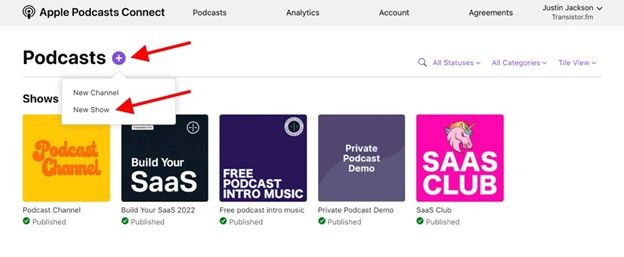
Choose "Add a show with an RSS feed" and click "Next."
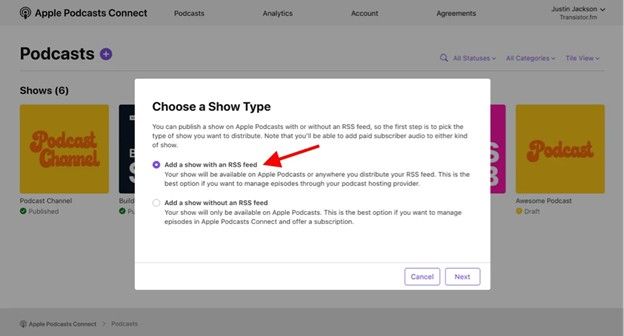
Paste your RSS feed URL from your hosting platform.
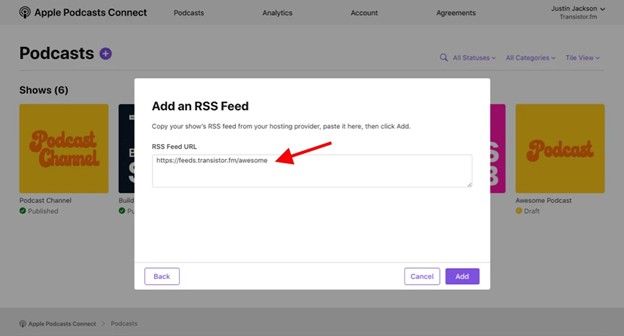
Click "Add" and wait while Apple processes your feed information
The system will ask you to complete the content rights section while processing. You'll need to tell Apple if your podcast has third-party content and if you have the proper rights. The show contact form comes next. Apple keeps this private but uses it to reach out to you about any problems.
Meeting Apple's Podcast Guidelines for Approval
Apple has strict content and technical guidelines, and failing to meet them can result in rejection. Here are a few things to check before submission:
Cover Art: Must be square, 3000 x 3000 pixels, JPG or PNG format, and under 500KB in size.
Title and Metadata: Avoid using all caps, excessive punctuation, or irrelevant keywords.
Episode Content: No copyrighted music or explicit content unless properly labeled.
RSS Feed Tags: Include required tags like <title>, <link>, <description>, and <enclosure> for each episode.
Category Selection: Choose appropriate categories to help Apple place your podcast in relevant charts.
Following these guidelines ensures a smoother approval process.
How Long Does It Take for Apple to Approve Your Podcast?
Validation usually takes 30 minutes to a few hours. However, the full review can last from 24 hours to 5 working days. Apple looks at each submission manually, making exact timing hard to predict.
The good news is that processing times improved significantly in 2025, and many podcasts are now approved within 24 hours.
If your podcast isn't approved within 24 hours, contact Apple Podcast Support. Once they approve it, Apple will send you a confirmation email with your podcast's link.
Optimizing Your Podcast for Better Reach on Apple Podcasts
The Apple Podcasts directory hosts over two million shows, making it challenging to get noticed without smart optimization. Research shows that half of all listeners find new podcasts by browsing their listening apps. Your podcast's growth potential depends on how easily people can find it through careful presentation and metadata management.
Writing a Compelling Podcast Title & Description
Your podcast title is one of the first things people see—and one of the most influential in search rankings. For best results:
Use strong keywords early in the title. Apple’s algorithm prioritizes terms that appear first.
Keep the title under 60 characters to ensure it doesn’t get cut off in search results.
Add a brief title extension with relevant keywords if they fit naturally.
For example: "The Growth Lab: Startup Strategies for Founders & Innovators"
The description is your second chance to convince listeners. Apple gives you 4,000 characters, but the first 120 characters are critical—they often appear in search previews. Start strong:
Begin with relevant keywords.
Follow with a clear hook that tells listeners what your show offers.
Answer these questions:
Who is this podcast for?
Why should they listen?
What value will they get from tuning in?
A well-crafted description doesn’t just inform—it persuades.
Using Eye-Catching Cover Art That Meets Apple's Requirements
Your podcast artwork is your visual first impression. Apple wants your podcast cover art to be 3000 x 3000 pixels, in JPEG or PNG format, and in RGB color. But just meeting the size requirements isn’t enough. Since most people listen on their phones, your artwork also needs to look good at a small size.
Design tips:
Keep it clean and bold.
Don’t use too much text—your show title is already shown in the app.
Make sure your artwork stands out next to other podcasts, and stay consistent with your brand.
If you create separate images for each episode, make them interesting but not too different.
Adding Proper Metadata & Keywords for Searchability
Metadata is the behind-the-scenes info that helps people find your show. This includes your show title, description, episode titles, and more. Apple Podcasts uses this info to match your podcast with what users search for.
To improve your podcast’s visibility:
Think of 20 keywords your audience might search for
Use those keywords naturally in your titles and descriptions
Episode titles are also very important. In fact, people are 2.6 times more likely to find your podcast through episode titles than through your main show title. So make each title clear, specific, and full of useful keywords that match the topic.
How to Grow Your Podcast Audience on Apple Podcasts
Growing a podcast audience takes more than great content. Your success on Apple Podcasts depends on proven strategies that help you reach more listeners. Here’s how to grow your Apple podcast creator presence:
Leverage Social Media & Cross-Promotion
Social media is one of the best ways to get your podcast in front of new listeners. Facebook, Twitter and Instagram are perfect for sharing updates, episode clips and behind-the-scenes moments.
Here’s how to make it work:
Post regularly and use eye-catching visuals.
Run polls or quizzes about upcoming episodes to boost engagement.
Use Apple’s Social Post Generator to create images with the “Listen on Apple Podcasts” badge.
Tag @ApplePodcasts in your posts to increase reach.
Each platform brings something unique to the table. YouTube works best for video content. LinkedIn suits business-focused podcasts. TikTok helps you connect with younger listeners.
Encourage Ratings and Reviews for Visibility
Your podcast’s discovery rate depends heavily on ratings and reviews. Tell your listeners why their reviews matter - they provide valuable feedback and help new listeners find your show.
Here are some tips:
Ask listeners to leave a review at the end of your episodes.
Tell them why reviews matter—for feedback and to help others find your show.
Highlight great reviews in your episodes to show appreciation and build community.
- Make your call-to-action short, friendly and clear.
Collaborate with Other Podcasters to Expand Your Reach
Collaborating with other podcasters can introduce you to thousands of new listeners. This goes beyond simple promotion - it creates fresh content through mutual respect and teamwork. You could co-host episodes, organize panel talks or swap shows with creators in related niches.
Using Apple Podcast Subscriptions and Monetization Features
Apple Podcasts lets you offer premium content to your fans with Subscriptions. This can help you earn money and build a loyal listener base.
With subscriptions, you can offer:
Ad-free episodes
Bonus content
Early access to new episodes
You get 70% of the earnings and after a year it goes up to 85%. And if you use Apple’s Affiliate Program, you’ll earn 50% of the first month’s subscription when listeners sign up through your link. It’s a great way to grow your podcast and reward your most loyal fans.
Final Tip: Be consistent, show up on social media, build real connections and use the tools Apple gives you. With time and effort, your audience will grow.
Understanding Apple Podcasts Analytics – Tracking Your Performance
Podcast creators who make informed decisions build strong foundations for growth. Up-to-the-minute data analysis through Apple Podcasts Analytics helps creators learn about listener behavior, episode performance, and audience demographics in detail.
How to Access Apple Podcasts Analytics
Apple Podcasts Connect exclusively provides Apple Podcasts Analytics. Creators can reach this dashboard through these steps:
Signing in to Apple Podcasts Connect using their Apple ID
Selecting "Analytics" from the main navigation bar
Choosing their podcast from the list of shows
Note: Analytics start showing detailed data once your podcast has at least five unique listeners. By default, the dashboard displays data from the past 60 days, but you can customize the timeframe to get a closer look at trends.
Key Metrics to Track – Listener Retention, Plays, and Subscribers
The analytics dashboard explains several crucial metrics about podcast performance:
Followers – These are the people who follow your podcast and get updates when you release new episodes.
Listeners – The number of unique people who listened to your show.
Engaged Listeners – Listeners who played at least 20 minutes or 40% of an episode. This helps measure how valuable your content is.
Plays – How many times your episodes were played, including replays.
Time Listened – Total time your audience spent listening to your episodes.
The listener duration graph for individual episodes is particularly valuable. It shows exactly when listeners stop following your content. This helps you spot areas where episodes need improvement.
Using Data to Improve Content and Audience Engagement
Apple's visualization tools let creators compare up to five episodes at once against median listenership, average listenership, and top episode performance. This comparison reveals which content appeals most to audiences.
Episodes with consumption rates below 80% might need shorter segments or better structure. High drop-off points need attention - look at those specific timestamps to find what makes listeners leave.
Geographic data shapes content strategy too. Your listener's location can guide decisions about regional topics or live events in areas with strong audiences. This location-specific knowledge is a great way to get better results from promotional efforts.
Top Podcasts on Apple Podcasts – What You Can Learn From Them
Looking at top shows on Apple's platform gives great lessons to aspiring podcast creators. The best podcasts that keep showing up in Apple's charts follow specific patterns. These patterns are worth copying if you want to create a successful show.
Examples of Successful Apple Podcasts
Some outstanding shows rule Apple's podcast charts in all categories.
"SmartLess" with Jason Bateman, Sean Hayes, and Will Arnett shows how celebrity-hosted casual conversations pull in huge audiences through real, authentic talks.
"Crime Junkie" proves that listeners love consistent storytelling formats they can easily follow.
"Stuff You Should Know" breaks down complex topics into bite-sized episodes that keep listeners coming back.
"The Daily" from The New York Times shows how timely, scheduled content becomes part of listeners' daily habits.
The chart-topping shows share some key features. They have excellent audio quality, hosts with unique personalities, and clear episode structures that listeners can count on every time.
Common Strategies of Top Podcast Creators
Successful podcasters use smart techniques to grow their audience. Here are some things they all do:
Consistent release schedules - Popular shows stick to fixed publishing times so listeners know when to expect new episodes
Distinctive episode structure - Each show creates its own signature segments that become part of its identity
Cross-platform promotion - Leading podcasts grow their reach through social media and YouTube clips
Community engagement - Creators build relationships by responding to listener feedback
Successful podcasters know what makes their show special among thousands of others. They make sure everything matches this unique factor - from episode topics to cover art design. They use titles and descriptions that grab attention and help people find their show in Apple Podcasts search.
How a Streaming & Podcasting Kit Can Elevate Your Apple Podcast
Quality audio is the foundation of podcast success, but many Apple podcast creators overlook this vital aspect. A 2018 study shows that audio quality directly affects a speaker's credibility and the content's value. Professional equipment does more than meet technical specs - it builds trust with your audience.
The Role of Professional Audio & Video in Podcast Success
Bad audio creates barriers between creators and listeners. Listeners often stop participating when they hear poor sound quality. This becomes a missed chance in the competitive Apple Podcasts marketplace. One industry expert puts it well: "high quality audio doesn't distract you from the content of the show. It welcomes you in".
Apple podcast creators who invest in proper equipment gain these benefits:
Better listener retention and participation
Higher credibility and professionalism
Better discoverability through positive ratings and reviews
Of course, the environment is significant among other factors. Your recording space should minimize background noise and echo that can distract listeners. Good equipment paired with proper acoustic quality creates an uninterrupted listening experience.
Best Equipment for Recording & Streaming Your Podcast

Professional gear can make a big difference in your recording and streaming process. NearStream offers a full line of products that simplify your setup while boosting your sound and video quality. Here are some top tools from NearStream to consider:
Microphones
USB & XLR Condenser Microphone (AM25X) – This mic delivers crisp, studio-quality audio and works with both USB and XLR setups.
USB Microphone (AM15X) – A simple plug-and-play mic, perfect for beginner podcasters or streamers.
Wireless Microphone (AWM20T) – Great for on-the-go interviews and mobile setups without cable clutter.
Audio Interface & Mixer
Portable Audio Mixer (AMIX40U) – Combines multiple audio sources, adjusts volume levels, and enhances sound effects with ease. Ideal for interviews and multi-guest podcasts.
Headphones
Closed-back studio headphones are essential to monitor your voice while recording. They block outside noise and help you catch audio issues instantly.
Cameras for Video Podcasting
4K Streaming Camera (VM20) – Use it as a webcam or connect it to a DSLR rig for crystal-clear 4K video.
DSLR Quality Optical Streaming Camera (VM20) – A best-seller for a reason. It’s perfect for both podcasts and YouTube videos.
10X Optical Zoom Wireless Camera (VM33) – A hero product for creators who want flexibility and top-quality video from a distance.
Capture Card
4K60 USB 3.1 Capture Card (CCD30) – Connect your DSLR, Xbox, PS5, or Switch to your computer for smooth live streaming or recording.
🎬 Complete Kits
Podcasting Kit – Everything you need for a complete setup, including mic, mixer, and accessories.
Streaming Kit – Tailored for content creators streaming on YouTube and other platforms.
Game Streaming Kit – Perfect for creators who combine podcasting with gaming content.
Your podcast deserves to sound as good as it feels to create. With the right streaming and podcasting kit from NearStream, you’ll not only improve your technical quality but also elevate your show’s overall value and professionalism. Whether you're a beginner or a seasoned podcaster, tools like the AM25X condenser mic, AMIX40U mixer, or VM20 camera can help you deliver your best content every time.
Conclusion – Start Your Apple Podcast Today
Starting your podcast on Apple Podcasts can be a great step toward reaching a wide audience and growing your brand or message. With the right mix of quality content, good equipment, and smart strategy, you can build a show that listeners enjoy and come back to.
Apple Podcasts gives you the tools to grow — from easy distribution to powerful analytics and monetization options. Plus, platforms like Nearstream are there to help you with the technical parts so you don’t feel lost when starting out.
Remember, success comes from staying consistent, connecting with your audience, and always aiming to improve. So why wait? Take that first step, share your voice, and start your Apple Podcast today.
FAQs – Apple Podcast Creator Guide
New podcast creators often ask questions about Apple's podcasting ecosystem. Here are the answers to common questions about starting on this platform.
What is the Apple Podcasters Program?
Apple Podcasters Program is a premium membership that gives podcast creators advanced ways to make money. It provides features like ad-free listening, early access, and exclusive content. Creators pay $19.99 yearly to offer paid subscriptions with custom benefits and pricing tiers.
Once enrolled, creators can upload exclusive, DRM-protected content for subscribers on Apple Podcasts. Only paying subscribers can access it. Creators earn 70% of the revenue, increasing to 85% after one year.
Are Apple Podcasts free for creators?
Yes, listing your podcast on Apple Podcasts is free. All you need is an Apple ID to access Apple Podcasts Connect and submit your RSS feed. You can share your podcast with listeners at no cost. However, to offer paid subscriptions or exclusive content, you’ll need to join the Apple Podcasters Program.
How long does it take for Apple to approve a podcast?
Apple reviews each podcast manually. In most cases, approval takes 15 minutes to 48 hours. If your RSS feed has any errors, it could take up to 5 business days. For paid subscriptions, make sure you’ve uploaded at least one subscriber-only episode before submitting.
Can I upload a podcast from my phone?
Yes, if your podcast host has a mobile app. Services like Anchor and Spreaker let you record, edit, and publish episodes directly from your phone. You don’t need an Apple device to submit to Apple Podcasts — it works from Android and Windows too.










































































