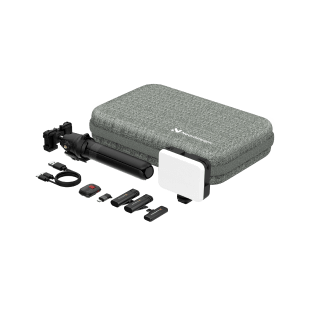In AP mode, you can connect the VM33 camera to your mobile device even when you don't have a Wi-Fi or Hotspot. This enables one of your VM33 to act as a WiFi hub (Access Point) that the other VM33 cameras and your phone can connect to. This will only give you a limited range for where you can set up your cameras but has the benefit of being cheaper and easier than using a battery-operated third-party WiFi router/hub.
Step 1. Open the App and click the + button to enter the Add Asset page.
Click the Camera and Next button, and you will see the camera listed on the Bluetooth search device page.
Step 2. Tap Setup to set your VM33 as an access point.

Step 3. Choose "No, I don’t have Wi-Fi" and select a VM33 to configure the network.
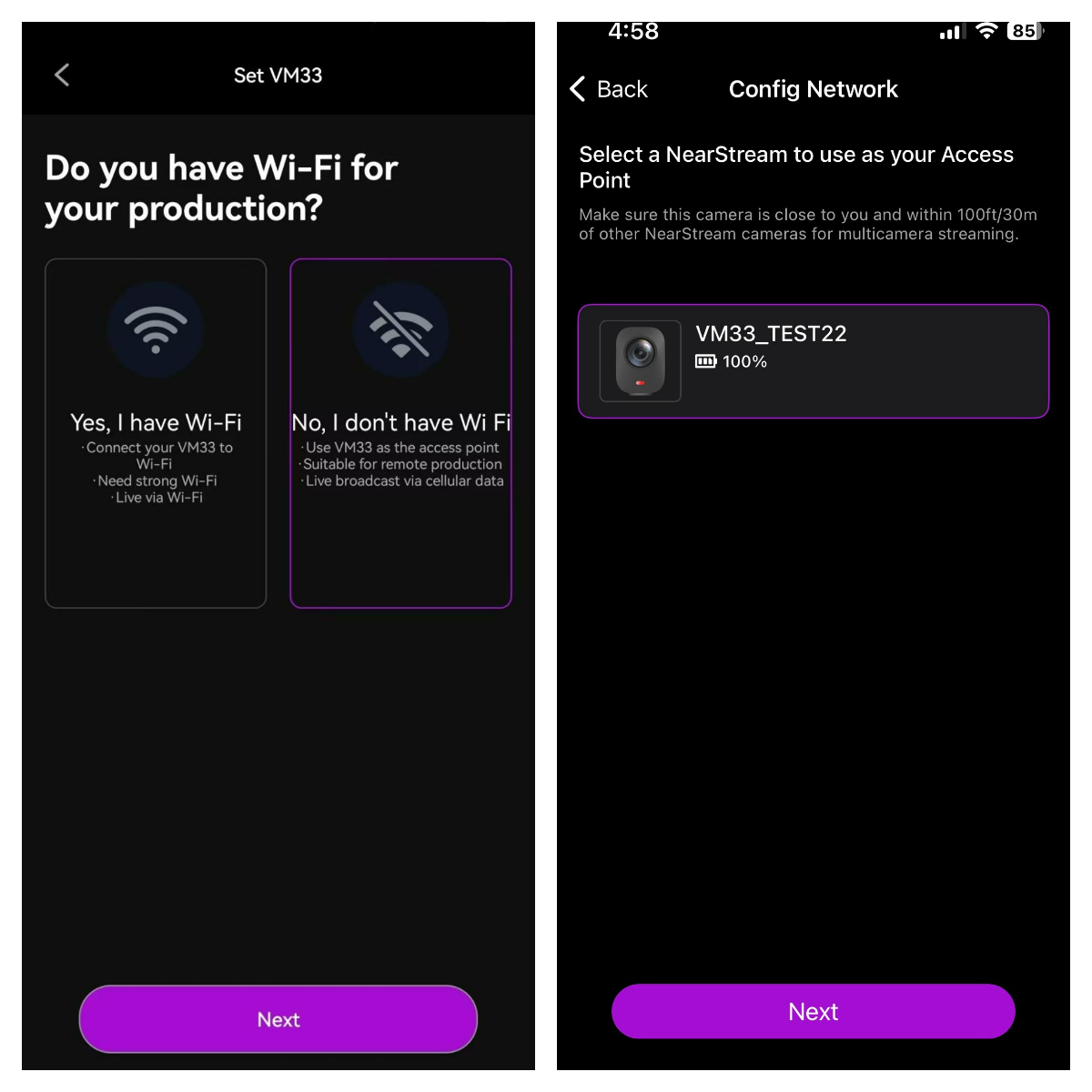
Step 4. Set up a password for your access point to prevent others from connecting to it. Or you can choose to Skip Password.
The selected VM33 will start the process of turning on AP mode and connecting to the other adjacent VM33 cameras through the NearStream app. You are now able to stream using your cellular connection!