Starting a YouTube channel can feel overwhelming, especially when it comes to choosing the right camera. Your choice of equipment will have a direct impact on the quality of your videos and, in turn, how your audience perceives you. However, for beginners, the process doesn’t have to be complicated or expensive. The right camera for a new YouTuber is one that balances quality, ease of use, and cost-effectiveness. Whether you’re vlogging, shooting educational content, or streaming gameplay, understanding what features to look for can make your decision easier. This guide will break down the most important aspects to consider and help you find the camera that fits your unique content needs.
Why Choosing the Right Camera Matters for New YouTube Creators
Choosing the right camera is one of the most critical decisions new YouTube creators will make. The camera you use sets the foundation for the quality of your content and directly influences how your audience perceives you. A high-quality camera ensures sharp, vibrant video that can engage your audience and make your content look professional. For new creators, it's not just about video quality; it’s about having a camera that’s easy to use, versatile, and cost-effective. As a beginner, the right camera helps you get comfortable with content creation without overwhelming you with complex features or expensive gear. A camera with good low-light performance, easy autofocus, and simple controls is crucial for keeping production efficient while learning the ropes.

What Makes a Camera the Best for YouTube Beginners?
The best YouTube camera for beginners is not necessarily the most expensive or advanced one. For a beginner camera, it's crucial to find something that combines ease of use, good video quality, and a reasonable price.
Key Features to look for include:
Autofocus: A camera that offers fast and accurate autofocus will save time and frustration, especially when filming yourself or capturing fast-moving objects.
Flip-out Screen: A flip-out screen allows you to frame shots accurately and ensure you're in the frame when filming solo, which is essential for vloggers.
Good Audio Options: While built-in microphones are fine for basic videos, most YouTubers will want the ability to attach an external microphone. A camera with a mic input is essential for improving sound quality.
Portability: For beginners, choosing a lightweight and compact camera ensures you won’t be burdened by bulky equipment. Having a camera that you can take anywhere allows for more flexible shooting.
Battery Life: Long battery life is a must for extended filming sessions, especially for vloggers who are recording on the go.
How to Choose the Right Camera for Your YouTube Content
Choosing the right camera for your YouTube content is a crucial step in ensuring your videos have high production value. Depending on the type of content you're creating, certain camera types and features will be more beneficial than others. Here's a breakdown of different camera types suited for various content styles:
1. Vlogging and Personal Content
For vlogs and personal content where you're often in front of the camera, the key factors are portability, ease of use, and the ability to shoot yourself without much hassle. You’ll need a camera that is lightweight and offers features like flip-out screens and autofocus for smooth shooting.
🌟 Key Features:
Flip Screen: Essential for framing yourself while recording.
Autofocus: Ensures you're always in focus, especially for solo shots.
Portability: A compact, lightweight camera makes it easy to carry around.
Good Built-In Microphone: You’ll likely be recording in different environments, so having decent audio is crucial.
👍🏻 Best Camera Types for Vlogging:
Compact Cameras: Small, easy to carry, and perfect for vlogging on the go.
Mirrorless Cameras: Lightweight with the ability to swap lenses for different shots, offering superior image quality.
2. Educational and Tutorial Videos
If you're creating educational content or tutorials, your audience will expect clear, sharp images, especially if you're demonstrating something or showing details. The best camera for tutorials needs to provide manual control over settings, the ability to connect external microphones for better sound, and high-quality video recording, usually in 1080p or 4K for clear demonstrations.
🌟 Key Features:
Manual Control: To adjust settings for different lighting and environments.
External Microphone Input: Good audio is crucial for instructional videos.
Good Low-Light Performance: Often, tutorials are filmed indoors, so a camera that performs well in low light is important.
Zoom Lens: This is especially useful for shooting detailed demonstrations or capturing small items.
👍🏻 Best Camera Types for Tutorials:
DSLR Cameras: Offer excellent video quality, great for controlled environments and detailed shots.
Mirrorless Cameras: Offer similar video quality to DSLRs but with a more compact design.
Camcorders: A camcorder with zoom capability can be ideal for tutorials, offering smooth zoom-in/out transitions and great stabilization.
3. Gaming Content and Live Streaming
Gaming videos and live streaming require cameras with high frame rates, low latency, and the ability to connect to a capture card for gaming footage. For streamers, a webcam or high-quality streaming camera is often used to capture the creator’s reactions while gaming.
🌟 Key Features:
High Frame Rate: 60fps or higher is essential for smooth gameplay footage.
Low-Light Performance: Often, gaming setups have low lighting, so having a camera that can handle this is important.
USB or HDMI Output: Essential for live streaming, allowing you to connect the camera directly to your computer or capture card.
Stream Integration: Cameras that integrate with streaming software (such as OBS or Streamlabs) are crucial for seamless production.
👍🏻 Best Camera Types for Gaming/Live Streaming:
Webcams: Ideal for live streamers who need quick and easy setup.
Streaming Cameras: Dedicated cameras for streaming that support high resolution and frame rates.
DSLRs or Mirrorless Cameras with Live-Streaming Capability: For streamers looking to up their video quality, these cameras allow for HD or 4K live streaming.
4. Product Reviews and Unboxing Videos
If your channel focuses on product reviews or unboxing videos, you need a camera that offers sharp close-up shots, good focus for small objects, and high color accuracy. Viewers will appreciate clear and well-lit shots that display the product’s features, packaging, and details.
🌟 Key Features:
Macro Lens/Close-Up Mode: Essential for shooting products and close-up details.
Color Accuracy: A camera with great color reproduction will make the product look more true-to-life.
Good Stabilization: To avoid shaky shots while moving the camera around.
High Resolution: 1080p or 4K is ideal for showcasing product details.
👍🏻 Best Camera Types for Product Reviews/Unboxing:
DSLR Cameras: With a macro lens, these cameras are perfect for detailed shots of products.
Mirrorless Cameras: Similar to DSLRs but more compact, they also offer great video quality and lens options for close-ups.
5. Cinematic and Storytelling Content
For cinematic-style videos and storytelling, you’ll need a camera that provides manual controls, wide dynamic range, and the ability to create that "film-like" look. Depth of field, smooth focus pulls, and rich color grading are often critical in these videos, requiring advanced camera features.
🌟 Key Features:
Manual Control: Allows you to adjust settings for optimal exposure, focus, and color balance.
Interchangeable Lenses: Essential for creating different looks with a shallow depth of field.
High Dynamic Range (HDR): Captures more detail in both the highlights and shadows, useful for high-contrast scenes.
Frame Rates: Ability to shoot in 24fps for a cinematic look, or higher for slow-motion footage.
👍🏻 Best Camera Types for Cinematic Content:
DSLRs: With interchangeable lenses, DSLRs are the go-to choice for filmmakers, offering full manual controls and great depth of field.
Mirrorless Cameras: Compact and versatile, these cameras also offer great image quality and lens selection.
Cinema Cameras: For advanced creators, cinema cameras (often used in professional filmmaking) provide top-tier video quality with incredible dynamic range and color accuracy.
Top YouTube Cameras for Beginners: A Detailed ComparisonCamera
Canon EOS M50 Mark II: This mirrorless camera offers 1080p and 4K recording with exceptional autofocus and a flip-out screen. Perfect for vlogs and tutorials.
Website: Canon EOS M50 Mark II

Sony ZV-1: A compact camera designed for content creators, with a flip screen, excellent background blur, and 4K recording.
Website: Sony ZV-1

Panasonic Lumix G7: A great choice for budget-conscious creators. It offers 4K recording, good sound quality, and a flip screen.
Website: Panasonic Lumix G7
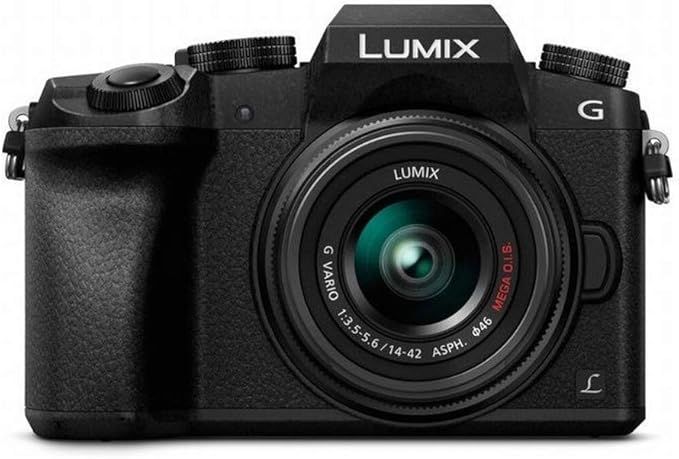
NearStream VM20: A streaming camera with 4K video resolution, 10x optical zoom, HDMI out, and remote-control functionality. It is designed to deliver professional-grade video quality and flexibility for livestreaming, podcasting, and more.
Website: NearStream VM20
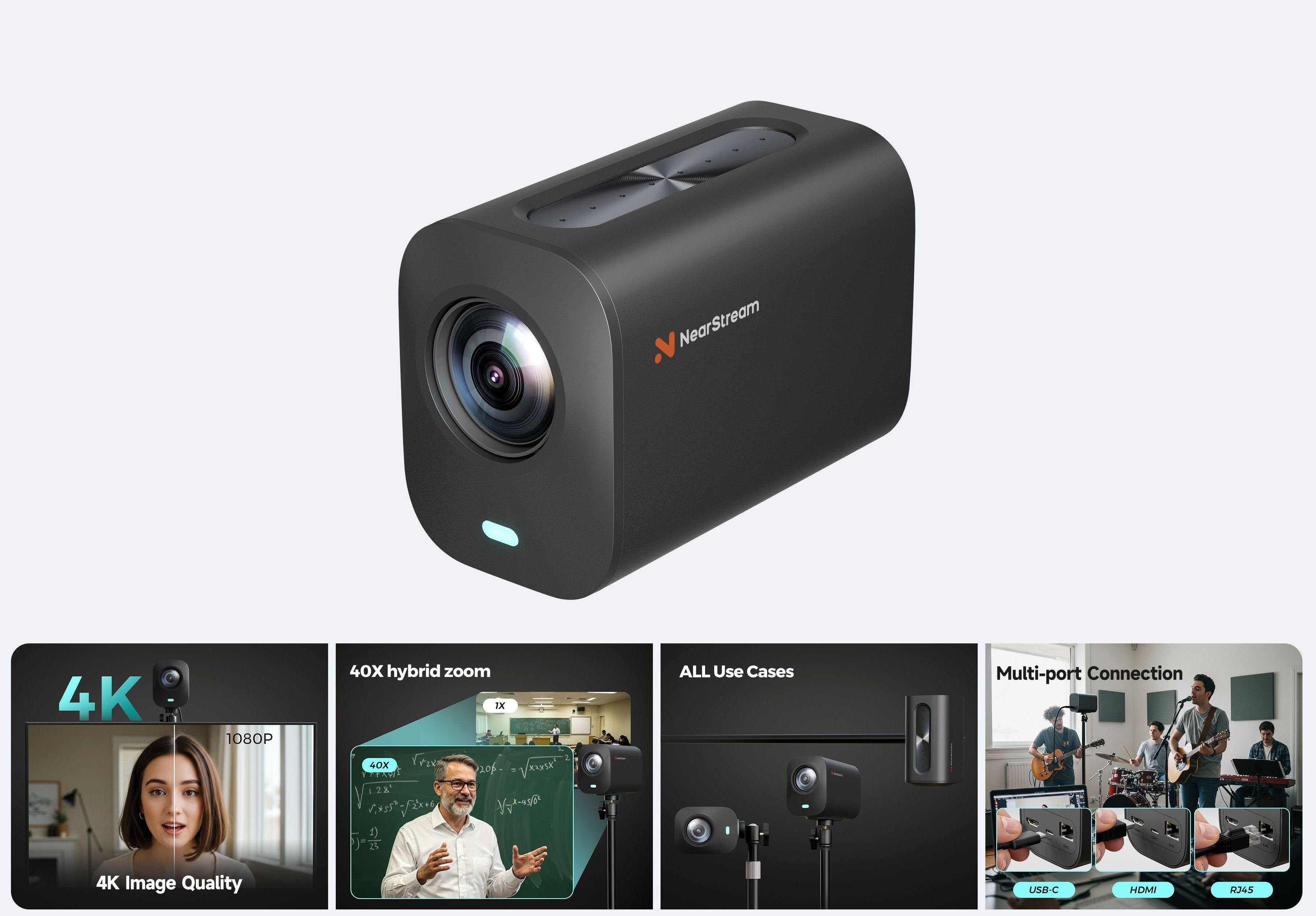
Logitech C920: A popular webcam for live streamers and gamers. 1080p resolution with built-in autofocus.
Website: Logitech C920
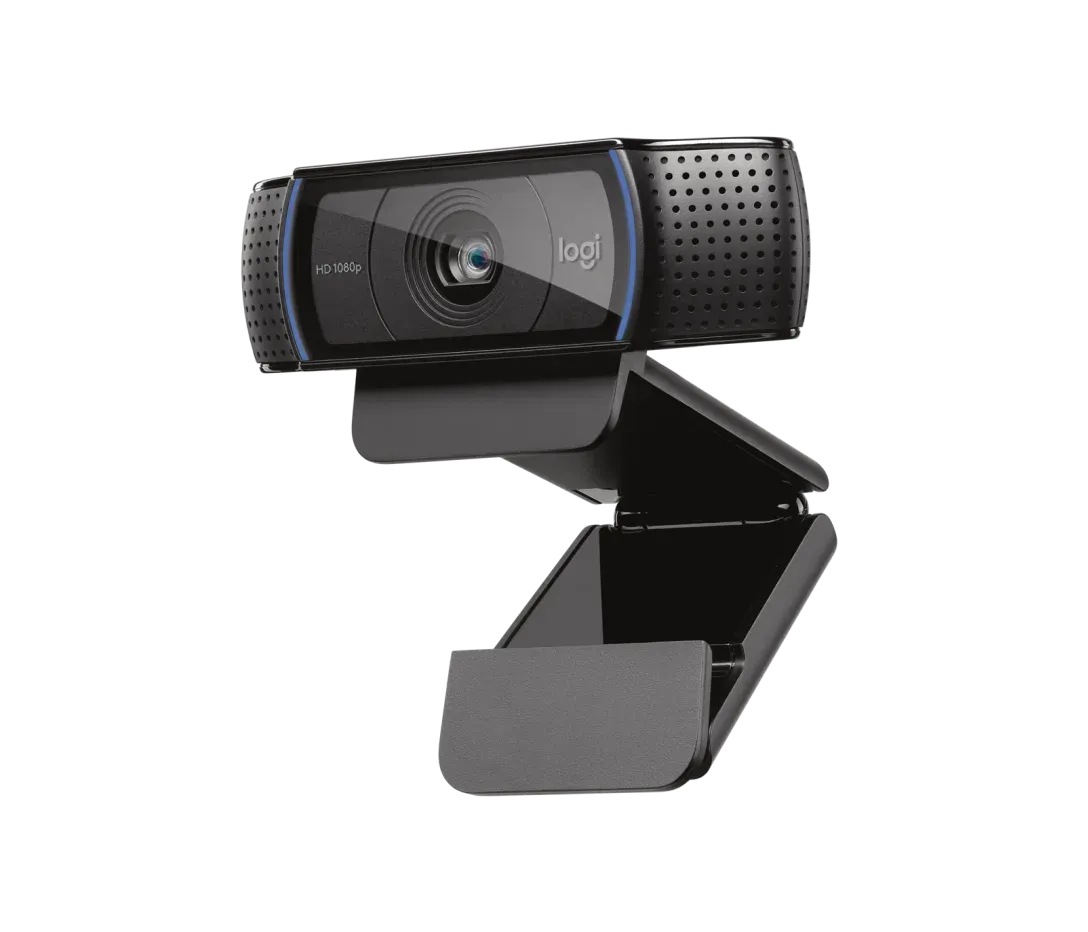
Accessories Every YouTuber Needs in Their Kit
Having the right accessories will significantly enhance the quality of your videos. Essential camera accessories for YouTubers include:
Tripods: Stability is key, and a tripod like the Joby GorillaPod will give you flexibility for both stationary and dynamic shots.
Microphones: Clear audio is just as important as clear video. Consider a shotgun microphone for directional audio or a lapel mic for interviews.
Lighting: Lighting can make or break your video quality. A ring light or softbox lighting is essential for good lighting on a budget.
Extra Batteries and Memory Cards: Always have backups to ensure you don’t run out of storage or power mid-shoot.
Understanding the Basic Camera Settings for YouTube
As a beginner, it's crucial to understand the basic camera settings to ensure your videos are sharp and professional-looking. Focus on these settings:
Resolution: For YouTube videos, 1080p is sufficient for most creators. For higher-end production, 4K is an option.
Frame Rate: Use 30fps for most content, and 60fps for smoother movement or action shots.
ISO: Keep the ISO as low as possible to avoid grainy footage, especially in low-light conditions.
White Balance: Adjust the white balance for natural color in various lighting conditions.
How to Maintain Your YouTube Camera for Long-Term Use
Proper maintenance of your YouTube camera ensures it stays in good condition for long-term use. Here’s how to maintain it:
Clean the lens regularly to avoid dust or smudges.
Store your camera in a dry, cool place to prevent moisture buildup.
Use a protective case to safeguard your camera from physical damage.
Check firmware updates periodically to keep your camera’s software up-to-date.







































































