Instagram Reels have emerged as a pivotal component of content strategy for creators, brands, and influencers. Recent data from Statista underscores this trend: in 2024, the average Instagram Reel garnered over 15,000 views and approximately 805 likes, along with 25.72 comments and 82.04 saves per post. This level of engagement highlights the significant reach and interaction potential that Reels offer.
Given these insights, understanding how to create compelling IG Reels becomes essential. This includes mastering technical aspects such as Instagram Reels size, aspect ratio, and dimensions, as well as strategic considerations like the best time to post a Reel on Instagram. This blog will guide you through these elements, providing a comprehensive approach to making popular Instagram reels.
What Are Instagram Reels?
IG Reels are short-form, vertical videos (up to 90 seconds for regular accounts and up to 15 minutes for some verified users) designed to entertain, educate, or inspire. Reels appear in the dedicated Reels tab, in the Explore page, and even in the regular feed.
Benefits of Using IG Reels
For Influencers: Higher visibility and increased chances of going viral.
For Brands: Enhanced product showcasing, customer engagement, and storytelling.
For Individuals: A fun, creative outlet to share passions or build a personal brand.
Reels also allow multi-clip editing, effects, filters, text overlays, and music—making them a powerful tool for storytelling and content amplification.
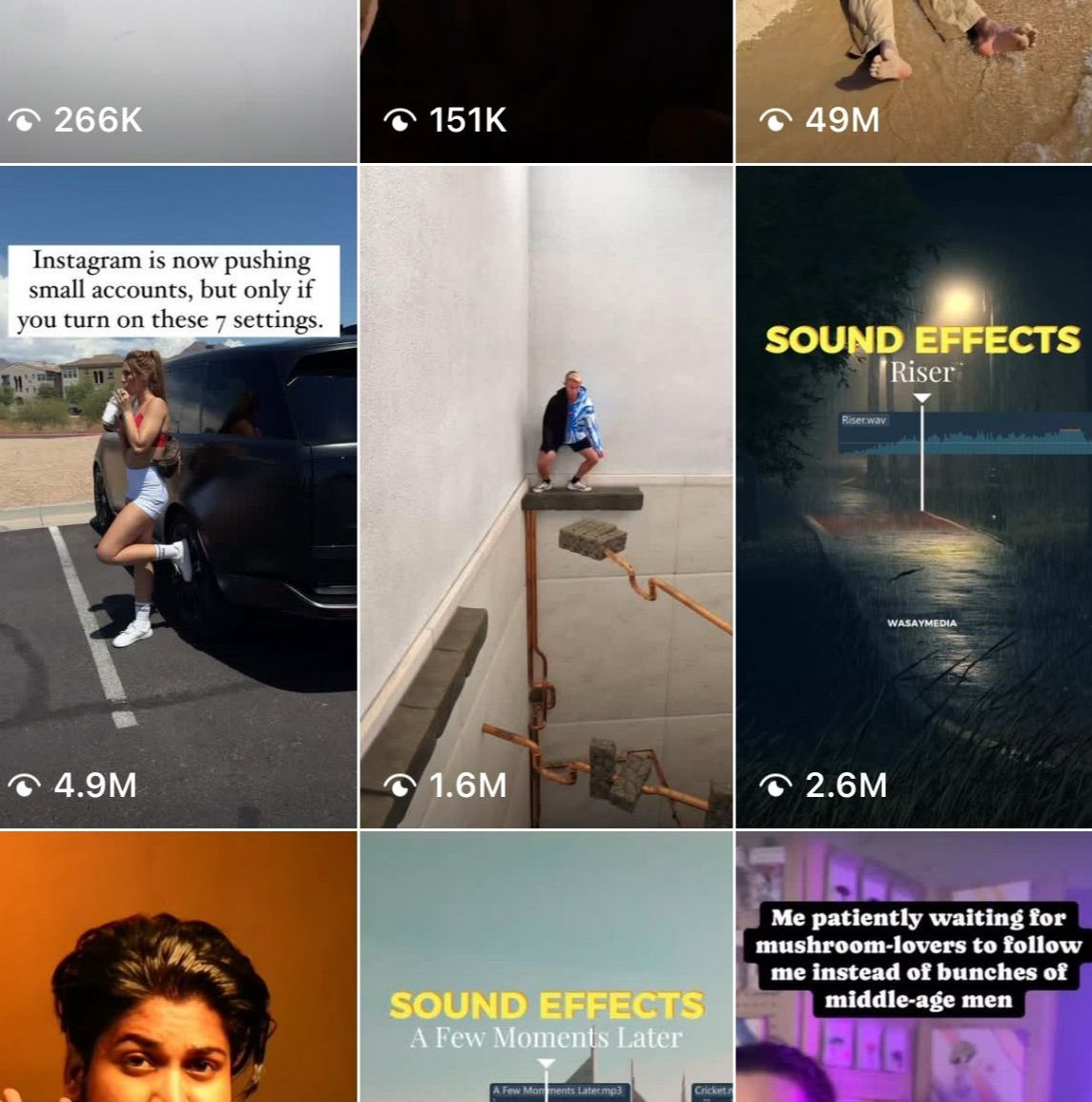
Basic Requirements of Instagram Reels
Before you dive into content creation, understanding the Instagram Reels size, aspect ratio, and dimensions is crucial for maintaining quality and visibility.
Instagram Reel Dimensions
Size: 1080 pixels x 1920 pixels
Aspect Ratio: 9:16
Length: Up to 90 seconds (with options extending to 15 minutes for some)
File Format: MP4 or MOV
Max File Size: 4GB
Make sure your video is shot vertically to fill the screen—this aligns with the Instagram reel dimensions and helps your content look professional.
Tip: Keep text and essential visuals within the 1080x1350 area to avoid overlapping with UI elements like captions and likes.
How to Make an Instagram Reel? (From Crafting to Releasing)
How to Craft IG Reels?
Step 1: Plan Your Content
Define your goal: Is it to entertain, educate, or promote?
Choose a concept: Trends, tutorials, behind-the-scenes, testimonials, etc.
Step 2: Script and Storyboard
Plan each segment, especially if you're stitching multiple clips.
Decide where music, text overlays, or voiceovers will be added.
Step 3: Shoot High-Quality Footage
Use a smartphone or camera that supports 1080x1920 resolution.
Use proper lighting and ensure the subject is centered vertically.
Step 4: Edit Your Video
Trim, rearrange clips, add filters, transitions, text, and music.
Ensure the video adheres to the Instagram reel dimensions and format.
How to Release IG Reels?
Step 1: Upload Your Reel
Tap the "+" icon > Reel > Upload.
Choose your edited video from the gallery.
Step 2: Add Captions, Hashtags, and Tags
Use relevant and trending hashtags to maximize reach.
Tag collaborators, brands, or anyone featured.
Step 3: Choose a Cover
Either select a frame from the video or upload a custom image.
Step 4: Share Across Platforms
Toggle the settings to also share to your Feed or Facebook.
Use location tags if relevant.
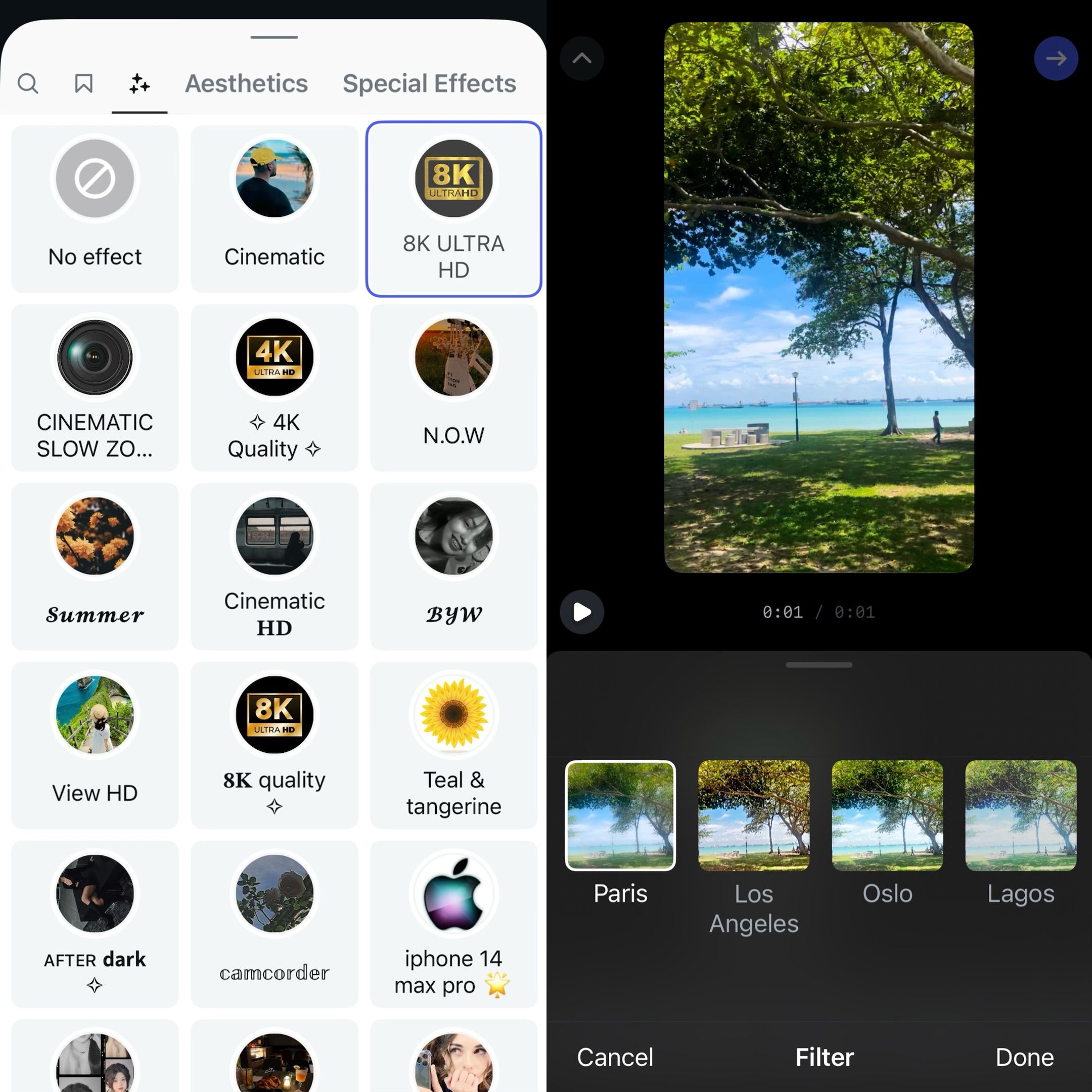
How to Promote Your Instagram Reels?
Creating is only half the game—promotion is where the magic happens. Here’s how to get more eyes on your content.
1. Creative Ways to Make Reels with Photos
Instagram started as a photo-based app, and it hasn’t lost that essence. If you want to transform your photos into engaging Reels, consider:
Photo Slideshows: Animate a series of high-quality images with music and transitions.
Stop-Motion Videos: Combine sequential photos into a dynamic narrative.
Before-and-After Reveals: Great for makeup, fitness, design, or DIY content.
Photo-Text Storytelling: Overlay compelling text to narrate a story using images.
These are creative ways to make reels with photos while staying aligned with Instagram’s visual DNA.
2. Knowing How IG Reels Algorithm Works
Understanding the Reels algorithm can significantly increase your content’s visibility. Here's a breakdown:
Content Signals: Engagement (likes, comments, shares, watch time).
User Behavior: Past interactions, content viewed, interests.
Content Quality: Originality, resolution, relevance. Low-quality, recycled, or violating content is removed from recommendations.
Posting Consistency: More frequent posts = more chances to be picked by the algorithm.
Avoid: Watermarked TikToks or low-resolution uploads.
The Reels Chaining algorithm doesn’t just serve content from followers—it actively recommends Reels users are likely to enjoy, based on behavior and preferences.
3. Leverage Current Instagram Trends
Trendy visuals, sounds, and formats dominate Reels. Stay ahead by:
Following creators in your niche.
Monitoring the Explore page.
Using trend-focused apps or tools like TrendTok or Later.
Even small touches, like using trending font styles or visual cuts, can significantly increase your Reel’s visibility.
4. Using Trend Music on Instagram
Instagram’s built-in music library lets you easily add popular songs to your Reels. Pick tracks that align with your content’s mood and ensure they’re trending.
Pro Tip: Early use of trending audio increases the chance of your content being categorized with other popular Reels using the same track.
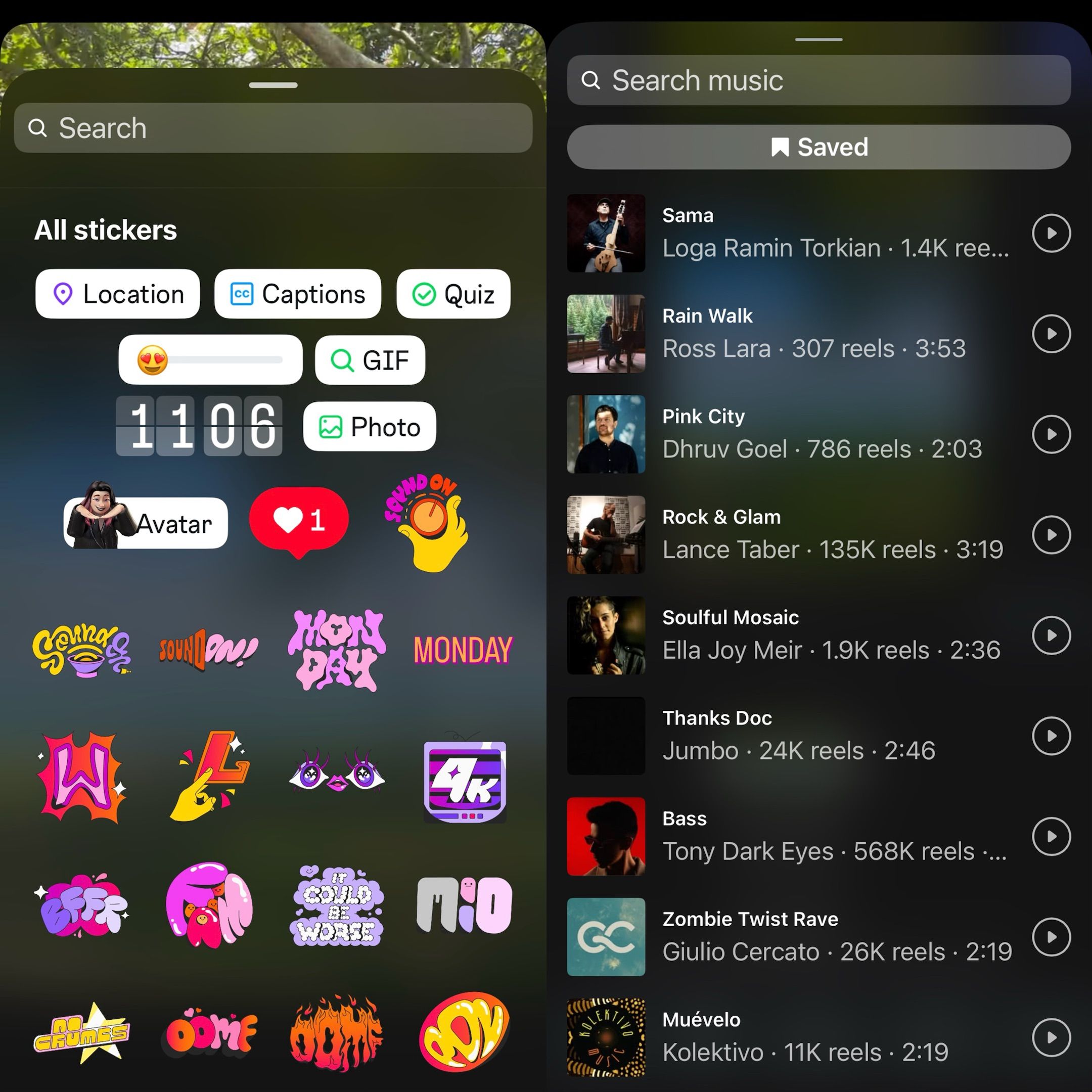
5. Utilizing Interactive Elements in Your Reels
Instagram offers interactive features like:
Polls
Questions
Stickers
CTA overlays
Captions for accessibility
These encourage users to engage with your content directly, which signals the algorithm to push it further.
6. Share Your Reels Everywhere
Don’t just let your Reel sit on your profile—promote it across:
Stories: Add with a “Watch Reel” sticker.
DMs: Send it to close followers or collaborators.
Facebook & Threads: Cross-post for additional visibility.
LinkedIn/Twitter/X: Share for thought leadership or niche engagement.
7. Pay Attention to the Best Time to Post a Reel on Instagram
Posting at the right time can drastically affect engagement. So when is the best time to post a Reel on Instagram?
Based on multiple studies:
Weekdays: 9 AM – 11 AM and 3 PM – 5 PM
Weekends: 10 AM – 1 PM
These timeframes align with periods when users are most active on the platform. On weekdays, mid-morning and mid-afternoon correspond to common breaks during work hours, providing opportunities for users to engage with content. During weekends, late mornings to early afternoons are peak times as users are more relaxed and have increased leisure time to browse social media. Posting during these intervals can enhance the visibility and engagement of your Reels.
8. Enhancing the Video/Audio Appeal of Your Reels
First impressions are visual and auditory. Poor lighting or muffled audio can instantly turn users away. Here are some recommendation options for you:
Lighting: Ring lights or softbox setups.

NearStream VK30 All-in-One Premium Video Kit Best for: Mobile creators shooting lifestyle Reels on the go, like quick tutorials, vlogs, or outfit transitions. Top features:
SL10B LED light with adjustable color temperature (2700K–6500K)
Built-in 2200mAh battery, up to 105 mins runtime
Directional shotgun mic with noise reduction & wind protection
Universal phone cage (62mm–86mm width) for most smartphones
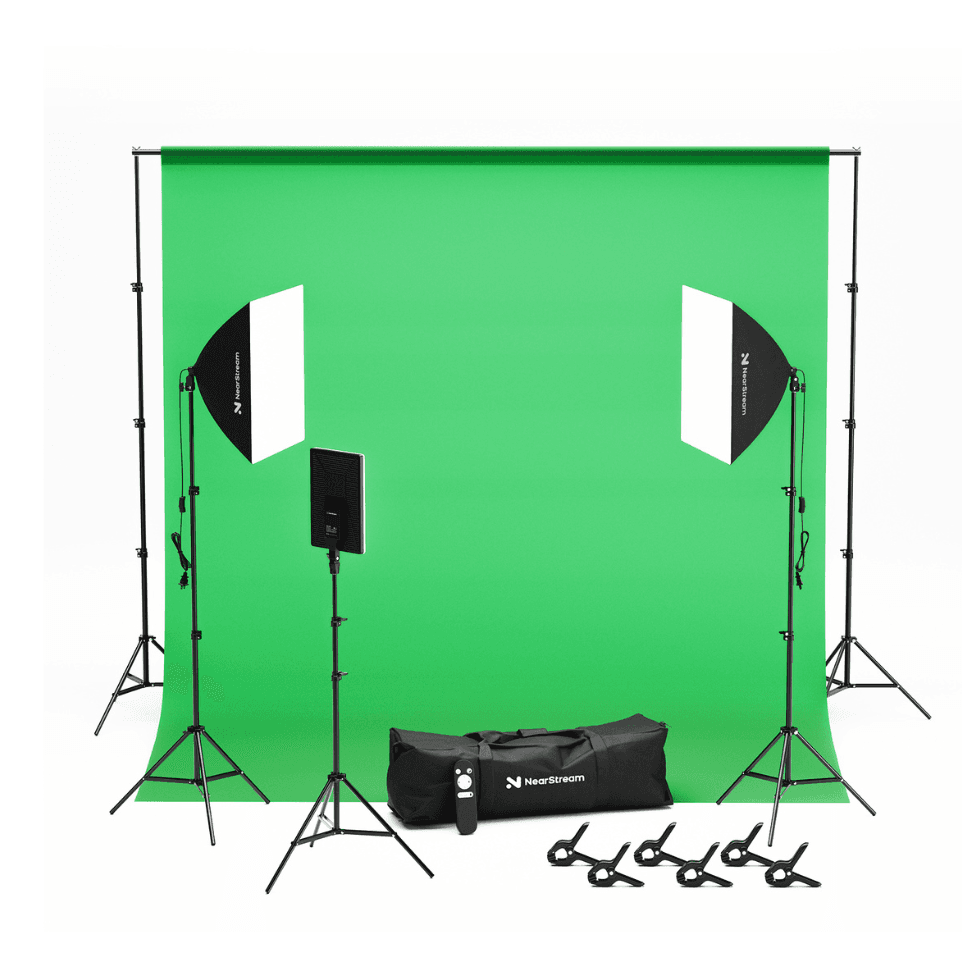
NearStream VK40 Professional Lighting Kit with Green Backdrop Best for: Home-based Reels that need pro lighting and background control—perfect for product showcases, beauty content, or talking head videos. Top features:
Full 9.8ft x 9.8ft green screen setup
Two 24"x24" softboxes with 45W bulbs for smooth lighting
19" LED panel light with remote (2700K–6500K, 0–100% brightness)
Adjustable tripods and portable carry bag
Camera: A smartphone with at least 1080p capability or a DSLR.
Smartphones: Just Grab Your Phone and Start Filming!
When it comes to creating Reels, you don’t need fancy gear or expensive equipment to get started. Your smartphone is all you need to capture great content anytime, anywhere. Whether you're sharing beauty tips at home, jumping on the latest dance trend, or filming spontaneous moments on the go, your phone makes it easy and efficient. With built-in filters, editing tools, and direct uploads to Instagram, creating Reels has never been more accessible!

Perfect for: Vlog-style Reels and product demos with dynamic autofocus and top-tier low-light performance. Top Features:
20.1MP 1” Exmor RS CMOS sensor & fast hybrid autofocus
Real-time Eye AF & Product Showcase mode
Side-flip LCD for selfie shooting
Built-in directional mic with windscreen and 3.5mm input

Great for: High-definition Reels and multi-angle shoots with pro-level zoom and flexible streaming options. Top Features:
4K imaging with 40X hybrid zoom & low-light performance
HDMI/USB/RJ45 connections with RTSP protocol support
Remote control with 3 customizable presets
8-MEMS mic array with AI noise-canceling and external mic input
Microphone: USB/XLR mics for crisp voiceovers.

NearStream AM25X USB&XLR Studio Microphone:
Best for: Crystal-clear voiceovers and commentary in Reels, from ASMR to storytelling. Top features:
Supercardioid mic with AI noise canceling
Dual USB/XLR connectivity
Real-time headphone monitoring
Smart knob for volume, gain & mute control
Solid metal desk stand

NearStream AWM25T All-In-One Lavalier Wireless Mic:
Best for: Hands-free outdoor Reels like interviews, day-in-the-life vlogs, or fitness content. Top features:
Omnidirectional pickup & 32kHz/16bit audio
ENC noise reduction + tap-to-mute
36-hour battery life with charging case
Plug-and-play for iOS & Android
Real-time monitoring + 65ft wireless range
Popular Instagram Reels & How they succeed
Let’s look at some top-performing types of Reels and why they work:
Quick Tips & Hacks: Bite-sized info people can use instantly.
Behind-the-Scenes (BTS): Authentic glimpses build trust.
Day-in-the-Life: Popular among influencers and lifestyle creators.
Transformation Reels: Before-and-after formats are visually satisfying.
Challenges/Duets: Leverage community-based trends.
These Reels often follow all the key criteria—right Instagram reel aspect ratio, engaging audio, trendy visuals, and are posted at optimal times.
Final Thoughts
Ins Reels aren’t just a feature—they're a cornerstone of modern digital storytelling. By mastering the technical specs like the Instagram reels size, optimizing for the Instagram reel dimensions, and staying on top of trends, anyone can tap into the massive reach Reels offer.
So, whether you're just starting or looking to scale your Instagram game, take these tips seriously, refine your strategy, and let your creativity flow.
FAQs
Q: What’s the ideal Instagram Reels size?
A: 1080 pixels by 1920 pixels with a 9:16 aspect ratio.
Q: How long can an IG Reel be?
A: Up to 3 minutes for most users, and up to 15 minutes for some verified accounts.
Q: How to make Ins Reels using photos?
A: Use Instagram’s built-in editor to create photo slideshows or use third-party apps like InShot or CapCut.
Q: What's the best time to post a Reel on Instagram?
A: Generally, weekdays between 9 AM–11 AM and 3 PM–5 PM, and weekends from 10 AM–1 PM.
Q: Can I use copyrighted music in Reels?
A: Yes, if it's from Instagram’s licensed music library. Avoid uploading external copyrighted tracks.
Q: How do I make my Reels more engaging?
A: Focus on high-quality video/audio, trendy music, interactive features, and consistent posting.










































































