Podcasting has become one of the most powerful ways to share your voice with the world, and starting your own podcast can be easier than you think. With Buzzsprout as your podcast hosting platform and the right equipment, you can produce high-quality episodes that attract listeners and help you grow your audience.
In this guide, we'll walk you through everything you need to know to start, grow, and monetize your podcast, with an emphasis on how Buzzsprout and NearStream's podcasting products can elevate your podcasting journey.
So, let's get started.
Overview of Buzzsprout Podcast Hosting
Buzzsprout is a popular podcast hosting platform that simplifies podcasting for creators at any level. Whether you're a beginner or a seasoned podcaster, Buzzsprout provides powerful tools to manage your podcast efficiently.
With its user-friendly interface and seamless distribution capabilities, it allows you to focus on creating great content without getting bogged down by technical challenges.
Key Features of Buzzsprout for Podcasters
Buzzsprout offers a variety of features that make podcasting easier and more efficient:
- Unlimited Storage & Bandwidth: You can upload as many episodes as you like without worrying about running out of space. This is perfect for podcasters who produce a lot of content.
- Automatic Distribution: Once you upload your podcast, Buzzsprout automatically sends it to popular platforms like Apple Podcasts, Spotify, and Google Podcasts with just one click. This saves you time and ensures your podcast reaches the right audience.
- Podcast Website: Buzzsprout gives you a personalized podcast website, making it easy for listeners to find and listen to all your episodes in one place.
- Podcast Analytics: Track important data about your podcast, including how many people are listening, where your listeners are from, and which episodes are most popular. This helps you make informed decisions about what content works best for your audience.
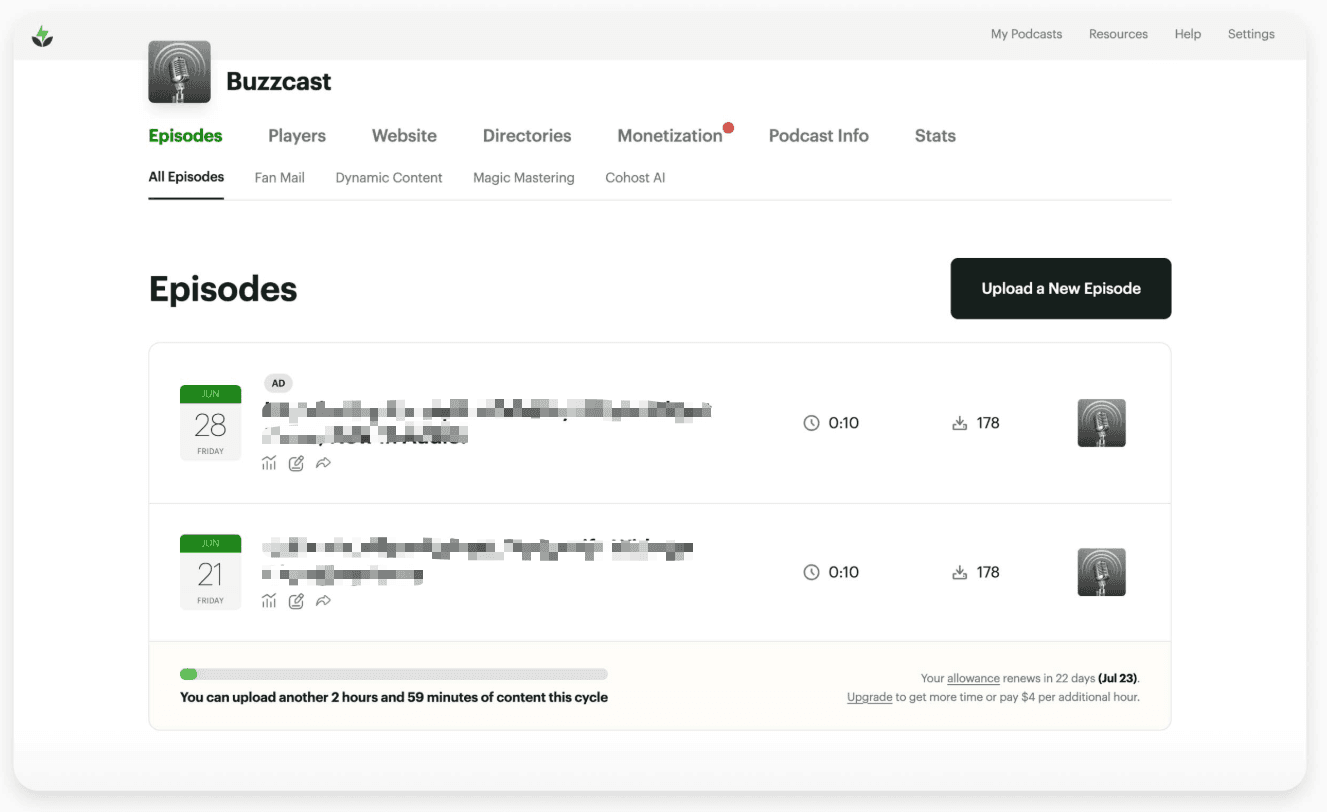
Buzzsprout vs. Other Podcast Hosting Platforms
When comparing Buzzsprout to other podcast hosting platforms like Podbean and Anchor, Buzzsprout stands out for its simplicity and ease of use. Its clean, intuitive interface makes it easy for both beginners and experienced podcasters to navigate.
Buzzsprout also excels in automatic distribution, sending your podcast to major platforms without extra effort. Additionally, it offers great customer support to help with any questions or issues you might have.
In contrast, while Podbean and Anchor also offer good features, they may have more complicated interfaces or require more steps to get your podcast distributed. Buzzsprout's seamless integration with podcast directories and its strong focus on user experience make it a great choice for podcasters looking for a hassle-free solution.
Keep Reading: 7 Best Podcast Hosting Platforms
How to Start a Podcast on Buzzsprout?
Starting a podcast can be an exciting process, and Buzzsprout makes it easy to get started, no matter your experience level.
Setting Up Your Buzzsprout Account
To get started with Buzzsprout, visit their website and sign up for an account. You'll need to provide basic details about your podcast, like its name, description, and category. This information will help you establish your podcast's identity and ensure it's properly categorized when submitted to directories like Apple Podcasts.
Uploading Your First Podcast Episode
Once you've set up your account, it's time to upload your first episode. Buzzsprout accepts common audio formats like MP3, so simply click the "Upload Episode" button and select your file. Make sure your episode is high-quality—this is where the right equipment, like the USB&XLR Condenser Microphone (AM25X), comes in handy.
Choosing the Right Podcast Format and Style
Choosing a format and style is crucial to keeping your audience engaged. Decide whether you want to host a solo show, conduct interviews, or create narrative-driven episodes. The format you choose will dictate the tone, length, and structure of each episode. Make sure to keep your audience in mind to tailor your content to their preferences.
Optimizing Audio Quality for Professional Sound
Good audio quality is a must in the podcasting world. Investing in a high-quality microphone, like the USB&XLR Condenser Microphone (AM25X), will ensure your podcast sounds clear and professional. Pair it with a Portable Audio Mixer for advanced control over your audio levels, allowing you to eliminate background noise and adjust your sound on the fly.
How to Distribute Your Podcast Using Buzzsprout
Once your podcast is live on Buzzsprout, it's time to share it with the world. Buzzsprout makes podcast distribution simple and stress-free, so you can focus on creating great content while it handles the technical details.
Submitting Your Podcast to Apple Podcasts, Spotify, and More
Buzzsprout takes the hassle out of distribution by automatically submitting your podcast to major platforms like Apple Podcasts, Spotify, and Google Podcasts. All you need to do is connect your Buzzsprout account to these platforms, and Buzzsprout will handle the rest.
This feature saves you time and ensures that your podcast reaches listeners on the top podcasting platforms without extra steps or complications.

Buzzsprout's Podcast Directories & Automatic Distribution
Buzzsprout integrates with over 20 podcast directories, which means your podcast can be heard by listeners on various platforms. Whether your audience prefers Apple Podcasts, Spotify, Stitcher, or other directories, Buzzsprout ensures your podcast is distributed everywhere.
Plus, Buzzsprout automatically takes care of important metadata, like episode titles, descriptions, and tags. This helps your podcast get categorized correctly, improving its visibility and making it easier for new listeners to discover your content.
How to Create a Buzzsprout Podcast Website
Buzzsprout also gives you a free, customizable podcast website where your listeners can access all of your episodes. This website is a great way for people to find and listen to your show, view episode show notes, and learn more about your podcast.
You can easily personalize your Buzzsprout podcast website to match your branding, and you can add links to your social media profiles, website, or even your Patreon page to further engage your audience and promote your content.
Having a central hub for your podcast can help build a community around your show and make it easier for listeners to stay connected.
How to Start a Video Podcast with Buzzsprout?
Video podcasts are becoming increasingly popular as listeners want a more interactive experience. Buzzsprout supports video podcasting, and it's easy to get started.
What is a Video Podcast?
A video podcast combines audio and video content, allowing you to engage your audience on platforms like YouTube and Facebook. Video podcasts are an excellent way to connect with listeners on a deeper level, especially if you're sharing visual content or interviews.
How to Upload and Publish a Video Podcast on Buzzsprout
To upload a video podcast, simply upload your video file (MP4 or MOV) just like you would an audio file. Buzzsprout supports video files, and once uploaded, they will automatically be distributed to the appropriate podcast platforms.
Best Equipment for Video Podcasting
For a professional-quality video podcast, you'll need high-end equipment to ensure crisp audio and clear visuals. The 4K Streaming Camera (VM20) is an excellent choice for producing high-quality video content. Pair it with the USB&XLR Condenser Microphone (AM25X) for crisp, clear audio, and consider the Wireless Microphone (AWM20T) for a more mobile setup.
How to Grow Your Audience with Buzzsprout's Tools?
Growing your podcast audience requires more than just uploading episodes—it's about making your content accessible and shareable.
Using Buzzsprout's Dynamic Content Insertion
With Buzzsprout's Dynamic Content Insertion, you can insert targeted ads, announcements, or updates into your episodes after they've been published. This feature ensures that your episodes remain relevant, even as you add new content or promotions.
Creating Podcast Transcripts for Better SEO
Buzzsprout offers an automatic transcription feature, turning your podcast audio into readable text. Transcripts are not only helpful for listeners who prefer reading, but they also improve your podcast's SEO. Search engines can index the content, driving more traffic to your episodes.
Using Buzzsprout's Visual Soundbites to Promote Episodes
Visual soundbites are a great way to promote your episodes on social media. These short, visually engaging clips with audio allow you to share snippets of your episodes to attract new listeners.
Leveraging Social Media to Expand Your Reach
Social media is one of the best ways to grow your podcast audience. Share your episodes on platforms like Twitter, Instagram, and LinkedIn, and engage with your followers to build a community around your podcast.

How to Monetize Your Podcast on Buzzsprout?
Once your podcast starts gaining traction, you'll want to explore monetization options. Buzzsprout offers a few ways to make money from your podcast.
Buzzsprout's Affiliate Marketplace
Buzzsprout's affiliate marketplace connects podcasters with brands looking to advertise. You can find affiliate partnerships related to your podcast's niche and start earning commissions by promoting relevant products.
Sponsorships and Ads for Podcast Monetization
Buzzsprout allows you to sell ads directly on your podcast or use their platform to connect with advertisers. Adding ads to your episodes can generate passive income and help fund your podcasting journey.
Offering Premium Content & Memberships
You can offer premium content to your most dedicated listeners by creating a membership or Patreon page. Buzzsprout makes it easy to integrate these monetization options into your podcast.
How Buzzsprout Podcast Analytics Help You Enhance Podcast
Buzzsprout's analytics tools provide you with data on your podcast's performance. By tracking metrics such as listener retention, downloads, and audience demographics, you can make data-driven decisions to improve your content and grow your podcast further.
Conclusion – Launch Your Podcast with Buzzsprout
Starting a podcast can be an exciting journey, but you need the right tools, equipment, and strategy to make it a success. Buzzsprout offers everything you need to host, distribute, and grow your podcast. It's easy to use and packed with features that help you get your podcast out to the world. Buzzsprout takes care of distribution, sending your podcast to major platforms like Apple Podcasts and Spotify, and provides helpful analytics to track your progress.
To make sure your podcast sounds and looks professional, using good equipment is key. The USB&XLR Condenser Microphone (AM25X) and 4K Streaming Camera (VM20) are perfect for improving both your audio and video quality. With these tools, your podcast will sound crisp and clear and look polished, giving your listeners a great experience.
Buzzsprout also makes it easy to grow your audience. Tools like dynamic content insertion and visual soundbites help you keep your listeners engaged. Plus, Buzzsprout offers ways to make money from your podcast with options like affiliate marketing and sponsorships, so you can start earning while you share your content.
FAQs – Buzzsprout Podcast Hosting
Is Buzzsprout free?
Yes, Buzzsprout has a free plan, but it has some limits. The free plan lets you host a limited number of episodes and includes basic features. If you need more storage, detailed analytics, or options to make money from your podcast, you can upgrade to a paid plan. The paid plans offer unlimited episodes, better insights, and more ways to earn money from your podcast.
How do I upload a podcast to Buzzsprout?
Uploading a podcast to Buzzsprout is easy. Just sign in to your account, click on "Upload Episode," and choose the audio or video file you want to upload. After selecting your file, you can add details like the title and description. Once you're ready, click "Publish," and Buzzsprout will take care of the rest, including distributing your podcast to different platforms.
Can I host a video podcast on Buzzsprout?
Yes, Buzzsprout supports video podcasts. You can upload video files just like audio files. Buzzsprout will then distribute your video podcast to platforms like YouTube, where it can be watched by your audience.
Does Buzzsprout distribute to all major podcast platforms?
Yes, Buzzsprout automatically distributes your podcast to all major platforms, including Apple Podcasts, Spotify, Google Podcasts, and more. This saves you time and ensures that your podcast reaches a wide audience.
How do I track my podcast's performance on Buzzsprout?
Buzzsprout gives you easy-to-understand analytics so you can track your podcast's performance. You can see how many downloads your episodes get, learn about your audience's demographics, and track how long people listen to your episodes. This helps you understand your audience better and improve your content.










































































