Starting a gaming YouTube channel in 2025 is more exciting—and competitive—than ever. With over 500 hours of content uploaded to YouTube every minute, standing out takes more than just gameplay. You need a clear plan, creative content, and a setup that works for your budget. Whether you're into walkthroughs, reviews, or funny gaming moments, success comes from consistency, engagement, and uniqueness. Many top gaming YouTubers began with simple setups and built their audience over time.
This guide will show you exactly how to start a gaming channel, grow it, and shine in a crowded space. If you're passionate about games and ready to share your voice, now’s the perfect time to learn how to become a gaming YouTuber and build your brand from the ground up.
Understanding the Gaming YouTube Space
Gaming is no longer just a hobby—it’s a booming global industry, and YouTube is one of its biggest stages. With over 40 million gaming-related channels, the competition is fierce, and standing out has never been harder. Yet, creators who understand the space and play to its strengths still find ways to break through.

Why gaming content is one of the most competitive categories.
Gaming is one of YouTube’s most saturated niches. Why? Because it's global, accessible, and fun. Anyone with a screen and a passion for games can hit “record.” From Let’s Plays and Walkthroughs to Reviews and Livestreams, the variety of gaming content is endless—and so are the creators.
Big names like PewDiePie, Markiplier, Jacksepticeye, and MrBeast Gaming dominate the scene. These creators have loyal audiences and massive reach, making it tough for new channels to get discovered. But while the pond is full of giant fish, smaller channels still have room to swim—if they’re smart about it.
The truth is that most viewers only give new creators a few seconds before deciding whether to stay or click away. That means creators need to hook their audience quickly and deliver content that’s worth sticking around for.
The key to success: Consistency, originality, and engagement.
If you want to stand out, focus on these three core pillars:
Consistency: YouTube rewards creators who stay active. That means uploading regularly—at least once a week if possible. The algorithm promotes content from channels that keep audiences coming back. Viewers who know when to expect new videos are more likely to stay subscribed and engaged.
Originality: Being different is your secret weapon. Don’t just upload raw gameplay footage—mix your other skills and interests with gaming. Whether it’s humor, storytelling, voice acting, animation, or strategy breakdowns, find your twist and let that shine. Original content gets shared, remembered, and recommended.
Engagement: Watch time is the "mother metric" on YouTube. If people click away from your video within the first 30 seconds, your chances of getting recommended plummet. Focus on grabbing attention right away with strong hooks, interesting commentary, or entertaining editing.
Don’t overlook titles and thumbnails—these are your first impressions. A strong title and eye-catching thumbnail can be the difference between 100 views and 100,000. Always test, tweak, and improve to see what works.

Step-by-Step Guide to Starting a Gaming YouTube Channel
The gaming industry is booming, and YouTube is one of the best platforms for gamers to showcase their skills, share reviews, and build communities. Whether you're into competitive gameplay, walkthroughs, Let's Plays, or reaction content, there’s room for everyone in the gaming content space.
Let’s break it down into clear steps to help you start your own gaming YouTube channel:
1. Pick Your Niche and Content Style
Before you record your first video, take some time to decide what kind of gaming content you want to create. The gaming space is massive—ranging from Let’s Plays, walkthroughs, game reviews, tutorials, speed runs, and reaction videos to esports commentary.
Ask yourself: Do you want to entertain, educate, or both? Picking a specific game or genre (like horror games, indie games, or FPS titles) helps you attract a targeted audience. Your content style should also reflect your personality—are you funny, chill, analytical, or highly energetic? Consistency in style builds a recognizable brand that keeps viewers coming back.
Should you focus on walkthroughs, reviews, or live streams?
YouTube gaming content falls into several distinct formats, each attracting different audiences:
Walkthroughs—These videos help people get past difficult parts in a game. They should be short (around 5 minutes) and focus on solving one problem, like beating a boss or finding a secret.
Game Reviews – These are great for sharing your honest opinion about a game’s story, graphics, gameplay, and features. They're especially popular when new games come out and can help build your reputation.
Live Streams – These are live gameplay sessions where you can talk to your viewers in real time. They help you connect with your audience and even earn money through features like Super Chat. Later, you can turn your streams into highlight clips.
Shorts – Quick videos that show funny moments, cool highlights, or behind-the-scenes stuff. These are great for grabbing attention and reaching new viewers.
You can choose one style or mix a few, depending on what you enjoy and what your audience likes.
How to find a niche that matches your skills and personality.
Pick something you’re truly excited about. If you love what you’re doing, it won’t feel like work. Your niche doesn’t have to be just one game—you could focus on a game genre or theme, like ‘90s classics or funny game moments. Also, think about what you’re good at. Are you a natural entertainer? Are you great at explaining how things work in games? Use your strengths to shape your content.
Look for unique ideas in busy markets. Join Discord groups and talk with others who love the same games. Watch what people are asking about or excited about. This can help you come up with fresh video ideas that your viewers will love.
2. Set Up Your YouTube Channel Properly
Once you’ve picked your niche, it’s time to set up your YouTube channel. Create a Google account and use it to create your YouTube channel. Choose a catchy and memorable name that reflects your gaming identity.
Next, design an attractive channel banner, profile image, and strong channel description with relevant keywords. Remember to add links to your social media profiles and create organized playlists. Set up your About section and channel trailer to clearly explain what viewers can expect. First impressions matter—make yours count!
Channel name: Memorable, easy to spell, and related to gaming.
Your channel name is the first thing people will see, so make it count! Here are some quick tips:
Easy to spell and say – So people can tell their friends about it.
Related to your content – Use words that reflect the games you play or the type of videos you make.
Short and clear – Keep it under 70 characters.
Include gaming keywords – If possible, add words like "Gamer," "Play," or game names.
Avoid symbols – Don’t use special characters like &, #, or *.
For example, "100 Percent Zelda" makes videos about Zelda games. "Poke Daxi" focuses on Pokémon Go. You can also create a fun nickname that shows off your personality.
Profile branding: Thumbnails, banners, and a clear description.
Your visual branding creates instant impressions across YouTube's platform. The profile image should show either your professional headshot or a logo that stays readable in smaller sizes. Channel art (or YouTube banner) works as your digital storefront. YouTube suggests dimensions of 2560x1440 pixels. The central 1235x338 pixel "safe area" will display properly on all devices.
Custom thumbnails are your most powerful branding tool. Research shows that 90% of top-performing YouTube videos use custom thumbnails. These graphics need to be simple yet eye-catching so viewers understand your content quickly.
The visual elements combine with a clear channel description to explain what viewers can expect. This text helps potential subscribers decide if your gaming channel matches their viewing priorities.
3. Essential Equipment for Gaming Content Creation (Product Integration Opportunity!)
You don’t need top-tier gear to start creating gaming content, but the right tools improve your quality fast. At the very least, use a good gaming PC or console, clear audio from a USB & XLR Condenser Microphone, and recording software like OBS. Console users will also need a capture card—like the 4K60 USB 3.1 Capture Card—for smooth, high-quality footage.
If you're doing face-cam videos, invest in a webcam or DSLR-style option like the 4K streaming camera. Add a headset, ring light, and green screen to boost production value. NearStream offers creator-friendly tools, perfect for beginners and pros.
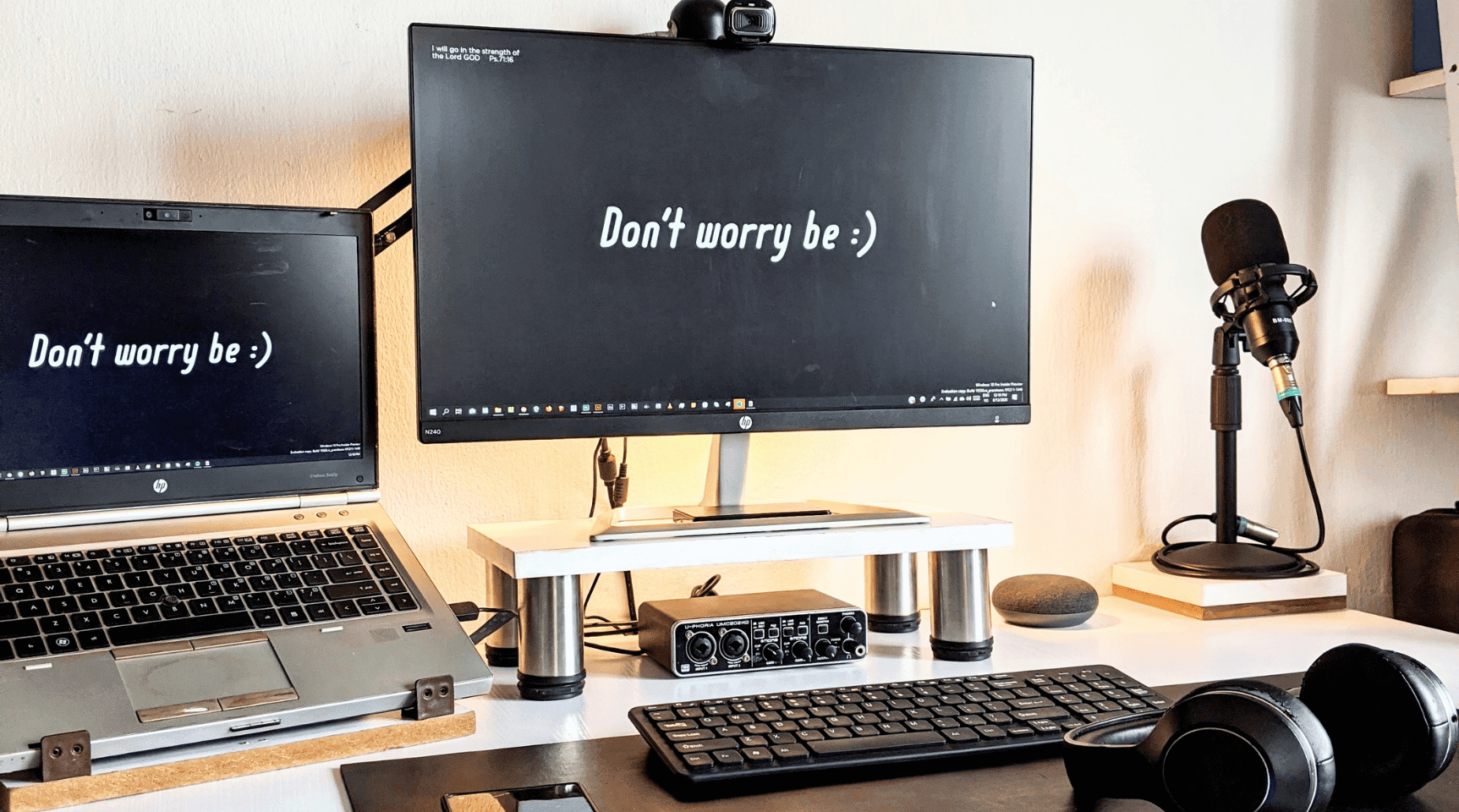
Gaming Streaming Kits: Easy Setup for Beginners
Streaming kits are a fantastic entry point for new creators. These bundles typically include a microphone, webcam, and lighting gear—saving you hours of research and setup time. NearStream’s Streaming Kit or Game Streaming Kit is designed to allow you to stream on YouTube or Twitch with minimal fuss.
With a brand like NearStream, you can pick kits explicitly created for gaming or podcasting, such as their Podcasting Kit, which is ideal if you also plan to publish commentary or long-form reviews.
Best Gear for Pro-Quality Videos
Here’s the gear that helps your content stand out:
- Capture Cards – Essential for console players. The 4K60 USB 3.1 Capture Card is ideal for Xbox, PS5, Switch, or DSLR capture—offering 4K clarity with no lag.
- Webcams – The Logitech C920 remains a favorite for 1080p streaming, but for sharper visuals, go for the 10X Optical Zoom Wireless Streaming Camera, which allows flexible positioning and wide shots for more dynamic content.
- Microphones – Audio quality is just as important as video. The USB microphone for streaming and podcasting is a solid option for creators who want plug-and-play simplicity, while the Wireless Microphone offers mobility and freedom of movement.
PC vs. Console setup – what do you need?
If you’re using a PC, you get more freedom and better quality. You can record in high resolution (like 4K at 60 frames per second), use free programs, and even edit your videos on the same computer. To improve your sound, you can add a small device like the Portable Audio Mixer to control your voice or team chat audio.
Console setups require extra equipment, especially capture cards. For example, PlayStation and Xbox only let you record up to 1 hour, and the Switch only saves 30 seconds. You need a capture card to record longer and better-quality videos. A tool like NearStream’s Game Streaming Kit gives you everything you need to stream or record from your console in high quality.
4. Master Your Recording and Editing Process
If you're just starting out and wondering how to make a gaming YouTube channel that stands out, begin by mastering your recording and editing process. Tools like OBS Studio or Elgato make it easier to get professional results from day one. Edit out dull moments, add commentary or text overlays, sound effects, and transitions to keep viewers engaged.
Fast cuts and memes can add personality if you aim for comedic or high-energy content. Listen to audio balancing so your voice and game sounds are well mixed. Practice makes perfect, so don’t worry if your first few videos aren’t flawless—just stay consistent and refine your workflow as you go.
Best recording software for PC and console.
PC gamers can choose from several powerful software options to capture high-quality gameplay. OBS Studio remains the go-to choice for serious content creators. This free software offers high configurability but needs some technical knowledge. Bandicam delivers hardware acceleration capabilities and records up to 4K UHD resolution with an impressive 480 FPS.
Camtasia is great for beginners with built-in editing tools. Xbox Game Bar works well for basic Windows recordings. Console players can use built-in tools for quick clips, but serious creators prefer capture cards. The Elgato Game Capture HD60 S+ is the best pick for high-quality, reliable console recording.
Editing tips: Cut out boring parts, add commentary, and use overlays
Good editing turns ordinary gameplay into compelling content. Start by cutting out boring or slow parts to keep the video exciting. Keep things moving so viewers don’t lose interest.
Clear audio is key. Balance your voice, game sounds, and music so viewers can hear everything clearly.
Add visuals like text or funny captions to make your video more interesting. Keep your intro short—under 10 seconds—to grab attention fast.
Use picture-in-picture to show your face while you play. It helps viewers connect with you. Also, record your voice and game sounds and chat on separate tracks. This gives you more control when editing.
5. How to Make Engaging Gaming Videos
Great content keeps viewers glued to their screens long after clicking on your video. Gaming YouTubers have mastered specific techniques that fascinate their audience. The secret to keeping viewers hooked? Engagement.
Creating engaging gaming videos is all about grabbing attention quickly and keeping it with personality, pace, and creativity. Viewers come for the game but stay for you. Here's how to keep them watching:
Keep intros under 10 seconds—grab attention fast.
Your intro is the first thing people see—and it decides whether they stay or click away. Short, sharp intros (ideally 4–6 seconds) work best. They show you're focused, value your audience’s time, and make a strong first impression.
Use your channel's colors, music, and animation for branding.
Jump straight into a funny moment or tease what’s coming up.
Save longer intros for trailers or special uploads.
Quick intros improve watch time and help your video perform better in YouTube’s algorithm.
Avoid silent gameplay; commentary and reactions keep viewers engaged.
Silent gameplay can feel empty. Unless your skills are top-tier, commentary is what brings your content to life. Talk to your viewers like you’re chatting with friends—react to the game, make jokes, share tips, or tell stories.
Explain your moves and strategy
React to surprises or emotional moments
Ask viewers questions or invite their opinions
Share personal thoughts to build a connection
You don’t need to talk nonstop—short reactions, laughter, and jokes go a long way. Your personality is what sets your channel apart, so let it shine.
6. Growing Your Channel and Audience
If you want your gaming channel to grow, you need time, effort, and a smart plan. Focus on making videos that are easy to find and enjoyable to watch. Share them in the right places and connect with others who love the same games. Most importantly, keep learning from what works and what doesn’t.
Growing your gaming channel takes patience and strategy. Optimize your video titles, thumbnails, and descriptions with keywords so your content is discoverable. Post consistently—whether it's once a week or three times a week, find a rhythm. Here are some easy tips to get started:
YouTube SEO: Use searchable titles and descriptions.
YouTube works like a search engine that decides which videos to show first. The platform wants viewers to stick around, so making your content easy to find is vital. These SEO elements matter most for gaming videos:
Use your main keyword in the title, description, captions, tags, and hashtags
Keep your title under 70 characters and put the main keyword near the beginning
Write a detailed description that clearly explains what your video is about
Add around 13 tags to describe your video
Add captions or transcripts if you can
YouTube wants people to watch videos for longer, so if your video has good watch time and viewer retention, it’s more likely to be recommended to others.

Collaborate with other YouTubers to gain exposure.
Working with other creators can help both of you grow. You can make videos together or appear on each other’s channels. Try to team up with people who make different types of videos but have a similar audience.
You don’t need to focus on how many subscribers they have—what matters more is if their viewers might enjoy your content too. Small channels can reach new people, and big channels can get new ideas. Use things like end screens, cards, or pinned comments to help viewers move from one channel to the other.
Join gaming communities on Discord and Reddit.
Gaming communities let you build real connections instead of just promoting yourself. The key to community success lies in becoming an active member rather than someone who only posts links. Find subreddits that match your gaming interests and participate in discussions meaningfully. Discord servers focused on your favorite games help you connect with potential viewers through real conversations.
These platforms help you learn about what your audience wants. You'll see common questions, exciting topics, and updates that get people talking.
7. Streaming vs. Pre-Recorded Videos: Which is Better?
Both options offer value, but it depends on your goals. Pre-recorded videos let you refine your content through editing and provide a more polished experience. They’re great for tutorials, reviews, and entertaining highlights.
On the other hand, streaming offers real-time interaction with viewers and helps build a strong community. It's ideal for gameplay walkthroughs, live reactions, or multiplayer sessions. Many successful creators do both—streaming on Twitch or YouTube Live and uploading edited content on YouTube to reach a wider audience. Let’s break it down.
Live streaming boosts up-to-the-minute engagement (perfect for integrating streaming kits!)
Live streams create instant viewer interaction and turn passive watching into an interactive experience. Viewers stick around for 13:26 minutes on average—9 minutes longer than regular videos—and achieve an impressive 86% watch time indicator. YouTube algorithms notice this extended engagement and actively bring new audiences to ongoing broadcasts.
The platform makes live streams a great way to get discovered. YouTube algorithms prioritize live content and recommend streams to potential viewers who haven't subscribed yet. Numbers prove this works—one channel picked up over 28,000 new subscribers after it started continuous streams.
Pre-recorded videos allow polished, edited content.
Content creators can control quality better with pre-recorded videos. They can shoot multiple takes to nail the presentation and add captions, graphics, and annotations through editing to help viewers understand better. This method eliminates technical glitches that might pop up during live broadcasts.
Editing lets creators remove mistakes and boring parts to increase entertainment value. Pre-recorded videos also become lasting assets that viewers can watch whenever they want, no matter their time zone or schedule.
Best strategy: Mix both to maximize growth.
The most successful gaming channels now use both approaches. They record their live streams and later turn them into highlight videos. Some creators upload edited videos regularly and host weekly live sessions to connect with their community.
This combined approach really pays off—some creators report 43% more profit after adding continuous streams to their regular video lineup. Whether you prefer live interaction or polished uploads, both are effective ways to play a game on YouTube while connecting with your community.
Both formats let creators capture authentic moments from live streams while delivering professionally edited content. Their viewers truly get the best of both worlds.
8. Monetization: Turning Gaming Into Income
If you've built a loyal audience and gained traction in the gaming space, it's time to monetize your passion. YouTube and other platforms offer several ways to turn your gaming content into a steady income stream. By diversifying your earnings, you can build a reliable foundation that grows over time.
YouTube Partner Program and ad revenue
YouTube's Partner Program (YPP) lets creators share in advertising profits. Gaming channels can qualify in two ways:
Fan funding features need 500 subscribers, 3,000 watch hours on long-form videos, or 3 million Shorts views
Ad revenue sharing needs 1,000 subscribers, 4,000 watch hours, or 10 million Shorts views
Creators get 55% of ad revenue from regular videos and 45% from Shorts. YouTube has paid creators over $70 billion between 2021-2023. This makes it a major income source for channels that have built their audience.
Affiliate marketing, sponsorships, and merch
Gaming creators earn commission by sharing custom referral links for products through affiliate marketing. GameFly, SteelSeries, Logitech, and Razer run popular gaming affiliate programs. These brands pay a 5-30% commission on sales from creator's links.
Sponsorships are also accessible—even smaller channels with around 70 regular viewers can land paid deals. Selling merchandise through print-on-demand platforms adds another income stream without handling inventory.
Live stream donations and channel memberships
Super Chat and Super Thanks let fans support creators with one-time payments during videos and streams. Channel memberships offer recurring income with perks like emojis and exclusive content. Even without YouTube monetization access, creators can accept donations via PayPal.
Successful creators combine multiple income streams to build stable earnings and protect against platform changes.
Final Tips for Success in 2025
If you want to succeed as a gaming YouTuber in 2025, there are three important tips. These simple strategies can help your channel grow and stand out from the rest.
Stay consistent – growth takes time.
Consistency is the key to growing your channel, but many creators stop before seeing results. Growth takes patience. The best creators don’t just upload regularly—they follow a rhythm that works for them.
The secret to keeping consistency has these elements:
A content strategy based on clear goals
A simple, repeatable process
Strong habits instead of waiting for inspiration
The natural rhythm that you stick with
Even one video a week can make a big difference. YouTube rewards regular uploads. But if you post randomly, people—and the algorithm—might forget you. Stick with it. Growth comes to those who keep showing up.
Adapt to trends – cover new releases and viral gaming moments.
While consistency matters, being adaptable lets gaming YouTubers grab new opportunities. The digital world changes faster than ever, so watching trends becomes crucial for channel growth. New game releases, updates, and viral gaming moments create perfect content opportunities.
YouTube's search bar shows what viewers want to watch. Creators who mix their usual content with trending topics grow much faster. This strategy lets you keep your channel's identity while drawing new viewers through content that matters right now.
Invest in quality gear to stand out from the crowd.
Starting with simple equipment works fine, but better gear helps your channel stand out in 2025's competitive space. Many successful gaming creators started with smartphone cameras and basic microphones before buying better equipment.
Good audio helps keep viewers watching, which makes microphone upgrades worth the money. Viewers love the clear commentary, making this investment smart even with tight budgets. Better equipment shows viewers you're serious about making great content.
FAQs
Can I start a gaming channel without a webcam?
Yes, you can! Many creators start without showing their faces, and that’s totally fine. You can still grow by focusing on good gameplay and clear commentary. However, using a face cam helps build a stronger connection with your viewers. People enjoy seeing real reactions and expressions, making your content feel more personal and engaging. If you’re shy or on a tight budget, start without it and add one later when you feel ready.
What's the best budget setup for a gaming YouTuber?
You can start a gaming channel with a setup that costs around $1000–$1200. A budget gaming PC with 16GB RAM or an Xbox Series S works well. Focus on audio first for gear—a good USB mic like the Blue Yeti makes a big difference. Add a webcam (like the Logitech C920), basic lighting, and a capture card if you're using a console. Clear sound matters more than perfect video, so upgrade your mic first.
How often should I post gaming videos?
Quality beats quantity. A weekly post creates a rhythm that viewers and YouTube's algorithm love. The data shows this schedule keeps you visible without burning out. Successful gaming channels stick to weekly uploads. This schedule lets you make better content and build a backup of videos. Your main goal should be to create sustainable content rather than pushing yourself to post daily. Start by setting a reliable schedule. You can test posting more often based on your audience's response and production abilities once you're settled in.
How to make gaming YouTube videos?
To start making gaming YouTube videos, choose a game you enjoy, record your gameplay using screen recording software, and add voice commentary or reactions to make it engaging. Edit your video to keep it fun and fast-paced, then upload it with a catchy title and thumbnail. If you're wondering how to play a game on YouTube while recording, use tools like OBS Studio or Streamlabs to capture both your gameplay and commentary in real time.
Conclusion: Ready to Start Your Gaming YouTube Channel?
Starting a gaming YouTube channel doesn’t require fancy gear; it just requires dedication, smart planning, and the right setup. To succeed, choose a fun and interesting niche and upload content regularly. Your videos need to stand out because there are millions of other gaming creators out there.
Using good equipment, recording clearly, and editing your videos well will help keep viewers watching. Many successful YouTubers grow faster by combining live streams with pre-recorded videos. Tools from NearStream make it easy to manage your content and create like a pro.
Making money from your channel takes time and patience. Top creators usually earn through ads, brand deals, selling merch, and getting donations during live streams. It’s a competitive space, but if you work hard, stay creative, and keep improving, there’s room for you too.
Success doesn’t come overnight, but creators who stay consistent and keep learning will see results.
👉 Get started today with tools that help you grow—visit NearStream.us!





































































