TikTok has rapidly become a dominant force in the social media landscape, offering a dynamic platform for content creators, especially in the gaming community. In 2024, Roblox-related videos amassed a staggering 13.26 billion views on TikTok, underscoring the platform's immense appeal to gamers. This vast audience, combined with TikTok's emphasis on short-form videos and interactive features, presents an unparalleled opportunity for gamers to share their content in engaging ways. Whether you're a seasoned gamer or a casual player, TikTok provides a unique space to connect with viewers, build a community, and showcase your gaming skills. In this blog, we’ll delve into the benefits of streaming games on TikTok, guide you through setting up your stream, and highlight the essential gear needed to elevate your content.
Why Choose TikTok to Stream Games?
TikTok has taken the world by storm, quickly becoming one of the most popular social media platforms globally. With its emphasis on short-form videos, TikTok offers an exciting opportunity for gamers to share content in a quick, engaging format. Compared to traditional streaming platforms like YouTube and Twitch, TikTok has several advantages that can make it an attractive option for game streamers.
Vast Audience Reach
One of the main reasons to consider streaming games on TikTok is the vast, global audience the platform offers. TikTok has over a billion active users, and a significant portion of them actively engage with gaming content. With millions of users worldwide, TikTok gives game streamers access to a wide audience who are always on the lookout for fresh and entertaining content. Whether you’re playing the latest AAA game or sharing a fun gaming moment, TikTok helps you connect with viewers from all over the world.
Short-Form Content Appeal
TikTok’s emphasis on short-form videos is perfect for gamers who enjoy creating highlight reels, quick gameplay snippets, and creative montages. Unlike Twitch or YouTube, where the focus is often on longer, more in-depth live streams, TikTok’s short video format allows gamers to create easily digestible content that can quickly go viral. Viewers are more likely to engage with short videos, making it easier to reach a larger audience and increase your follower count. As the platform becomes more popular for gaming content, these short clips have the potential to be widely disseminated, allowing you to build a dedicated fan base.
Interactive Features
One of the unique features that TikTok offers for streamers is the high level of interactivity. The platform’s comment sections, live interactions, and trending challenges make it easy for viewers to engage with the content. As a game streamer, you can interact with your audience in real-time, responding to questions, offering commentary, or even participating in challenges. This creates a more immersive experience for viewers and helps to build a sense of community around your gaming streams.
Requirements for Live Streaming on TikTok
Before you can start streaming your games on TikTok, you need to meet certain criteria. These requirements ensure that only eligible users can access TikTok's live streaming feature.
Age Requirement
To access live streaming on TikTok, users must be at least 16 years old. This is a standard requirement that ensures streamers are of a mature age to manage the responsibilities that come with live streaming.
Follower Count
Another important requirement is that you need to have at least 1,000 followers on TikTok to unlock the live streaming option. This ensures that users who are broadcasting live have an established following and are likely to have a decent viewership during their live streams.
Account Standing
Your account must also be in good standing, meaning it should not have any violations of TikTok’s community guidelines. Violating TikTok’s rules can result in penalties or even a suspension of your account, which would prevent you from live streaming. So, it’s essential to maintain a positive presence on the platform.

What Is a TikTok Stream Key, and How Can You Obtain It?
To stream games on TikTok from third-party software like OBS Studio or Streamlabs, you’ll need a TikTok stream key. It is a unique code that links your streaming software to your TikTok account, allowing you to broadcast content directly from your PC to TikTok. It is an essential part of setting up a professional-quality stream.
How to Obtain Your TikTok Stream Key:
Step 1: Access Live Center First, log into your TikTok account on a computer. Navigate to the "Live Center" by clicking on the "Go LIVE" option.
Step 2: Generate Stream Key Once you're in the Live Center, click on "Go LIVE" again. Fill in the necessary details for your stream, such as the title and description. After that, click "Save & Go LIVE." Your key and server URL will be displayed at the bottom of the screen. Make sure to copy these credentials as you’ll need them to link your third-party software to TikTok.
Note: Stream keys are unique and change each time you log out of TikTok. Keep your own key confidential to avoid unauthorized access to your stream.
How Can I Monetize My Game Streams on TikTok?
TikTok offers several ways for game streamers to make money from their content. While it may not be as established as other platforms like Twitch in terms of monetization, TikTok’s growing audience presents new opportunities for game streamers. How to make money playing video games?
Virtual Gifts
One of the most popular ways to earn money while streaming games on TikTok is through virtual gifts. During your live streams, viewers can send virtual gifts that can be exchanged for "Diamonds." These Diamonds can be redeemed for real money, allowing streamers to earn a direct income from their content.
Brand Partnerships
As your audience grows, you may be able to secure brand partnerships for sponsored content or promotions. Many companies are looking to collaborate with TikTok influencers to promote their products, and gaming-related brands are especially active in this space. Sponsored streams or posts can help you monetize your gaming content in a way that is both profitable and engaging for your audience.
Creator Fund
TikTok’s Creator Fund is another option for monetization. By joining the Creator Fund, you can earn money based on the performance and engagement of your content. The more views, likes, and interactions your streams generate, the higher your earnings. It’s an excellent way to supplement your income from virtual gifts and brand deals.
How to Set Up a TikTok Gaming Live Stream
Setting up a live stream for your gaming content on TikTok requires different steps depending on whether you are streaming from a PC or a mobile device. Below is a step-by-step guide for both methods.
For PC Games:
Step 1: Install Streaming Software To stream PC games on TikTok, you'll need to use third-party software like OBS Studio or Streamlabs. These programs allow you to customize your stream settings, capture gameplay, and broadcast it to TikTok. Download and install your preferred streaming software.
Step 2: Configure Stream Settings Once you have installed the software, open it and configure the stream settings. In OBS or Streamlabs, select TikTok as the platform you will be streaming to. Then, enter the stream key and server URL that you obtained earlier from the Live Center.
Step 3: Add Game Source In your streaming software, you’ll need to add your game as a source. This allows the software to capture the gameplay footage and display it on your stream. Select the game window or use a screen capture tool to record your gameplay.
Step 4: Start Streaming After everything is set up, click "Start Streaming" in your software. Your game will now be broadcast live on TikTok. Go to TikTok’s Live Center to monitor your stream’s performance, interact with viewers, and adjust settings as needed.
For Mobile Games:
Step 1: Enable Mobile Gaming Feature If you're streaming from a mobile device, you’ll need to make sure that your TikTok account is upgraded to a business account and has access to the mobile gaming live stream feature. This will allow you to stream mobile games directly from your phone.
Step 2: Start a Live Video Open the TikTok app and tap the "+" button to start creating content. Then, swipe to the "Live" option and select the "Mobile Gaming" option from the list of available live streaming formats.
Step 3: Select Your Game TikTok offers a list of popular mobile games that you can stream. If your game is listed, simply select it. If it’s not listed, you can choose "Other Game" and enter the name of the game you want to stream manually.
Step 4: Go Live Once everything is set, enter a title for your stream and tap "Go Live" to begin streaming. Your audience will now be able to join your live stream and interact with you while you play.
Additional Tips for Successful Game Streaming on TikTok
While the technical aspects of streaming are essential, it’s equally important to focus on creating engaging content and building a strong community. Here are a few tips to help you succeed:
Engage with Your Audience: The key to building a loyal following on TikTok is engagement. Interact with your viewers by responding to comments, answering questions, and participating in challenges. This will help you create a sense of community and encourage viewers to return for more streams.
Consistent Schedule: Consistency is crucial when it comes to streaming. Try to stream on a regular schedule so your audience knows when to expect new content. This helps build anticipation and keeps your followers engaged.
High-Quality Content: Make sure your stream is of high quality, both in terms of visuals and audio. Viewers are more likely to stay and interact if the stream looks and sounds professional. Invest in good lighting, a high-quality microphone, and a stable internet connection to improve your streaming experience.
Stay Updated: TikTok is constantly evolving, so it’s important to stay up-to-date with new features and guidelines. Keep an eye on TikTok’s updates to ensure you’re making the most of the platform’s tools and capabilities.
Essential Gear You'll Need for TikTok Gaming
To stream games on TikTok, having the right gear can make a big difference in your stream's quality. Here’s what you’ll need to get started:
Camera: A good camera helps show your face and engage with your audience. A basic webcam with 1080p resolution is fine, but if you want better quality, consider a DSLR or mirrorless camera. Lighting is also important, so a ring light can help you look clear and bright.
Microphone: Clear audio is essential. Choose a USB microphone for easy setup, or an XLR microphone for better sound. Noise-canceling microphones are great for reducing background noise.
Audio Mixer: If you want to control the audio balance of your game sound and voice, an audio mixer will help you adjust levels and ensure your sound is crisp and balanced.
Capture Card: A capture card is essential if you’re streaming from a console like PlayStation or Xbox or want to stream high-quality gameplay from your PC. Look for one with 4K support and low latency for smooth footage.
Lighting Setup: Good lighting is key. A ring light or softbox light helps illuminate your face, ensuring you look your best on stream.
Green Screen (Optional): A green screen helps remove your background, allowing you to replace it with something game-related for a more immersive stream.
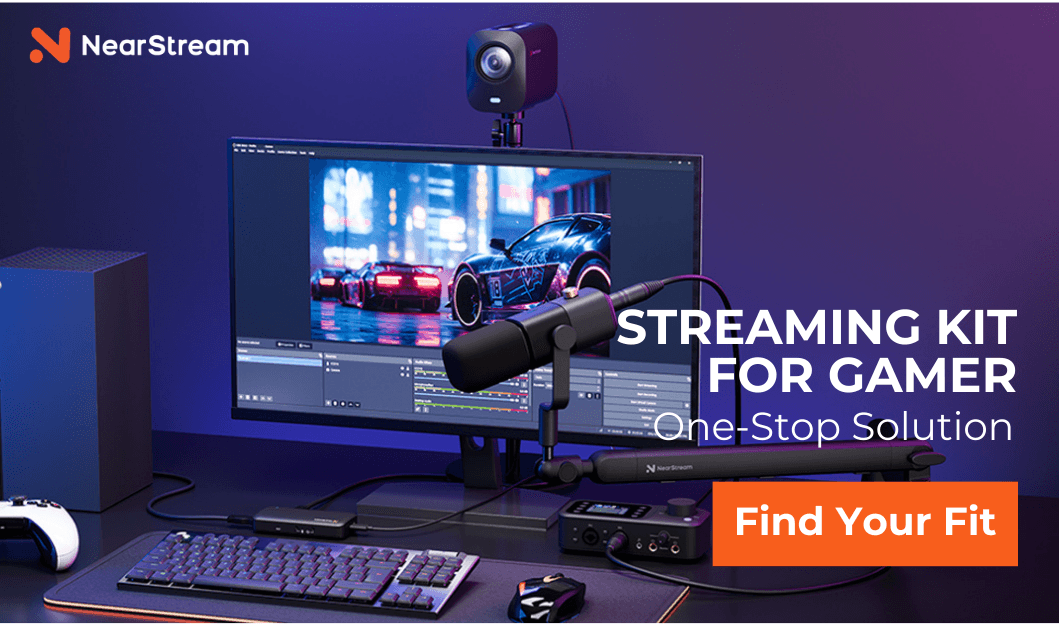
If You Need a One-Stop Solution, NearStream Gaming Kit Might Help You.
If you want everything in one package, NearStream offers a one-stop solution. Here’s what’s included:
AM25X Mic: A noise-canceling microphone that ensures clear audio with both USB and XLR options.
VM20 Wired Streaming Camera: A camera that offers 4K resolution and 40X hybrid zoom, delivering professional-quality video.
AMIX40U Mixer: An audio mixer with 10 channels and a pro-preamp, giving you full control over your stream's sound.
CCD30 Capture Card: A 4K capture card with ultra-low latency, perfect for lag-free streaming.
With NearStream’s gaming kit, you have everything you need to stream on TikTok in one convenient package. For more gaming gear, you can read this blog about Best Gaming Streamer Setup.
Conclusion
Streaming games on TikTok is a fantastic way to tap into a large, interactive audience and create engaging, bite-sized content that can go viral. With the right equipment and knowledge, you can elevate your streams and build a loyal fanbase. Whether you're just starting out or looking to enhance your current setup, investing in quality gear can make a huge difference in the quality of your streams. And if you’re looking for a hassle-free all-in-one solution, NearStream offers a gaming kit that covers all your streaming needs. Start streaming today and take your gaming content to new heights on TikTok!










































































