In the ever-evolving landscape of social media, staying ahead means adapting to new tools and features that enhance content creation and audience engagement. Instagram Reels, introduced in 2020, quickly became a cornerstone for creators aiming to share short, impactful videos. Initially capped at 15 seconds, Reels have undergone several transformations, reflecting the platform's commitment to meeting user demands and competing with rivals like TikTok.
As of January 2025, Instagram has officially extended the maximum reel length to 3 minutes (180 seconds), doubling the previous 90-second limit. This significant update provides creators with more flexibility to delve deeper into storytelling, tutorials, and other content forms that benefit from additional time . With this change, Instagram aligns more closely with platforms like TikTok, which has offered longer video options since 2021.
In this comprehensive guide, we'll explore what IG Reels are, the implications of the new 3-minute length, and best practices for creating engaging content that resonates with your audience.
What Are Instagram Reels?
Before we get into the numbers, let’s take a moment to define exactly what Instagram Reels are.
Launched in 2020 to compete with TikTok, IG Reels are vertical, full-screen videos designed for discovery and engagement. They appear in a dedicated Reels tab, in the Explore feed, and on users’ profiles. These short-form videos are designed to be creative, entertaining, informative, and above all—scroll-stopping.
Reels allow you to:
Add audio, text overlays, and effects
Include captions and hashtags
Remix other creators’ Reels
Collaborate with other users
Share content that lives permanently on your profile
And they’re not just for fun. With Instagram’s algorithm prioritizing Reels in feeds, they offer massive visibility potential—making them a goldmine for creators and brands.
Technical Specifications for Instagram Reels
Understanding the technical aspects ensures your Reels are optimized for the platform:
Aspect Ratio: 9:16
Resolution: 1080 x 1920 pixels
File Size: Up to 4GB
Formats Supported: MP4 and MOV
Adhering to these specifications ensures your content displays correctly and maintains quality.
How Long Can a Reel Be on Instagram?
As of January 2025, Instagram has officially extended the maximum reels length to 3 minutes (180 seconds). It marks a significant evolution in the platform's approach to short-form video content. Previously capped at 90 seconds, this extension allows creators to delve deeper into storytelling, tutorials, and other content forms that benefit from additional time.
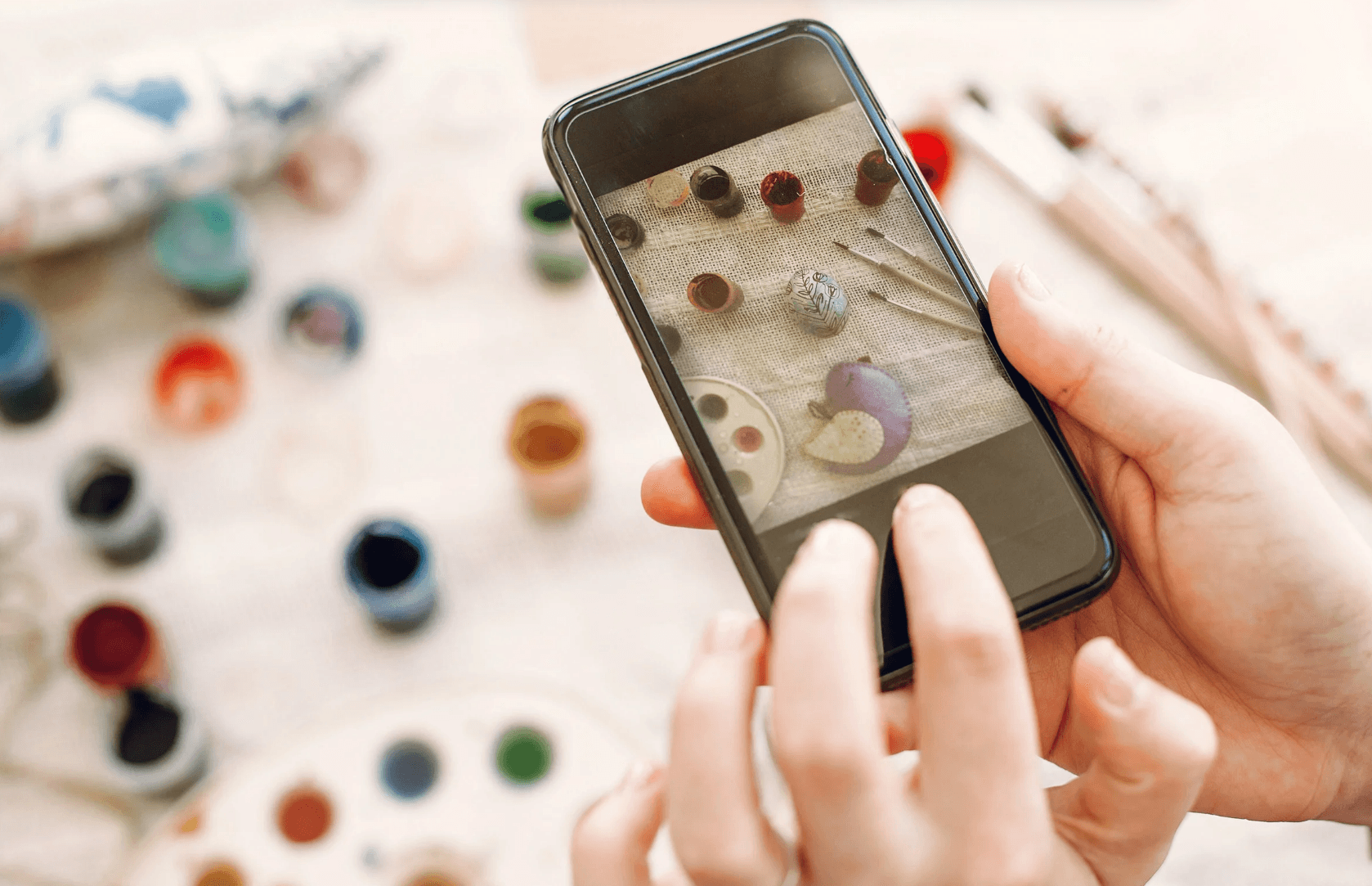
Key Highlights of the 3-Minute Reels Update:
Global Rollout: The 3-minute Reels feature is now available to all users worldwide, enabling a broader range of content creation.
In-App Creation: Users can record and edit Reels up to 3 minutes long directly within the Instagram app, streamlining the content creation process.
Audio Considerations: While longer Reels are supported, some audio tracks may still be limited to 90 seconds due to licensing restrictions.
Engagement Insights: Despite the extended duration, Instagram recommends keeping videos concise to maintain viewer engagement, noting that Reels between 15 and 30 seconds often perform best in terms of reach and interaction.
This update aligns Instagram more closely with other platforms, which has offered longer video options for some time. By allowing 3-minute Reels, Instagram provides creators with more opportunities to showcase tutorials, storytelling, and other content that benefits from extended durations.
Why Does the Reel Length Matter?
Understanding the optimal Instagram Reels length is crucial for maximizing engagement and reach. Here's why the duration of your Reels matters:
1. Audience Attention Span
In the fast-paced world of social media, users often scroll quickly through content. Shorter Reels, particularly those between 15 and 30 seconds, are more likely to capture and retain viewers' attention, leading to higher completion rates and increased engagement.
2. Algorithmic Favorability
Instagram's algorithm tends to favor content that keeps users engaged. Reels with higher watch times and completion rates are more likely to be promoted on the Explore page and reach a broader audience. Shorter Reels often achieve these metrics more effectively.
3. Content Type and Purpose
The ideal length of a Reel can depend on the content's purpose. For instance, quick tips or entertaining snippets may perform best in shorter formats, while tutorials or storytelling might require longer durations to convey the message effectively. However, it's essential to maintain engagement throughout, regardless of length.
4. Viewer Retention and Replays
Shorter Reels are more likely to be watched multiple times, increasing total views and reinforcing the content's message. This repetition can boost the Reel's performance and visibility on the platform.
5. Adaptability Across Platforms
Creating concise Reels allows for easier repurposing across other platforms YouTube Shorts, expanding your content's reach and maximizing its impact.
In conclusion, while Instagram now permits Reels up to 3 minutes long, focusing on shorter, engaging content can enhance viewer retention, algorithmic favorability, and cross-platform adaptability. Tailoring your Reel's length to its purpose and audience preferences is key to maximizing its effectiveness.
Step-by-Step Guide to Posting IG Reels in 2025
Ins Reels have become a cornerstone of digital content, offering creators a dynamic way to engage audiences. With the updated Instagram Reels length now extending up to 3 minutes, it's essential to understand how to effectively create and share your Reels. This guide walks you through the process, ensuring your content aligns with the latest Instagram Reel length standards.
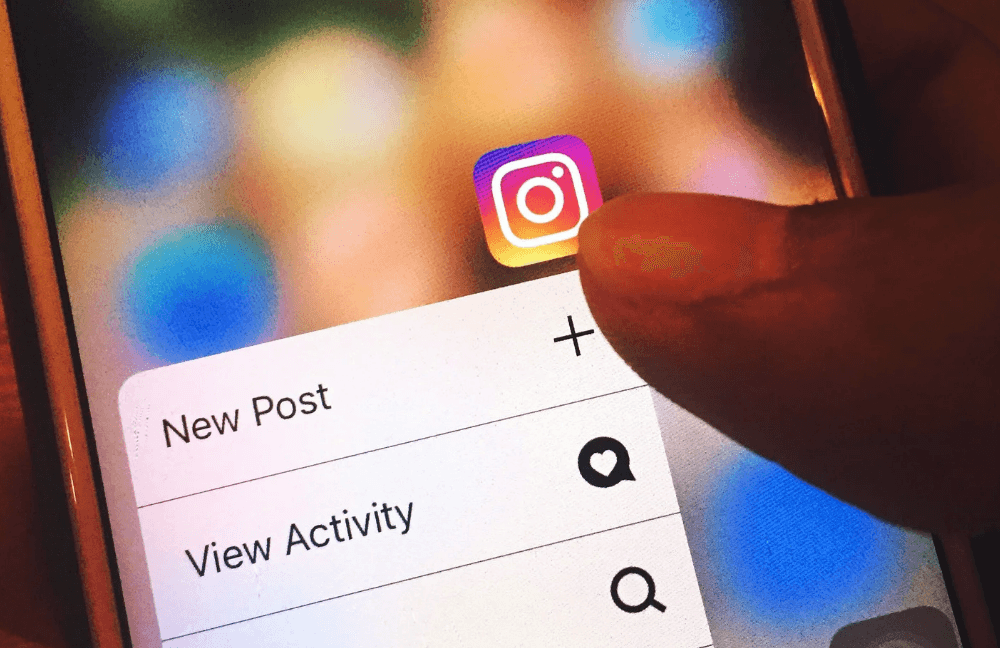
Step 1: Access the Reels Feature
Open Instagram: Launch the Instagram app on your mobile device.
Navigate to Reels: Tap the "+" icon at the bottom center and select "Reel" from the options. Alternatively, swipe right from your home feed to access the camera, then select "Reels" at the bottom.
Step 2: Record or Upload Your Reel
Recording a Reel:
Tap and hold the record button to capture video.
Utilize features like AR effects, timers, and speed controls to enhance your recording.
Remember, as of January 2025, you can record Reels up to 3 minutes long directly within the app.
Uploading a Pre-Recorded Video:
Tap the gallery icon in the bottom-left corner.
Select a video from your device. Ensure it adheres to the Instagram Reels length limit of 3 minutes.
Step 3: Edit Your Reel
Trim Clips: Adjust the start and end points of your video segments for a seamless flow.
Add Audio:
Tap the music icon to browse Instagram's library.
Note: Some tracks may be limited to 90 seconds due to licensing restrictions.
Incorporate Effects: Enhance your Reel with filters, text overlays, and stickers to make it more engaging.
Step 4: Preview and Finalize
Preview: Tap "Next" to watch your Reel and ensure it meets your expectations.
Cover Image: Select a thumbnail that best represents your content.
Caption and Hashtags:
Write a compelling caption.
Include relevant hashtags to increase discoverability.
Step 5: Share Your Reel
Sharing Options:
Choose to share your Reel to your feed, Stories, or both.
Tag other users or add a location if applicable.
Post: Tap "Share" to publish your Reel.
Ways to Post Longer Reels on Instagram
Sometimes, even 3 minutes isn't sufficient to convey your message. In such cases, consider the following strategies to share longer content effectively:
1. Break Your Video into Parts
Divide your content into multiple Reels, creating a series that keeps viewers engaged over time. For example, a cooking tutorial can be split into preparation, cooking, and plating segments.
Tips:
Label each part clearly (e.g., "Part 1 of 3")
Use consistent thumbnails for brand recognition
Encourage viewers to follow for the next installment
2. Direct Traffic Elsewhere
Use Reels as teasers to drive traffic to longer content on other platforms:
YouTube: For comprehensive videos and tutorials
IGTV: Although integrated into the main feed, longer videos can still be shared
Website or Blog: For detailed articles or product information
Include clear calls-to-action (CTAs) in your captions, guiding viewers to the full content.
3. Host an Instagram Live
Instagram Live allows real-time interaction with your audience, supporting sessions up to 4 hours. After the live session, you can save and repurpose the content into shorter clips or Reels.
Advantages:
Engage with viewers through Q&A sessions
Demonstrate products or services in detail
Build a stronger community connection
Best Practices for Creating Effective Instagram Reels in 2025
With IG Reels now supporting up to 3-minute videos, creators have more flexibility than ever. However, to maximize engagement and reach, it's essential to implement best practices that align with the platform's algorithms and user behaviors. Here's how to make your Reels stand out:
1. Hook Viewers Early
Capture attention within the first few seconds using compelling visuals or intriguing statements. The initial moments are crucial, as they determine whether viewers will continue watching or scroll past. A strong hook can significantly increase your Reel's watch time and overall performance.
2. Use Captions and Text Overlays
Many users watch videos without sound, making captions essential for conveying your message effectively. Adding text overlays ensures accessibility and keeps viewers engaged, regardless of their viewing environment. Utilize Instagram's built-in captioning tools to enhance your content's clarity and reach.
3. Incorporate Trending Music and Hashtags
Leveraging popular audio tracks and relevant hashtags can boost your Reel's discoverability. Trending music resonates with audiences and aligns your content with current platform trends, while strategic hashtags expand your reach to interested viewers. Stay updated with the latest trends to keep your content fresh and engaging.

4. Use the Right Gear to Enhance Your Content Quality
High-quality visuals and audio are vital for professional-looking reels. Consider investing in reliable equipment to elevate your content:
AM25X Microphone: Delivers clear, studio-quality sound with noise-canceling features, ideal for creators aiming for crisp audio.
VM20 Camera: Offers 4K visuals and advanced noise cancellation. Its versatile shooting angles, including portrait mode, are perfect for Instagram Reels, ensuring your videos are visually appealing and tailored for the platform.
AWM25T All-In-One Lavalier Wireless Mic: Strong Compatibility, Studio-Grade Sound Quality with Stylish ways to wear
SL10B LED STREAMING LIGHT – Feature with 0-100% brightness control, and a color temperature scale from 2700K to 6500K, NearStream SL10B is a lightweight, portable and stylish mini-LED light for vloggers, influencers and content creators.
Utilizing such equipment can significantly enhance the production value of your Reels, making them more engaging and professional.
Conclusion: Embrace the Extended Canvas
The extension of Ins Reels to 3 minutes opens up a realm of possibilities for creators and brands alike. Whether you're aiming to provide in-depth tutorials, share compelling stories, or showcase products, the additional time allows for richer, more engaging content.
However, with greater length comes the responsibility to maintain viewer interest. It's crucial to hook your audience early, use captions and text overlays for accessibility, incorporate trending music and hashtags for discoverability, and ensure high-quality visuals and audio. Remember, while longer Reels are now supported, Instagram recommends keeping videos concise to maintain viewer engagement, noting that Reels between 15 and 30 seconds often perform best in terms of reach and interaction .
Ready to elevate your Instagram strategy? Start experimenting with 3-minute Reels today and unlock new opportunities to connect with your audience. If you need further assistance or tips on optimizing your Reels for maximum impact, feel free to ask!









































































