As streaming and sharing gameplay becomes increasingly popular, many players face the decision of how best to broadcast their adventures. The two primary methods are streaming without a switch capture card and using one capture card for switch. How to stream switch withoutcapture card? It can be accomplished by using a smartphone's camera or software that captures video output, but this approach often results in lower quality and more cumbersome setups. In contrast, a capture card for streaming switch offers a reliable way to stream high-quality gameplay, making it much easier for creators to engage with their audience on platforms like Twitch and YouTube. So, it is worth investing in a capture card for Nintendo Switch. In this blog, let’s explore the necessity of selecting a right capture card and recommend some best switch capture cards.
The necessity of selecting a capture card for Nintendo Switch
The necessity of selecting a capture card for switch is primarily rooted in the limitations of the console itself regarding gameplay recording and streaming. Unlike other gaming consoles, such as the Xbox Series and PS 5, the Nintendo Switch does not have built-in functionality for capturing gameplay footage or streaming directly to platforms like Twitch and YouTube. This lack of native support means that gamers who wish to share longer gameplay sessions or stream live must rely on external devices.
A capture card serves as a vital tool for streamers and content creators, as it allows high-quality video capture and streaming of switch gameplay. By connecting the capture card between the switch and a computer, players can broadcast their gameplay in full HD or even higher resolutions, depending on the hardware specifications. This capability not only enhances the visual quality of the stream but also allows for integration with streaming software, which can include overlays, alerts, and commentary, making for a more engaging viewer experience.
Additionally, having a capture card opens up opportunities for broadcasting multiplayer gameplay or engaging directly with fans during live streams. Capture cards for Nintendo Switch are essential for anyone serious about streaming, as they enable users to connect a switch capture card to PC, overcome the console's limitations, and facilitate high-quality content creation.
How do you pick a capture card for Nintendo Switch?
Selecting the right capture card requires careful consideration of several factors:
- Resolution and Frame Rate: Look for a capture card that supports at least 1080p resolution at 60fps for high-quality streaming. If you plan to use it with other consoles in the future, consider options that support 4K pass-through.
- Compatibility: Ensure that the capture card you choose is compatible with the streaming software you plan to use, such as OBS, Stream labs, or XSplit.
- Ease of Use: Some capture cards are more user-friendly than others. Look for options with straightforward setup processes and good customer support.
- Portability: If you plan to take your streaming setup on the go, consider a compact and lightweight capture card that can easily fit into your gaming bag.
- Price: Capture cards come in a range of prices. Determine your budget and find a card that offers the best features within that price range.
The 5 best capture card for Switch
NearStream CCD30

$135 $149.99
Key Features
- 4K HDMI capture card: This game capture card supports HDMI input and output resolution up to 4K@60fps, allowing you to capture your gameplay while still playing on your monitor or TV without any lag, ensuring an uninterrupted gaming experience. The external capture card is compatible with most HDMI source devices like PS5, PS4 Pro, Switch, Camera, DSLR, PC, and more. It's considered one of the best capture cards for Switch due to its versatility and performance.
- True 4K 60FPS USB-C 3.1 Capture Card: The 4k capture card can broadcast live or record in stunning 4K at 60fps, ensuring flawless clarity and smoothness. Enjoy versatile format support, including MJPG (4K at 60fps), YUY2 (1440p at 50fps), NV12 (1440p at 60fps), and I420 (4K at 30fps). The USB-C 3.1 interface ensures fast, reliable data transfer for seamless video capture. Ideal for gamers, content creators, and professionals.
- Support HDR Function: The HDMI video capture supports HDR10, providing enhanced color accuracy and contrast for more vibrant and lifelike video. This feature ensures a richer and more immersive viewing experience with expanded dynamic range, making every scene more detailed and realistic for both you and your audience.
- Plug and Play & Ultra-low Latency: The gaming capture card requires no driver setup on Windows and Mac. Simply connect the CCD30 to your device for seamless streaming. Enjoy unparalleled synchronization between your broadcast and gameplay.
NearStream CCD10

$63 $69.99
Key Features
- 4K Capture Card: This 4k capture card supports HDMI input and output resolution up to 4K@60fps, with backward compatibility, ideal for live streaming, video conference, game streaming, video recording.
- 1080P 60fps USB-C 3.0 Capture Card: The game capture card can capture video resolution up to 1080P at 60fps from HDMI video source devices, compatible with most HDMI source devices like PS5, PS4 Pro, Switch in obs, Camera, DSLR, PC and more. This makes it one of the popular capture cards for Switch.
- Plug and Play & Ultra-low Latency: The USB 4k video capture card needs NO driver setup on Windows and Mac. The ultra-low latency of the pass-through signal ensures a seamless and smooth audio/video syncing.
- Wide Compatibility: The HDMI video capture card is compatible with Mac and Windows devices, and supports streaming platforms like YouTube, Tiktok, Instagram, Facebook Gaming and more.
Elgato HD60 S+

$319.99
Key Features
- 1080p60 HDR10 Capture: Showcase your gameplay with exceptional visual clarity.
- 4K60 HDR10 Zero-Lag Pass through: Enjoy your high-fidelity Xbox Series X/S, Xbox One X, PS5, and PS4 Pro games in their original format.
- Instant Game view: Enhance your workflow with ultra-low-latency technology.
- Unlimited Capture: Record endless hours of gameplay directly onto your hard drive.
- Flashback Recording: Go back in time to retroactively save incredible moments.
AVerMedia Capture Card-HDMI 2.1

$229.99 $299.99
Key Features
- 4K144 Pass-through & 4K60 Capture: Experience lifelike gameplay and save your streams with 4K144 (for PC) or 4K120 (for consoles) pass-through and 4K60 capture. Firmware version 1.0.5.5 enables 3440x1440 at 120p pass-through, maximizing gaming capabilities. This makes it an excellent choice for those looking for a capture card switch to PC.
- HDR and VRR Support: Immerse yourself in vibrant, realistic graphics thanks to HDR support, alongside VRR for smooth, tear-free gameplay. This HDMI capture card is specifically crafted for the PS5 and Xbox Series.
- Live Party Chat: Connect your headset directly to the GC553G2 4K capture card to control game and chat audio while streaming or recording, eliminating the need for extra party chat cables, and enjoy enhanced 5.1 channel audio capture.
- HDMI 2.1 Game Console Compatibility: Seamlessly capture stunning 4K144 HDR gameplay from PS5 and Xbox Series X/S using RECentral or OBS on your PC. Take full advantage of HDMI 2.1 features during live streams.
EVGA XR1
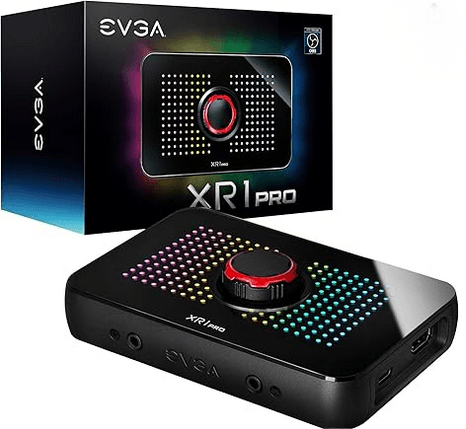
$144.99
Key Features
- Capture and record up to 1440p at 60fps or 4k at 30fps.
- True 1440pat144hz HDR / 4k 60hz HDR pass through.
- Customizable RGB LEDS and built in audio mixer controls at your fingertips with the EVGA XR1 Pro control dial.
- Effortless setup. Simple plug and play, no driver installation required.
How to use a capture card for switch?
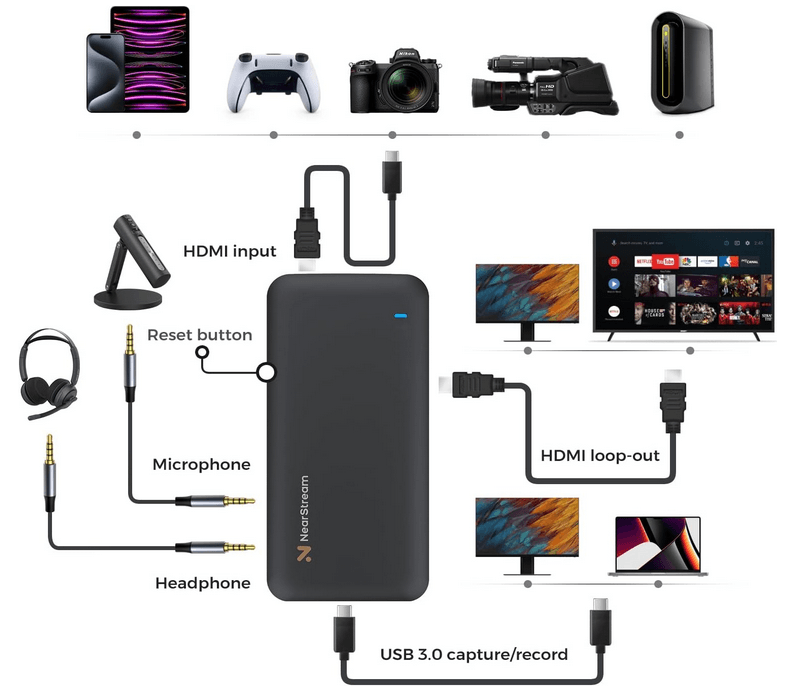
Streaming your Nintendo Switch gameplay is an exciting way to share your gaming experiences with an audience, and getting started is easier than you might think.
To learn how to use a capture card on switch, first, you'll need a reliable capture card, as it serves as the bridge between your switch and your streaming setup.
After setting up your Nintendo Switch in its dock, connect it to the capture card using an HDMI cable, and then link the capture card to your PC via USB.
With your streaming software, like OBS or Stream labs, you can add the capture card as a video source, allowing you to broadcast your gameplay live.
Remember to configure your audio settings to ensure that both game and voice audio are clear for your viewers.
Additionally, enhancing your stream with overlays, alerts, and chat interaction can create a more engaging viewing experience.
Finally, don’t forget to test your settings before going live to ensure everything runs smoothly!
Conclusion
While it is possible to learn how to stream Switch on Twitch without a capture card or how to display Nintendo Switch on a laptop without capture card, the drawbacks, such as lower video quality and more complicated setups, can detract from your overall experience. These methods often involve using an app or software that may introduce latency and reduce clarity, making them less ideal for serious streamers. If you're serious about sharing your gaming moments with the world or simply want a smooth and high-quality output, investing in a capture card is worth considering. With several great options available, each with its unique features and price points, you can find the perfect capture card to meet your streaming needs. Whether you’re a casual gamer or an aspiring Twitch star, a capture card can significantly enhance your streaming journey.







































































