Are you struggling to find a camera that’s truly fit for live streaming and video production? In 2025, technology continues to evolve, and the market is flooded with so-called "high-end" cameras—but do they really deliver on image quality, smooth performance, and ease of use? If you're a content creator, streamer, educator, or remote professional, your gear is more than just a tool—it’s a reflection of your professionalism. Choosing the right camera from a sea of options has never been more critical.
To help you navigate the choices, we've invited popular YouTube reviewer @Ackeem Sterling to put the NearStream VM20 to the test—no gimmicks, just real insights. Curious if it’s up to the challenge for your streaming setup? Let’s dive into what Ackeem found.
Unboxing the NearStream VM20: First Impressions
Long Cable for Greater Flexibility in Live Streaming and Video Production
"The cable that comes with it is long enough, so it's perfect for doing some longer extensions."
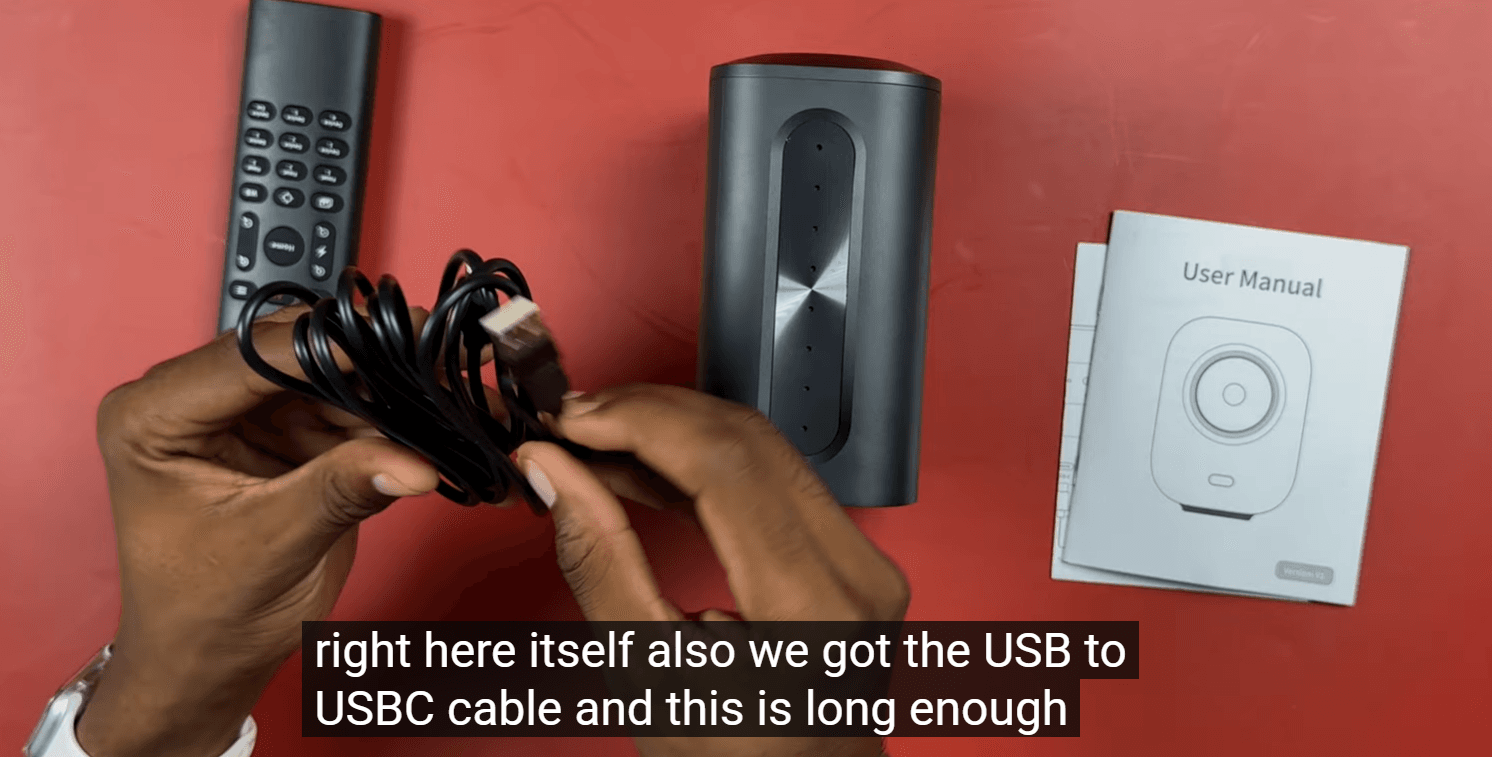
During the unboxing, the long cable really stood out to Ackeem. For a live stream camera, a longer cable is a game-changer—it gives you way more flexibility to position the camera exactly where you need it, without worrying about being restricted by a short cable. It makes setting up the perfect shot so much easier, especially when you need to move around or set up in a larger space.
360° Audio Capture with 8-MEMS Microphone Array for Live Streaming Clarity
The camera has an 8-MEMS microphone array on top, capable of picking up 360° audio.

So, if you're recording a YouTube or Facebook video at home, this camera makes sure your voice comes through loud and clear, no matter where you are in the room.
Multiple Ports for Enhanced Live Streaming and Video Recording
With USB, HDMI, and RJ45 ports, the NearStream VM20 provides great versatility. Ackeem mentions, "The multiple interfaces make this camera not just great for video shooting and live streaming, but it can also serve as a home surveillance camera."
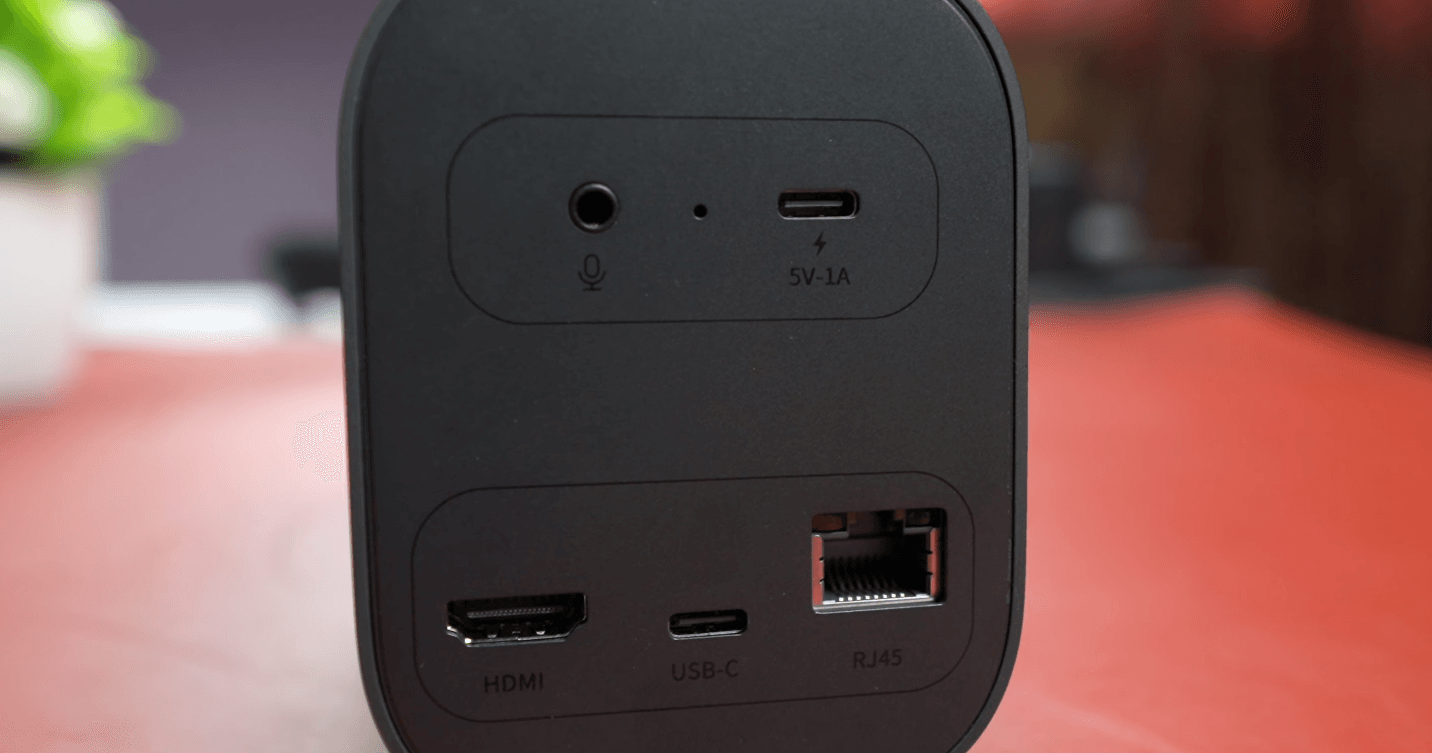
Smart Controls: Software & Remote for Your Live Stream Camera
"NearStream's software allows you to easily adjust basic settings, like flipping the image vertically or horizontally, and enabling or disabling features like audio and autofocus."
However, Ackeem reminds us that these settings only affect the camera itself, not the stream. So, make sure to fine-tune the camera settings before going live to ensure a smooth streaming experience.
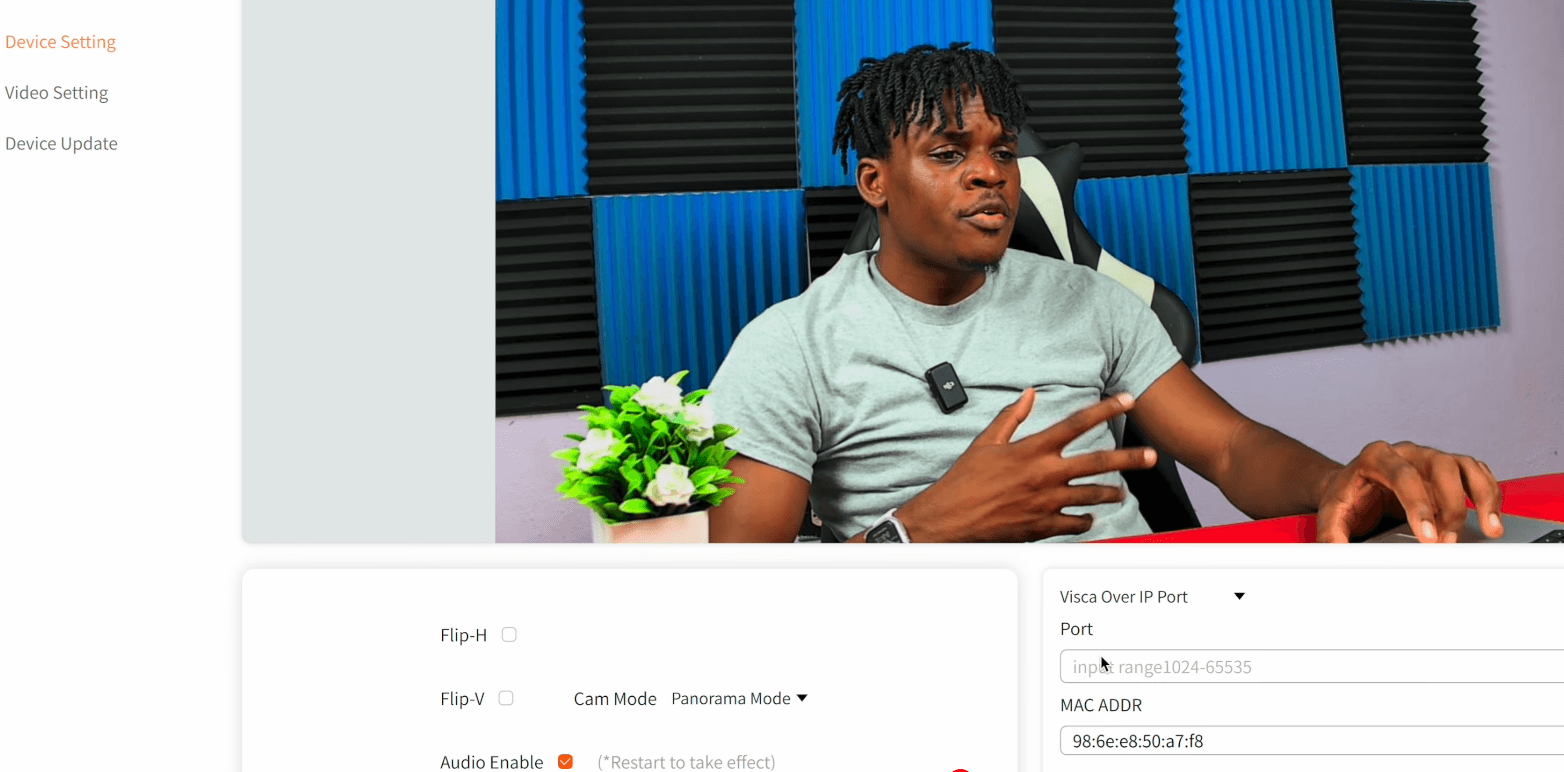
Then, Ackeem shared his experience with the NearStream VM20 remote: "I really love the remote control feature. When I press the mute button, the remote turns red, making it easy to know when it's activated. It also offers a variety of useful functions, and it's incredibly convenient to use."

He also uses the remote to zoom in and out of the frame, which helps him capture the perfect shot without pausing the recording or adjusting the camera manually.
Camera Performance: Is the 4K Output as Sharp as Promised?
Ackeem compared the Sony ZV1, which also shoots 4K video, with the NearStream VM20. He found that the clarity of both cameras is nearly identical. This proves that the NearStream VM20 delivers on its promise of sharp 4K output.

What's even more surprising is that the NearStream VM20 is priced at just $299—half the cost of the Sony ZV1!
| Feature / Spec | Sony ZV-1 | NearStream VM20 |
| Video Resolution | 4K (30fps) | 4K (30fps) |
| Image Sensor | CMOS | CMOS |
| Zoom Control | Digital zoom, manual | Remote-controlled zoom |
| Microphone | Built-in directional + mic input (hot shoe) | Built-in 8-MEMS array mic (360° audio) |
| Ports | Micro USB, HDMI | USB, HDMI, RJ45 Ethernet |
| Remote Functionality | No | Built-in remote for zoom, mode switch, etc. |
| Price (approximate) | ~$800 USD | ~$299 USD |
| Best Use Cases | Vlogging, pro video production | Live streaming, online teaching, and remote work |
If you're on a budget but don't want to compromise on 4K video quality, the NearStream VM20 is the perfect option, all
owing you to achieve professional results without overspending. Plus, the money you save can be used to upgrade other gear or invest further in content creation. For everyday video creators, why not go for it?
Conclusion: Is the NearStream VM20 the Right Choice for You?
“For podcasts doing live streams of your gaming inside your room, or for content creators who want a camera for streaming, this is definitely the one for you.”

But Ackeem also points out that this camera isn't wireless. While it ensures a stable and reliable connection during your broadcasts, for long outdoor sessions, a wired version with a built-in battery would be more convenient.
If you're looking for a wireless solution for video recording, our other two live stream cameras could be a better fit. The NearStream VM33 supports 2K video recording, while the NearStream VM46 offers 4K video recording. Choose the model that best meets your specific needs.
Ready to elevate your streaming game? Get the NearStream VM20 today and start creating professional content with ease. Click here to shop now!
FAQ
1. Can I set up multiple VM20 cameras for the live stream?
Yes, you can absolutely set up multiple VM20 cameras for your live stream! The VM20 supports multi-camera setups, allowing you to create dynamic and professional-quality streams with different angles and views.
2. How can I connect a camera to a computer for live streaming?
The NearStream VM20 offers USB, HDMI, and RJ45 connectivity. For a quick, plug-and-play setup, connect the camera directly to your computer via the USB port. For more advanced setups, use the HDMI output to connect to an encoder or video capture device for higher-quality streams. If you need a stable wired connection, the RJ45 port provides a reliable option, especially for larger events or network-based streaming.






































































