When choosing the perfect 4K streaming camera, several questions naturally arise: Is the image quality really as good as promised? Will it perform smoothly for live streaming events like church services or conferences without causing technical issues?
With so many options out there, it’s tough to know if you’re buying a reliable live streaming camera — or just throwing money away.
Recently, tech reviewer @GoTechGeek took the NearStream VM20 4K Streaming Camera for a full test drive. Based on his real-world experience, we break down everything you need to know: what this camera does better, where it struggles a little, and whether it’s worth adding to your live streaming setup.
Let’s dive in!
NearStream VM20 4K Streaming Camera: First Impressions and Key Features
Right out of the box, the NearStream VM20 makes a statement — and not just because of its specs. GoTechGeek joked, "This thing isn’t small; it's built like it’s ready for a real production."
This camera is larger than your average webcam, closer in size to a professional meeting room or church streaming camera. That said, the build feels solid and reliable, exactly what you want if you're setting it up permanently in a church, conference room, or studio.

The connection options are a big selling point. The NearStream VM20 includes USB-C for easy plug-and-play, HDMI for direct video output, RJ45 (Ethernet) for network streaming, and even a 3.5mm audio input if you want to upgrade your sound setup.
Unlike many basic webcams, this setup gives you the flexibility to run everything from a quick Zoom meeting to a full-blown live church broadcast.

💭Real-world thought:
If you need a reliable camera for long-term setups — like live streaming sermons every Sunday or running webinars — having both USB and Ethernet options is a huge win. Plus, no adapters or weird hacks needed.
Image Quality: How Good is a 4K Streaming Camera in Real Life?
When you're buying a 4K Streaming camera, crystal clear image quality is non-negotiable, right? That’s where the NearStream VM20 really shines.
In his review, GoTechGeek shared, "Under good lighting, the picture is just stunning. Super detailed, super clean."
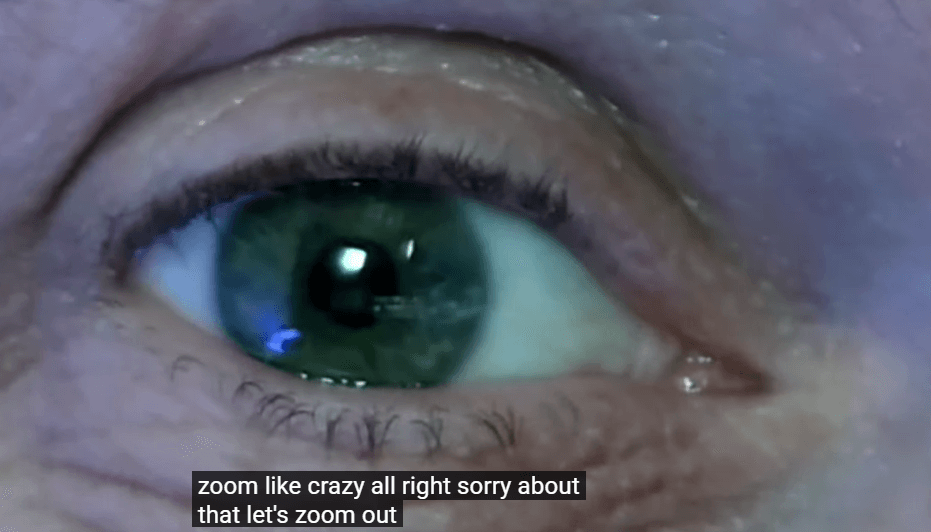
The camera offers true 4K resolution, which makes a big difference when you're live streaming events where every little detail matters — like a keynote speaker, a baptism service, or even a concert.
However, if you're coming from a professional mirrorless camera setup (like a Sony A6000), you’ll notice that the color science isn't quite as rich.
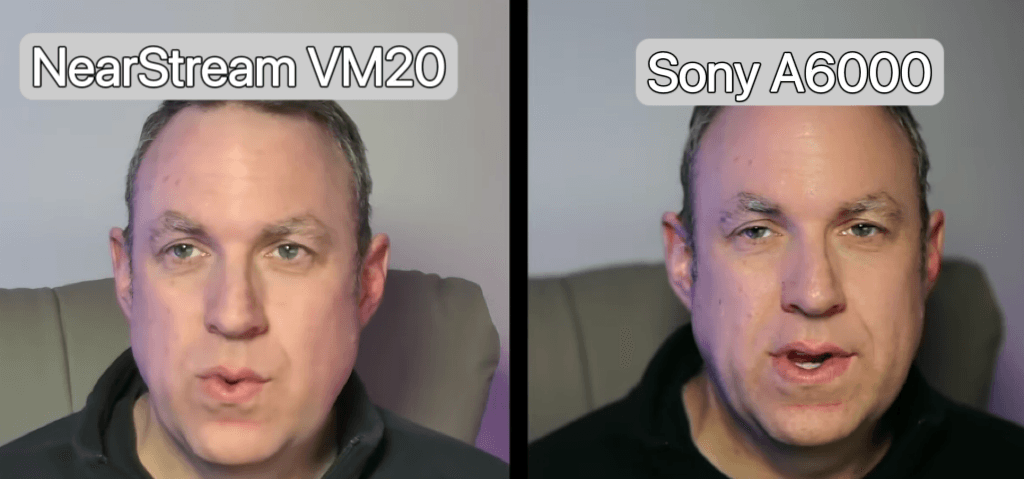
What causes the imaging differences between the NearStream VM20 and Sony A6000? Let's compare their product specifications:
Feature | Sony A6000 | NearStream VM20 |
|---|---|---|
| Price | Around $800 | Around $300 |
| Image Processing Engine | BIONZ X Image Processor | Basic image processing engine |
| Video Output | Supports 4K video recording (requires additional equipment) | Native 4K output, designed for streaming |
| Color Performance | High color depth and dynamic range, accurate color reproduction | More muted color performance, lacks rich color depth |
| Suitable For | Professional photography, video recording | Live streaming, video conferencing, basic video production |
| Remote Control Support | ❌ | Supports remote control for easy operation in live streaming |
As you can see, the differences between the Sony A6000 and NearStream VM20 are primarily driven by their market positioning.
The Sony A6000 is equipped with an advanced image processor and is priced higher, making it ideal for professional users with extremely high demands for image quality. On the other hand, the NearStream VM20 offers a combination of features like 4K resolution, noise reduction, and remote control for under $300, making it a perfect fit for live streaming and conference needs.
Zoom Power: 10x Optical Zoom for Bigger Venues
One feature that absolutely impressed @GoTechGeek was the NearStream VM20’s 10x optical zoom.
He said, "I was blown away. It zooms in so far, and the quality stays super sharp."
If you’re searching for a Camera for church streaming, this is exactly the kind of zoom you need. Instead of setting up three different cameras around the sanctuary, you can place the VM20 at the back and zoom right in on the pulpit or choir.

The optical zoom (not digital) means the image doesn’t get pixelated when you zoom way in — a huge deal when you’re streaming on platforms like YouTube Live or Facebook Live where audiences expect professional-quality streams.
Where This Zoom Really Matters?
✅Large churches: Set up one camera, zoom in and out during different parts of the service.
✅Conference centers: Focus on different speakers without needing multiple camera operators.
✅School events and performances: Capture wide shots of the audience, then zoom into the award recipients.

GoTechGeek noticed that "If you can plan your movements ahead of time or set up camera preset positions, it will result in smoother transitions."
Good for Controlled Environments
If your setup has a lot of unpredictable lighting (like spotlights that move around), you can adjust exposure manually or add some softbox lights to balance things out.
Still, for 95% of real-world users — especially those looking for a Camera for church streaming — the NearStream VM20’s low-light performance is more than enough.
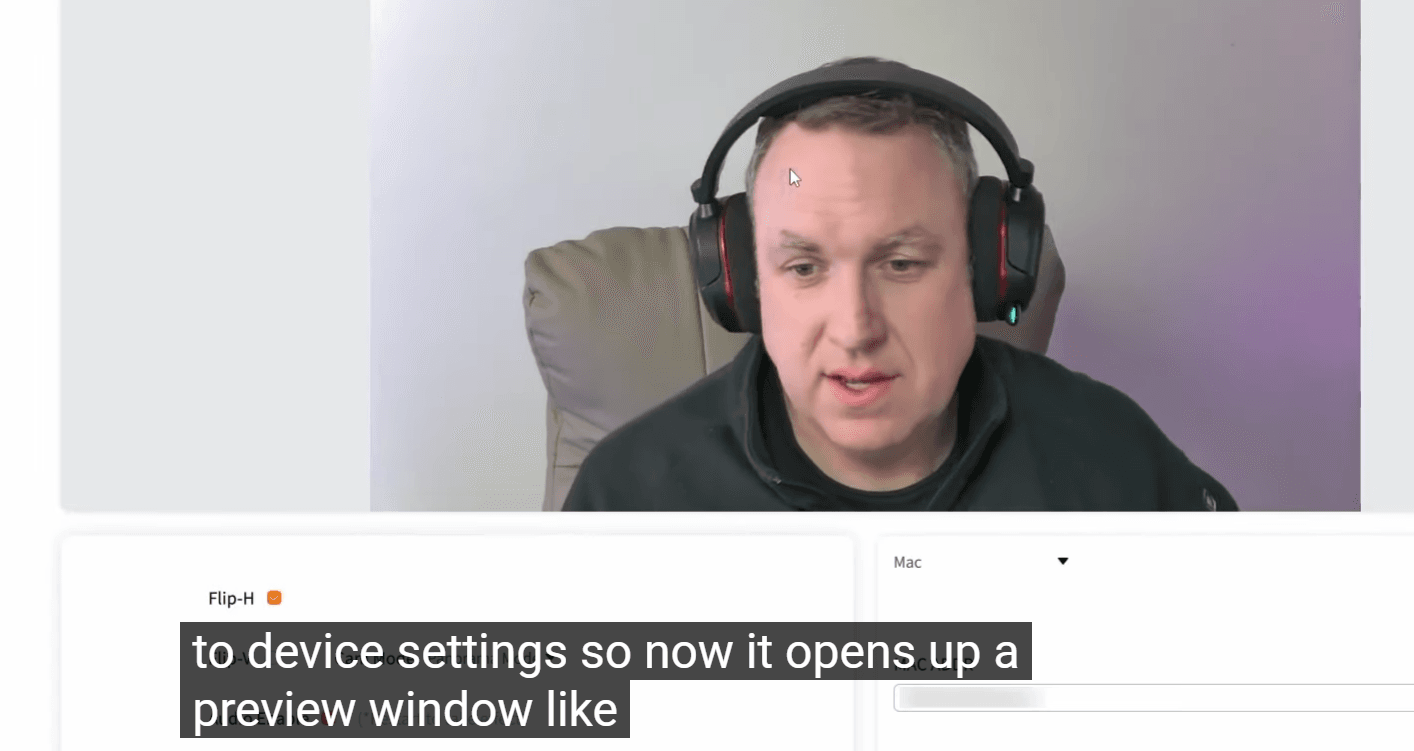
Audio Quality: Built-In Microphones for Simple Setups
Unlike basic webcams, the NearStream VM20 includes an eight-microphone array with built-in noise cancellation.
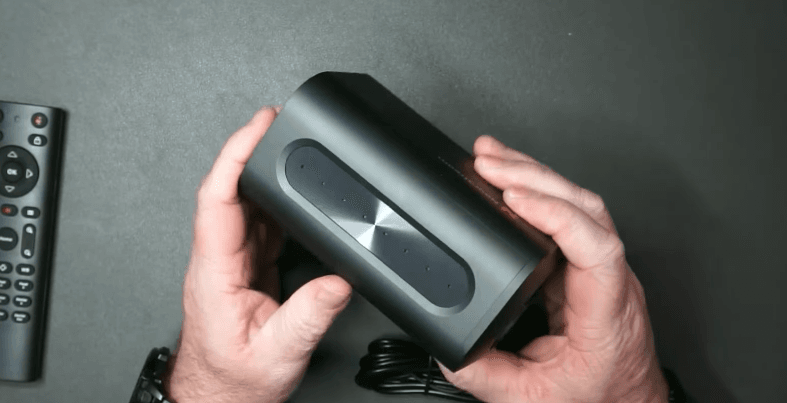
GoTechGeek tested it at about 3.5 feet away and found that "the audio was still clear." This built-in mic setup is perfectly fine for virtual meetings and small group discussions.

If you're streaming important services, concerts, or making professional YouTube videos, you’ll want to use an external microphone. Luckily, with a 3.5mm jack available, adding a wireless lapel mic or shotgun mic is super easy.
Who Should Buy the NearStream VM20 4K Streaming Camera?
After watching GoTechGeek’s hands-on review and breaking down all the details, it’s clear this camera is made for people who need professional-level streaming without paying professional-level prices.

You’ll love it if:
⭐You run a church live stream every Sunday and want better quality without needing an AV team.
⭐You’re a small business owner or content creator needing sharp, reliable video for online classes or webinars.
⭐You manage school performances or corporate events and need a set-it-and-forget-it streaming solution.
Final Thoughts: Is the NearStream VM20 Worth It for Your Live Streaming Setup?
At the end of the day, the NearStream VM20 4K Streaming Camera punches way above its weight.
If you’ve been struggling to find a reliable Live Streaming camera or a Camera for church streaming that doesn’t break your budget, this one deserves a serious look.

As GoTechGeek put it best, "For the price and what it can do, the NearStream VM20 is honestly kind of a no-brainer."



































































