Introduction
Considering a career transformation into teaching online? For many individuals like yourself, this choice is proving to be a wise move. Embracing online teaching opens doors to a world where learning happens. In this blog, it reveals essential tips to help beginners get started with online teaching effectively.
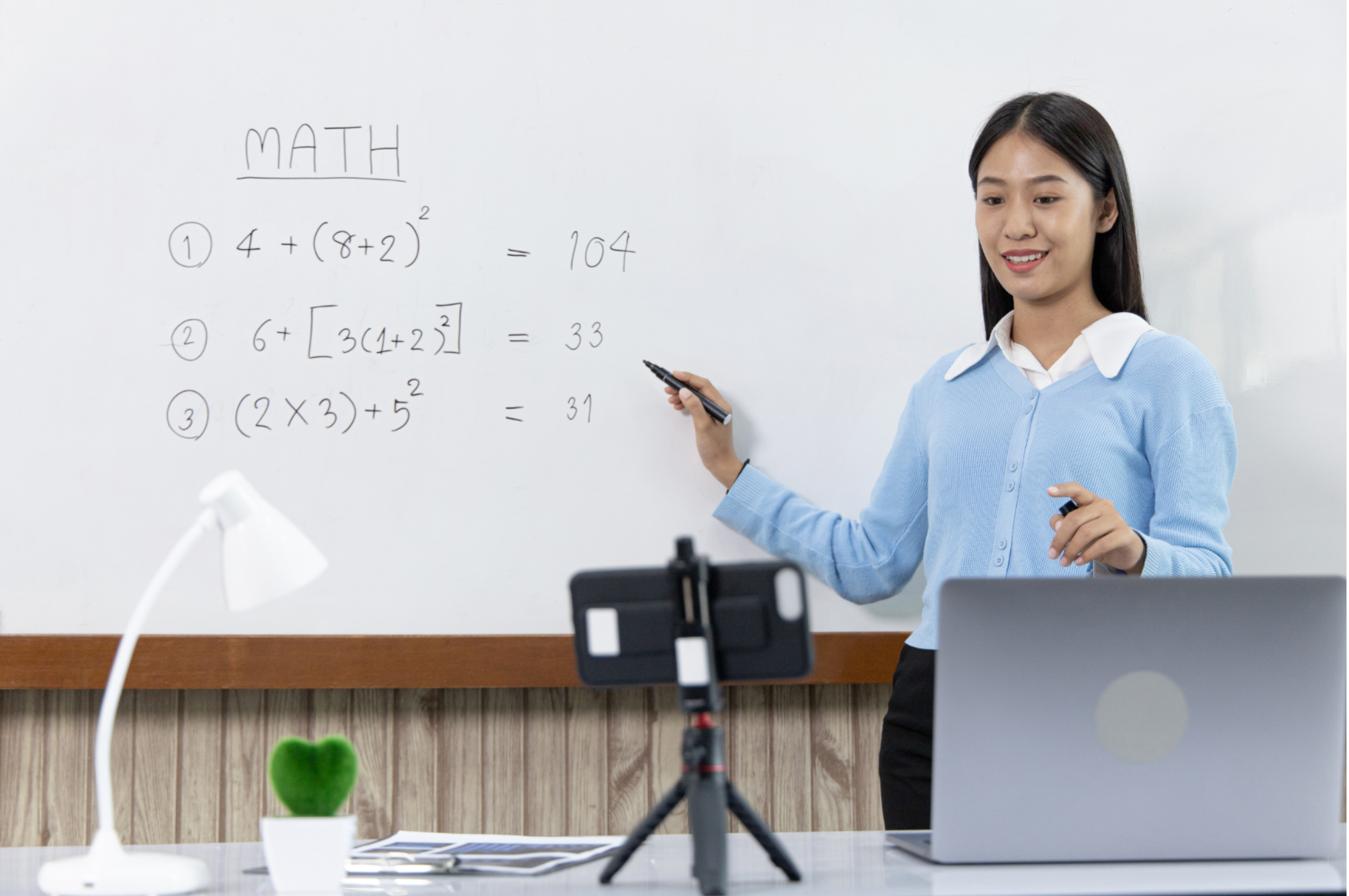
Advantages of Teaching Online
Teaching online offers numerous advantages that extend beyond traditional classroom settings. It offers the flexibility of remote work, allowing you to create your own schedule. It also provides a global platform to showcase your expertise and connect with diverse students via Internet.
Work Fully Remote
Enjoy the flexibility of working from anywhere in the world. Online teaching allows you to create your own schedule, manage your workload effectively, and achieve a healthy work-life balance.
Whether you prefer the comfort of your home or a remote location, you have the freedom to deliver quality education without geographical constraints. This flexibility not only enhances your personal well-being but also enables you to connect with a diverse student body, enriching the learning experience for everyone involved.

Showcase Your Expertise
Online platforms provide a global stage for educators to demonstrate their knowledge and skills. By reaching a diverse audience of students from different backgrounds and cultures, you can establish yourself as an expert in your field. This exposure not only enhances your professional reputation but also opens doors to new opportunities in education and beyond.
Develop Digital Skills
From navigating learning management systems to conducting interactive online sessions, you will develop valuable digital literacy skills. These skills are essential in today's information age, empowering you to stay competitive and adaptable in a rapidly evolving job market.
Tips for Preparing to Teach Online
Teaching online offers unique opportunities and challenges. Proper preparation is crucial for success. From mastering technology to engaging students, this guide provides essential tips to help you create a dynamic and effective virtual learning environment, ensuring a smooth transition and an enriching experience for both you and your students.
Structure Your Course
A course consists of multiple lessons, each with its own specific goal. Every lesson should clearly contribute to achieving the overall desired outcome of the course.
A well-structured course includes:
- Clear Learning Objectives
- Structured Curriculum
- Engaging Content
- Varied Teaching Methods
- Assessment and Evaluation

Ref: https://academylms.net/structure-of-online-courses-effective-course-making/
A well-structured course serves as a roadmap for both educators and learners. This approach supports student engagement, understanding, and achievement of desired educational outcomes.
Master Technology and Get Ready for Streaming Classes
In today's digital age, mastering technology is essential for delivering effective online classes. Here are key tips to prepare for streaming classes:
- Use a Quality Video Camera
Invest in a quality video camera to ensure clear and professional visuals during your online sessions. A good camera enhances the overall viewing experience for students, allowing them to engage more effectively with the content.
Nearstream VM33 camera is a great choice for online teaching, for example. With its Wireless Webcam, it enhances online teaching by minimizing background noise with its AI Noise-Canceling feature. This ensures that students can focus more effectively on the lesson content without distractions, creating a conducive learning environment. Ideal for home-based education, the VM33 simplifies teaching with seamless setup and reliable performance.

Ref: https://www.linkedin.com/pulse/21-tools-online-teaching-jonas-cain/
- Choose a Reliable Live Streaming Platform
Selecting a reliable live streaming platform is crucial for seamless delivery of your classes. Platforms like Zoom, Google Meet, or Microsoft Teams offer features such as screen sharing, chat options, and recording capabilities, which are essential for interactive and engaging sessions.

Ref: https://webuters.medium.com/why-microsoft-teams-google-meet-and-zoom-90346cad6a0a
- Ensure a Solid Internet Connection
A stable internet connection is fundamental for uninterrupted streaming. Consider using a wired connection or a high-speed Wi-Fi network to minimize disruptions during your classes. Test your internet speed regularly to ensure it meets the requirements for video streaming.
- Use a High-quality Microphone
Clear audio is as important as video quality for effective communication. A high-quality microphone can ensure that your voice is crisp and easily understandable. A good microphone like AWM20T reduces background noise and enhances the overall audio experience for your students. By investing in a reliable microphone, you are investing in the clarity and professionalism of your course delivery, ultimately enriching the learning experience for your students.

Establish an Effective Workspace at Home
Creating an effective workspace at home is essential for productivity and focus. A dedicated, organized area helps minimize distractions and supports a professional teaching environment. By setting up a comfortable and efficient workspace, you can enhance your online teaching experience and ensure your students receive the best possible education.
- Choose a Quiet Location
Select a quiet area in your home where you can conduct your classes without distractions or interruptions. Minimize background noise by closing windows, using noise-canceling headphones, or setting up in a room away from high-traffic areas.
- Set Up Essential Equipments
Besides a quality camera and microphone, ensure you have all necessary equipment ready, such as a reliable laptop or desktop computer with updated software. Have backup chargers, cables, and any additional peripherals within reach to avoid technical difficulties during classes. Setting up these essential equipment ensures that you are well-prepared to deliver engaging and effective online classes, providing a conducive learning environment for your students.
- Ensure Proper Lighting
Good lighting enhances visibility and makes your online presence more professional. Position your desk near natural light sources if possible, or use soft, diffused lighting to illuminate your face evenly. Avoid backlighting or harsh shadows that can obscure your image.

Encourage Engaged Discussions
By initiating discussions within your course, you foster a community. This creates a valuable opportunity to establish relationships with your students in a carefully curated environment. It goes beyond mere interaction; it creates a space where ideas are exchanged, perspectives are challenged, and learning becomes collaborative.

Ref: https://www.gse.harvard.edu/ideas/usable-knowledge/20/08/enhancing-online-discussions
With these strategies, you can overcome the challenges of online teaching and fully leverage its unique opportunities to deliver high-quality education to your students.
Conclusion
Embracing online teaching offers unparalleled flexibility and access to global audiences. With essential tools like quality video cameras and reliable streaming platforms, educators can deliver engaging lessons from anywhere.
So, why not take the leap? Let's transform your passion for teaching into a vibrant online learning experience that resonates with students worldwide!
NearStream VM33 - 2K HD Wireless Streaming Camera is an all-in-one wireless live streaming multicam with an optical lens, perfect for streamers seeking a second camera or for recording entire church, wedding, sports, conference, online meetings, or any live events. If you want higher quality, you can choose NearStream VM46 with a 4K resolution.





































































