Video content has become a cornerstone of digital communication, marketing, and entertainment. Whether you're a content creator, a digital marketer, or someone working with video for professional purposes, choosing the right video file type is crucial. The file format not only impacts the quality of the video but also its compatibility across platforms and devices. In this guide, we’ll explore the different video file types, their unique characteristics, and help you make the right choice for your content needs.
What Are Video File Types and Why Do They Matter?
A video file type refers to the way a video is encoded and saved. This encoding affects the video’s quality, size, and compatibility with different devices or platforms. The file format determines how the video is compressed, stored, and shared across the web.
Compatibility:
Not all platforms and devices support the same video formats. For example, while MP4 files are widely supported across almost all devices, MOV files are more common in Apple ecosystems. Choosing the right file format ensures that your video can be easily accessed by your target audience.
Video Quality:
Some formats retain more of the original video quality, while others use more compression and result in lower quality. Formats like AVI can store videos in high quality but come with large file sizes, while MP4 offers good quality with efficient compression.
File Size:
Video files vary greatly in size depending on the format. If you’re dealing with large high-definition videos, choosing the right format can help balance quality with file size. This is particularly important for sharing videos online or streaming.
The Most Common Video File Formats and Their Uses
Video Format | Best For | Key Advantages | Key Disadvantages | Common Use Cases |
|---|---|---|---|---|
MP4 (H.264) | Streaming, YouTube uploads, Mobile devices | Excellent compression, wide compatibility, small file size, good video quality | Lossy compression can slightly reduce quality | YouTube videos, mobile video playback, online streaming |
MOV | Professional video editing (Mac), video production | High-quality video and audio, supports higher resolution | Larger file sizes, not universally compatible | Video editing, professional media production, Apple devices |
AVI | Video archiving, legacy systems | High-quality video, uncompressed or lightly compressed | Large file sizes, limited compatibility | Video editing, legacy systems, archival purposes |
MKV | Storing movies, TV shows, personal media collections | Supports multiple audio tracks, subtitles, high-definition video | Not natively supported on all devices | Storing personal media, watching movies with subtitles and multiple tracks |
FLV | Flash-based video players, older web video | Small file size, efficient for early web video streaming | Requires Flash Player, outdated technology | Legacy web video platforms, Flash-based websites |
WEBM | Web video, open-source platforms | Open-source, optimized for web streaming, supported by most modern browsers | Not as widely supported on all devices | Web video streaming, HTML5 video, open-source platforms |
3GP | Mobile video (old phones) | Low file size, optimized for limited bandwidth | Poor video quality, outdated | Older mobile phones, low-data environments |
OGV | Web video, open-source software | Open-source, lightweight, works well with other free tools | Not widely supported outside of specific software | Web video streaming, open-source projects |
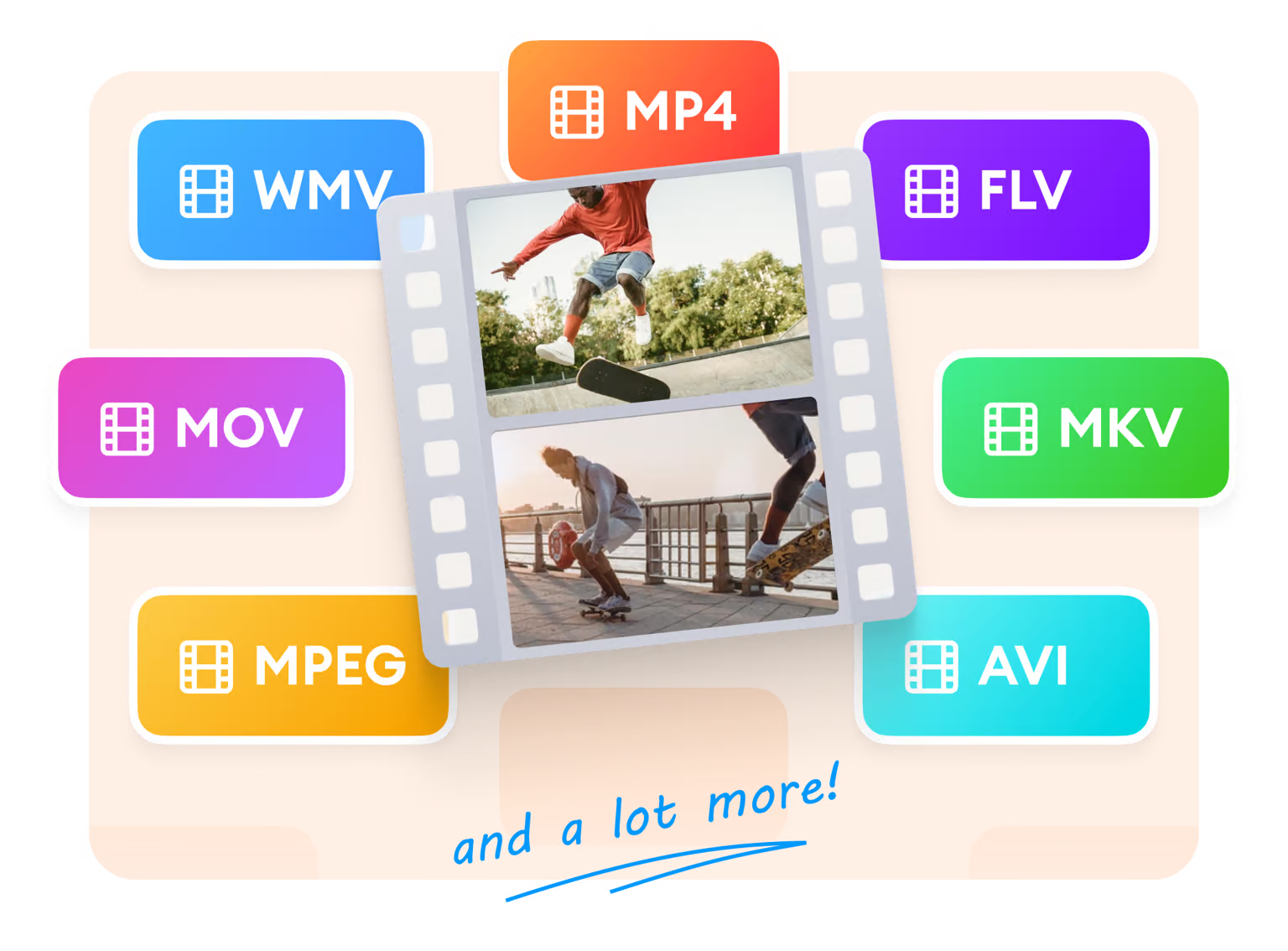 1. MP4 (MPEG-4)
1. MP4 (MPEG-4)
MP4 is perhaps the most widely used video file format across all platforms. It’s known for its versatility and excellent balance between video quality and file size, making it ideal for streaming, social media, and general media consumption.
✅ Best For: Streaming platforms, mobile devices, YouTube uploads.
🤩 Key Features: High-quality compression, compatibility with most devices and platforms, supports audio and video.
2. MOV(QuickTime File Format)
MOV is a high-quality video file format developed by Apple. It’s commonly used in professional video production and video editing because it allows for high-quality video and audio with minimal loss.
✅ Best For: Apple devices, professional video editing, video production.
🤩 Key Features: Supports high-definition video, retains high-quality audio, larger file sizes.
🤔 Why It's Popular: MOV is ideal for those working in video editing and production, especially on Apple platforms, where its integration with software like Final Cut Pro or iMovie is seamless. The format's ability to preserve high video and audio quality makes it a favorite among professionals.
3. AVI (Audio Video Interleave)
AVI is one of the oldest video formats developed by Microsoft. Though not as efficient as modern formats, it is still used in some professional settings, especially in video editing and archiving.
✅ Best For: Archiving, video editing on legacy systems.
🤩 Key Features: Uncompressed or lightly compressed files, large file sizes, high video and audio quality.
🤔 Why It's Popular: AVI is considered a "lossless" format, meaning it doesn't compress data as aggressively, resulting in larger but higher-quality files. While not commonly used for casual viewing due to the large file sizes, it is still important in certain editing or archival contexts.
4. MKV(Matroska Video)
MKV is a container format that can hold virtually any video and audio codec. It’s known for its ability to support high-quality video as well as multiple audio tracks, subtitles, and metadata, which makes it highly popular for storing movies and TV shows.
✅ Best For: Storing movies, TV shows, video collections.
🤩 Key Features: Supports multiple audio tracks, subtitles, and high-definition video.
5. FLV (Flash Video)
FLV was once the most popular format for online video streaming, particularly for platforms like YouTube, before the widespread adoption of HTML5. While Flash video has become less common today due to Flash's decline, it still exists in certain legacy contexts.
✅ Best For: Flash-based video players, legacy web video applications.
🤩 Key Features: Small file sizes, high-quality video (for its time), requires Flash Player to view.
6. WEBM(Audiovisual Media File Format)
WEBM is an open-source video file format designed specifically for the web. It was developed to offer a free alternative to proprietary formats like MP4, optimized for web use.
✅ Best For: Web video, online streaming, and open-source platforms.
🤩 Key Features: Open-source, optimized for web streaming, supports VP8/VP9 video codecs.
🤔 Why It's Popular: WEBM is supported by most modern browsers, making it an excellent choice for web-based video applications. As an open-source format, it’s also preferred by developers and those working on open-source projects.
7. 3GP(3rd Generation Partnership Project)
3GP is a video format designed for mobile devices, particularly older smartphones. It’s optimized for lower bandwidth usage and smaller screens.
✅ Best For: Mobile video on older phones, low-data usage.
🤩 Key Features: Low file size, basic video quality, designed for older mobile phones.
8. OGV (Open Video)
OGV is an open-source video format, typically used in web environments and supported by open-source software. It’s often paired with the WebM format as a free alternative for streaming video.
✅ Best For: Open-source software, web video streaming.
🤩 Key Features: Open-source, low file size, supports VP8 video codec.
Which Video File Format Is Best for Social Media?
MP4 (H.264)
MP4 is the most common format for social media. It offers a great balance between video quality and file size, making it ideal for sharing across different platforms, including YouTube, Facebook, and Instagram.
MOV
MOV is a high-quality video format that works best for platforms with fewer size restrictions, such as Vimeo. However, it is less efficient for social media platforms like Instagram.
WEBM
WEBM is an emerging format primarily used by Google platforms, including YouTube. It has excellent compression capabilities while retaining quality, which is beneficial for video streaming.
Platform | Recommended Video Format |
|---|---|
YouTube | MP4 |
MP4 | |
MP4 MOV | |
MP4, MOV | |
TikTok | MP4 |
Vimeo | MOV, MP4 |
MP4 | |
Snapchat | MP4 |
TV (Broadcast) | MP4, MOV, AVI |
Streaming (e.g., Netflix, Hulu) | MP4 (H.264 codec) |
How to Convert Video Files Without Losing Quality
When converting video files, maintaining quality depends on choosing the right format, codec, and settings during the export or conversion process. The most common mistake is re-encoding an already compressed video, which leads to cumulative quality loss.
Use high-bitrate settings: Always select a higher bitrate (e.g., 10–20 Mbps for 1080p) to reduce compression artifacts.
Convert to lossless or visually lossless formats: Consider using ProRes or DNxHD for editing, and H.264 (high bitrate) for delivery.
Avoid upscaling: Don’t convert 720p video to 1080p hoping for better quality—it just adds file size without any gain.
💡 Pro Tip: If you want to start with the best possible quality, begin by recording with high-performance equipment. The NearStream VM20 Streaming Camera offers exceptional resolution and color accuracy, ensuring your source footage is already optimized for compression or post-processing.

FAQs
1. What is the best video file format for overall compatibility?
Answer: MP4 with H.264 codec is widely supported across nearly all platforms, including social media, streaming services, and mobile devices.
2. Is H.265 (HEVC) better than H.264?
Answer: Yes, H.265 provides about 25–50% better compression than H.264 at the same visual quality, meaning smaller file sizes. However, not all devices and platforms support H.265 natively, especially older hardware.
3. Can I upload MOV or AVI files directly to YouTube?
Answer: Yes, but it’s better to convert them to MP4 (H.264) for faster uploads and better compatibility.







































































