Whether you're a content creator selecting camera settings, a streamer optimizing video quality, or just a viewer trying to understand resolution options, this guide will break down everything you need to know. We'll explore all common resolution formats from 480p to 8K, and provide practical advice to help you choose the perfect resolution for any situation - whether you're watching, streaming or creating videos.
What Are Video Resolutions and Why Are They Important?
Video resolution refers to the number of pixels that make up the image you see on your screen. The resolution is typically denoted as width x height, for example, 1920x1080 (commonly known as 1080p). Higher resolution means more pixels, which results in sharper and more detailed images. This becomes particularly crucial when viewing content on large screens, where lower resolutions can appear pixelated or blurry. Video resolutions are not just important for visual clarity; they also affect file size, streaming quality, and overall viewer experience. In the context of online video and streaming, video resolution determines how crisp the video will look across different devices.
Common Video Display Resolutions and Their Uses
Here are some of the most common video display resolutions and where they are typically used:
480p (SD): Standard Definition, often used for older TV broadcasts or low-quality videos on the internet. While it was once the standard for TV, it is now largely obsolete due to higher-quality alternatives.
720p (HD): High Definition, used for many online streaming services, TV shows, and movies. It is the standard for most content viewed on smartphones and smaller displays.
1080p (Full HD): Full High Definition, the most commonly used resolution for media consumption on platforms like YouTube, Netflix, and gaming. It's ideal for most users who enjoy watching content on their computers or TVs.
1440p (QHD): Quad HD, used primarily for high-end gaming monitors and some smartphones. It offers more detail than 1080p but is less commonly supported by streaming services.
4K (Ultra HD): Ultra High Definition, providing stunning detail and clarity, ideal for larger screens like modern TVs, professional video editing, and gaming. 4K content is becoming the standard for streaming services such as Netflix, YouTube, and Amazon Prime.
8K: The highest video resolution available, offering an incredibly detailed visual experience. While it's still rare in consumer technology, it’s slowly being adopted in professional video production, gaming, and some high-end TVs.
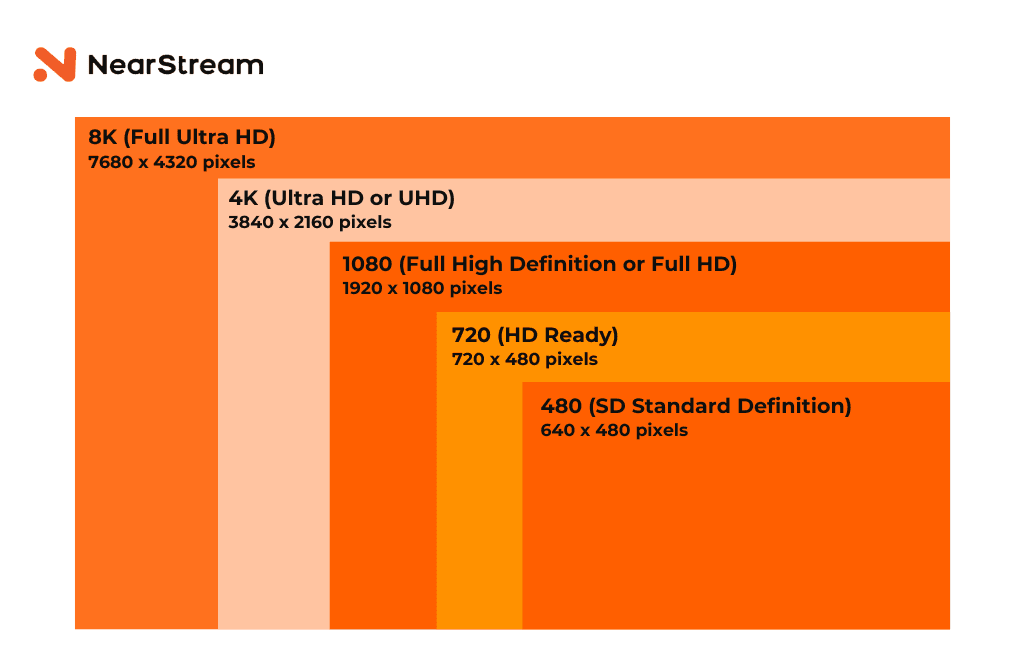

How to Choose and Check the Resolution of a Video
When choosing the resolution for your video, it's important to consider factors like the size of the screen on which it will be viewed and the available internet speed for streaming. For example, if you're watching a video on a small screen, a lower resolution like 720p might be sufficient. However, for larger screens or 4K TVs, you'll want a resolution like 1080p or 4K for optimal viewing.
Factors | Recommended Resolution |
|---|---|
Device Size | 720p (HD) to 1080p (Full HD) for small screens, 4K for large screens |
Internet Speed | 480p (SD) to 1080p (Full HD) for slower connections, 4K for fast connections |
Storage Space | 1080p (Full HD) for good balance, 4K for more storage space |
Content Type | 1080p (Full HD) for standard use, 4K for professional production or gaming |
Device Compatibility | 720p to 1080p for most devices, 4K for compatible devices |
Viewing Distance | 720p (HD) for close viewing, 4K for distant viewing |
To check the resolution of a video, you can use the settings menu in most video players or streaming platforms. On YouTube, for example, you can click the gear icon and select the video quality options to see the resolution. On Windows, right-click the video file, select "Properties," and check under the "Details" tab. On Mac, open the video in the "Preview" app and inspect the file information.
Impact of Resolution on File Size and Storage
Higher resolutions mean more pixels and therefore larger file sizes. For example, a 4K video file is much larger than a 720p video file. The increased file size can affect storage space on your devices and make uploading or streaming slower. When managing video content, it’s important to consider the balance between resolution and file size to ensure your videos are both high quality and manageable in terms of storage and bandwidth.
Resolution's impact on creative options
Higher resolutions offer more flexibility in post-production editing. For instance, a 4K video allows editors to crop or zoom in on certain parts of the footage without losing detail, something that isn’t as possible with lower resolution videos. This flexibility is crucial for professional filmmakers and content creators who need to produce high-quality visuals. With higher resolutions, you can apply more complex visual effects, color grading, and transitions without compromising the quality.
The VM20 Streaming Camera provides 4K video capture, which is able to maintain the sharpness and detail of the image at high resolution, so that the video content is presented in the best effect on large-screen devices.
What resolution is best for video editing?
For video editing, it's best to work with high-resolution footage, such as 4K or higher, as they provide more detail and flexibility. Higher resolutions give you the ability to crop, zoom, or apply effects without losing quality. For professional editing, 4K is often the standard, as it allows editors to create detailed content while maintaining quality during post-production. Once the editing is done, you can export the video to a lower resolution (1080p or 720p) for distribution or streaming.
Choose a monitor that matches the resolution
To fully appreciate the benefits of high-resolution videos, you need a display that supports that resolution. For example, if you're watching a 4K video, you’ll need a 4K display to view the content in its full detail. Watching a 4K video on a 1080p display will not provide the additional clarity that 4K offers. Ensure that your monitor, TV, or streaming device is compatible with the resolution of the video you're watching to enjoy the best viewing experience.
When choosing a monitor, make sure it supports the resolution provided by your video capture device. For gamers, the CCD30 Capture Card's 1440p support is especially important for most modern monitors, as many mid - to high-end monitors now support 1440p resolutions, while 4K May be too much of a luxury for the average gamer. If you use the CCD30 Capture Card to capture video games, this card is perfectly adapted to the 1440p resolution, ensuring that you play games at high quality and share content with your audience.

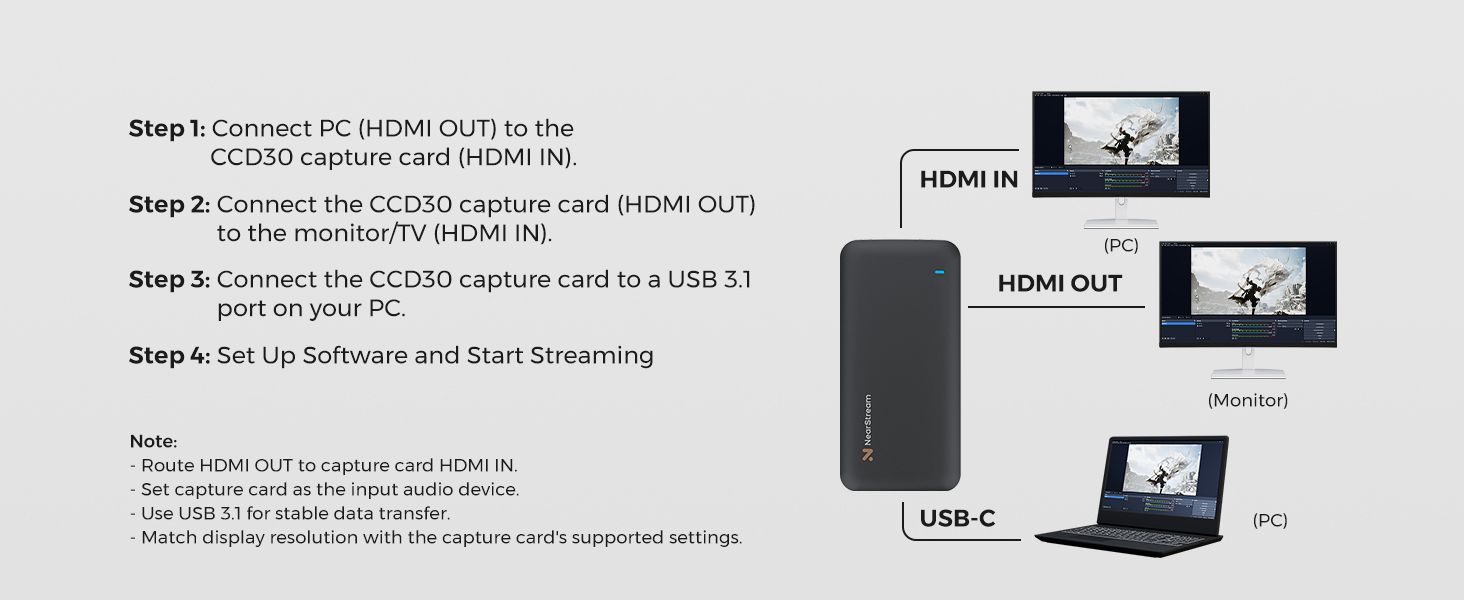
What do 'p' and 'i' mean in video resolution?
In video resolution, 'p' stands for "progressive scan" and 'i' stands for "interlaced scan." These terms refer to how the pixels are displayed on the screen:
'p' (Progressive Scan): In progressive scan, every frame of video is drawn in a single pass, showing all the pixels at once. This results in smoother images, especially for fast-moving content like sports or action scenes. Most modern displays and streaming platforms support progressive video formats, such as 1080p.
'i' (Interlaced Scan): In interlaced scan, the video is displayed in two passes: one for the odd-numbered lines and one for the even-numbered lines. This can create a flickering effect and lower image quality, especially on larger screens. Older broadcast TV and some early digital content used interlaced formats like 1080i, but it’s becoming less common with modern displays and content.
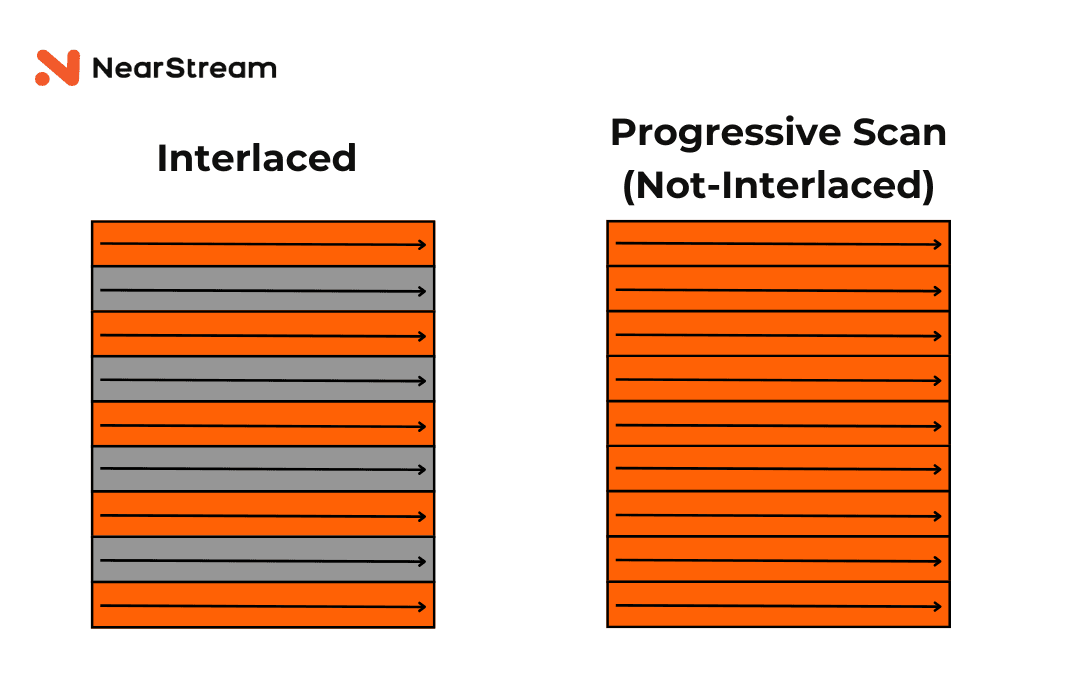
High resolution videos: pros and cons
High-resolution videos like 4K and 8K offer a wealth of benefits, but they also come with some downsides:
✅ Pros:
Superior Image Quality: High-resolution videos provide more detail and clarity, which is especially noticeable on larger screens.
Better for Editing: Higher resolutions give more room for cropping, zooming, and editing without losing image quality.
Future-Proof: With more devices and platforms supporting 4K and higher, investing in high-resolution content ensures it remains relevant as technology evolves.
❌ Cons:
Large File Sizes: Higher resolutions require much more data, leading to larger file sizes, which can be difficult to manage or store.
Higher Bandwidth Usage: Streaming high-resolution videos demands a fast and stable internet connection. Without it, playback may stutter or buffer.
Device Compatibility: Not all devices can support high resolutions like 4K or 8K. Streaming these videos on older devices may lead to performance issues or incompatibility.
Common Myths About Video Resolution Debunked
Myth 1: Higher Resolution Always Means Better Quality
While it's true that higher resolution provides more detail and clarity, it doesn’t necessarily mean better quality. Video quality depends on multiple factors beyond resolution, such as bitrate, compression, and the quality of the source content. For example, a 1080p video encoded at a low bitrate may look worse than a 720p video with a higher bitrate. Additionally, high-resolution videos require proper encoding and higher-quality source files to truly shine.
Myth 2: 8K is Essential for the Best Viewing Experience
8K might offer incredibly detailed visuals, but it's not necessary for every viewing experience. The content available in 8K is still limited, and very few devices support it properly. Furthermore, most people do not notice a significant difference between 4K and 8K when watching on typical consumer displays, such as smartphones, tablets, or even most TVs. Unless you’re using an enormous screen (like 100 inches or larger), the differences in clarity between 4K and 8K become negligible. In most cases, 4K is more than sufficient for streaming, gaming, or even professional video production.
Myth 3: 4K Videos Look Great on Any Device
This myth comes from the assumption that 4K video will automatically look better on any device. In reality, a 4K video will only look better if the device and screen are capable of displaying that resolution. A 4K video streamed on a smartphone with a 1080p display won’t appear any sharper than a 1080p video. Similarly, if you’re using an older TV that only supports 1080p, the video will be downscaled to match the TV’s resolution, meaning you won’t benefit from the extra detail that 4K provides.
Myth 4: More Pixels Always Equals Better Detail
More pixels don’t always equate to better image detail. The perceived detail also depends on pixel density and screen size. For instance, a 4K resolution on a small smartphone screen might not offer significantly more detail than a 1080p display because the screen is too small to show the difference. However, the difference becomes much more noticeable on larger screens such as TVs or monitors, where the pixel density is more evenly distributed. Therefore, pixel count is only one part of the equation when determining video quality.
Myth 5: The Highest Resolution Is Always Best for Video Streaming
While higher resolution videos offer better clarity, streaming at the highest resolution is not always ideal, especially when dealing with limited internet speeds. Streaming 4K video requires a fast and stable internet connection, which is not available everywhere. If the connection is slow or unstable, streaming 4K could lead to buffering and poor viewing experiences. In these cases, opting for a lower resolution, such as 1080p or 720p, can provide a smoother experience without sacrificing too much quality.
Now that you understand the importance of video resolutions and how to choose the right one for your needs, it's time to put that knowledge into practice. Whether you're streaming, editing, or just watching, the right resolution makes all the difference. If you're looking for high-quality equipment to elevate your video production, explore Nearstream's solutions and take your content to the next level!







































































