The Popularity of Xbox Series Drives the Growth of the Streaming Market
The release of the Xbox Series X and Xbox Series S has brought about a gaming revolution, offering players unprecedented performance and game selection. Titles like Halo Infinite, Forza Horizon 5, and other xbox games popular have drawn millions of gamers to these consoles.

Xbox Series' Popularity
The Xbox Series X and Xbox Series S have become the talk of the town in the gaming community. Thanks to their powerful hardware, these consoles support 4K and high frame rate gaming, making them perfect for streamers. For many gamers, the ability to play high-definition games and share these experiences with others through streaming from Xbox has changed the way they engage with the gaming community.
Growing Demand for Xbox Game Streaming
As xbox games popular titles gain more traction, more players are diving into Xbox streaming. This phenomenon has dramatically expanded the market for streaming equipment, particularly devices like the xbox capture card. Streaming your gameplay provides an interactive platform to showcase your skills, connect with an audience, and engage with other gamers. With the increasing demand for seamless, high-quality live streams, using a capture card has become a necessity for any Xbox streamer looking to broadcast at their best.
Xbox Streaming Requires Core Equipment: The Importance of Capture Cards Cannot Be Ignored
To achieve the best possible live stream quality, gamers must equip themselves with the right tools. The core equipment necessary for xbox streaming includes the Xbox console, a reliable internet connection, microphone, and, of course, a capture card.
Basic Equipment for Xbox Streaming
When preparing to stream your gameplay, a variety of essential devices are needed. Besides the Xbox Series X or Series S, a capture card is a must-have. Whether you are streaming xbox series x capture card or using a capture cards for xbox series s, this device will handle the real-time transfer of video and audio from the console to your streaming platform. Without it, there’s no way to broadcast your Xbox gameplay effectively.
The Crucial Role of Capture Cards in Xbox Streaming
The capture card plays an integral role in ensuring that your stream is smooth, high-quality, and engaging. The xbox series x capture card allows you to take advantage of 4K gaming and stream at the highest possible quality, while capture cards for xbox series s focus on ensuring seamless 1080p or 1440p streaming for those using the Series S model. The capture card takes the output from the Xbox, digitizes the signal, and passes it to your PC for streaming, making it possible to broadcast without delay or loss of quality.
How to Stream on Xbox with Capture Card: Detailed Setup and Console Differences
Setting up your Xbox capture card correctly is crucial to stream effectively. The steps are simple, but the setup will vary depending on which Xbox console you own.

Step-by-Step Setup
Step 1: Prepare Required Equipment
Before starting, make sure you have the following equipment:
- Xbox console (Series X, Series S, or Xbox One)
- A reliable capture card
- A computer or laptop
- Two HDMI cables
- A USB cable (usually provided with the capture card)
- Streaming software like OBS Studio or Streamlabs OBS
Step 2: Connect the Devices
- Connect Xbox to Capture Card: Use an HDMI cable to connect the HDMI OUT port on your Xbox to the HDMI IN port on the capture card.
- Connect Capture Card to Monitor/TV: Use another HDMI cable to connect the HDMI OUT port on the capture card to the HDMI input port on your monitor or TV.
Step 3: Connect Capture Card to Computer and Set Up Software
- Connect Capture Card to Computer: Use a USB cable to connect the capture card to the USB 3.0 port on your computer, ensuring proper communication.
- Install and Configure Streaming Software: Download and install OBS Studio or Streamlabs OBS. In the Settings, complete the following configurations:
- Set the video resolution to 1080p or 4K to match your capture card's capability.
- Select the capture card as your audio input device to capture game audio.
- Under Stream settings, log in to your streaming platform (e.g., Twitch, YouTube, or Facebook Gaming).
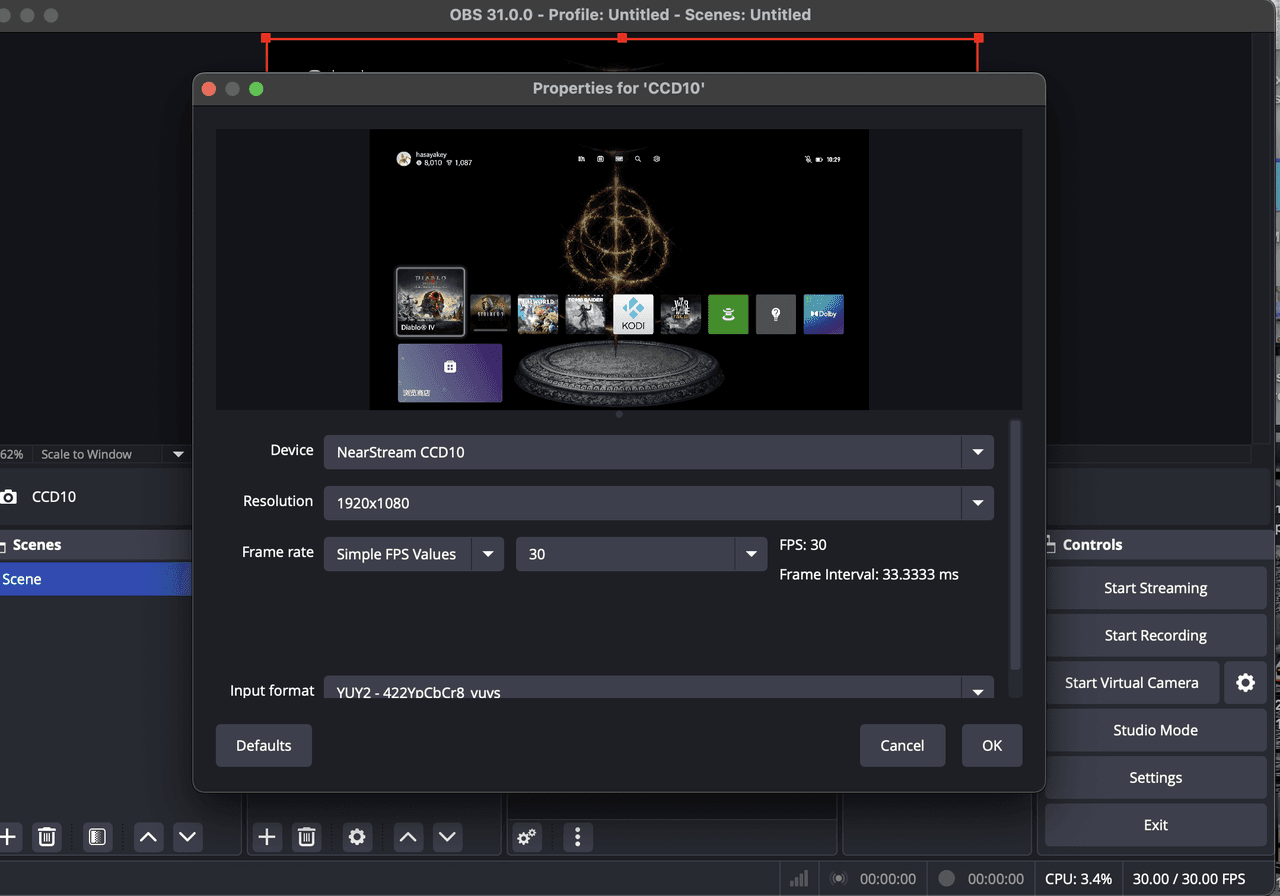
Step 4: Add Input Source and Audio Setup
- Add Video Source: In OBS, go to the Sources panel, click the + icon, and select Video Capture Device. Choose your capture card as the input source, and configure the resolution and frame rate.
- Set Up Audio Input: In the Audio Mixer, ensure the capture card audio is selected. If you use an external microphone, add it as an audio source and balance the microphone and game audio levels.
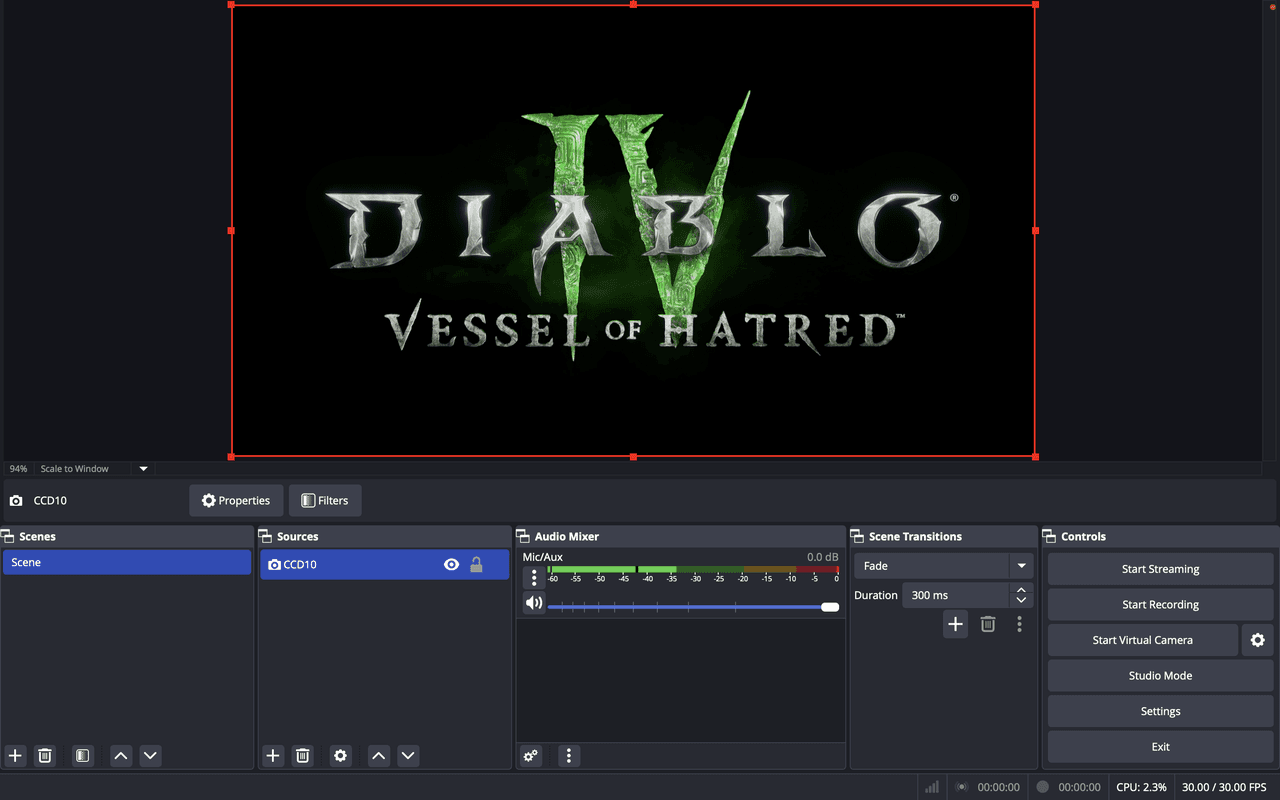
Step 5: Test and Start Streaming
- Test Your Stream Setup: Click Start Recording in OBS, and record a short test video to ensure the visuals are clear, audio is in sync, and there are no delays.
- Start Streaming and Interact: Once testing is complete, click Start Streaming to go live on your chosen platform. Use a second screen to monitor your stream status, and engage with viewers via chat to enhance the streaming experience.
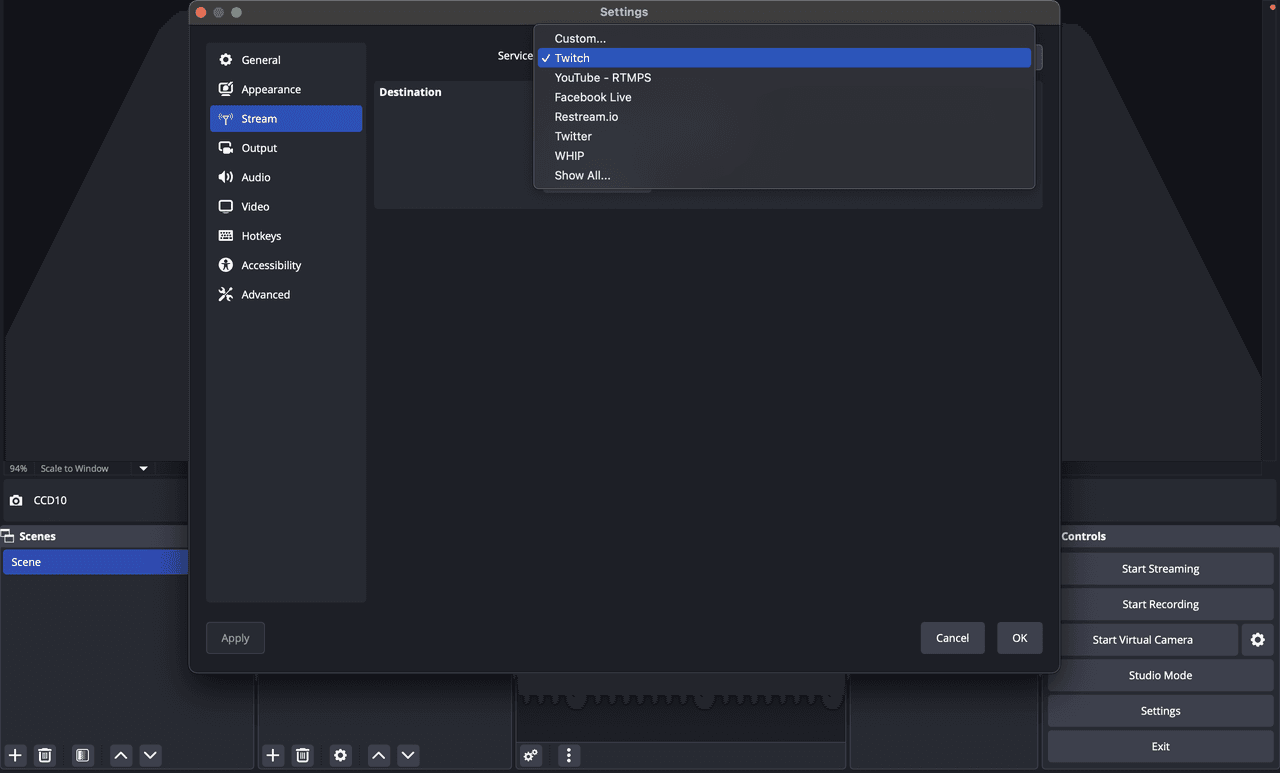
Console Differences: Xbox 1 Capture Card vs. Xbox 360 Video Capture Card vs. Xbox Series X and S Capture Cards
While the setup process is generally the same, the type of capture card you choose will depend on which Xbox console you're using. Here’s how to pick the right capture card xbox for each:
- Xbox 1 Capture Card For Xbox 1, a capture card that supports 1080p at 30fps is typically sufficient. While Xbox One doesn’t support the latest 4K gaming features, you'll still get great quality for your stream using a video capture card for xbox 360 or a compatible 1080p device.
- Video Capture Card for Xbox 360 The Xbox 360 also supports 720p or 1080p output. Choosing a video capture card for xbox 360 ensures that you can capture and stream gameplay in clear, sharp detail.
- Best Capture Cards for Xbox Series X Since the Xbox Series X supports 4K gaming at 60fps, you’ll need the best xbox capture card for high-resolution streams. Look for a capture card for xbox series x that can handle this level of video quality to ensure a seamless, high-fidelity experience.
- Capture Card for Xbox Series S While the Xbox Series S supports 1440p and 1080p gaming, it’s crucial to use a capture card xbox series s that can match these resolutions. You don't need 4K capabilities, but having a reliable capture card that supports these lower resolutions will still ensure your stream looks crisp and fluid.
NearStream CCD10 Video Capture Card: The Ultimate Experience for Xbox Game Streaming
For Xbox gamers looking to enhance their streaming experience, the NearStream CCD10 stands out as a top choice. With its 4K capabilities and ultra-low latency, it offers an unparalleled experience for those who want to stream with xbox at the highest quality.
NearStream CCD10 4K HDMI Capture Card

Stream with Xbox Using NearStream CCD10
The NearStream CCD10 video capture card delivers impressive 4K resolution at 60fps, making it ideal for streaming from Xbox Series X or even Xbox Series S. It’s designed to offer smooth, lag-free streaming, ensuring that the audience enjoys your gameplay without interruption. Whether you're using an xbox series x capture card or a capture card xbox series s, the NearStream CCD10 ensures that your content is transmitted flawlessly to your streaming platform.
Unmatched Performance with Capture Card Xbox
With its capture card xbox integration, the NearStream CCD10 ensures that Xbox streamers can easily set up their stream and enjoy crisp, high-quality visuals. The device’s stream with xbox capability means that you’re ready to broadcast your gameplay to platforms like Twitch, YouTube, and Facebook Gaming in just a few steps.
Conclusion
As the popularity of the Xbox Series X and Series S continues to rise, so does the demand for high-quality Xbox streaming. To ensure your streams are up to par, investing in the best xbox capture card is an essential step. Whether you're using a capture card for xbox series x or a capture card xbox series s, these devices will ensure that your gameplay is displayed in the best possible quality, engaging your audience with smooth, lag-free performance.
By understanding the importance of a capture card in the xbox streaming process and carefully selecting the right equipment for your console, you can elevate your gaming broadcasts and provide your viewers with an exceptional experience.





































































