As the popularity of short-form video content continues to rise, YouTube Shorts has become one of the go-to platforms for creators looking to engage with their audience quickly and effectively. However, producing successful Shorts requires more than just uploading a random video. Understanding the dimensions, resolution, and aspect ratio of YouTube Shorts is essential for ensuring that your content is displayed correctly across all devices, especially mobile devices, where Shorts are predominantly viewed. In this guide, we'll explore the best practices for optimizing your YouTube Shorts to enhance engagement, improve quality, and increase visibility.
What Are YouTube Shorts Dimensions and Why Are They Important?
The dimensions of YouTube Shorts are crucial for ensuring that videos are properly displayed across different devices and platforms, especially on mobile devices where Shorts content is primarily consumed. Understanding and optimizing these dimensions allows creators to deliver content that is both visually appealing and functional. The typical dimensions for YouTube Shorts are 1080 x 1920 pixels, which corresponds to a 9:16 aspect ratio, the standard vertical format used on smartphones.
From a technical standpoint, YouTube Shorts videos must be formatted to fit within these dimensions to ensure a smooth and uninterrupted viewing experience. If your video’s resolution or aspect ratio is incorrect, YouTube may crop the video, add black bars, or distort the content, which detracts from the user experience and can lower engagement. These video dimensions ensure that the video fills the screen fully, keeping the viewer’s attention and encouraging them to interact with the content. Additionally, adhering to the recommended size helps YouTube’s algorithm properly process and display your video, increasing its chances of being featured on the platform.
The Best YouTube Shorts Aspect Ratio for Mobile Viewing
The 9:16 aspect ratio is universally considered the best for YouTube Shorts, and it is not just a random choice—it is based on user interaction and screen optimization. This ratio allows creators to maximize vertical screen real estate on smartphones, the primary device for consuming Shorts. But why is this vertical format superior?
Technically speaking, the 9:16 ratio matches the natural orientation of how smartphones are held and used. This ratio aligns the content with the user's natural view, improving engagement. Moreover, videos created using this ratio are more likely to maintain consistent image clarity across various screen sizes and orientations, from iPhones to Androids. Additionally, YouTube itself prioritizes 9:16 aspect ratio content, as it provides better metrics and keeps the viewer immersed in the video. Other aspect ratios, like 16:9, often result in black bars, which can be visually jarring and negatively affect the user experience.
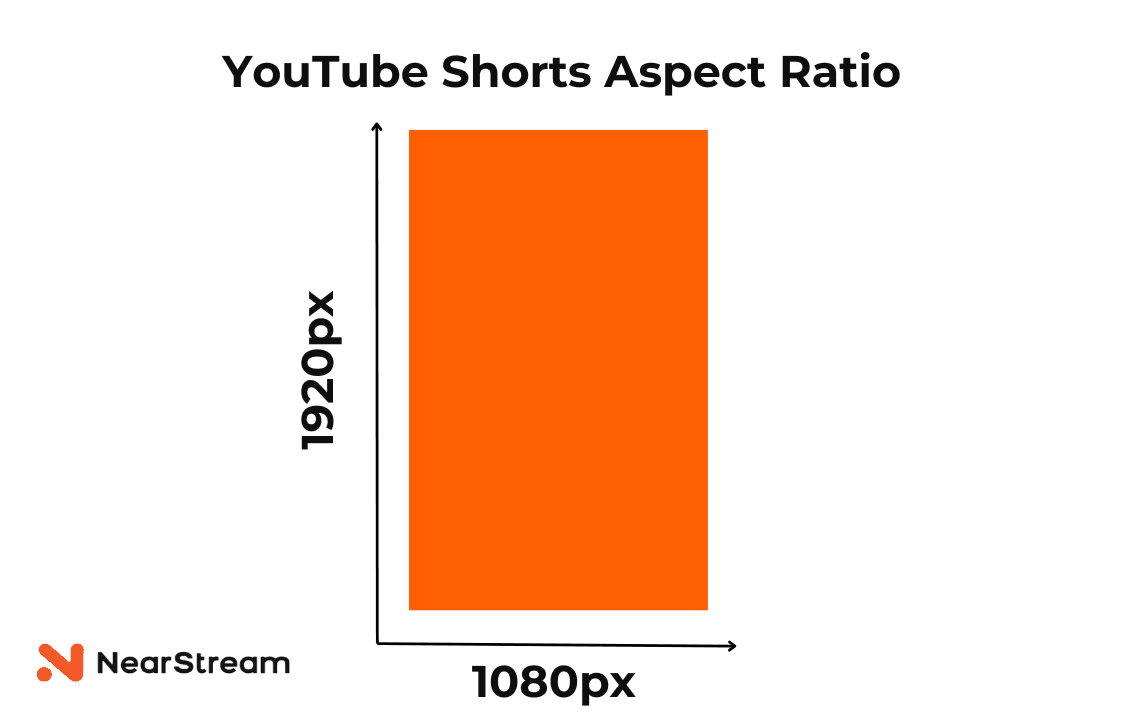
Why Vertical Video Is Key to YouTube Shorts Success
Vertical video has become the hallmark of platforms like YouTube Shorts, TikTok, and Instagram Reels. Unlike traditional horizontal video, vertical content is optimized for how users naturally hold their smartphones. This alignment with user behavior helps to enhance engagement, as viewers can watch videos without needing to rotate their devices. The 9:16 aspect ratio isn’t just a technical requirement—it’s a powerful tool that enhances user experience by delivering content in a format that fits perfectly with mobile interfaces. In this section, we’ll dive into why vertical video is critical for maximizing your reach and improving viewer retention.
Key Differences Between YouTube Shorts and Regular YouTube Videos
YouTube Shorts and regular YouTube videos differ primarily in their format and purpose. Shorts are designed for quick, vertical, and mobile-first viewing, while regular YouTube videos follow a horizontal, 16:9 aspect ratio, meant for longer content consumption. YouTube Shorts are limited to 60 seconds, making them perfect for concise, attention-grabbing content. Regular videos, on the other hand, can be much longer, allowing for deeper storytelling, tutorials, and interviews. Both formats require optimized video dimensions and resolution, but Shorts need to be tailored for mobile viewing with a 9:16 aspect ratio and 1080 x 1920 resolution.
Feature | YouTube Shorts | Regular YouTube Videos |
|---|---|---|
Format | Vertical (9:16 aspect ratio) | Horizontal (16:9 aspect ratio) |
Maximum Duration | 60 seconds | Desktop, tablets, and smartphones |
Resolution | 1080 x 1920 (Full HD) | Typically 1080p or higher (up to 4K) |
Video Type | Quick, snackable content | Long-form content (tutorials, interviews) |
Purpose | Quick, engaging content | In-depth content (storytelling, reviews) |
Monetization Options | Limited (Ad revenue for some creators) | Ad revenue, memberships, super chats, sponsorships |
Discovery | Primarily algorithm-driven (Shorts feed) | Search, subscriptions, recommended videos |
Upload Frequency | Often uploaded multiple times per week | Can be weekly, bi-weekly, or monthly |
YouTube Shorts Resolution: Ideal Size for Quality Content
For the highest quality, YouTube Shorts should be uploaded at 1080 x 1920 resolution. This resolution corresponds perfectly with the 9:16 aspect ratio and ensures that your video will look sharp and professional on mobile screens. Videos uploaded at this resolution will retain clarity and detail, preventing pixelation or blurriness, which can occur when the resolution is too low. Short, sharp, and high-quality videos are more likely to go viral and be shared.
While YouTube Shorts supports higher resolutions like 4K, 1080p is typically sufficient for most creators. Resolution plays a direct role in the quality of video playback, especially as mobile networks vary in speed. Low-resolution content can easily pixelate on larger screens, which can be disastrous for engagement. Higher resolutions (like 4K) are supported by YouTube but are usually overkill for Shorts, as the file sizes become much larger, and users are unlikely to notice a significant difference unless they are on large screens. The correct 1080 x 1920 resolution ensures that you achieve a balance between high quality and optimized file size for quicker uploads and smoother playback.
The Ideal Video Length for YouTube Shorts and Its Dimensions
The ideal length for YouTube Shorts is 30-60 seconds, as this is the sweet spot for maximizing viewer engagement. The shorter duration allows creators to deliver quick, impactful content while keeping the audience's attention. Video length directly impacts the way your video should be framed—creating videos that are too long or too short for the format can result in ineffective storytelling.
How YouTube Shorts Dimensions Impact Video Engagement
The dimensions of your YouTube Shorts are not just about filling the screen; they directly affect user behavior and interaction. Videos that are uploaded with the wrong aspect ratio or resolution can result in black bars, distorted visuals, and poor user experience, which often leads to reduced engagement. The 9:16 aspect ratio ensures that the video fills the entire screen vertically, providing a full immersive experience that encourages viewers to watch the entire video. This improves the video’s visibility on YouTube’s algorithm. In the mobile-first environment of YouTube Shorts, ensuring your video fits the ideal dimensions directly impacts its success by maximizing audience interaction and viewability.

How to Create YouTube Shorts That Drive Engagement
Capture Attention Within the First 3 Seconds
In the world of short-form video, the first few seconds are critical to capturing the viewer's attention. You have only a short window to make an impression, so it's important to start with something eye-catching. This could be an intriguing hook, an exciting moment, or an unexpected visual element that makes the viewer want to continue watching. Consider adding a dynamic intro or an engaging question at the start of your YouTube Shorts to entice viewers.
Keep It Concise and to the Point
One of the core features of YouTube Shorts is their brevity. With a maximum duration of 60 seconds, there is little room for unnecessary fluff or filler content. The key to creating an engaging Short is to focus on delivering your message or entertainment quickly and effectively. Whether you're sharing a tip, performing a comedy bit, or showcasing a talent, aim to keep your content tight and concise, ensuring that every second counts. Viewers are more likely to engage with content that respects their time and keeps them entertained from start to finish.
Make Use of Visuals and Effects
Since YouTube Shorts are viewed primarily on mobile devices, visuals play an incredibly important role. You need to make sure that your video looks good even on smaller screens. Using vibrant colors, clear lighting, and dynamic visuals can make a huge difference in the overall look and feel of your video. Additionally, don’t be afraid to use special effects, such as transitions, zooms, or animated text, to keep things interesting. Tools like Adobe Premiere Rush and InShot are great for adding these effects.
Create Interactive Content with Call-to-Actions
Engagement doesn’t just happen passively; it requires an active prompt. A great way to drive engagement is by including clear calls to action (CTA) in your YouTube Shorts. Ask your audience to like, comment, or share the video if they enjoyed it, or even invite them to follow your channel for more content. You can also use polls, questions, or challengesto create more interaction within your Shorts. Creating content that encourages viewers to participate directly, like “Which color do you think is best?” or “Tag a friend who needs to see this!”, increases the likelihood that your video will go viral.
Use High-Quality Audio to Complement Your Visuals
While YouTube Shorts is a visual platform, the importance of audio cannot be overstated. High-quality audio helps enhance the overall impact of your video, making it more engaging and enjoyable. Poor audio, such as muffled sound or background noise, can turn viewers away, even if the video visuals are top-notch. When creating Shorts, make sure to use clear, crisp sound, whether it’s music, voiceovers, or sound effects. Tools like the AWM20T Wireless Microphone can significantly improve the sound quality of your content, ensuring that your audio complements the high-quality visuals you’re presenting.

Consistency is Key: Posting Regularly for Steady Engagement
One of the best ways to build and maintain engagement on YouTube Shorts is by posting consistently. Regular posting keeps your channel active and helps establish a loyal audience. It’s important to create a content calendar and plan your posts, ensuring that you consistently produce quality Shorts. Engaging with your community in the comments section and responding to feedback can also strengthen your relationship with viewers, encouraging repeat interactions and boosting overall engagement.







































































