Did you ever come across a studio tour of YouTubers on the internet? The setup is often so sleek and professional that it leaves you wondering how you can create something similar. Whether you’re a vlogger, gamer, beauty influencer, or educator, your YouTube studio setup is one of the most crucial components for creating high-quality, engaging content. A great YouTube studio setup can help you stand out, boost your production quality, and elevate your brand.
In this blog, we’ll explore how you can build your own YouTube studio, covering everything from defining your content to choosing the best equipment. We’ll break down the essential elements of a studio setup for YouTube and guide you on how to make the best choices based on your budget, space, and content type. Whether you're just starting out or are looking to upgrade, you'll find everything you need to know about creating the best studio setup for YouTube.
Steps to Starting a YouTube Studio and Channel

Define Your Content
Before diving into the specifics of your studio setup, it’s essential to define your content. What type of videos will you create? Will you be recording sit-down tutorials, vlogs, product reviews, gaming streams, or something else? The nature of your content will directly influence the equipment and layout of your YouTube studio setup.
For instance:
If you're recording beauty tutorials, you'll need excellent lighting and close-up camera setups.
For gaming, you might need a more immersive background and top-tier audio to capture your reactions and gameplay.
Educational content may require a clear background and superb visuals.
Knowing your content type will guide you in choosing the right tools, from cameras to microphones and even backdrops.
Find Your Target Audience
Who are you making content for? Understanding your target audience is crucial for designing a YouTube studio setup that suits their preferences. For example:
If your audience is mainly teenagers, a dynamic and colorful setup with lighting effects might be appealing.
If your target audience is professionals or industry experts, you might want a more minimalist and clean studio setup that reflects authority and expertise.
Knowing your audience helps you tailor both the aesthetic and functionality of your studio setup for YouTube.
Have the Best Studio Setup that Suits Your Content
Now, let’s focus on how you can have the best studio setup for YouTube that suits your content. Whether you are on a budget or looking to create a premium professional studio, there are key elements that every YouTuber needs in their studio setup.
Key Elements of a YouTube Studio Setup
To ensure your YouTube studio is equipped to produce high-quality content, you need to focus on the following essential elements:
1. Lighting
Good lighting is the foundation of any great YouTube studio setup. Proper lighting enhances the quality of your video and makes your content more visually appealing. There are several lighting options you can consider:
Ring Lights: These provide soft, even lighting and are ideal for beauty or makeup tutorials.
Softboxes: These create a diffused light and are excellent for studio setups where you need to soften shadows.
LED Panels: These provide adjustable lighting and are versatile for different content types.
For the best results, use a combination of different lights to eliminate shadows and highlight your features.
2. Camera
Your camera is the most crucial component of your studio setup for YouTube. Whether you're filming with a smartphone or a high-end camera, the quality of your video is directly linked to the type of camera you use. For a professional setup, consider these options:
DSLR or Mirrorless Cameras: These offer superior image quality and flexibility with lens options.
Webcams: Great for budget setups or streamers who need an easy-to-use camera.
Action Cameras: Perfect for dynamic shots or outdoor filming.
When choosing a camera, make sure it can record in at least 1080p, if not 4K, to ensure high-quality visuals for your YouTube content.
3. Microphone
You can have the best lighting and camera, but poor audio can ruin the viewer experience. A quality microphone is essential for crisp, clear sound. Depending on your content and budget, you can opt for:
USB Microphones: Ideal for beginners. They are affordable and easy to use.
XLR Microphones: A more professional option that provides premium sound.
Lavalier Mics: Best for vlogs or on-the-go shooting, as they clip to your clothing.
Ensure you have the proper microphone setup to match your environment and content.
4. Backdrop and Decor
A clean and engaging backdrop can help set the tone for your YouTube channel. You don’t need an expensive or fancy setup, but having a neat, well-thought-out background can make a significant difference. Consider:
Custom Backdrops: A simple, solid-colored backdrop or a branded design can give your studio a professional touch.
Decor: Adding a few plants, framed photos, or lighting accents can make your setup more visually interesting.
Green Screens: Perfect for creators who want to digitally alter their background, especially useful for gaming or virtual content.
Ensure your backdrop complements your content style and enhances the viewer's experience.
Best Studio Setup for YouTube: Budget vs. Professional

Budget-Friendly Gear for the Best YouTube Studio Setup
Creating a YouTube studio doesn’t require a huge budget. There are plenty of affordable options available for aspiring YouTubers looking to get started.
Webcams: A good-quality webcam like the Logitech C920 and the 4K webcam NearStream V08AF is affordable and reliable for recording videos.
Logitech C920 - $59.99
1080p Video: Clear, vibrant video at 30 fps.
Stereo Audio: Dual mics for natural sound.
Lighting Adjustment & Autofocus: Sharp images even in low light.
XSplit VCam: Background removal without a green screen.
Software: Includes Logitech Capture.
Mic Range: Up to 3 feet (1m).

NearStream V08AF - $62.1
4K Video: True 4K at 30fps or 1080P at 60fps.
Adjustable FOV: 45° to 95° for versatile framing.
AI Autofocus & Auto-Framing: Keeps the subject centered.
Noise-Canceling Mic: Clear audio within a 10ft range.
Plug-and-Play: No drivers needed.
Flexible Mounting: Adjustable clip and 1/4" installation hole.

Easy-to-use Cameras: Require no professional videography knowledge, best for starters to set up their own YouTube Studio.
NearStream VM20 - $269.1
4K Ultra HD & 40X Hybrid Zoom – Captures sharp details even from a distance with a 5MP sensor, excelling in low-light conditions.
Multiple Connection Options – Supports HDMI, USB, and RJ45 with RTSP protocol for seamless streaming on YouTube, Facebook, and Twitch.
Multi-Camera Support & Flexible Angles – Easily integrates into professional setups with tripod mounting for diverse shooting perspectives.
Smart Remote Control & Presets – Adjust zoom, switch scenes, and customize settings with three preset positions for quick framing.
AI Noise-Canceling Audio – 8-MEMS mic array picks up 360° sound with noise reduction, plus a 3.5mm input for external mics.
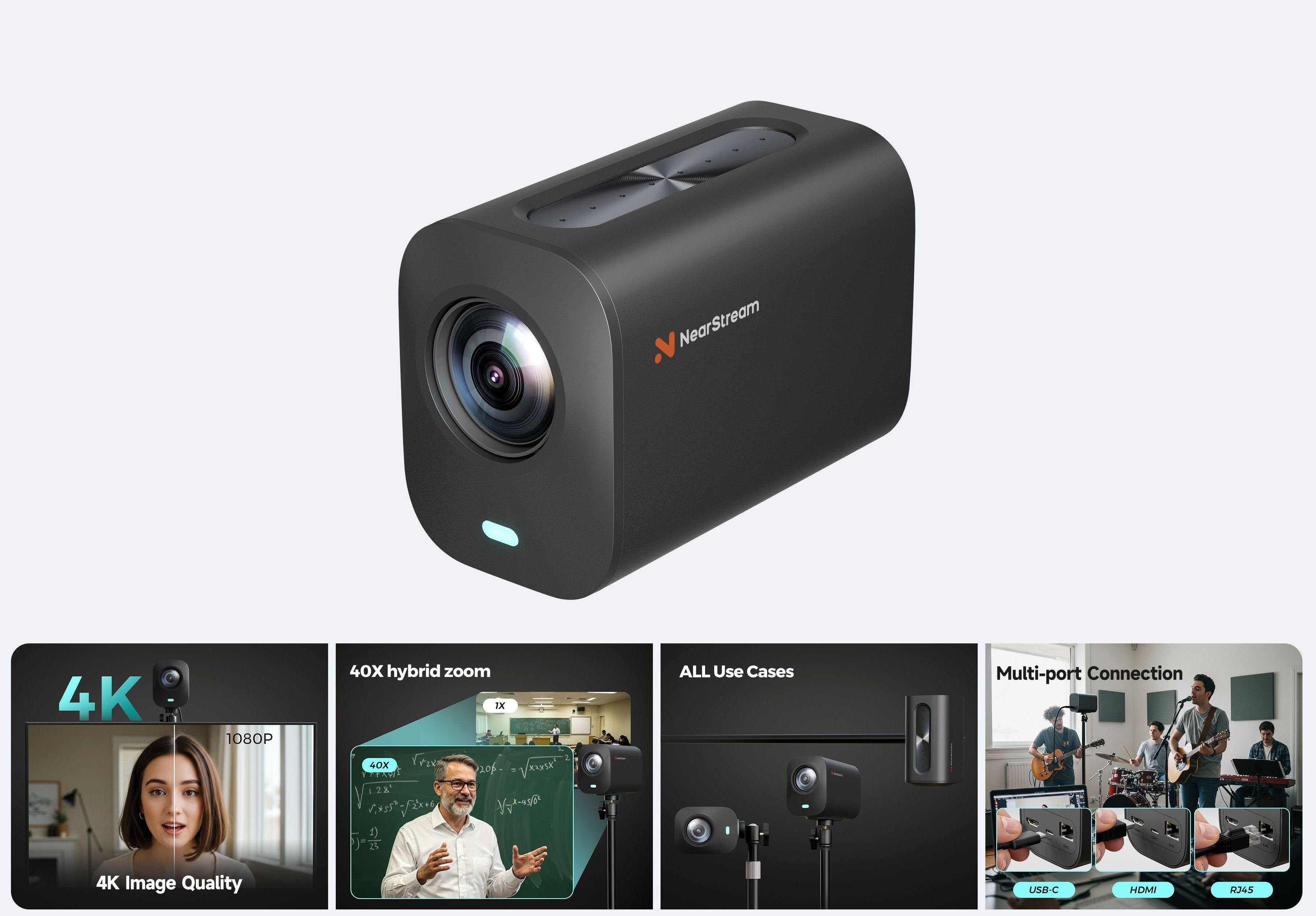
Smartphone Filming: With a tripod and an external microphone, your smartphone can be a powerful vlogging tool without breaking the bank.
USB Microphones: The Blue Yeti or NearStream AW25X Studio Microphone are budget-friendly options that provide great sound quality. The AW25X offers the possibility of sound quality improvement, as it features a hybrid connectivity of USB and XLR. It not only offers the convenience of plug-and-play but also provides professional-grade sound quality.
Blue Yeti Microphone - $99.99
Custom three-capsule array for broadcast-quality sound.
Blue VOICE software for advanced vocal effects.
Four pickup patterns: cardioid, omni, bidirectional, and stereo.
Onboard audio controls for real-time adjustments.
Plug-and-play functionality for easy setup.

NearStream AM25X Studio Microphone – $73.8
Supercardioid polar pattern focuses on voice capture while rejecting ambient noise.
Advanced AI noise suppression filters out distractions.
Dual connectivity: USB for plug-and-play use or XLR for enhanced control.
4-in-1 smart knob for easy adjustments.
Real-time ultra-low latency monitoring for precise audio feedback.

Professional-Grade Gear for the Best YouTube Studio Setup
If you’re looking to upgrade your setup, investing in high-end gear will take your content to the next level.
Cameras: The Canon EOS R10 or are excellent cameras for YouTube, providing high-quality video and autofocus.

Canon EOS R10 - $999.00
24.2MP APS-C CMOS Sensor – Delivers crisp, high-resolution images.
DIGIC X Image Processor – Enhances performance for sharp photos and ultra-HD videos.
High-Speed Continuous Shooting – Captures fast-moving subjects at up to 15 fps with a mechanical shutter.
Advanced Autofocus – Subject detection technology ensures sharp, in-focus shots.
Lens Compatibility – Works with Canon RF-S/RF lenses; compatible with EF/EF-S lenses via adapter.
Power & Charging – Uses Canon LP-E17 battery; supports in-camera USB charging.
Vibrant LCD Screen – Anti-smudge coated for clear image preview and easy shot planning.

Sony ZV-1 - $648.00
20.1MP stacked 1” Exmor RS CMOS sensor for high-speed performance.
ZEISS 24-70mm f/1.8-2.8 lens for sharp and bright visuals.
Real-time Eye Autofocus and subject tracking for crisp focus.
Flip-out LCD screen for easy vlogging and selfies.
Built-in directional microphone with windscreen for clear audio.
Microphones: The Rode NT1-A are professional microphones known for delivering crystal-clear sound.

Rode NT1-A - $199.99
Studio-grade condenser microphone with an ultra-low self-noise level of just 5dBA.
Extended frequency response (20Hz–20kHz) for crystal-clear vocal recordings.
Comes with a shock mount, pop filter, and XLR cable, making it an all-in-one package for professionals.
Mixers: If you want to take audio quality further, consider a mixer like the NearStream AMIX40U for more control over your sound.

NearStream AMIX40U - $134.1
All-in-One Audio Interface: Includes 2 XLR/6.35mm combo inputs, dual headphone outputs, Bluetooth, AUX, USB, and OTG for direct recording and livestreaming.
High-Quality Preamps: Low-noise preamps with adjustable gain, 3 sound modes (Original, Deep, Bright), reverb, and 48V phantom power.
HD LCD Screen: 2-inch screen to control volume, sound modes, and input sources easily.
Versatile & Compatible: Stream music via Bluetooth, AUX, or USB; works with PCs, Macs, and recording software.
Compact & Portable: Dual headphone outputs for monitoring, perfect for podcasting and livestreaming.

Softbox Lighting: Softbox lights diffuse light for natural and even illumination, perfect for studio setups, sit-down videos, and product photography.
Neewer 700W Softbox Kit - $89.99
Includes (2) 24"x24" softboxes, (2) 35W 5700K LED bulbs (equivalent to 700W incandescent), (2) 83” adjustable light stands, and a carrying bag.
Softboxes ensure diffused, balanced lighting for professional shots.
E26 sockets allow direct connection to light bulbs, fluorescent lamps, or slave flashes.
UL-certified 35W LED bulbs provide flicker-free illumination with 3150 lumens.
Aluminum alloy light stands with quick-action locks for height adjustments.
Ring Light: A ring light provides soft, even illumination, eliminating harsh shadows—ideal for beauty, streaming, and talking-head videos.
Razer Ring Light - $79.90
12” ring light with 192 LEDs and a white diffuser for soft, studio-quality lighting.
Customizable light spectrum with three color temperatures: warm white (3000K), balanced white (4500K), and cool white (6500K).
Adjustable brightness from 10% to 100% to match different lighting conditions.
Flexible mounting options with a ball head for webcams and a phone holder for mobile streaming.
Comes with a tripod stand for easy setup.
LED Panels: A versatile light source that can be adjusted for both indoor and outdoor use. They are often portable, making them perfect for on-the-go shoots.
Aputure Amaran AL-MX LED Light ($90.00)
RGBWW film light with HSI color control and a wide CCT range of 3200K-6500K.
CRI and TLCI scores of 96+ for high color accuracy.
Nine built-in lighting effects, including Paparazzi, Fireworks, TV, and Party mode.
Magnetic back and ultra-compact size, making it easy to mount anywhere.
USB-C PD and Qi wireless charging for seamless power options.
Compatible with the Sidus Link mobile app for full lighting control.
Home Studio Setup for YouTube: Optimizing Your Space
The studio doesn’t need to be a separate room. Many YouTubers work from their bedrooms, living rooms, or small spaces. The key is optimizing that space for both comfort and functionality.
Space Management
Tips for Organizing Your Studio Space for Maximum Efficiency: Use multi-functional furniture and wall-mounted shelves to keep your studio tidy and organized.
Ideas for Setting Up in Small Spaces or Shared Rooms: Use compact desks, adjustable lighting, and foldable backgrounds to maximize your space.
Space Decoration: Decorate with lights, paintings, and plants to make the background engaging and reflective of your brand.
Soundproofing and Acoustics
Good acoustics are crucial for a high-quality recording. Here are some easy soundproofing ideas:
Foam Panels: Place soundproof foam panels around your studio to reduce echo and background noise.
Carpets and Rugs: Lay down carpets to absorb sound and minimize noise interference.
Curtains: Heavy curtains can block external noise and help with sound insulation.
Conclusion
Building your own YouTube studio doesn’t have to be overwhelming. Remember, every YouTuber’s setup will look different depending on their content and needs. By following the tips outlined in this guide, you’ll be well on your way to creating the best studio setup for YouTube — one that suits your content and engages your audience. Happy creating!





































































