Did you know that Spotify has over 675 million users and hosts over 300,000 video podcasts? These numbers make it one of the most popular podcast platforms along with Apple Podcasts and YouTube. The platform is convenient. 50% of listeners find new shows on Spotify. Whether you’re a beginner or experienced speaker, launching a podcast on Spotify is easier than you think.
This article will guide creators through everything you need to know about starting and uploading a podcast on Spotify. You’ll also learn how to optimize your podcast for visibility. Ready to share your voice with the world? Let’s get started on how to start and upload your podcast on Spotify!
Why Start a Podcast on Spotify?
Spotify’s podcast platform has grown amazingly since 2015. Monthly podcast listeners have increased by 175%. Spotify is now a leader in the podcast world. Whether you’re an independent creator or an agency managing multiple shows, Spotify is a great platform to reach a huge audience. Let’s see why podcasting on Spotify is a smart move.
The rise of podcasting on Spotify
Spotify’s podcast system is growing strong, especially with video content rising. Users watching video podcasts have increased by 88% this year. People stream 81% of podcasts on weekdays and 35% during their commute. These numbers show podcasts have become part of people’s daily routine.
Benefits for independent creators & MCN agencies
Whether you’re an independent creator looking to grow your audience or an MCN agency managing multiple podcasts, Spotify has several advantages that make it a great choice.
For Independent Creators
Free Hosting & Distribution – Using Spotify’s Anchor platform, creators can record, edit and distribute their podcasts for free.
Massive Audience Reach – With over 500 million monthly active users worldwide, podcasters can reach a diverse and engaged audience.
Algorithm-Driven Discovery – Spotify’s recommendations help discover new podcasts without relying on organic marketing.
Monetization Opportunities – Creators can earn through Spotify Podcast Ads, listener support and paid subscriptions.
Integration with Music & Video – Unlike other platforms, Spotify allows music integration within podcasts, giving creators more creative freedom.
For MCN Agencies
Scale – Manage multiple shows from one dashboard with Spotify’s Megaphone platform.
Deeper Insights – Get detailed listener data to refine content strategy.
Ad Insertion – Dynamic ad insertion for maximum revenue.
Cross-Promotion – MCN agencies can promote multiple podcasts within their network using Spotify’s ecosystem.
Spotify vs. other podcast platforms: What makes it unique?
Spotify stands out among other podcast platforms like Apple, Google, and YouTube. Here’s how it compares:
Feature | Spotify | Apple Podcasts | Google Podcasts | YouTube Podcasts |
Free Hosting | ✅ Yes (via Anchor) | ❌ No | ❌ No | ❌ No |
Ad Monetization | ✅ Yes | ✅ Yes | ❌ No | ✅ Yes |
Music Integration | ✅ Yes | ❌ No | ❌ No | ❌ No |
Algorithm-Based Discovery | ✅ Strong | ✅ Moderate | ✅ Moderate | ✅ Strong |
Video Podcast Support | ✅ Yes | ❌ No | ❌ No | ✅ Yes |
Exclusive & Original Content | ✅ Yes | ❌ No | ❌ No | ✅ Yes |
Spotify has its special features. Creators can make both audio and video content, which lets them try different formats. It also has interactive features like Q&A sessions and polls that promote better audience connections.Spotify's reliable distribution system automatically shares content with over 626 million active users. It also works with platforms like Patreon, so creators can share exclusive content directly with their audience.
Spotify's audience interaction tools are another standout feature. Creators can customize their show pages and add video elements to episodes. They can also include trailers, previews, and transcripts. These tools are a great way to get stronger connections with listeners and grow an audience effectively.
Step-by-Step Guide to Starting a Podcast on Spotify

You can start a Spotify podcast in five simple steps. The platform lets you create both audio and video podcasts.
Step 1 – Create Your Spotify for Podcasters Account
Starting a podcast on Spotify begins with creating a Spotify for Podcasters account. You can start by visiting creators.spotify.com and clicking the "Get Started" button.
How to sign up & verify your account
The signup page gives you two options: "I want to start a podcast" or "I have a podcast". New podcasters should pick the first option and log in with their Spotify account or create a new one. The next step asks you to add your podcast's details - name, description, cover art, category, language, and content type (clean or explicit).
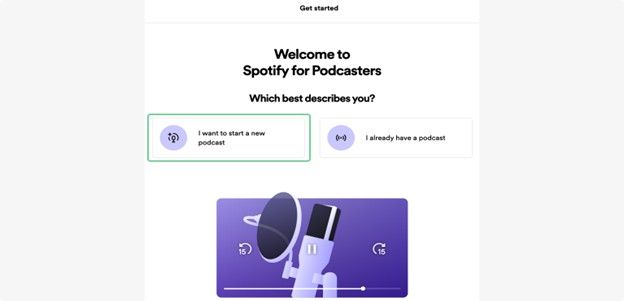
Understanding the Spotify for Podcasters dashboard
The dashboard has several sections that help you manage your show. Analytics shows your show's performance stats. The Episodes page displays your published content with management options. You can handle listener feedback in the Comments section, and check revenue options on the Monetize page. The Settings page is a vital part of your setup with three tabs that give you detailed podcast management options.
Choosing between RSS feed hosting vs. direct uploads
Spotify lets you choose how to host your content. The platform creates an RSS feed automatically after you publish your first episode when using Spotify for Creators. You must turn on RSS distribution to make your content available on other platforms.
Podcasters can connect RSS feeds from other hosting services to Spotify. This option helps you keep your current host while using Spotify's distribution network. Remember that enabling RSS feeds makes your email available to everyone since platforms need this information to verify accounts.
Spotify shares your episodes with its network of over 100 million podcast listeners. Video podcasts need direct uploads instead of RSS distribution, which creates better control over multimedia content.
Step 2 – Record and Edit Your Podcast
Quality audio recording is the foundation of a successful podcast. A simple podcast setup needs three basic components: a microphone, headphones, and recording software.
Essential podcasting equipment & software recommendations

Audio recording uses two main types of microphones: USB microphones work great for beginners while XLR microphones suit professional setups. The NearStream AM10X shines with its supercardioid pickup pattern that blocks out background noise. You'll need closed-back headphones like the Sony MDR-7506 or Shure SRH440 to prevent audio feedback and monitor clearly.
Portable Audio Mixer for professional audio control.
USB & XLR Condenser Microphone for crisp sound quality.
Wireless Microphone for mobility and convenience.
4K Streaming Camera for video podcasts.
The difference between audio and video podcasts on Spotify
Video podcasts have taken off on Spotify, and their consumption hours grow faster than audio-only content. The numbers speak for themselves - all but one of the top 20 podcasts on Spotify now include video elements. Video podcasts keep audiences engaged 26% longer than audio-only shows. The trade-off comes with higher costs - quality video equipment ranges from $500 to $2000.
Best practices for editing
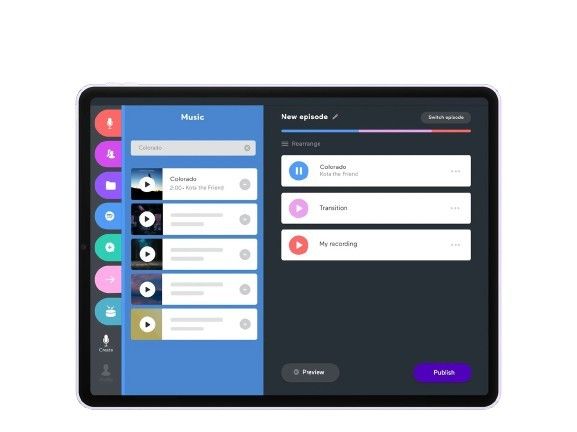
Good podcast editing follows a few key steps. Start by removing background noise using special filters—this helps even basic recordings sound professional. Tools like Studio Sound can also improve audio quality. Next, make sure the volume levels are balanced throughout the episode.
Sound design makes your podcast more engaging. You might want to add:
Background music to set the mood
Sound effects to emphasize key moments
Professional intros and outros to establish brand identity
Your microphone placement matters - keep it 6-8 inches from your mouth and use a pop filter to reduce plosive sounds. You can minimize echo with acoustic panels, rugs, and heavy curtains in your recording space. Remember not to over-edit as listeners might find it frustrating.
Step 3 – Upload Your Podcast to Spotify
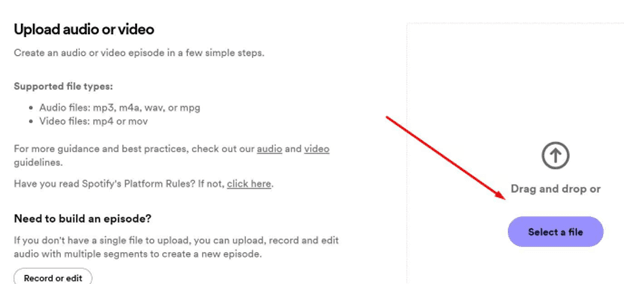
Spotify gives content creators several ways to host their shows. They can either manage their shows independently or use Spotify's platform. Creators who already have shows can easily distribute them through an RSS feed.
How do you connect an existing podcast RSS feed?
If you already have a podcast and want to distribute it on Spotify, follow these simple steps to connect your RSS feed:
Start with copying the RSS feed URL from your current hosting platform.
Log into Spotify for Podcasters and choose "I already have a podcast."
Then paste your RSS link.
Spotify will send an eight-digit verification code to the email linked to your RSS feed.
Your RSS feed must meet certain requirements. At least one episode should be live in the feed, and the audio should be in MP3 format with a bitrate between 96 and 320 kbps. It should also have clear, clean audio without background noise.
Directly uploading exclusive Spotify content
Spotify for Creators lets you upload episodes directly to reach more than 100 million podcast listeners. Video podcast creators must upload their content straight to Spotify instead of using RSS distribution. Spotify supports MP3, WAV, and AAC-encoded audio files.
Understanding Spotify's approval & processing times
New podcasts usually take 24 hours to process on Spotify. Some shows might need up to five days before they show up. New episodes are quick to appear and often go live within hours after submission. Video content creators will receive email updates at two points: when the video starts transcoding and when the processing is complete.
Approved episodes sync automatically with Spotify's listings through your podcast host. Spotify doesn't notify creators when podcasts go live, so you should check your Spotify link regularly. Make sure your content meets all metadata requirements with proper episode titles, descriptions, and artwork. Plan to schedule episodes 2-3 weeks ahead to allow time for processing and possible playlist features.
Step 4 – Optimize Your Podcast for More Listeners
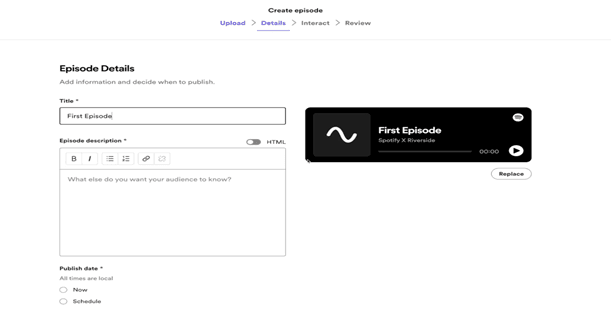
Making your podcast more visible needs attention to several essential elements. Recent data shows that 40% of listeners find new shows through in-app search bars. This makes optimization a vital part of accelerating growth.
Writing SEO-friendly episode titles & descriptions
Your episode titles should grab attention while staying informative for search engines. Meta descriptions are the foundations of SEO that help search engines classify and display content. The best descriptions should be under 100 characters, include primary keywords, list guest names when relevant, and flow naturally with the episode title.
According to Spotify's senior product manager Poppy Newdick, episode topics matter because people actively search for content that aligns with their interests.
Choosing the right categories and tags
Choosing the right categories and tags also improves your podcast's reach. You can select up to three categories, with the first one carrying the most weight in search rankings. Your visibility increases when you choose categories from different parent sections, pick less competitive secondary options, and match categories accurately to your content.
Creating engaging episode cover art & branding
Cover art gives listeners their first visual impression of your podcast's personality and content. Professional artwork needs these specifications:
Dimensions: 3,000 x 3,000 pixels
Format: Square image
Elements: Clear, high-quality graphics
Text: Podcast name and logo
John Lagomarsino, a product manager at Spotify for Creators, explains that cover art plays a big role in shaping first impressions. Using contrasting colors can help your artwork stand out, while similar colors create a more unified look. Your design should match your podcast’s theme and look great on all screen sizes.
Step 5 – Publish & Promote Your Podcast
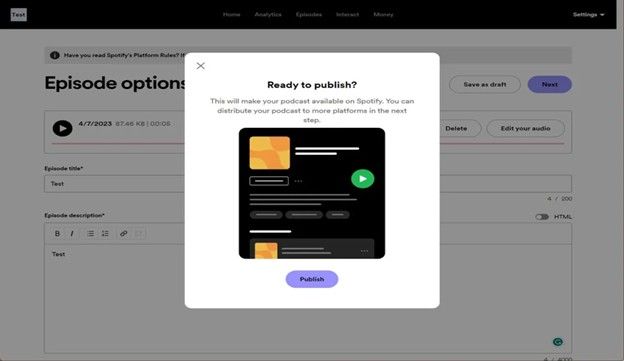
Spotify's network reaches 626 million listeners, and picking the right time to publish can make a big difference in your podcast's success. Understanding how the platform works will help you create a better publishing schedule.
When to schedule your first episode to reach more listeners
Studies show that releasing episodes between 2 AM and 5 AM brings in the most downloads. Most podcasters release new episodes on Tuesday, Wednesday, or Thursday. You should schedule your episodes 2-3 weeks ahead to give enough time for processing and possible playlist features.
How to promote your podcast on Spotify & beyond
Spotify gives creators several tools to improve their visibility. The platform's clip feature lets you share short snippets right through Spotify for Creators. Your clips should:
Use vertical format (9:16)
Stay under 90 seconds
Have clear descriptions
Link to specific episodes
Beyond Spotify, you can grow your audience by promoting your podcast on different platforms. Share new episodes on social media, add Spotify players to your website, create episode playlists, and include Spotify links in your episode descriptions to make it easier for listeners to find your content.
Using Spotify analytics to grow your audience
Spotify provides a detailed analytics dashboard that helps you understand listener behavior. It tracks important metrics such as the number of plays (when someone listens for at least 60 seconds), starts (any listening time above 0 seconds), listener locations, and the platforms they use.
Drop-off data shows exactly when listeners stop playing an episode, helping you identify strong content and improve weaker sections. Video podcast creators also get insights into viewing habits, including how many people watch versus just listen.
You can see how visible your content is across Spotify over 30 days. These analytical insights help you plan content, time releases, and promote better. Smart use of these numbers will help you improve your content and stimulate audience growth.
Understanding Spotify’s Podcasting Requirements

Your podcast will work smoothly on Spotify when you follow its technical specs. The platform has specific rules for audio and video formats, as well as guidelines for metadata and artwork.
Audio & Video Format Guidelines
Accepted Audio Formats (MP3, WAV, AAC)
Spotify supports multiple audio formats for podcast episodes. MP3 files should have a bitrate between 96-320 kbps to maintain high-quality audio. WAV files offer uncompressed audio, providing better sound but requiring more storage space. Video podcasts typically use AAC format, which requires AAC-LC encoding at 128 kbps or higher for clear and consistent sound.
Video Podcasting on Spotify: Formats & Best Practices
If you're creating a video podcast, your content must follow these specifications:
Resolution: 1920x1080 (16:9 aspect ratio)
Frame Rate: 24, 25, or 30 fps
Maximum File Size: 5GB
Maximum Duration: 4 hours
For the best results, keep your video well-lit, ensure clear audio, and use high-resolution visuals. Avoid excessive compression to maintain quality across different devices.
Cover Art & Metadata Requirements
Spotify requires proper cover art and metadata to ensure your podcast is visually appealing and easily discoverable. These elements help attract listeners and improve search visibility.
Best Dimensions for Spotify Podcast Covers
Your podcast’s cover art is one of the first things potential listeners see, so it should be high-quality and visually engaging. Spotify recommends the following specifications:
Size: 3000 x 3000 pixels
Format: JPEG or PNG
Color Mode: RGB
File Size: Under 500 KB for optimal loading speed
When designing your cover, ensure the text is legible even at smaller sizes and avoid excessive details that may be lost on mobile screens.
How to Write a Compelling Podcast Description
A strong podcast description helps attract listeners and improves search rankings. Keep your description under 4,000 characters and make it informative and engaging. Naturally include relevant keywords without overstuffing. Your description should focus on what listeners will gain from your podcast.
To further improve discoverability, make sure to:
Select up to three relevant categories
Write clear, searchable episode titles
Include guest names in episode metadata when applicable
Set appropriate content ratings
Spotify usually processes new episodes within 24 hours if they meet these requirements. Additionally, the platform generates automatic transcripts for English-language podcasts, improving accessibility and search visibility.
By following these technical guidelines, you can ensure that your podcast meets Spotify’s quality standards while maximizing its reach and engagement.
How to Upload an Existing Podcast to Spotify
Moving your podcast to Spotify needs careful attention to technical details and platform requirements. Spotify gives podcast creators several ways to connect their shows with millions of listeners.
Linking Your Podcast via RSS Feed
You'll need to get your RSS feed URL from your current hosting platform first. Log into Spotify for Podcasters and choose "Somewhere else" to paste your RSS feed link. Spotify will send a verification code to the email address in your RSS feed. You must enter an 8-digit confirmation code to verify ownership.
How to claim an existing podcast on Spotify
Taking ownership of your podcast gives you access to detailed analytics and better content control. Check the email address in your RSS feed through your host's dashboard. Next, pick "I already have a podcast" on Spotify for podcasters. The platform will process your claim after you enter your podcast's category, language, and country.
Troubleshooting RSS feed errors
Missing elements or wrong formatting are the biggest problems with RSS feeds. Your episodes might disappear after import due to old host feed limits. Cast Feed Validator helps you find and fix feed formatting issues. Make sure your RSS feed URL points to an active feed instead of a public profile page to avoid 404 errors.
Switching Hosting Platforms
A 301 redirect keeps your subscribers connected when you switch hosting services. Here's what you need to do:
Import your episodes to the new host
Set up feed redirection from your old platform
Update RSS feed URLs on distribution platforms
Keep both accounts active during the switch
Wait about two weeks after redirecting your feed before closing your old hosting account. This gives enough time for changes to reach all distribution platforms and keeps your listeners connected without interruption.
Moving from Apple Podcasts, Google Podcasts, or other platforms
Spotify offers content creators several ways to earn money from their podcasts. Its detailed monetization tools help podcasters earn through different channels, making the platform a great choice for professional content creators.
How to Monetize Your Podcast on Spotify
Spotify's Partner Program gives qualified creators many ways to earn revenue. Here's what you need to qualify:
Legal address in Australia, Canada, UK, or US
Minimum 12 published episodes
At least 10,000 global consumption hours in 30 days
Minimum 2,000 Spotify streams monthly
Using Spotify's Podcast Subscription Model
The subscription model helps creators offer premium content straight to their listeners. You'll keep 100% of what you earn from subscriptions, except for processing fees. You can unlock subscription features once you get 100 unique Spotify listeners within 60 days and publish two episodes.
How to offer exclusive paid content to subscribers
Premium content can take several forms:
Ad-free episodes through uninterrupted subscriptions
Exclusive bonus episodes
Early access to upcoming content
Behind-the-scenes material
You can set your own pricing tiers between $5 and $10 monthly. Better yet, you'll get access to your subscribers' email lists, which lets you connect with your audience outside Spotify.
Earning Through Spotify Ambassador Ads
The Spotify Audience Network (SPAN) helps you make money through voice-talent-read ads in your episodes. You split the ad revenue 50-50 with Spotify. A 60-second spot typically costs $18 to $25 CPM, while niche podcasts can earn up to $50 CPM.
Here's what you need to do to maximize your earnings:
Keep a regular publishing schedule
Earn at least $10 every six months
Release episodes at least every six months
Spotify processes your payments automatically within 30 days after each month ends. Using these monetization tools wisely allows you to build steady income streams while keeping creative control of your content.
How do you qualify for Spotify’s ad revenue program?
Successful podcasters know how to broaden their income beyond traditional advertising. They build sustainable revenue by understanding different ways to make money while growing their audience.
Alternative Monetization Strategies
A 2-year-old podcast needs multiple income sources to stay financially stable. Smart podcasters mix different revenue streams and adjust their strategy based on how their audience responds and what the market needs.
1) Sponsorships & brand partnerships
Direct sponsorships bring in more money than programmatic advertising. Niche podcasts with loyal listeners can charge premium rates from $25 to $50 per thousand listeners. Creators pick their brand partners and arrange them to match their content and values.
Successful sponsorships require a well-crafted media kit showcasing audience demographics, custom integration options that align with content, case studies highlighting past collaborations, and transparent pricing structures.
2) Affiliate marketing for podcasts
Product recommendations through affiliate partnerships create passive income. Companies pay 5% to 30% commissions based on what you're selling. Success in affiliate marketing relies on choosing relevant products, giving genuine recommendations, maintaining transparency, and tracking performance effectively.
3) Selling premium content, courses, or merchandise
Selling premium content, courses, and merchandise allows creators to earn beyond ad revenue. Successful podcasters leverage their expertise by offering online courses, private workshops, digital resources, and branded merchandise. Merchandise brings in about 15% of total revenue for experienced podcasters.
Premium content subscriptions average $8.50 monthly per subscriber and provide steady income. Digital products make 25% higher profits than physical merchandise. Creators use Spotify’s tools to earn from multiple sources, ensuring steady income.
FAQs About Starting a Podcast on Spotify
How much does it cost to start a podcast on Spotify?
You won't pay anything directly to Spotify to start a podcast. You just need a microphone, recording software, and hosting service. Budget-friendly creators can start with their smartphones and free editing tools like Audacity or GarageBand. A professional setup usually costs between $200-$500, depending on the quality of your equipment.
How do I track my podcast's listener count?
You can track your podcast’s listener count using Spotify for Podcasters. This platform provides detailed analytics, including total streams, unique listeners, follower count, and demographic insights such as age, gender, and location of your audience. Simply log in to your Spotify for Podcasters dashboard to access these stats.
Can I make money from a Spotify podcast?
Yes, you can monetize your podcast on Spotify in several ways:
Spotify Podcast Subscriptions – Charge listeners for exclusive content.
Ads and Sponsorships – Use Spotify’s Automated Ads or work with brands for sponsorship deals.
Affiliate Marketing & Merchandise – Promote products or services and sell branded merchandise.
How do I change my podcast category on Spotify?
You can update categories through the RSS feed's iTunes:categories field. If your podcast lives on Spotify for Creators, you can make changes in the Settings section. The updates usually take effect within 24 hours.
Where can I find my "Listen on Spotify" Badge?
Spotify provides an official “Listen on Spotify” badge that you can use to promote your podcast. You can find and download it from the Spotify for Podcasters dashboard under the “Promote” section. Additionally, Spotify offers branding guidelines to ensure you use the badge correctly.
Final Thoughts – Is Spotify the Right Platform for Your Podcast?
Creating and growing your Spotify podcast needs good planning and attention to detail. Spotify reaches 626 million users and offers creator-friendly features that make it a great platform for new podcasters. Your success on Spotify depends on meeting platform guidelines and creating content that people can easily find. Quality production matters too. Content creators who focus on these elements while making engaging shows have better chances to grow their audience and make money through different options.
New podcasters should take advantage of Spotify’s tools, analytics, and earning options. The platform supports both audio and video, and its performance metrics help improve content. Consistency is key. By sharing valuable content regularly, you can grow your audience. Spotify’s strong distribution helps you reach more people and build a lasting presence.
If you’re ready to launch your podcast, set up your Spotify for Podcasters account and record your first episode. Need help improving your podcast setup? Visit NearStream for high-quality audio and video equipment to enhance your production.







































































