Live streaming has become a pivotal medium for real-time audience engagement, with 28.5% of global internet users tuning in weekly as of Q4 2023. TikTok, a leading social media platform, boasts a global user base of approximately two billion, with countries like Indonesia, the U.S., and Brazil having the largest audiences. This expansive reach offers creators unparalleled opportunities to connect with diverse audiences through live streaming.
Given these compelling statistics, understanding how to stream TikTok streams is essential for maximizing engagement and visibility. This blog delves into strategies for successful TikTok streaming, focusing on preparing for your sessions, engaging your audience, enhancing visibility, and analyzing performance metrics to refine future broadcasts.
Understanding How to Stream on TikTok
What is TikTok Live Stream?
TikTok Live allows creators to broadcast real-time videos to their followers, fostering immediate interaction and engagement. Unlike pre-recorded content, TikTok streaming provides an authentic and unfiltered experience, enabling TikTok streamers to connect with their audience in a more personal and direct way. Whether you're showcasing your talents, sharing insights, or simply chatting with your followers, TikTok streaming is an excellent tool for strengthening your online presence.
Benefits of Going Live on TikTok
Going live on TikTok comes with numerous benefits that can enhance your social media strategy:
Increased Visibility: TikTok's algorithm prioritizes live streams, often featuring them on the "For You" page, which can attract a larger audience.
Stronger Community Bonds: Live streaming enables real-time interaction, helping creators foster deeper relationships with their audience.
Real-Time Feedback: Engaging with viewers in real time allows creators to receive instant feedback, making it easier to refine content strategies based on audience preferences.
Monetization Opportunities: TikTok Live provides features such as virtual gifts, which can be converted into earnings, making it a valuable tool for content creators looking to monetize their presence.
Preparing for Your TikTok Live Session
Optimizing Your TikTok Profile
Before starting a TikTok stream, ensure your profile is optimized to attract and retain viewers. Your bio should clearly define your niche and content style, making it easier for new visitors to understand what you offer. Use a high-quality profile picture, a compelling bio, and a link to other platforms if applicable. A well-structured profile enhances credibility and encourages viewers to stay engaged with your content.
Planning Content Ahead
Successful TikTok streamers plan their live sessions in advance to maintain a smooth and engaging flow. Consider creating a rough outline of your live session to ensure you stay on track. Using tools like Notion for scheduling or AI-based content planners can help streamline the process. Structuring your live stream with a clear introduction, main content segments, and a closing interaction keeps viewers engaged and prevents awkward pauses.
Promoting Your Upcoming Live Streams
Promotion plays a crucial role in attracting viewers to your TikTok live stream. Here’s how you can build anticipation:
Post Teasers: Share short video clips or story updates hinting at what viewers can expect in the live session.
Announce Your Live in Advance: Use TikTok’s scheduled live feature to notify your followers ahead of time.
Leverage Other Platforms: Share your live stream details on Instagram, Twitter, and YouTube to draw a broader audience.
Engage With Followers Pre-Live: Reply to comments and create engaging posts leading up to the stream to spark interest.
Engaging Your Audience During the Live Stream
Interacting in Real-Time
Engagement is the key to successful TikTok streaming. Acknowledge viewers as they join, respond to comments, and call out usernames to create a personal connection. Encouraging participation by asking open-ended questions or requesting feedback enhances the interactive experience.
Hosting Q&A Sessions
A Q&A session is an excellent way to keep your audience engaged. Allow viewers to ask questions about your content, industry insights, or personal experiences. TikTok’s question sticker can be used to gather queries in advance, ensuring a structured and dynamic session.
Using Interactive Features
TikTok offers various interactive tools to enhance engagement, such as:
Polls: Gather opinions and make your audience feel involved.
Challenges & Games: Encourage participation with fun challenges related to your niche.
Live Lottery & Giveaways: Offering small rewards increases viewer retention and boosts participation.
Enhancing Visibility of Your TikTok Live Streams
Leveraging TikTok’s Algorithm
Understanding how to stream on TikTok effectively requires knowledge of its algorithm. TikTok prioritizes active engagement, so:
Interact with your audience before going live to increase visibility.
Post teasers and reminders leading up to your live session.
Ensure consistent engagement throughout the live stream to maximize reach.
Cross-Promoting on Other Platforms
Expanding your audience beyond TikTok can significantly enhance your live stream’s success. Share updates on Instagram, Twitter, and YouTube to attract new viewers. Consider uploading highlights from previous TikTok live streams to entice followers from other platforms.
Collaborating With Other Creators
Collaborations introduce your content to new audiences. Partner with fellow TikTok streamers in your niche to host joint live sessions, engaging both fan bases. Duet and Stitch features also help cross-promote content, increasing visibility and engagement.
Enhancing Audio and Video Quality in TikTok Live Streams
Improving Video Quality
Ensure Adequate Lighting: Use natural light or ring lights to enhance video clarity.
Stabilize Your Device: A tripod or phone mount keeps your camera steady, improving video smoothness.
Optimize Camera Settings: Adjust resolution and frame rates for a professional appearance.
Maybe you can choose: Insta360 Link 2; Sony ZV-1F; NearStream VM20
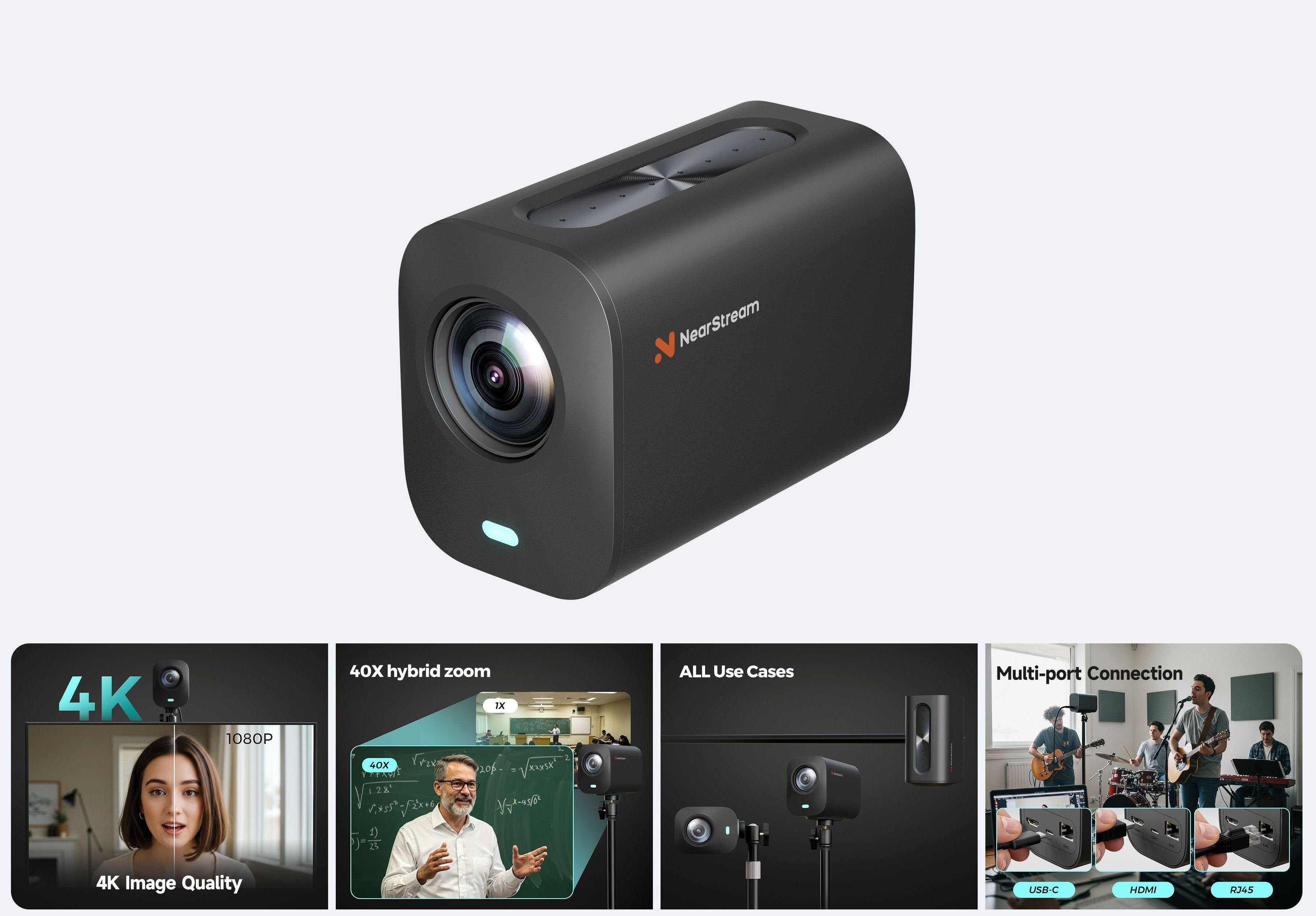
| Feature | Insta360 Link 2 | Sony ZV-1F | NearStream VM20 |
| Top Features | - 1/2" sensor - 4K resolution - AI noise-canceling - AI tracking - Gesture control - Specialized modes | - 20.1MP sensor - 4K video at 30fps - Ultra-wide 20mm lens - Eye-AF autofocus - Side-articulating touchscreen - Directional 3-capsule mic | - 4K imaging - 40X hybrid zoom - Multiple connection options - Smart remote control - 8-MEMS mic array with AI noise-canceling |
| Pros | ✅High-quality 4K video ✅Advanced AI features ✅Versatile shooting modes ✅Gesture controls | ✅Compact and lightweight ✅Excellent image quality ✅User-friendly interface ✅High-quality audio | ✅Versatile connectivity ✅Powerful zoom capabilities ✅Advanced audio features ✅Suitable for multi-camera setups |
| Cons | ❌Limited to 2-axis gimbal ❌Manual rotation needed for vertical shots | ❌Limited zoom range ❌No viewfinder | ❌Less known brand |
| Price | 199.99 | 498 | 269.1 |
| Best For | Creators need advanced AI tracking and versatile shooting modes for dynamic TikTok live sessions. | Vloggers and content creators seeking high-quality video and audio in a compact form factor. | Streamers require versatile connectivity, powerful zoom, and advanced audio features for professional live streams. |
Enhancing Audio Quality
Minimize Background Noise: Stream in a quiet environment for clearer audio.
Use External Microphones: An external mic captures better sound than built-in options.
Monitor Audio Levels: Regularly check for distortions to maintain clarity.
Maybe you can consider: NearStream AWM20T; Blue Yeti X; NearStream AM25X

| Microphone | Type | Top Features | Pros | Cons | Price | Best For |
| NearStream AWM20T | Lavalier | -One-click noise cancellation - 656ft wireless range - 20-hour battery life - Real-time monitoring | ✅ Long-range wireless ✅ Great noise cancellation ✅ Budget-friendly | ❌ No onboard recording | 89.1 | TikTok Live in noisy environments, interviews, e-commerce live |
| Blue Yeti X | USB | Four-capsule array Multiple recording patterns Smart knob for gain & mute Blue VoICe software for audio enhancement | ✅ Studio-quality sound ✅ Multiple recording options ✅ Great for voiceovers | ❌ Not portable ❌ Picks up background noise in untreated rooms | 157.61 | Stationary TikTok streams, podcasts, ASMR, music |
| NearStream AM25X | USB/XLR | Supercardioid pattern AI noise suppression Dual USB/XLR connectivity Real-time monitoring | ✅ Great noise rejection ✅ Versatile connectivity ✅ Affordable | ❌ Requires XLR setup for pro-level audio | 73.8 | Budget-friendly TikTok Live, gaming, casual streaming |
By focusing on these elements, you can elevate the quality of your TikTok streaming experience, making your live sessions more engaging and professional. For more gear such as light, tripod or gimbal, you can click here.
Optimizing TikTok Live Stream by Analyzing Performance Metrics
Analyzing performance metrics after your TikTok live stream is essential for refining your content strategy and enhancing audience engagement. TikTok provides a suite of analytics tools that offer valuable insights into various aspects of your live sessions. Here's how you can leverage these metrics:

Accessing TikTok Live Analytics
To begin, navigate to your TikTok profile and tap on the three-line menu icon to access "Creator Tools." From there, select "Analytics" and then the "LIVE" tab. This section provides a comprehensive overview of your live stream's performance.
Key Performance Metrics to Analyze:
Viewer Count and Retention Rates: Monitor the number of unique viewers and observe how viewership fluctuates throughout the stream. High retention rates indicate engaging content that holds viewers' attention.
Engagement Levels: Evaluate the total number of likes, comments, and shares your live stream receives. These interactions reflect audience engagement and can highlight which segments of your stream resonated most with viewers.
Audience Demographics: Understand the age, gender, location, and interests of your viewers. This information helps tailor your content to better suit your target audience and identify potential areas for growth.
Utilizing Analytics for Content Optimization:
Identify Successful Content Themes: By analyzing which topics or segments garnered the most engagement, you can identify successful content themes. This insight allows you to create more of what your audience enjoys, increasing the likelihood of higher engagement in future streams.
Optimize Streaming Schedule: Reviewing viewer count patterns can reveal peak times when your audience is most active. Scheduling future live streams during these periods can maximize reach and engagement.
Enhance Interactive Elements: If certain interactive features, such as Q&A sessions or polls, result in higher engagement, consider incorporating them more frequently.
Refine Content Delivery: Understanding audience demographics allows you to tailor your content to better meet their preferences, ensuring relevance and fostering a stronger connection with your viewers.
Final Thoughts
Mastering how to stream on TikTok successfully involves more than just pressing the "Go Live" button. A well-optimized profile, strategic planning, and active audience engagement are key to running a successful TikTok live. By leveraging TikTok’s interactive features, cross-promoting your streams, and continuously improving your content, you can boost visibility and strengthen connections with your audience.
Whether you're a beginner learning how to start a live on TikTok or an experienced TikTok streamer looking to improve your reach, these strategies will help you maximize engagement and visibility. Start implementing them today and take your TikTok streams to the next level!





































































