In today's world of live streaming and content creation, having the right tools is crucial for success. A USB Capture Card bridges the gap between gaming consoles, cameras, and your computer, enabling seamless video capture for both gamers and creators. Whether you're streaming on YouTube, Twitch, or simply recording your gameplay, a high-quality capture card can elevate your production quality.

Are you still relying on outdated, budget-friendly USB 2.0 capture cards? These cards often suffer from slow data transfer speeds, higher latency, and even dropped frames. Their lack of 4K passthrough, HDR support, and advanced features like built-in audio mixing makes them unsuitable for professional streaming or content creation. It’s time to upgrade to a reliable USB 3.0 video capture card or HDMI to USB capture card to unlock better performance and compatibility with modern devices like PS5 or Xbox Series X/S.
USB 2.0 vs. USB 3.0 vs. USB 3.1 Capture Card: Key Differences and Comparisons
USB 2.0 Capture Cards
- Maximum Data Transfer Rate: 480 Mbps (60 MB/s).
- Performance Limitations:
- Cannot handle high-resolution video capture efficiently, such as 1080p@60fps or 4K recording.
- Compression and dropped frames are common, and latency is significantly higher.
- Use Cases: Ideal for basic video capture tasks at 720p or lower resolutions, making it perfect for users on a tight budget or with older devices, but its compatibility, while widely supported, is unsuitable for modern high-performance needs.
USB 3.0 Capture Cards
- Maximum Data Transfer Rate: 5 Gbps (640 MB/s), over 10x faster than USB 2.0.
- Enhanced Performance:
- Supports uncompressed 1080p@60fps and 4K passthrough, enabling high-quality streaming and recording.
- Low latency, suitable for real-time gaming, live streaming, and professional content creation.
- Use Cases: Perfect for gamers and content creators demanding high-definition video quality, it’s ideal for modern platforms like PS5, Xbox Series X, Nintendo Switch, and live streaming tools such as OBS Studio. With USB 3.0 capture cards or USB-C capture cards, it’s also future-proof with compatibility for most modern systems and affordability for its capabilities.
USB 3.1 (Gen 1 and Gen 2) Capture Cards
- Maximum Data Transfer Rate:
- Gen 1: Same as USB 3.0, 5 Gbps.
- Gen 2: Upgraded to 10 Gbps, twice the speed of USB 3.0.
- Key Advantages:
- Better suited for 4K@60fps recording and HDR video capture, delivering ultra-smooth, high-quality visuals.
- Supports multi-stream setups for advanced creators handling multiple video inputs.
- Backward-compatible with USB 3.0 and USB 2.0 devices.
- Use Cases: Perfect for professional-grade applications such as live broadcasting, high-end gaming, and multi-camera setups, a 3.1 USB capture card offers the performance and reliability creators need. It’s an ideal choice for those seeking cutting-edge features and future-proof technology to elevate their content creation and streaming experience.
USB 3.2 and USB4 Capture Cards (Emerging Standards)
- USB 3.2:
- Up to 20 Gbps, ideal for extremely high-resolution video capture like 8K recording.
- Still in the early adoption phase for capture cards.
- USB4:
- Offers up to 40 Gbps, designed for ultra-high-definition applications, but capture card adoption is limited at present.
- Future-ready but not widely necessary for most creators today.
Comparison Table of USB Capture Cards
| Feature | USB 2.0 | USB 3.0 | USB 3.1 Gen 1 | USB 3.1 Gen 2 | USB 3.2/USB4 |
|---|---|---|---|---|---|
| Max Speed | 480 Mbps (60 MB/s) | 5 Gbps (640 MB/s) | 5 Gbps (640 MB/s) | 10 Gbps (1,280 MB/s) | 20-40 Gbps |
| Video Quality | 720p/Compressed 1080p | Uncompressed 1080p, 4K passthrough | Same as USB 3.0 | 4K@60fps, HDR support | 8K potential |
| Latency | High | Low | Low | Extremely low | Ultra-low |
| Compatibility | Universal | Modern devices | Modern devices | High-performance setups | Limited adoption |
| Use Case | Basic tasks | Gamers, creators | Advanced creators | Professional use | Future applications |
USB 2.0 capture cards are suitable only for entry-level tasks and basic needs, while USB 3.0 capture cards strike the perfect balance between performance and affordability, making them the best choice for most users, including gamers and content creators. For professionals requiring higher speeds and advanced features like HDR video capture or multi-stream setups, USB 3.1 capture cards (Gen 1 or Gen 2) are recommended. For those seeking future-proofing and ultra-high-resolution capabilities, USB 3.2 or USB4 capture cards are worth considering, though they remain niche in the current market.
Investing in a USB 3.0 capture card or USB 3.1 capture card ensures that you get the best value and performance for today’s streaming and recording demands.
How to Choose the Right HDMI to USB Capture Card for You
When it comes to choosing the perfect HDMI to USB Capture Card, it's essential to focus on your specific needs. Consider the following key features:
- Resolution and Frame Rate: Look for USB Capture cards that support 1080p@60fps or 4K passthrough to ensure stunning visuals.
- Port Type: A USB 3 Video Capture Card provides faster data transfer and better performance compared to USB 2.0.
- Low Latency: Essential for gamers who want real-time feedback without delay.
- Compatibility: Ensure the capture card works seamlessly with your platform, be it Windows, macOS, or gaming consoles like PS5 and Xbox Series X.
Here are some common use cases for USB Capture Cards, along with recommended devices tailored to each scenario.
Game Streaming with USB Capture Cards for Seamless Performance
Use Case: Ideal for gamers who want to stream or record gameplay from consoles like PS5, Nintendo Switch, or Xbox Series X/S on platforms like Twitch, YouTube, or Facebook Gaming, a USB video capture card or HDMI to USB capture card is the perfect tool for the job. Low latency and high resolution are essential for a smooth and professional experience.
Key Requirements:
- Low-Latency HDMI Pass-through: Ensures lag-free gaming while streaming or recording.
- Resolution Support: 1080p@60fps or 4K passthrough.
- Software Compatibility: Compatible with OBS Studio, XSplit, and other streaming software.

Recommended Devices:
- Elgato HD60 S+
- Supports 1080p@60fps recording and 4K passthrough.
- low latency, perfect for real-time streaming.
- Compatible with PS5, Switch, Xbox, and other gaming consoles.
- NearStream CCD10 USB Capture Card
- Supports 4K passthrough and 1080p@60fps recording.
- Features a built-in 3.5mm audio interface for adding voice commentary or external audio.
- Affordable, plug-and-play, compatible with PS5, Switch, Xbox, and other gaming consoles.
Connecting Your Camera or DSLR via USB Video Capture Card for Streaming
Use Case: Perfect for using professional cameras or DSLRs (e.g., Sony Alpha series) as webcams for live streaming, online teaching, or video conferencing, a USB capture card or HDMI to USB video capture card ensures stability and high-quality output. With options like a USB 3.0 capture card, you can achieve smooth performance and compatibility for a professional streaming experience.
Key Requirements:
- Resolution Support: 1080p@30fps or 60fps.
- Compatibility: Works with HDMI-enabled cameras and video conferencing platforms (Zoom, Microsoft Teams, OBS Studio).
- Ease of Use: Plug-and-play functionality.

Recommended Devices:
- Elgato Cam Link 4K
- Converts your camera or DSLR into a high-performance webcam.
- Supports 4K@30fps or 1080p@60fps.
- Works seamlessly with various video conferencing and streaming platforms.
- UGREEN USB 3.0 Video Capture Card
- Offers 1080p@60fps video capture.
- Compact, portable, and easy to set up, ideal for online courses or meetings.
In this scenario, you might consider using a streaming camera like the VM33 directly, which can sometimes be more convenient than a USB capture card for quick setups and simple streaming needs.
Enhance Multimedia Content Creation with HDMI to USB Capture Cards
Use Case: Designed for content creators who need to record or produce high-quality videos, such as product reviews, tutorial videos, or outdoor activity recordings, a USB capture card or video capture USB card provides the versatility and resolution required. Options like a USB HDMI capture card ensure compatibility with multiple devices and deliver reliable performance for professional content creation.
Key Requirements:
- High-Resolution Support: 4K passthrough and 1080p recording.
- Audio Interface: Built-in 3.5mm audio input for microphones or headphones.
- Portability: Suitable for use both indoors and on-the-go.
Recommended Devices:
- NearStream CCD30 USB Capture Card
- Supports 4K HDR recording and 60fps passthrough.
- USB-C 3.1 interface ensures fast and seamless data transfer.
- Built-in 3.5mm audio input for real-time voice commentary.
- Compact, plug-and-play design for hassle-free setup.
- Razer Ripsaw HD USB Capture Card
- Supports 4K HDR passthrough and 1080p@60fps recording.
- Includes audio mixing functionality, perfect for creators who want to record high-quality audio and video simultaneously.
- Compatible with multiple devices and platforms, ideal for professional content creators.
Choosing the right USB Capture Card depends on your specific needs. For game streaming, the Elgato HD60 S+ and NearStream CCD10 USB Capture Card are excellent options. For video conferencing or online teaching, the Elgato Cam Link 4K is a reliable choice. For content creation, the NearStream CCD30 USB Capture Card and Razer Ripsaw HD provide outstanding performance and flexibility. By selecting the right device, you can enhance your streaming, recording, and content creation experience significantly.
Recommended USB Capture Card Products with Pros and Cons
1.Elgato HD60 X USB Capture Card

Price: $159.99 $139.02
Ratings: 4.5
Features:
- 1080p60 HDR10 recording and 4K30 passthrough, providing vibrant visuals with HDR support.
- Ultra-low latency for real-time streaming and recording.
- Compatible with PS5, PS4/Pro, Xbox Series X/S, Xbox One X/S, and PC/Mac.
- Fully supports OBS, Streamlabs, and other popular streaming software.
Pros:
- Stunning HDR10 visuals and smooth performance.
- Wide compatibility with multiple platforms.
- Ultra-low latency for seamless gaming and streaming.
Cons:
- Higher price point compared to other options.
- Limited to 4K30 passthrough, not 4K60.
Best For: Professional streamers and gamers looking for premium performance with HDR support.
Amazon User Reviews
"I am a self-admitted fringe case when it comes to the capture card audience, because I'm not just buying them to stream from. My primary use for them is to play console games directly from the capture preview, because frankly I'm a PC gamer that's just too lazy to buy speakers. Doing it this way makes streaming through discord simple, lets me use my PC's recording and clipping setup to make easy recordings, and keeps me from having to figure out new ways to set up my various consoles to use my nice headphones." -April Horne
2.NearStream CCD10 USB Capture Card

Price: $69.99 $63
Ratings: 4.3
Features:
- 4K passthrough and 1080p@60fps recording.
- Built-in 3.5mm audio interface for external audio or commentary.
- Simple plug-and-play design.
- Compatible with devices like PS5, PS4 Pro, Switch in obs, Camera, DSLR, PC and more.
Pros:
- Priced to suit most users and designed to meet the needs of the majority.
- Great value for 4K passthrough and 1080p recording.
- Compact and easy to use.
- Supports both USB-C and USB 3.0 interfaces.
Cons:
- No HDR support.
- Fewer advanced features compared to higher-end models.
Best For: Casual streamers and content creators looking for solid performance on a budget.
Amazon User Reviews
"This has been a great budget capture card. High quality without needing to spend $150 on a different card."-Customer
"I wanted this so I could stream some Switch and PS4 games, and it's been great. Image quality in 1080P is great, no issues with frame rates, and there's very low latency via the pass through making it great for streaming. Form factor feels nice and compact, and it came with some nice cables. Definitely a great purchase. No complaints so far about 3 months into use."-Bront
3.AVerMedia Live Gamer Portable 2 Plus

Price: $153.21
Ratings: 4.3
Features:
- 4K passthrough and 1080p@60fps recording.
- PC-free mode for direct recording to an SD card.
- Portable design for on-the-go use.
Pros:
- Versatile PC-free recording mode.
- High-quality video output with 4K passthrough.
- Compact and travel-friendly.
Cons:
- Lacks HDR support.
- No built-in audio mixing.
- Relatively bulky.
Best For: Streamers who need flexible recording options without a computer.
Amazon User Reviews
“Straight out of the box and streaming right away with my PS5 and Switch, and the stream quality is in 1080p at 60 fps with my NVIDIA GeForce RTX 2080 SUPER. This capture card works perfectly and is very affordable.”-hey
“It works and do the job great. I like it because it has also a mode to capture a stream to file as a stand-alone unit without a PC. The mode that capture a stream direct to a PC are heavy and the PC must be very very fast, it could be hard to do that, and the PC vill be expensive.”-Shortwaveboy
4.NearStream CCD30 USB Capture Card

Price: $149.99 $135
Ratings: 4.3
Features:
- 4K HDR recording and 60fps passthrough.
- USB-C 3.1 interface for fast, reliable data transfer.
- Built-in 3.5mm audio input/output for real-time voice commentary.
- Plug-and-play setup for easy use.
Pros:
- Excellent video quality with HDR support.
- Advanced audio integration.
- High-speed USB-C interface for seamless performance.
Cons:
- Slightly higher price compared to basic capture cards.
- Limited to a single HDMI input/output.
Best For: Gamers, content creators, and professionals seeking high-quality 4K HDR video capture.
Amazon User Reviews
“I am really impressed with the Nearstream CC with by far the best quality and viewers that follow me on twitch were tuned in with smooth function 4kHDR is the Winner to treat yourself for streaming Lag Free Experience like no other ”-Fred Monroe
“The product is of good quality, it works at 4k 60fps (3840x2160), I tested it on my ps5 pro and it goes very well, I played for several hours and it's going quite well, I also tested the capture device on a 2k monitor and it works well. I had a lot of faith in this product, as I felt that it was of good quality and I wanted to give it the opportunity to try it. I loved it and recommend it.”-Andrex
5.Razer Ripsaw HD
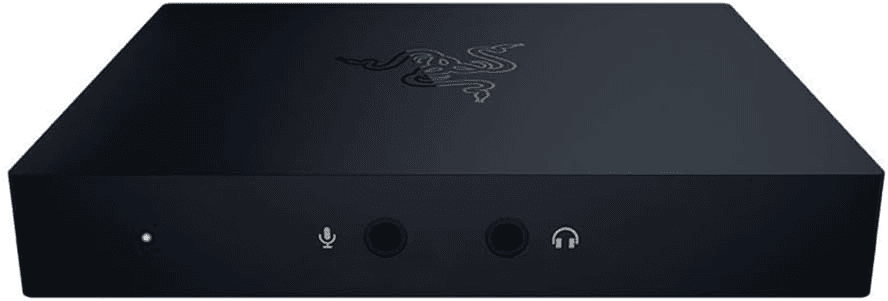
Price: $140.98
Ratings: 4.2
Features:
- 4K HDR passthrough and 1080p@60fps recording.
- Built-in audio mixing for game and voice integration.
- Broad compatibility with multiple devices and software.
Pros:
- Smooth audio integration for live commentary.
- 4K HDR passthrough ensures stunning visuals.
- Reliable and easy to use.
Cons:
- No standalone recording mode.
- Slightly bulky compared to other options.
Best For: Gamers and creators who want robust features and excellent video quality.
Amazon User Reviews
"The product is great just takes a bit effort to setup"-joe lin
"Easy to configure, it allows you to connect the PlayStation 5 to do live shows on the OBS platform. Its quality level is very good as described as described"-Xyzhek Bahena
Comparison Table of USB Capture Card
| Product | Price | Resolution | Key Features | Best For |
|---|---|---|---|---|
| Elgato HD60 X | $139.02 | 4K HDR passthrough, 1080p | Low latency, OBS compatible | Professional gamers and streamers |
| NearStream CCD10 | $63 | 4K passthrough, 1080p | Built-in 3.5mm, compact, plug-and-play | Beginners and casual creators |
| NearStream CCD30 | $135 | 4K HDR, 60fps passthrough | USB-C, 3.5mm audio input, HDR support | Advanced creators and gamers |
| AVerMedia Live Gamer Portable 2 Plus | $153.21 | 4K passthrough, 1080p | PC-free mode, portable design | Mobile streamers |
| Razer Ripsaw HD | $140.98 | 4K HDR passthrough, 1080p | Built-in audio mixing, versatile | Gamers and creators |
From advanced devices like the NearStream CCD30 and Elgato HD60 X HDMI capture card for professionals to versatile options like the NearStream CCD10, there’s a USB capture card for every need and budget. The NearStream CCD10, with its balance of affordability and features, is ideal for meeting the needs of most users, offering a reliable option for high-quality streaming and recording. Evaluate your requirements based on resolution, compatibility, and features to choose the perfect video capture USB card for your streaming and recording setup.
Conclusion
A USB Capture Card is an essential tool for gamers and content creators. Whether you're streaming live gameplay or recording video tutorials, the right USB video capture card or HDMI to USB capture card can elevate your production quality. With advanced features, seamless performance, and user-friendly design, these devices are designed to meet the demands of modern creators. Don’t compromise on quality—upgrade to a reliable USB capture card and take your content creation to the next level.



































































