What to Consider Before Purchasing Podcast Equipment
Podcasting can range from a simple setup with minimal gear to a high-end studio with top-tier equipment. Fortunately, many budget-friendly options deliver excellent audio quality. Before you invest, consider what you truly need to match your podcasting goals.
- Budget
Larger businesses can invest heavily in high-quality podcast equipment, but individual podcasters often work with tighter budgets. Even with limited funds, you can still produce a great podcast.
Assess how much you’re willing to spend—whether it’s $100, $1,000, or $10,000. Typically, a basic podcast setup includes a microphone, headphones, and recording software. Knowing your budget helps you focus on essential gear and avoid overspending on extras. Remember, you can always upgrade your equipment as your podcast grows.
- Type of Podcast
The type of podcast determines how your content is organized, such as interview-style, solo-cast, panel show, or narrative podcast. Each format requires specific equipment: a solo-cast needs just a microphone, stand, headphones, and a laptop. In contrast, a panel show or narrative podcast demands more gear, including multiple microphones, stands, a sound mixer, and several pairs of headphones.

Ref: https://resonaterecordings.com/podcast-production/types-of-podcasts/
- Space and Setup Requirements
Many podcasters record at home—like in a home office or backyard shed. However, these spaces often struggle with sound issues such as reverb and echoes.
To minimize this, use soft furnishings and sound-absorbing materials. Ideal recording spaces are small, quiet, and equipped with carpets or rugs, avoiding hard surfaces. If your space lacks these features, consider soundproofing squares and microphone isolation shields to improve sound quality.
- Compatibility
Ensuring compatibility among your podcast equipment is essential for smooth recording and production. When your components work together seamlessly, you avoid technical issues and achieve optimal sound quality.
To ensure compatibility, start by confirming that your microphone, audio interface, and recording software are all compatible. Check that your microphone connects correctly to your audio interface or computer and that your recording software supports the drivers for your audio interface. Proper alignment of your equipment will help you achieve a trouble-free recording experience and superior sound quality.
The Best Podcast Equipment
Updating your podcast equipment is crucial for effective production. Investing in quality gear will save you from costly upgrades later. Here’s a look at the essential equipment you'll need to start your podcasting journey:
- Laptop
A laptop is essential for any podcaster, providing the flexibility to work from anywhere. A MacBook is a top choice for many. It offers powerful performance and a sleek design, making it perfect for recording and editing on the go. The macOS environment also provides a smooth experience with a range of compatible audio software.
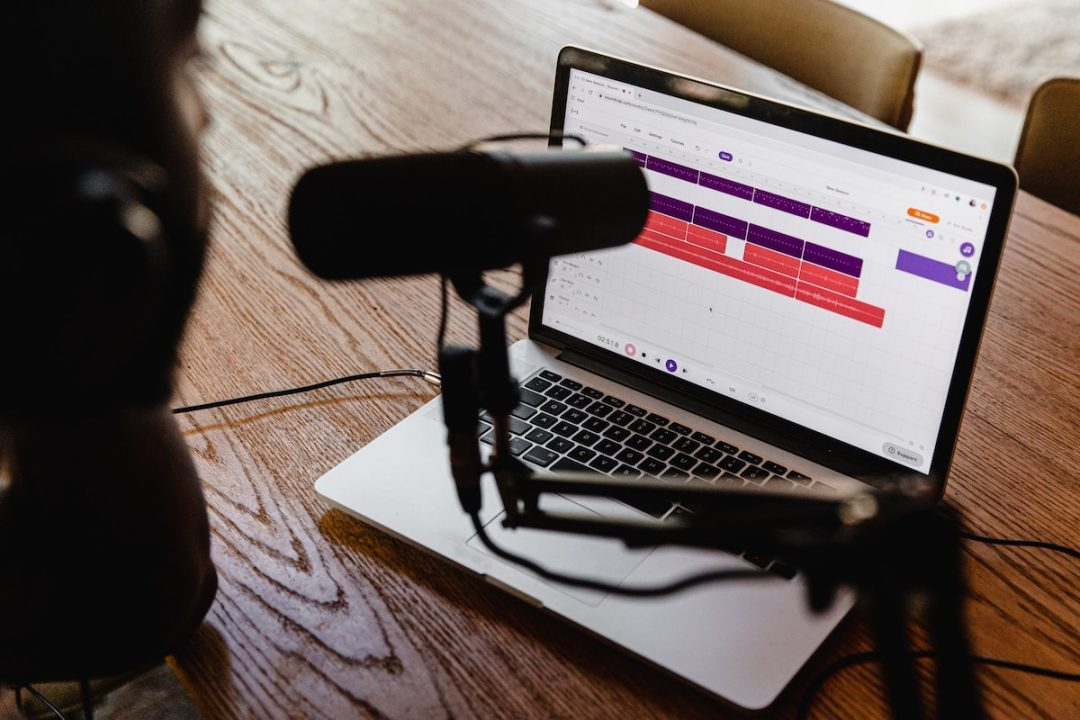
Ref: https://producelikeapro.com/blog/best-laptops-podcasting/
- Microphone
The quality of audio produced by top-notch microphones is a significant step up from what you get with average ones. Relying on your laptop or phone’s built-in microphone for podcasting often results in scattered, low-quality sound.
There are two main types to consider. The first is the USB microphone, which plugs directly into your laptop and is user-friendly, making it ideal for beginners setting up their own studios. The second is the XLR microphone, which connects through a professional audio interface, recorder, or mixer and offers superior sound quality. This is especially useful for recording multiple microphones simultaneously, such as when you have co-hosts or guests.
Among XLR microphones, the NearStream AM10X is a noteworthy choice for podcasters. Its supercardioid pickup pattern isolates your voice from background noise, ensuring clear and professional sound. Additionally, with AGC and adjustable audio levels, you can fine-tune your recording for perfectly balanced, distortion-free audio.

- Headphone
Headphones may seem simple, but they're essential for podcasters. They enable you to monitor your audio in real-time and prevent feedback from reaching your microphone. You might explore options such as the Sony MDR-7506 or Shure SRH440 for your podcasting needs.

Ref: https://riverside.fm/blog/podcast-headphones
Closed-back headphones are a popular choice among podcasters because they offer excellent noise isolation, keeping distractions at bay and ensuring a clear recording.
- Mixer
If you're using an XLR connection, an audio mixer is essential. It links your microphone to your computer and offers enhanced volume control and editing options. For instance, the Behringer UMC22 and AMIX20B is a user-friendly audio interface that connects XLR microphones to your computer via USB.

- Recorder
A recorder is a crucial tool for podcasters, especially for capturing high-quality audio in various settings. Portable and user-friendly, a good recorder allows you to capture clear audio even outside of a studio environment. Models like the Zoom H5 offer multiple inputs and adjustable settings, giving you control over your recording quality.
- Camera
Adding a visual element to your podcast not only keeps your audience engaged but also opens up creative possibilities. With so many cameras available, choosing the right one can be daunting. The NearStream VM33 is a standout option. It supports RTMP and RTSP protocols, making it easy to stream your HD video podcast on platforms like YouTube with just a click.
Additionally, the VM33 features AI noise-canceling technology that eliminates distracting background noise, ensuring your podcast sounds clear and professional. This makes it a great choice for enhancing both your broadcast and listener experience.

Ref: https://www.blackmagicdesign.com/media/release/20211129-01
- Audio Software
Audio software offers essential tools for recording, editing, and mixing your content. Adobe Audition is a standout with its advanced editing capabilities and seamless integration with other Adobe products, though its subscription cost might be a drawback for some. On the other hand, Audacity is a free, open-source option that is highly versatile and user-friendly, but it may lack some advanced features.
How to Set Up Your Recording Space
Setting up your recording space is key to producing high-quality audio and video for your podcast. Here are a few tips to keep in mind:
Microphone Placement: Keep the microphone 6-8 inches from your mouth to maintain consistent sound. Use a pop filter to reduce plosive sounds and mount the microphone on a boom arm or stand at mouth level to minimize breath noise.
Camera Placement: Position your camera at eye level and directly in front of you for a natural look. A tripod helps maintain stability, and it's important to ensure your face is well-lit with soft lighting from the front.
Environment Setup: Minimize echo and background noise by using acoustic panels, rugs, and heavy curtains. Choose a quiet room, free from external noise, and keep the space simple and clutter-free to achieve a professional appearance.

Ref: https://squadcast.fm/blog/create-a-podcast-space/
Conclusion
Choosing the right recording gear can truly elevate your podcast setup! Begin with the essentials that fit your budget to build a strong foundation. You can always upgrade your podcast equipment later as your show grows and evolves. Get your gear now!
NearStream VM33 - 2K HD Wireless Streaming Camera is an all-in-one wireless live streaming multicam with an optical lens, perfect for streamers seeking a second camera or for recording entire church, wedding, sports, conference, online meetings, or any live events. If you want higher quality, you can choose NearStream VM46 with a 4K resolution.













































