The Significance of Selecting the Right Camera
Choosing the right camera is crucial for capturing top-notch content, especially in challenging environments like concerts. A well-chosen camera delivers sharp, vibrant visuals and clear audio, enhancing the audience's overall experience. Using a high-quality camera shows professionalism and dedication to quality. This is key for promotional purposes, professional portfolios, or broadcasting. High-quality visuals and audio set your work apart and leave a lasting impression on viewers.
Exceptional content can also boost your earnings on platforms like YouTube, where better video quality means higher viewer retention and more ad revenue. Investing in a high-quality camera not only improves the viewer experience but also opens doors to greater professional and financial opportunities as an influencer.
Factors to Consider When Selecting a Camera for Concerts
Choosing the right camera for concerts is like securing the best spot at the front row. Imagine trying to capture that explosive guitar solo with a camera that makes it look like a blurry mess—not the high-energy vibe you’re going for!
- Low Light Performance
Low light performance is crucial for concerts, where the lighting can often be quite dim. A camera with excellent low-light capabilities is like having night vision goggles, allowing you to capture clear, detailed images even when the stage lights are low. Key to this is a high ISO range, which lets the camera’s sensor scoop up more light and brighten your shots without introducing too much noise.

Ref: https://store.dji.com/cn/content/pocket-3-in-concert
- Good Zoom Range
A camera with a good zoom range is essential for capturing those close-up moments from a distance. It lets you focus on performers and their details even if you’re not right by the stage. For instance, with its 40X Hybrid Zoom, the NearStream VM33 camera allows you to capture detailed shots from far away. This zoom feature is ideal for both recording and live streaming concerts, ensuring you get stunning visuals no matter how far you are from the action.

- High Frame Rate
High frame rate is crucial for capturing the high-energy moments of a concert with precision. A camera with a high frame rate ensures that every fast-moving action, from a guitarist's rapid strumming to a dancer’s swift spins, is recorded smoothly and clearly.
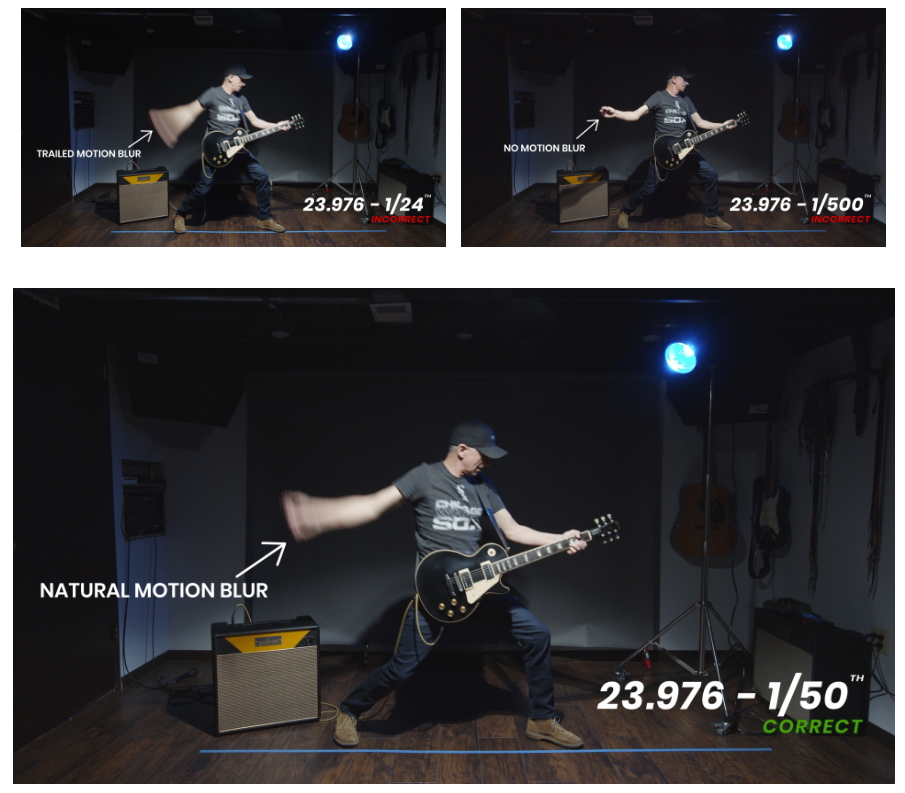
Ref: https://support.stocksy.com/hc/en-us/articles/360049933392-Video-What-shutter-speed-should-I-use
- Detailed Sound, Minimal Background Noise
High-quality audio is just as crucial as video when capturing concerts. Choose a camera or external microphone that excels in capturing detailed sound while minimizing background noise. This ensures that your viewers get clear and immersive audio, making them feel like they’re right there in the audience.
For an added edge, a camera with AI noise-canceling is particularly important for live streaming and recording, as it filters out unwanted ambient noise and focuses on the rich, detailed sounds of the performance.
- High Resolution
High resolution is essential for capturing sharp and detailed video, especially at concerts where every visual nuance matters. A high-resolution camera, like the NearStream VM46, supports Full-HD 1080P for streaming and Ultra 4K for recording, ensuring that every aspect of the performance is recorded with stunning clarity, allowing viewers to see every detail of the show.

Ref: https://www.amazon.com/NearStream-VM46-Wireless-Streaming-Microphone/dp/B0CTMQ311D
- Durability
Durability is a must for concerts, where anything can happen. A tough camera handles intense lighting, loud sounds, and the occasional jostle from a lively crowd. Investing in a rugged model means your gear will stay reliable and keep rolling with the punches, so you can capture every epic moment without a hitch.
How to Set Up Your Camera for Concerts
After considering key factors when selecting a camera for concerts, it’s time to tell you how to set up your gear for the best results. Here’s how to get it right.
- Find the Best Camera Angles
Nailing the perfect shot starts with exploring various camera angles. For streaming and recording concerts, position one camera for a wide shot of the entire stage, capturing the overall ambiance and energy. Place another camera closer to the stage for mid-range shots, focusing on performers and their instruments.
For dynamic close-ups, use a zoom lens or move a camera to a side angle that captures performers' expressions and details. If you’re streaming, ensure at least one camera stays fixed on the main action to avoid disorienting viewers with too many cuts. Remember to coordinate your angles to avoid obstructing the audience's view and check event rules regarding camera placement and movement. Balancing wide shots, mid-range shots, and close-ups will create a compelling and professional concert video.
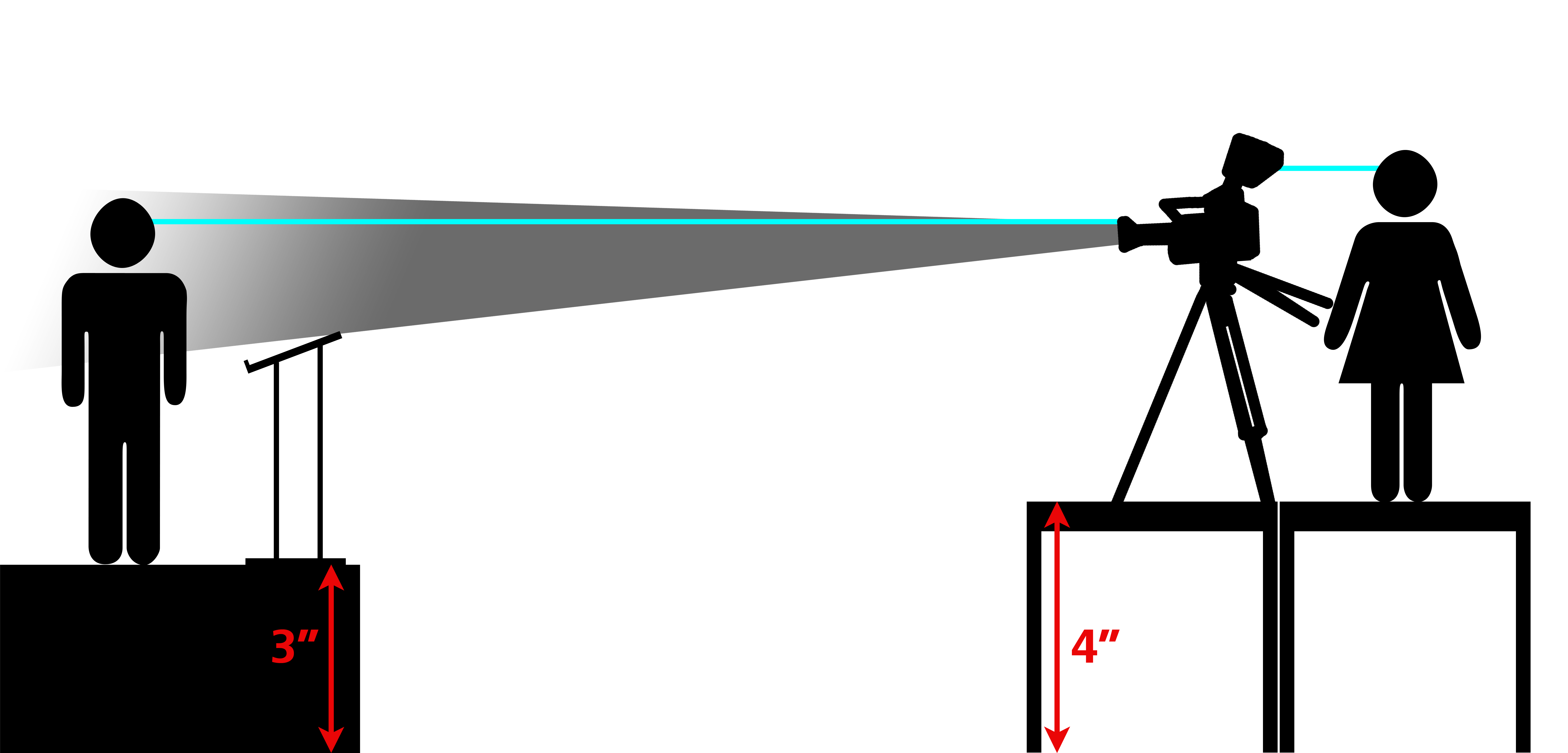
Ref: https://technicallythinking.org/wp-content/uploads/2013/05/riserspeaker.jpg
- Light it Up
Even though you can't control the concert’s lighting, you can still make it work for you. Tweak your camera settings to balance the stage lights, so your footage isn’t too dark or washed out. Just remember, no flash photography—it's disruptive and won't capture the concert's vibe. Instead, let your camera settings adjust to the lighting and bring out the real energy of the performance.
- Optimize Your Settings for Perfect Streaming
To capture stunning concert footage, adjusting your camera settings is key. Set your aperture to f/2.8 or f/4 to let in enough light and create a pleasing background blur. Boost your ISO to around 1600-3200 to ensure bright, clear footage in low-light conditions while minimizing noise.

Ref: https://petapixel.com/2017/03/23/camera-settings-concert-photography-beginners/
For smooth, clear video, use a high frame rate, such as 30fps or 60fps, to capture fast-paced action without motion blur. Additionally, adjust your white balance to match the stage lighting—use the tungsten setting for warm lights or fluorescent for cooler tones. These settings help your video reflect the true ambiance of the concert.
- Capture Crystal-Clear Sound
Directional or shotgun mics are perfect for zooming in on the performance and cutting out background noise. Keep an eye on your audio levels to avoid distortion—adjust them as needed to keep the sound clear and crisp.
If you're dealing with fans or other noisy elements, pop on windshields or foam covers to keep the sound clean. This will help you capture the concert’s audio without all that unwanted extra noise.
- Go Multi-Cam for Maximum Impact
Start by setting up cameras at different angles to capture the full scope of the performance. Think wide shots of the stage, close-ups of the performers, and shots of the crowd’s energy. If your cameras can sync via timecodes, great—if not, use a visual or audio cue to help with editing.
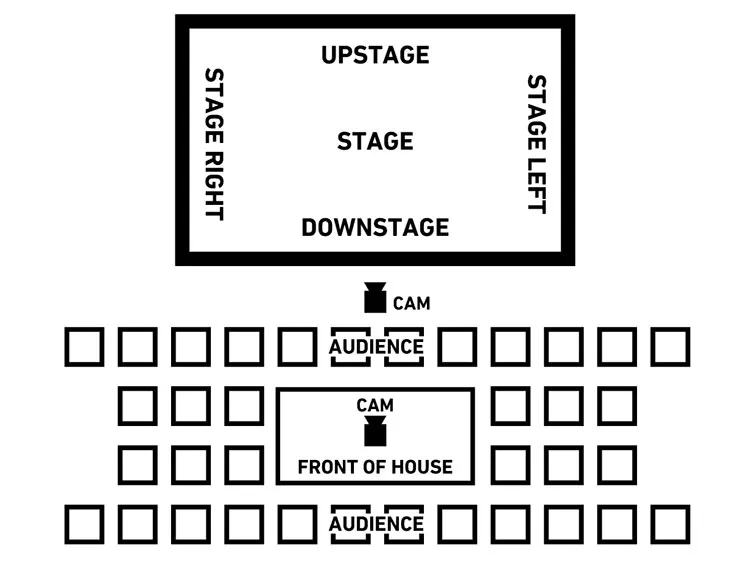
Ref: https://www.premiumbeat.com/blog/multi-camera-direction-tips-live-concert/
And don’t forget to match your camera settings. Ensure all cameras have the same exposure, white balance, and resolution. This way, your final video will look cohesive and professional, making your concert footage truly stand out.
Conclusion
Choosing the ideal camera for concert streaming and videography is a personal adventure, driven by your unique style, preferences, and budget. With the right camera setup and a few key tricks, you’ll capture every high note and electrifying moment with stunning clarity. Happy shooting!
NearStream VM33 - 2K HD Wireless Streaming Camera is an all-in-one wireless live streaming multicam with an optical lens, perfect for streamers seeking a second camera or for recording entire church, wedding, sports, conference, online meetings, or any live events. If you want higher quality, you can choose NearStream VM46 with a 4K resolution.













































