Intro
In moments where geography or unforeseen circumstances create barriers to physical attendance at funerals, live streaming emerges as an ideal solution.
Let's explore the profound importance of opting for funeral live streaming. Showcase the distinctive advantages of the NearStream VM33 as a tool for funeral live streaming, providing a comprehensive guide on seamlessly integrating this innovative camera into the process.
Why Choose To Live Stream?
At times, the impact of geographic distance, health restrictions, or unexpected circumstances can hinder individuals from attending the funerals of family and friends in person, evoking a sense of regret. However, the live streaming of the funeral provides a brilliant solution.
This digital approach serves as a bridge, uniting individuals globally to collectively grieve, share memories, and offer support during a time of loss. Choosing funeral live streaming, not only navigates the constraints of physical presence but also embraces a more accessible and inclusive way to commemorate the departed soul.
Why Choose NearStream VM33?
The NearStream VM33 emerges as the preeminent solution for funeral live streaming, presenting three distinct advantages tailored to the nuanced camera requirements of professionals who stream funerals.
First and foremost, its capacity to stream at 1080P ensures the delivery of high-definition live broadcast footage of funerals, capturing every detail with exceptional clarity.
Most of the professionals who stream funerals need to traverse between the church and the cemetery, so the camera's easy setup design proves indispensable. With NearStream, streamers effortlessly harness the power of the app to easily control the VM33.
The app delivers comprehensive previews of all connected cameras, providing streamlined controls via a multi-camera auto director. It also allows for effortless angle switching and empowers streamers to make real-time adjustments to settings such as zoom and focus, achieving the perfect presentation of funeral live streaming.
Moreover, the VM33 offers an array of mounting options, including wall-mounted, tripod, or stand attachment, providing unparalleled flexibility and customization. This versatility accommodates diverse needs, empowering funeral streaming professionals to securely position their devices in any environment.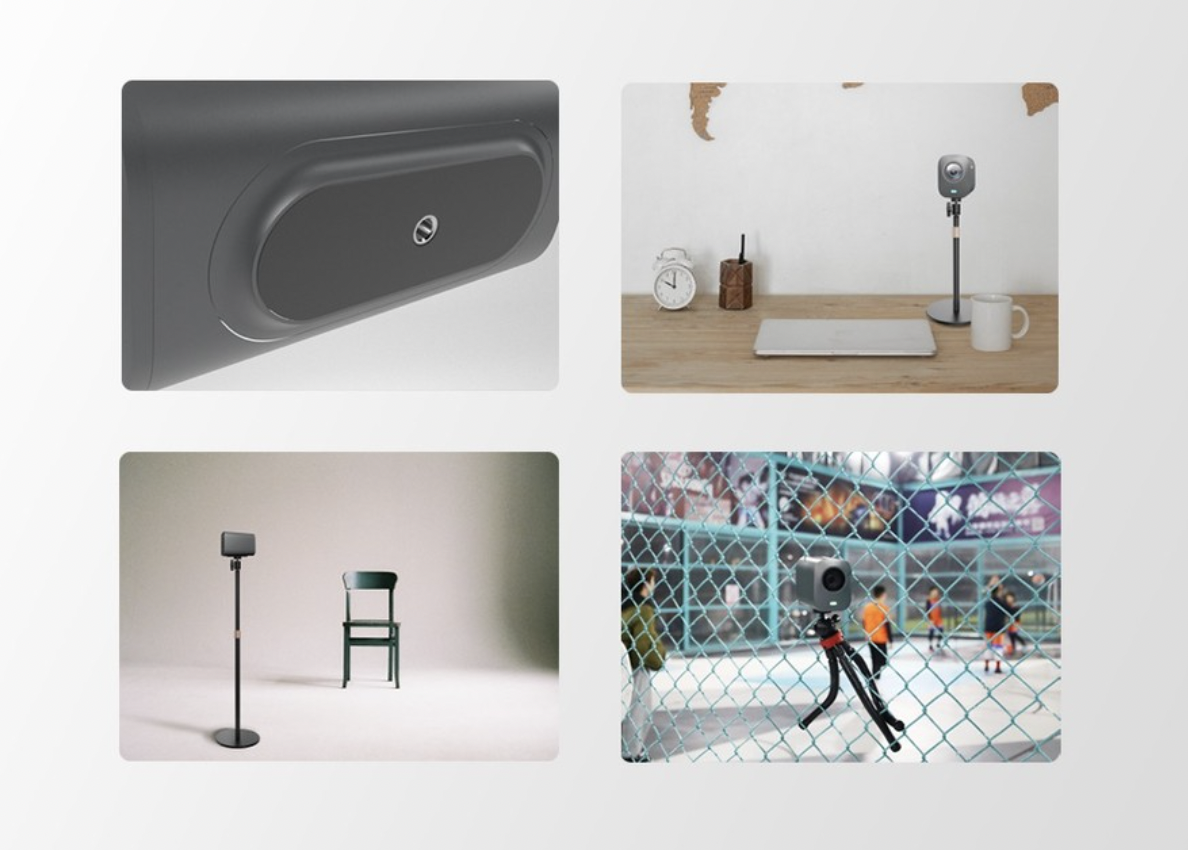
The NearStream VM33, an all-in-one streaming camera, seamlessly integrates high-definition capabilities, simplicity, and user-friendly features, which is a preferred choice for funeral live streaming.
How to Live Stream a Funeral?
1. Communicate with family members
A funeral is a sacred ceremony designed to commemorate the departed. While the live streaming serves as a virtual rendition of the ceremony, it demands the same level of solemnity as the in-person event. Live streamers are obliged to respect the wishes of the deceased's family, engaging in prior communication to ascertain specific filming preferences. For instance, certain families may prefer not to showcase the burial proceedings or the open casket.
2. Control VM33 with the App easily
For successful funeral live streaming, setting up in advance is crucial. Once the camera position is determined, the live streamer can utilize the NearStream app to control the VM33, ensuring complete control over the entire live-streaming process.
To begin, streamers can initiate the setup by accessing the App Store on their iOS device or the Google Play Store on Android. Search for "NearStream Multicam" and download the app on your phone or iPad. Maintain a stable network connection on the mobile device and keep Bluetooth activated during the app initialization.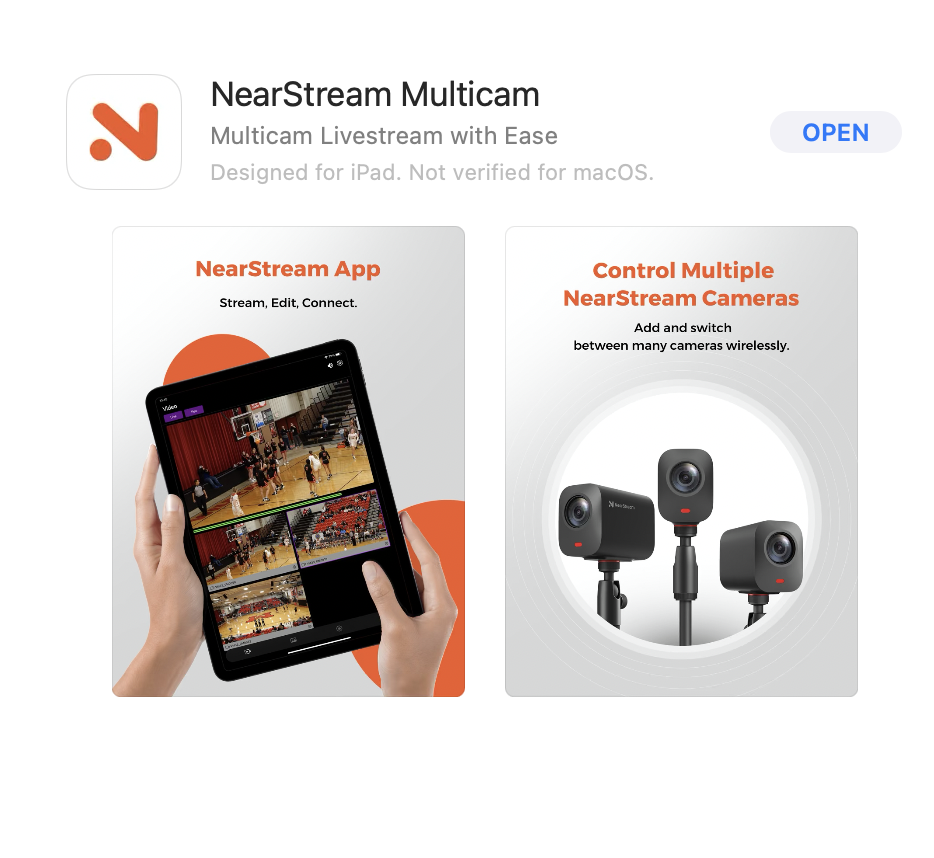
Within the app, navigate to the "Connecting VM33s" page, where users can easily connect the app to VM33. For those aiming to present a funeral live stream with a more immersive visual experience, the app allows multiple cameras to be connected simultaneously.
3. Connect to the internet stably
The quality of the funeral live streaming is intricately tied to Internet bandwidth, and the VM33 excels in providing a range of Internet connection methods to enhance the streaming experience. Depending on the funeral location, users can seamlessly adapt their network connection method on the NearStream app.
If the service is near a building, streamers can use the Wi-Fi mode effortlessly to integrate with existing networks, ensuring smooth data transfer and reliable internet access.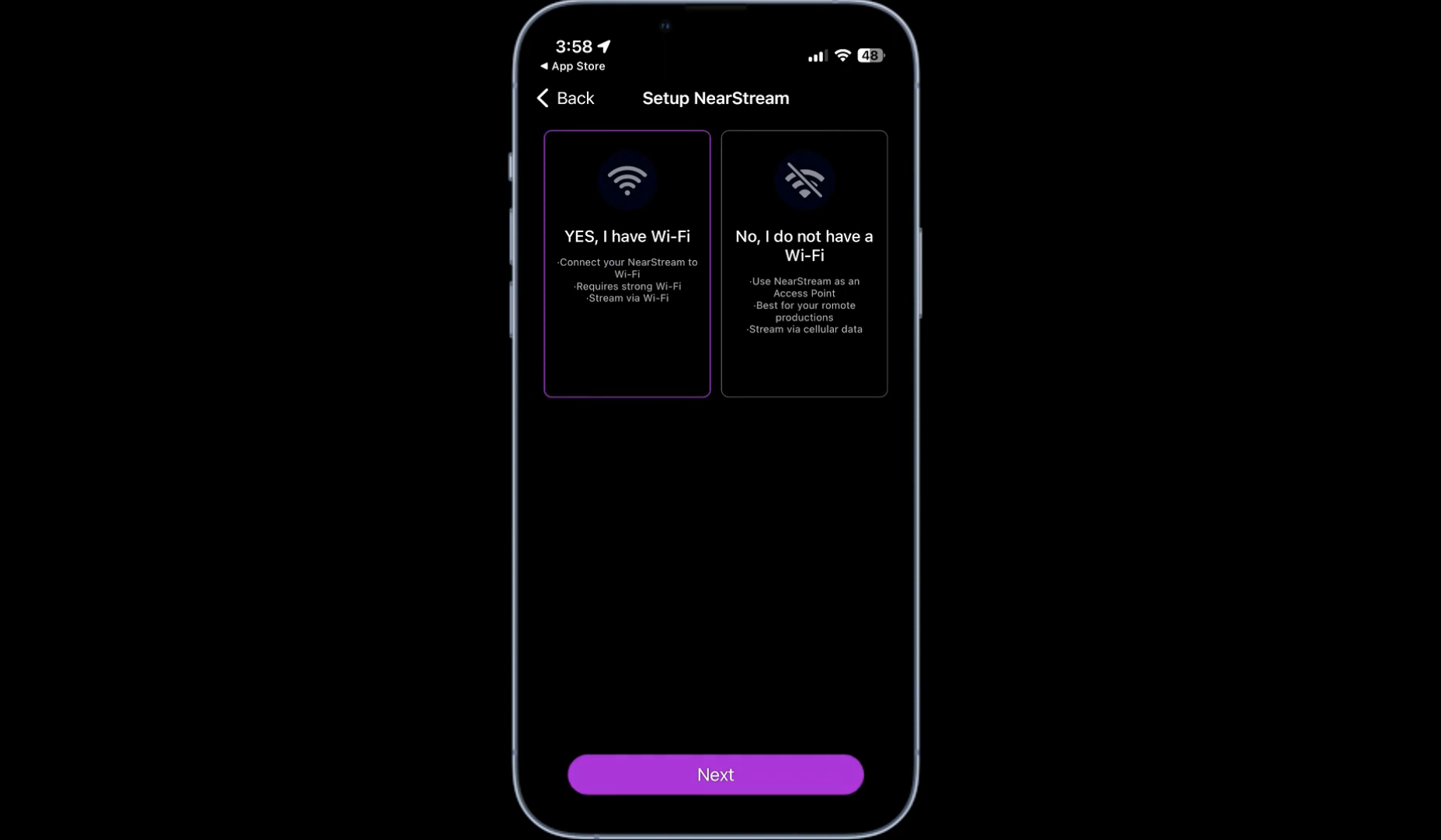
In cases where the funeral is distant from conventional WiFi or ethernet connections, portable cellular internet access, streamers are available through AP mode. This mode allows devices to create a local hotspot, facilitating direct connections for efficient data sharing or content streaming.
With VM33, users are capable of switching between two modes, ensuring consistent connectivity and streamlined data sharing, whether connected to an established network or establishing a localized network.
4. Record audio directly
In a funeral, eulogies and speeches play a pivotal role. The NearStream VM33 offers an exceptional capability to capture audio directly during a funeral live streaming. Its advanced 8-microphone array and beamforming technology ensure a superior audio recording experience.
Users can stream funeral services with clear, high-quality audio, eliminating the requirement for supplementary audio recording devices. This direct approach makes the VM33 a convenient and reliable choice for funeral live streaming.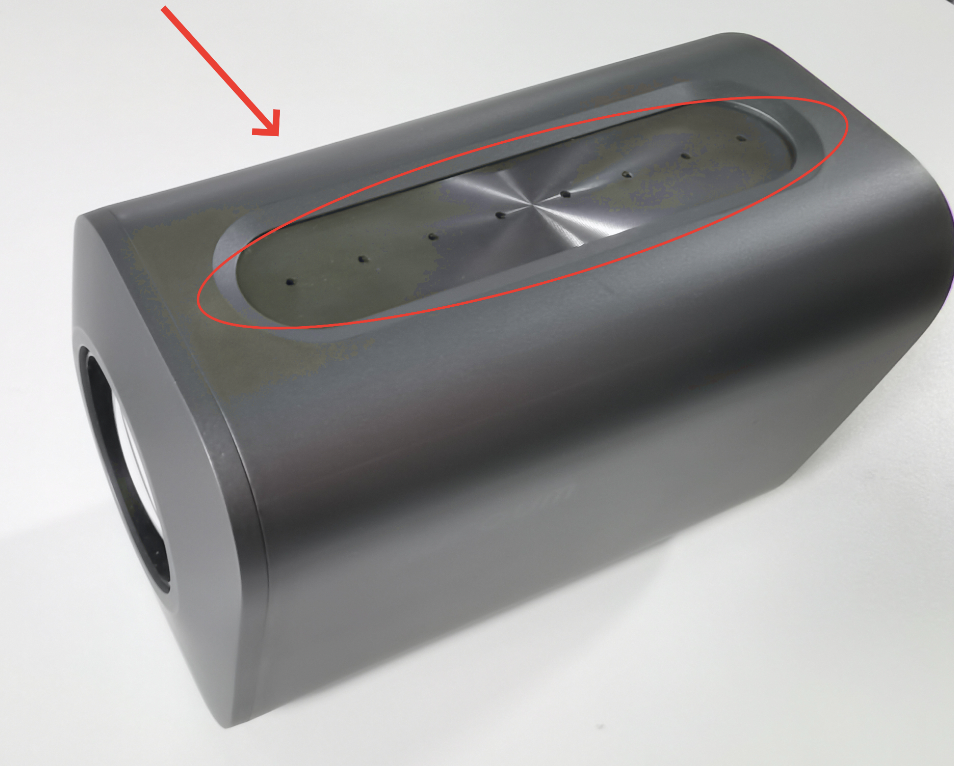
5. Choose a suitable online platform
A funeral live broadcast is a solemn ceremony, and it is important to choose a formal platform with a wide audience for the live broadcast. With VM33, users can connect seamlessly to various platforms such as Facebook, YouTube, Twitch, Vimeo, and Custom RTMP through its user-friendly app. This functionality allows more friends and family members to partake in the funeral proceedings and Witness this important ceremony together.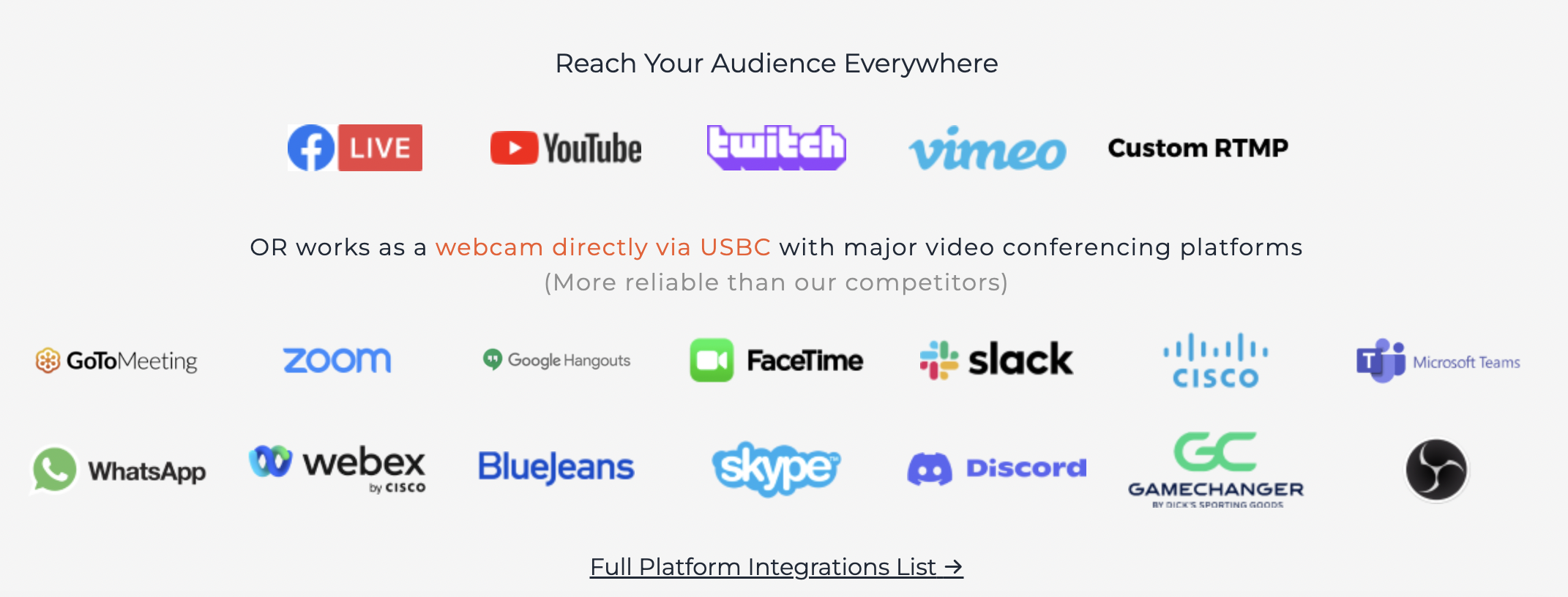
The VM33 acts as a bridge, overcoming distance barriers to ensure that those unable to attend in person can still be present virtually, sharing in the collective grief.
Conclusion
In a fast-paced world, funeral live streaming, powered by the NearStream VM33, goes beyond physical limitations, serving as a vital channel for collective mourning. The VM33, with its high-definition capabilities and user-friendly features, transforms beyond a mere streaming device; it becomes a profound symbol of connection.












































