What is a Music Video
A music video blends a song or album with visual elements, created for promotional or artistic purposes. Primarily, music videos serve as marketing tools designed to boost music sales. They are commonly featured on music television channels and streaming platforms like YouTube, and occasionally shown in theaters. Music videos may also be released commercially on home video formats, such as video albums or singles.
Today, combining various styles and techniques is popular for offering audiences diverse experiences. Some music videos visually interpret the song’s lyrics, while others adopt a thematic approach. Additionally, some videos simply capture live concert performances without a specific concept.
Types of Music Videos
Not all music videos are made equal, and guess what? It isn’t a bad thing. Different types of music videos suit different artists and music styles. Curious about what they are and which ones fit best? Let’s explore the various styles and their ideal uses.
- Performance Music Videos
Performance music videos, the classic and most common type, feature artists performing the song, though they can vary widely. These videos might show the artist on stage, in a fitting location like a country house, or in a recording studio with acoustic instruments. For example, Taylor Swift’s “Blank Space” showcases a highly stylized and dramatic performance, demonstrating how performance videos can be tailored to fit the artist’s persona.
- Narrative Music Videos
Narrative music videos feature a story with a clear beginning, middle, and end, giving directors creative freedom to craft their vision. Take Ariana Grande’s “Thank U, Next”, which presents a detailed narrative that cleverly weaves together scenes inspired by iconic films. These videos might directly reflect the song, offer an alternative interpretation, or even present a completely unrelated storyline.

Ref: https://www.gq.com/story/ariana-grandes-thank-u-next-music-video-is-a-contender-for-goat
- Lyric Videos
A lyric video features the song’s lyrics displayed on screen, with visuals that match the song’s mood and style. For example, Halsey’s “Without Me” uses animated text and vibrant visuals that align with the song’s tone. While often serving as a practical placeholder or a budget-friendly option, lyric videos can be both functional and creative.
- Concept Videos
A concept music video is an artistic expression driven by a central idea or theme, offering limitless creative freedom. OK Go’s “The One Moment ” showcases visually stunning, synchronized events that capture the song’s mood. Unlike narrative videos, concept videos don’t follow a traditional story structure, making them ideal for alternative artists who want to express their music in innovative ways.

Ref: https://www.multivu.com/players/English/7985351-mortons-salt-ok-go-walk-her-walk/
How to Make a Music Video
Ready to create an unforgettable music video? Our step-by-step guide covers everything from concept development to final editing, ensuring a smooth and professional production. Let’s make your idea a reality!
- Step 1: Develop Your Concept and Plan
To make a music video, start by developing a strong concept that aligns with the song's theme and mood. Brainstorm ideas, considering elements like the storyline, visual style, and setting. Collaborate with the artist to ensure the vision resonates with their music and image.
Once you have a concept, plan the details, including locations, props, costumes, and any special effects. Create a storyboard to visualize the scenes and transitions. This preparation helps streamline the shoot, ensuring everyone involved understands the direction and expectations. A well-thought-out concept and plan lay the foundation for a cohesive and compelling music video.
- Step 2: Organize Your Shots and Schedule
Shot List: To create a music video, start by making a shot list and production schedule based on your storyboard. Your shot list should include:
- Scene and shot number
- Location (indoor/outdoor)
- Description, camera angle, movement
- Action/dialogue, actors, props
This document is essential for pre-production planning, especially when dealing with numerous variables.
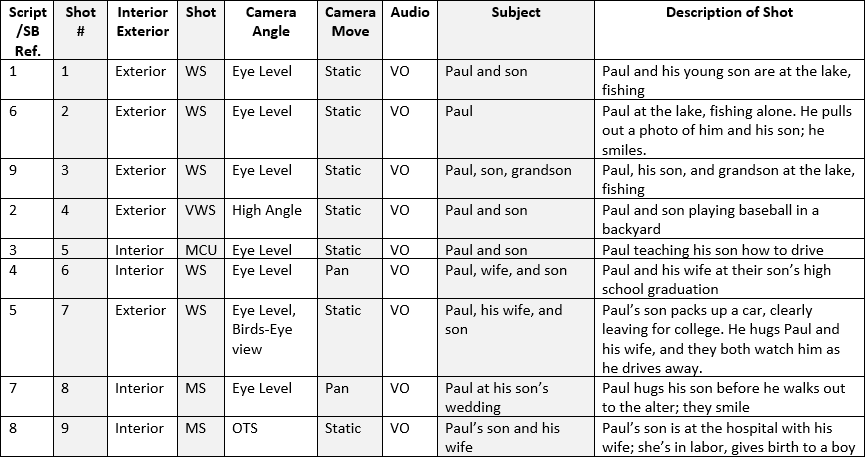
Ref: https://www.techsmith.com/blog/shot-list/
Production Schedule: plan your shooting schedule to manage the cast and crew’s expectations regarding the time needed. The schedule should detail the location, scene, equipment, people needed, contact info, and the date and time for each shot. Regularly update and share this document with the entire team.
Rehearsal and Prop Planning: Rehearse before the shoot to address any issues and stay on schedule. Plan your props meticulously and incorporate all these details into your production schedule to ensure everything is prepared in advance.
- Step 3: Equipment: Choosing the Right Gear
When crafting a music video, choosing the right equipment is essential for achieving high-quality results and bringing your creative vision to life. Just like in a band, each piece of gear plays a crucial role in ensuring that your video stands out. Here's how to select the best tools for your shoot:
-
- Good Camera to Shoot Music Video
When it comes to shooting a music video, selecting the right equipment is crucial for capturing the best footage and achieving your creative vision. Think of your camera as the lead guitarist of your band—essential for delivering clear, high-quality visuals that resonate with your audience. For instance, the NearStream VM33 is a solid choice, offering excellent optical zoom and all-in-one functionality, making it a versatile tool for various shooting scenarios.

-
- Stabilizer
Stabilizers are like the drumbeat of your production—they keep the action steady and smooth. A model Moza Air 2 provides reliable stabilization, ensuring your shots remain steady even during dynamic movements, which is essential for maintaining a professional look throughout your video.
-
- Light
Lighting can be compared to the ambiance of a concert—setting the mood and highlighting key elements. For effective lighting, focus on using sources that provide consistent, adjustable illumination to enhance your scenes and create the desired atmosphere.
-
- Audio
Audio equipment is the unsung hero, much like a good roadie supporting a band. A mic such as the AM10U microphone is a great choice for capturing clear and crisp audio, essential for syncing with your video and ensuring your music and dialogue are perfectly balanced.

- Step 4: Assemble Your Casting and Crew
Once your concept, shot list, gear and schedule are set, it's time to assemble your casting and crew. Start by selecting actors who embody the characters and align with your vision. Next, hire essential crew members, including a director of photography, production assistants, and a sound engineer.
Don’t forget to bring on makeup artists and costume designers if your project requires them. Make sure to coordinate with everyone to synchronize with the shooting schedule and clarify expectations. A well-organized team is vital for a smooth production and realizing your creative vision.
- Step 5: Filming Your Music Video
As you prepare to shoot your music video, focusing on key elements like composition, lighting, and shooting techniques will significantly enhance the final product.
Composition and Framing: Pay attention to how you compose your frame. Use wide-angle shots for context, medium shots for transitions, and close-ups for details. For example, in a music video set in a city, wide shots can capture the bustling streets, while close-ups can focus on the artist's expressions. Employ the Rule of Thirds for balance and create depth by focusing off-center and using varied lens focuses.
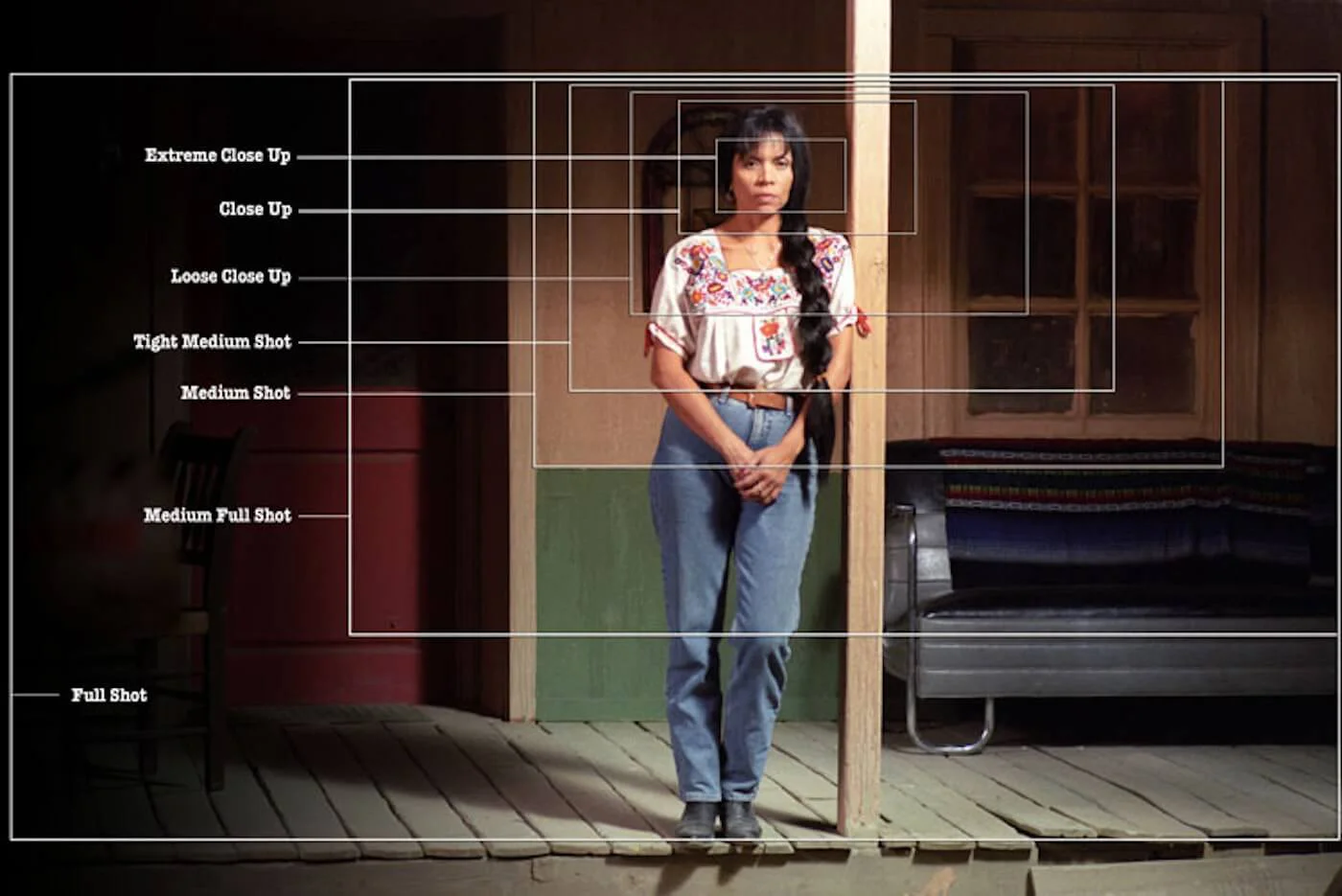
Ref: https://www.studiobinder.com/blog/cowboy-shot-examples-types-of-shots-in-film/
Lighting: Ensure your lighting is consistent and flattering. Use natural light during golden hours or soft artificial light to avoid harsh shadows. For artificial lighting, avoid direct spotlighting and overhead lights, aiming for even, diffuse light for a polished look.
Shooting Segments: Break your script into smaller segments for easier shooting and editing. Shoot multiple takes and from various angles to provide more options in post-production. Don’t forget B-roll footage to enhance the visual appeal of your video.
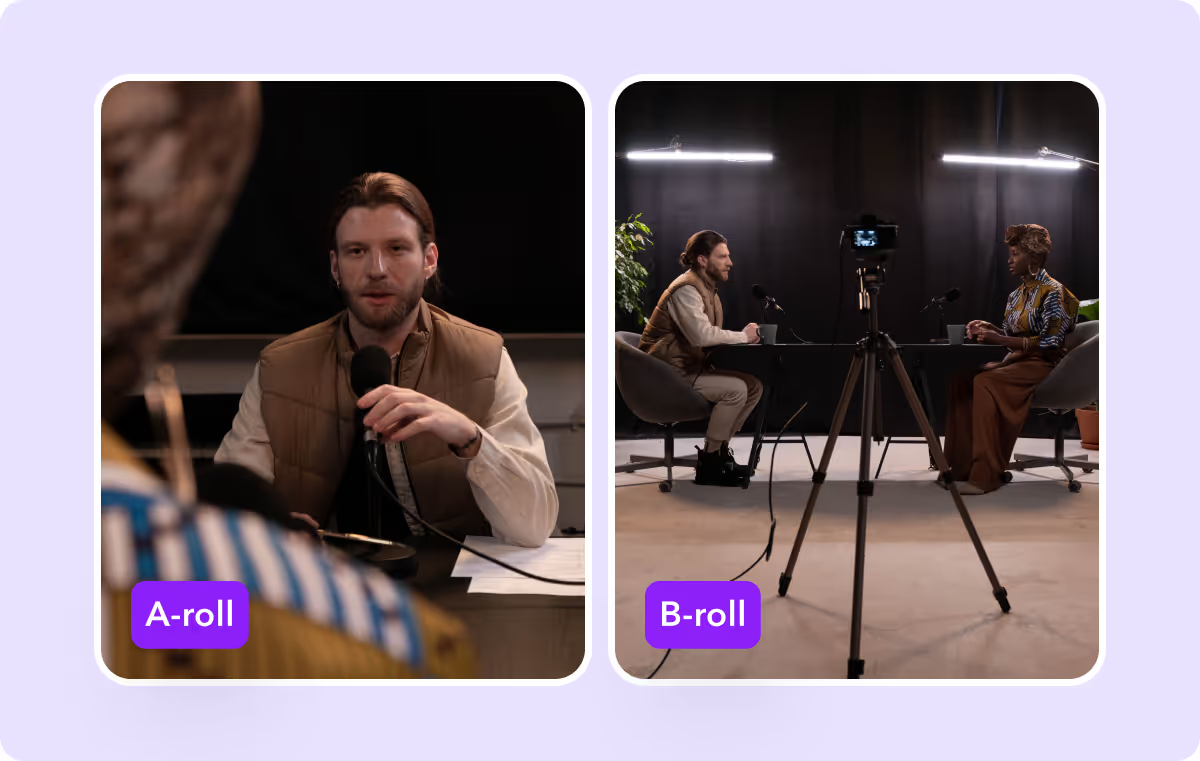
Ref: https://www.captions.ai/blog-post/what-is-b-roll
- Step 6: Editing and Post-Production
Once you've wrapped up filming, it's time to dive into the editing and post-production phase. Think of this stage as mixing the perfect track for your music video—it's where all the elements come together to create a polished final product.
In the editing and post-production phase, begin by importing and organizing your footage in your editing software. Align your clips with your storyboard to ensure a cohesive narrative. Add transitions between scenes, like crossfades or wipes, to ensure smooth flow. For example, a crossfade can seamlessly connect two contrasting shots, while a wipe can add a dynamic effect to scene changes. Finally, integrate any graphics, text, or additional audio elements, like sound effects or voiceovers. Ensure all elements are polished and coherent, then review the final cut for any inconsistencies.

Ref: https://www.fulltimefilmmaker.com/Music-Video-Pro
Conclusion
And that’s a wrap! Understanding the different types of music videos and mastering each step—from concept to gear—will elevate your video production. Whether you’re aiming for a performance piece or a concept-driven masterpiece, following these tips ensures your music video stands out and connects with your audience.
NearStream VM33 - 2K HD Wireless Streaming Camera is an all-in-one wireless live streaming multicam with an optical lens, perfect for streamers seeking a second camera or for recording entire church, wedding, sports, conference, online meetings, or any live events. If you want higher quality, you can choose NearStream VM46 with a 4K resolution.













































