What to Consider Before Choosing Youtube Equipment
Choosing the right YouTube equipment is key to high-quality content. Consider your content type, budget, and portability needs to invest in gear that enhances your videos and supports your creative goals.
- Content Type and Niche
The type of content you produce (e.g., vlogs, tutorials, gaming, beauty) greatly influences the equipment you'll need. For example, beauty vloggers might prioritize high-resolution cameras and good lighting, while gamers may focus on screen capture software and a quality microphone.
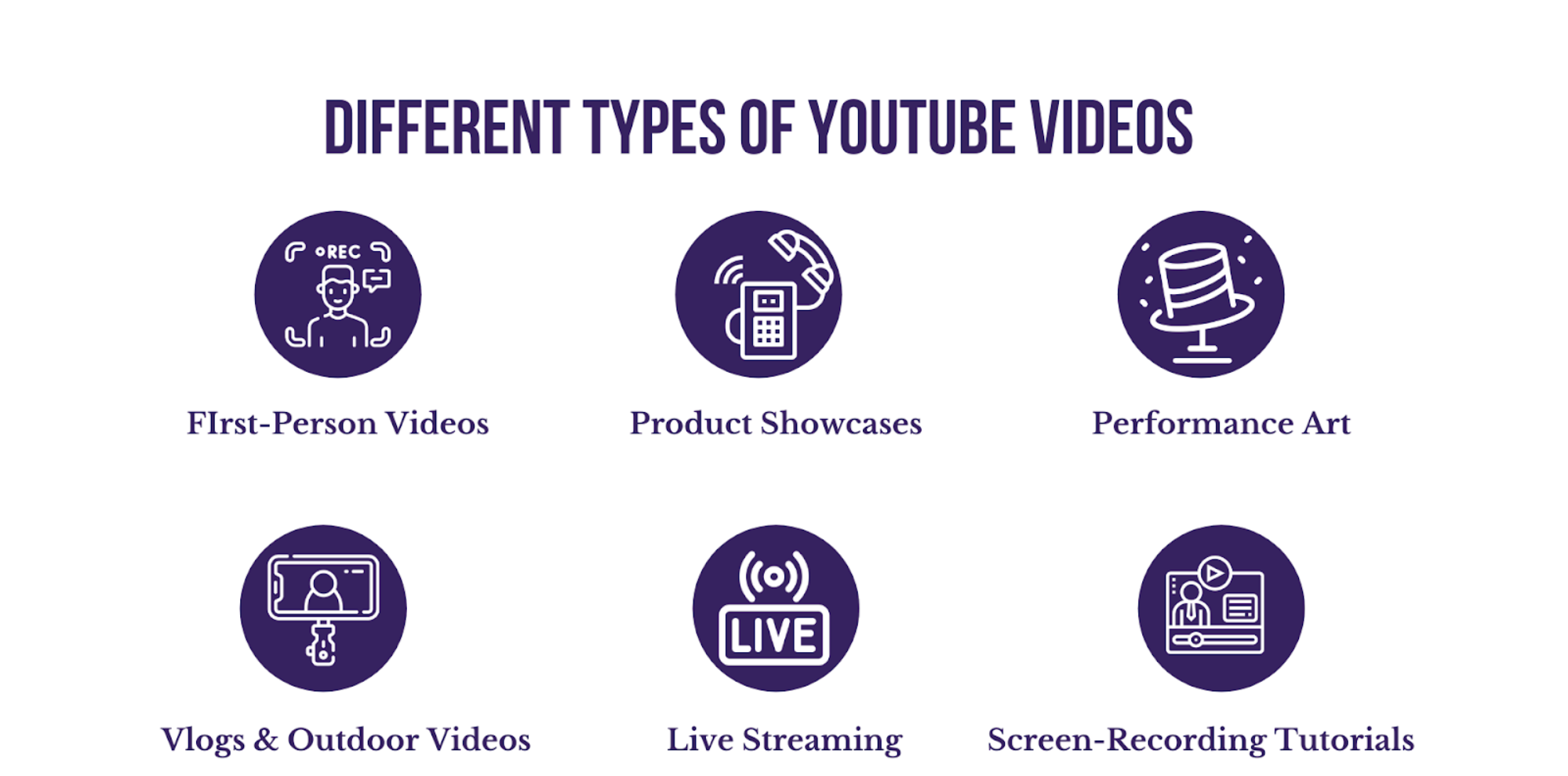
Ref: https://invideo.io/blog/how-to-make-a-youtube-video/
- Budget
Establish a budget before purchasing equipment. While it's tempting to go for the most advanced gear, there are often more affordable options that deliver excellent results. Consider starting with essential, budget-friendly equipment and upgrading as your channel grows.
- Portability and Flexibility
Consider how frequently you'll need to film on the go. For those who often shoot outside of a studio setting, such as travel vloggers or on-the-go content creators, portable and versatile equipment is essential. Lightweight tripods and compact cameras are ideal as they are easy to transport and set up quickly.
Additionally, look for gear that is foldable or features convenient storage options to streamline your workflow. This ensures you can maintain high-quality production without the hassle of cumbersome equipment, whether you're capturing footage during a trip or in various outdoor locations.
- Compatibility
Ensure your equipment integrates smoothly with your existing gear and editing software. For instance, if you plan to shoot in 4K resolution, verify that your camera, microphone, and lighting are compatible with your editing tools and that your computer can handle large file sizes and high-resolution footage without issues. This prevents technical problems and ensures a seamless production workflow.
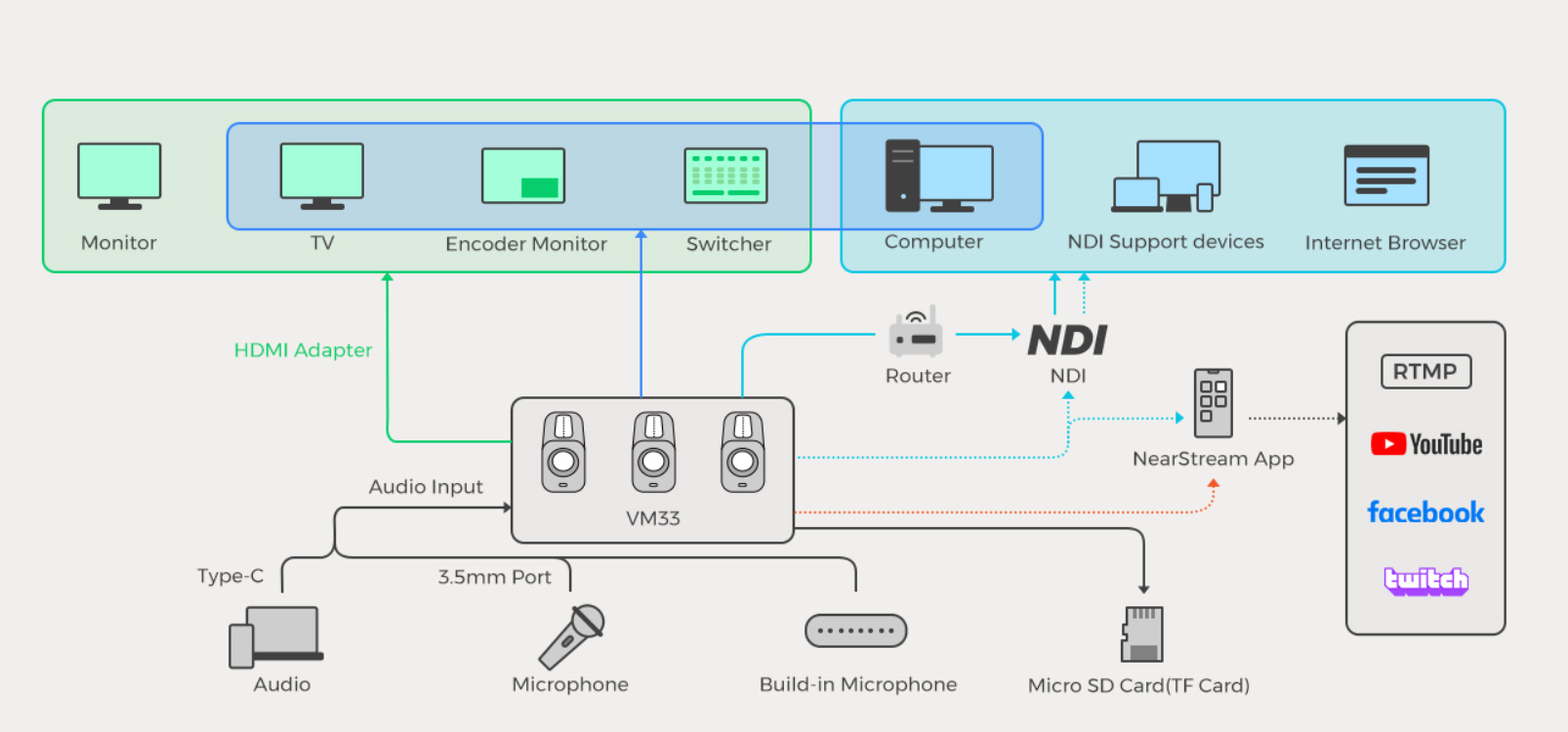
What Equipment Do You Need to Start a YouTube Channel?
A well-designed home studio offers a polished look and consistency, saving time on setup and enhancing your videos. Following this, we’ll explore our YouTube equipment recommendations, highlighting essential gear to enhance your content and create a professional setup for any space.
- Camera
When you have good lighting, sound quality, and a steady tripod, you don't need to invest heavily in a high-end camera to produce quality videos. However, a reliable camera is essential for any YouTuber, with options available for every budget and skill level.
For beginners, a smartphone with HD capabilities can be sufficient, even if it doesn’t support 4K. A resolution of 1080p is a solid starting point for YouTube videos.
For those looking to elevate their production value, an all-in-one camera is the way to go. Choosing a camera that can easily stream to platforms through built-in protocols can save you time and effort. Additionally, a multicam setup allows you to capture different angles seamlessly.
For instance, the NearStream VM33 fits these needs perfectly, offering QHD recording, HD streaming, and clear audio—making it an ideal choice for beginner YouTubers looking to enhance their content.
- Camera Stabilizer
To get the best results from your camera gear, a sturdy tripod is essential. For large cameras, opt for a heavy-duty tripod that can handle the weight and features a bubble leveler to ensure your shots are perfectly straight. If you're in a pinch, a stable bookshelf or table can temporarily serve as a makeshift tripod to help you determine the right type for your needs.
For webcams, choose a mount that remains steady and doesn’t shake with desk movements. Avoid DIY solutions and instead, consider a flexible desk mount clamp or a gooseneck stand, such as the Joby GorillaPod 3K or Neewer Adjustable Webcam Stand, which effectively absorb vibrations from typing or gaming.
- Laptop
A powerful laptop is essential for editing, managing, and uploading your YouTube content efficiently. It should handle demanding video editing software, manage large file sizes, and support smooth multitasking.
For top-notch performance, consider the Apple MacBook Pro with the M1 Pro or M2 chip, which delivers exceptional speed—ideal for intensive editing and rendering tasks.

Ref: https://www.digitaltrends.com/home-theater/youtube-tv-safari/
- Lighting
LED lights offer excellent value, providing effective, energy-efficient lighting without generating heat. For a budget-friendly option, ring lights are perfect for creators speaking directly to the camera, delivering flattering and even illumination. Another affordable choice is using hanging China balls with daylight-balanced bulbs, which offer a soft and diffused light.
If you have a bit more to spend, a softbox is a great upgrade. It combines the flattering effect of a ring light with the gentle diffusion of a China ball. Remember to remove any overhead lighting and adjust any small lamps in the frame to match your primary light source's color temperature.
- Microphone
No matter how stunning your video looks, poor audio can ruin the experience. While it’s easy to overlook sound quality, especially for a video podcast, a good microphone is crucial to your YouTube channel’s success.

For vloggers or YouTubers who film on the go, a lapel mic is a must-have. It’s portable, hands-free, and great at capturing clear audio in various environments. The NearStream AWM20T is a reliable option, known for its long battery life, easy connectivity to different devices, and noise-canceling features, making it a favorite among many YouTubers.
- Background
A well-chosen background enhances your video’s visual appeal. You don't need a fancy setup—simple can be effective. Use a plain wall and personalize it with framed art, postcards, or plants. Adding fairy lights, colored LEDs, or sunset lamps can create depth and warmth.
For variety, consider using colored sheets or fabrics that match your video’s theme. A thoughtfully designed background can transform even the simplest space into an engaging backdrop for your content.
- Audio and Video Editing Software
If you’ve filmed with a smartphone, affordable apps like iMovie or KineMaster allow you to edit directly on your Apple or Android device. Just remember to import any external audio for a seamless final product.
For more advanced editing, consider programs like Premiere Pro, Final Cut Pro X, or DaVinci Resolve, which offer greater control and color correction features. If you’re looking for budget-friendly options, web apps like Canva and Vimeo provide basic editing tools, while YouTube’s creator studio includes a simple editor for trimming and exporting footage.
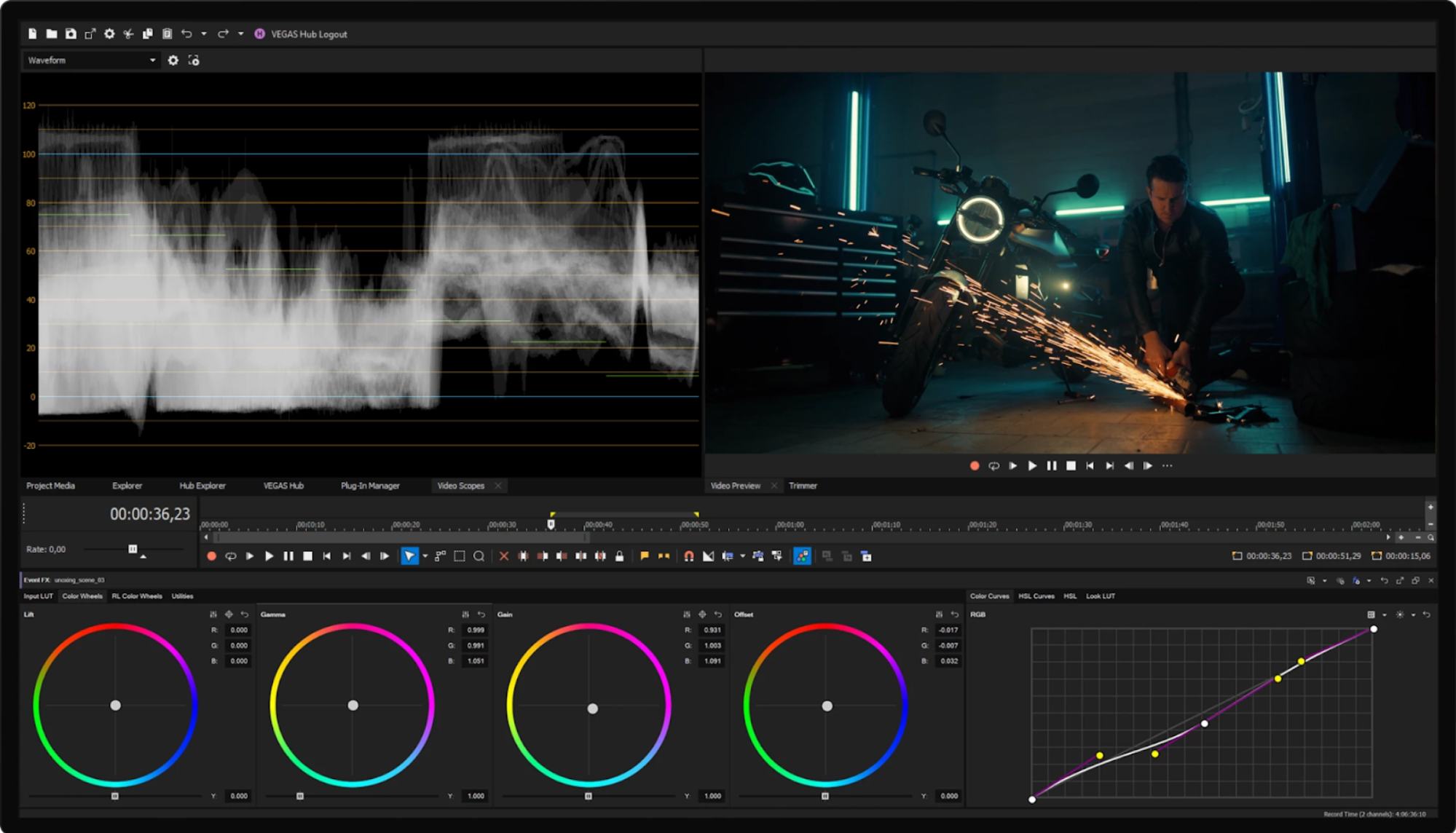
Conclusion
From travel vlogging to makeup tutorials, having the right gear makes YouTube content creation enjoyable and efficient. Explore the best YouTube gear setups and essential equipment we've listed, from cameras to the best mic, and find what suits your needs best.
NearStream VM33 - 2K HD Wireless Streaming Camera is an all-in-one wireless live streaming multicam with an optical lens, perfect for streamers seeking a second camera or for recording entire church, wedding, sports, conference, online meetings, or any live events. If you want higher quality, you can choose NearStream VM46 with a 4K resolution.























