Capture cards are the unsung heroes of gaming and streaming, letting creators broadcast crisp, lag-free gameplay. Elgato capture card has long dominated this space with models like the Elgato HD60 S and HD 60 x, but new contenders like the NearStream are shaking things up with pro-tier specs at a fraction of the price.
This article compares the NearStream CCD30 vs. Elgato capture card HD60, analyzing their video and audio performance, latency, and overall value (with insights from Gaming YouTuber @Lawrstech’s real-world review). Let’s dive into which card deserves a spot in your game streaming setup—and whether Elgato’s premium price tag is still justified.
Spec Showdown of $100+ Level 4K Capture Cards: NearStream CCD30 vs. Elgato HD60
To determine which 4k capture card offers the best value for gamers and content creators, a detailed side-by-side comparison of their key specifications is necessary. Below is a breakdown of the major differences between the NearStream and the Elgato capture card, followed by an in-depth analysis of their impact on real-world use cases.
Side-by-Side Specification Comparison
| Feature | NearStream CCD30 | Elgato HD60 |
| Interface | USB 3.1 Type-C (Faster, More Stable) | USB 3.0 Type-C (5Gbps) |
| Input | HDMI 2.0 (4K @ 60Hz, backward compatible) | HDMI 2.0 |
| Output | HDMI 2.0 (4K @ 60Hz, backward compatible) | HDMI 2.0 |
| Max Pass-Through Resolution | HDR 10-bit (4K 60fps) | HDR 10-bit (4K 60fps) (HDR only available on Windows) |
| Capture Resolutions | MJPEG 4K60, NV12 2560x1440 60fps, YUY2 2560x1440 50fps, I420 4K30 | 4K30, 1080p60 HDR (Format Not Specified) *HDR only on Windows |
| Mic Interface | ✅ (Dedicated Mic Input) | ❌ (Not Available) |
| Headset Interface | ✅ (Headset with mic) | ✅ (Headset with mic or only Mic) |
| System Compatibility | Windows, Mac, Linux | Windows, Mac, iPadOS |
| Dimensions | 116 × 62 × 22 mm (4.5 × 2.2 × 0.8 in) | 112 × 72 × 18 mm (4.4 × 2.8 × 0.7 in) |
| Weight | 89 g (3.14 oz) | 91 g (3.2 oz) |
| Accessories | USB 3.1 C-to-A/C Cable HDMI 2.0 Cable | USB 3.0 C-to-A Cable HDMI 2.0 Cable |
TL;DR: NearStream wins on speed, audio flexibility, and multi-platform HDR. Elgato caters to iPad users and brand loyalists.
Key Differences Between NearStream and Elgato 4K Capture Card: What Actually Matters for Streamers?
Speed & Stability: USB 3.1 vs. USB 3.0
The CCD30’s USB 3.1 interface is a game-changer for 4K streaming, which offers faster and more stable data transmission compared to the USB 3.0 Type-C connection of Elgato capture card HD60X. This is particularly important for high-bitrate streaming like Apex Legends or Call of Duty, where fast data transfer ensures minimal frame drops and stuttering.
🔹Ideal for:
For Twitch streamers juggling chat alerts and overlays, NearStream’s low latency keeps your reactions synced perfectly.”
Mic & Headset Interface: More Direct Audio Options
The CCD30’s dedicated mic input means you can hook up a pro microphone (like the Blue Yeti) and a headset simultaneously—no extra gear needed. Elgato HD60 capture card forces you to buy their $20 Chat Link Pro cable for similar functionality, which feels nickel-and-dimed.
🔹Ideal for: For streamers who want a simple plug-and-play setup, the NearStream 4k capture card makes it easier to integrate external microphones and headphones without additional equipment. This is especially useful for console streamers on PlayStation or Xbox, who may not have access to PC-based mixing tools.
HDR Support: No Windows FOMO Here
A major advantage of the CCD30 is its HDR support across all platforms, whether you’re editing on a MacBook or streaming from a Linux rig. Elgato’s HDR only works on Windows, leaving Mac and Linux users in the dust. What’s more, the Elgato HD60 X lists 4K30 and 1080p60 capture but doesn’t specify formats, which may confuse buyers.
🔹Ideal for: MacBook and Linux users who want HDR should skip Elgato from the start. And for content creators using OBS Studio, Streamlabs, or professional video editing software, it’s better to ask the Elgato support team and clarify the video formats supported by Elgato capture card before making a decision.
System Compatibility: Linux Support on NearStream while Ipad Support on Elgato
One of the standout differences is that the CCD30 is compatible with Linux, while Elgato capture card supports Windows, macOS, and iPadOS. The NearStream CCD30 extends support to Linux systems, making it a great option for developers, open-source enthusiasts, and Linux streamers.
Elgato’s Edge? If you’re streaming from an iPad, the Elgato HD60X’s iPadOS support is clutch.
Performance Face-Off: Real-World Streaming Tests by Gamer
To provide an objective comparison, a test was conducted by youtuber @Lawrstech, evaluating the NearStream CCD30 and Elgato HD60X on Nintendo Switch in real-world streaming and recording scenarios. The test focused on two critical performance factors: video quality and latency.
Video Quality Test: Stability & Color Performance
Both the NearStream CCD30 and Elgato HD60X support HDR 10-bit with a maximum 4K 60fps pass-through, but there are notable differences in frame rate stability and color accuracy:
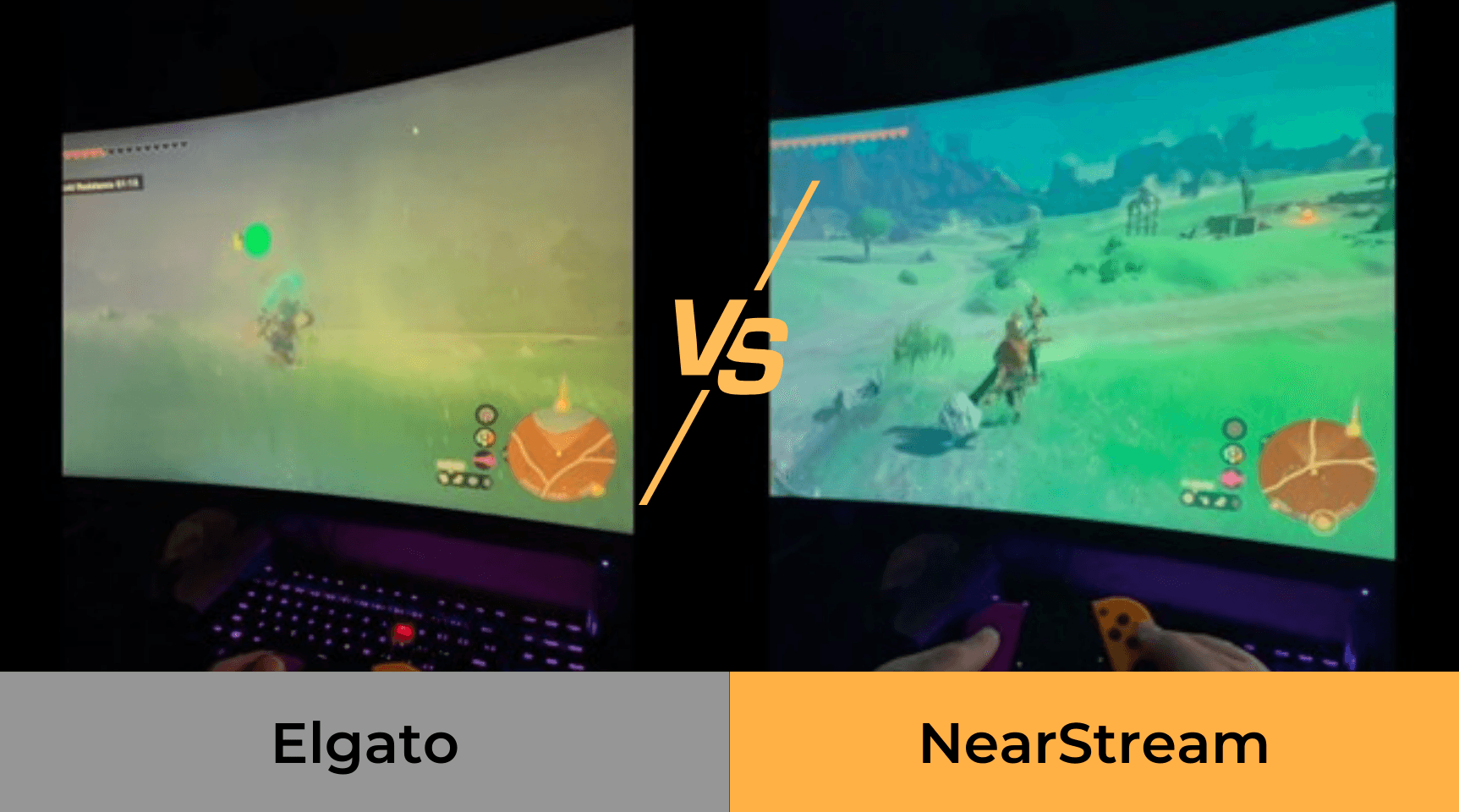
✅NearStream CCD30 delivered consistent frame rates with minimal fluctuations during fast-paced gameplay like FPS and racing titles.
✅ The card maintained true-to-life color accuracy, making it ideal for content creators who prioritize image fidelity.
❌ Elgato HD60X, while offering solid performance, had occasional frame drops during high-action sequences.
❌ HDR support on the Elgato 4K capture card is only available on Windows, limiting its usability for macOS and console streamers.
Latency & Pass-Through: Lower Delay with NearStream Capture Card
Latency is a key factor in live streaming, and the NearStream CCD30 outperforms the Elgato HD60X in this area:
✅ CCD30 provides lower latency, delivering an almost real-time gaming experience, perfect for competitive gamers and streamers.
✅ Compatibility: True 60fps HDR pass-through of CCD30 ensures smooth gameplay, even on next-gen consoles like the PS5 and Xbox Series X.
❌ Elgato HD60X has a slightly higher latency. Not huge, but can be noticeable during fast-paced games like shooters and fighting games.
❌ Compatibility: Again, HDR pass-through is Windows-only for the Elgato game capture card, making it less versatile across platforms.
Youtuber Verdict: NearStream CCD30 vs. Elgato HD60X
After testing on Nintendo switch, @Lawrstech preferred the NearStream CCD30 over the Elgato capture card HD60X due to:
✔️Better video stability and color accuracy.
✔️Lower latency and smoother pass-through performance.
✔️Built-in mic interface for easy and qualified commentary recording.
✔️More affordable price while offering similar (even slightly better) features.
📢Final Verdict: The NearStream CCD30 is the superior choice for gamers, streamers, and content creators who want high performance at a lower price.
Price & Value for Money: Which One Offers the Best Deal?
While both capture cards offer great features, price-to-performance ratio is where the NearStream CCD30 clearly takes the lead.
💰 NearStream CCD30 ($129.6 | with all cables included): Budget-Friendly Powerhouse
Accessories: USB 3.1 C-to-A/C Cable, HDMI 2.0 Cable
✅Key Pros:
More affordable than the Elgato HD60X, while delivering similar or even superior performance.
Lower latency and better mic integration, offering better long-term value for serious content creators.
❌Key Cons:
No support for IPadOS
🔹Who Should Buy?
- Gamers looking for a budget-friendly, high-performance capture card.
- Content creators who need a plug-and-play microphone input.
- Streamers who prioritize low latency and high-frame-rate support.
💰 Elgato HD60X ($159.99 | no c-c cable & extra $19.99 for Chat Link Pro): Premium Brand Tax?
Accessories: USB 3.0 C-to-A Cable, HDMI 2.0 Cable
✅Key Pros:
Support IPadOS
❌Key Cons:
More expensive, partly due to Elgato’s strong brand reputation.
Lacks extra built-in mic support, making it less convenient for streamers who use a professional usb mic for recording commentary.
No clear advantage in resolution or pass-through performance compared to cheaper alternatives like the NearStream CCD30.
No support for Linux, and HDR is only available for Windows
No C-to-C cables in the box
🔹Who Should Buy?
- Users who are already invested in the Elgato ecosystem.
- Those who prefer Elgato software and accessories over third-party options.
- Gamers mainly focus on iPad games.
📌 Final Cost Comparison
| Capture Card | Price | Pros | Cons |
| NearStream CCD30 | $129.6 | ✅Best price-to-performance ratio ✅Lower latency ✅Better Color Accuracy ✅Extra Mic input for pro voice recording | ❌Slightly larger dimension ❌iPadOS Unsupported |
| Elgato HD60X | $159.99 | ✅Well-known brand ✅Elgato software integration ✅iPadOS Supported | ❌More expensive ❌No built-in mic input ❌Windows-limited HDR support ❌No C-to-C cable |
Conclusion: Is Elgato Worth the Premium?
After a thorough comparison, it's clear that the NearStream CCD30 outshines the Elgato HD60X in key performance areas like latency, video stability, and additional built-in mic support—all while costing less. With all these outstanding features, the NearStream CCD30 proves to be a powerful yet budget-friendly Elgato alternative for serious gamers and content creators.
While Elgato remains a well-known brand, its higher price and lack of key features make it less appealing compared to the NearStream CCD30. If you're looking for a professional-grade capture card that offers better specs, proven performance, and greater value for money, the NearStream CCD30 is the superior choice.
Upgrade Your Stream Today:
👉 Shop NearStream CCD30 | 👉 Shop Elgato HD60X
For more reviews, check out @Lawrstech’s YouTube deep dive!
🚀 Why overpay for hype? Grab the CCD30 capture card and stream like a pro—without the pro price tag.





































































