Why Music Festivals Need to Record Live Music Videos
Music festivals thrive on the energy and connection between artists and their audiences. Recording live music videos at these events captures this vibrant atmosphere, preserving unforgettable performances and sharing them with a broader audience. These videos serve as promotional material, drawing attention to the festival and its lineup, and creating a lasting archive of musical moments.
Plus, live music videos let fans relive their favorite sets and give potential attendees a taste of the festival's unique vibe. Want to boost community engagement and sell more tickets? Capture and share these live moments—music festivals not only expand their reach but also create unforgettable memories for their audience.
How to Record Live Music Videos
Recording a captivating live music video involves a blend of artistry and technical expertise. Each step plays a crucial role. Let’s walk through the process of recording and editing live music videos, ensuring every beat and moment is represented with the energy.
- Start with the Music
Every music video production starts with the foundation of it all — the music. While this may seem obvious, the top priority is to showcase each song and artist in the best possible way. This involves aligning the mood and tone of the song with the video's visuals and actively involving the artist throughout the entire process.
-
- How a Song Looks is Just as Important
The first thing you do when getting ready to shoot a live performance is tune into the music’s vibe. Is it ambient and somber? Chill and electronic? Upbeat and hopeful?
By customizing the set design and lighting, you can amplify the music's mood and create a stunning visual effect. This means that when you’re filming multiple artists in one location, you can completely transform the set's look and feel. Viewers will never guess both music videos were shot in the same place!
-
- Don’t Just Use Artists—Engage Them
You can’t make live videos without the amazing artists and musicians who bring the songs to life! So, who better to team up with when planning and shooting a music video? It’s crucial to chat with the artists early on to make sure you capture their music just right.

Ref: https://actioncamera.blog/2018/06/09/photographing-live-music/
And if you’re filming multiple songs with the same artist, be smart about the order. Starting with a high-energy track can drain their energy and vocals quickly, especially on those long filming days.
- Record live music videos
- The Right Camera for Recording Music
Choosing the right camera is essential for capturing high-quality live performances. Look for a camera with impressive optical zoom and high-resolution capabilities to ensure every detail of the performance is captured clearly and vividly, even in challenging lighting conditions. A camera with one-man crew capability and ease of use will make filming live events more straightforward and effective.
Look for cameras with features like excellent low-light performance and high resolution to ensure clear footage that brings the live energy to life. For instance, the NearStream VM33 not only fits these criteria but also simplifies the process, allowing you to focus on capturing the essence of the performance. With Crystal-Clear Imaging and 40X Hybrid Zoom, it delivers exceptionally clear images from 100ft away, making it perfect for music live events.
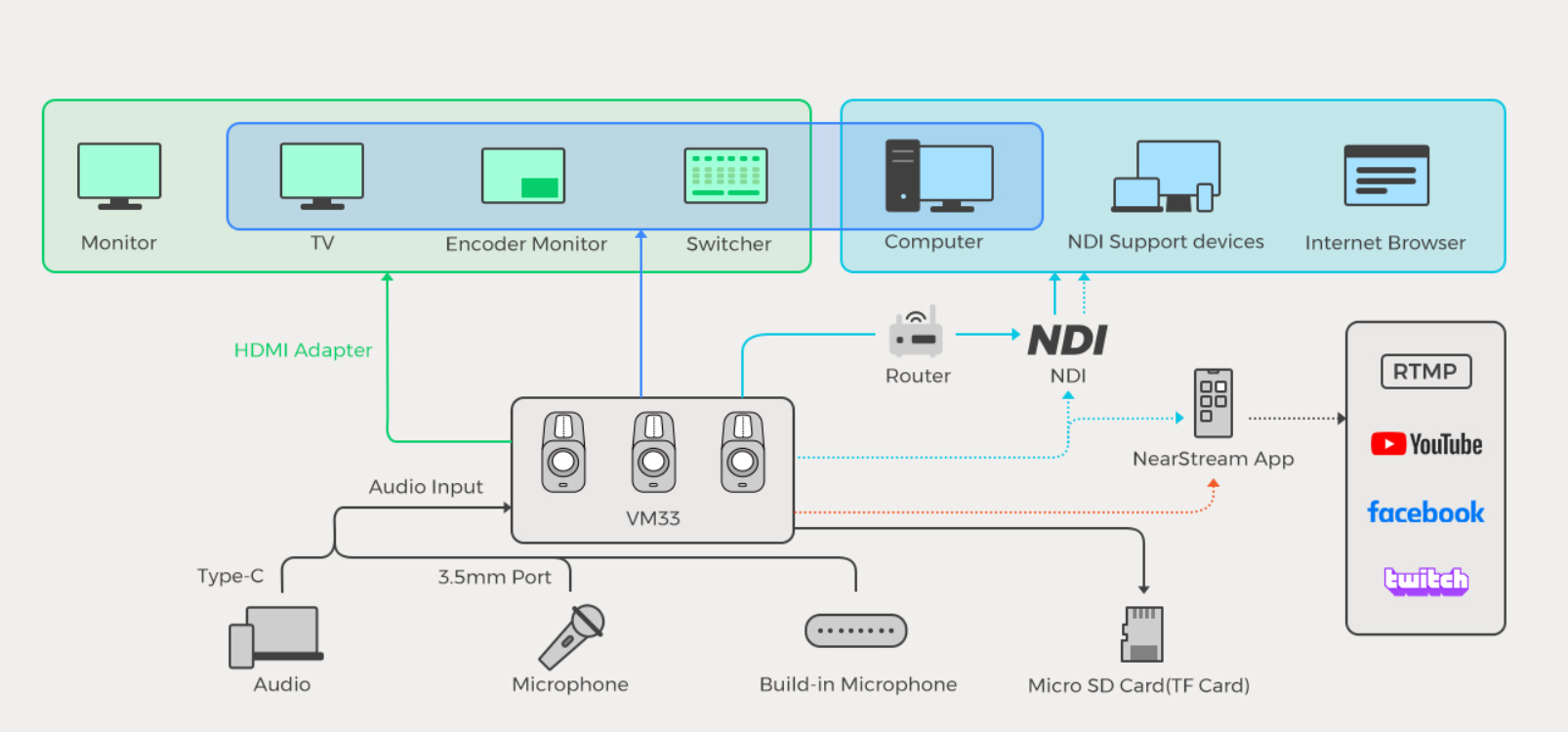
-
- Camera Settings for Live Events
Get your camera settings spot-on for capturing the energy of live events. Set your frame rate to 24 or 30 frames per second (fps) for smooth, cinematic motion. If you’re filming fast-paced action, consider bumping it up to 60 fps for sharper, more detailed movement. Adjust the ISO to around 1600 or 3200 to handle tricky lighting conditions, but be mindful of noise—stay on the lower end if possible to keep your footage clean and crisp.
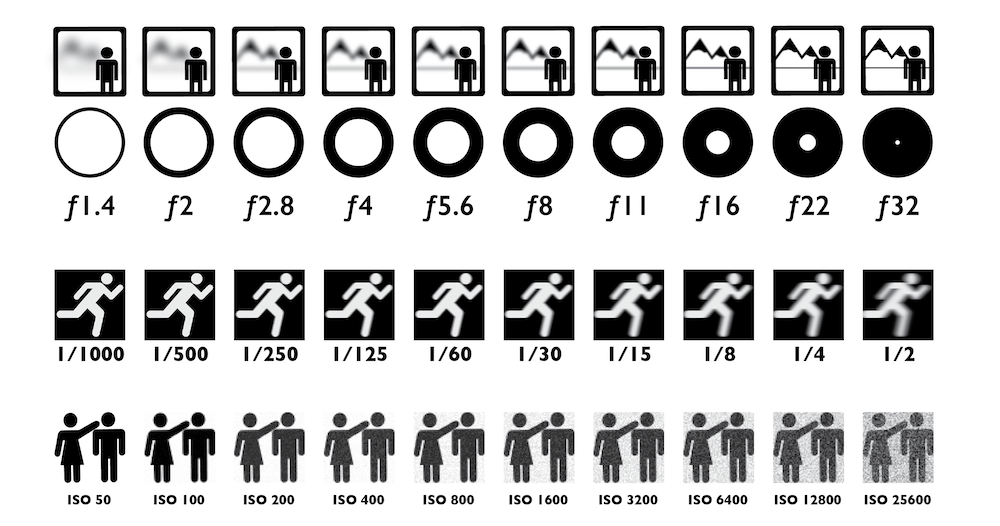
Ref: https://twofishdivers.com/blog/camera-settings-explained/
For the aperture, aim for a mid-range setting like f/4 or f/5.6. This will provide a good depth of field and keep your subjects in focus while minimizing distracting background elements. With these settings, you’ll capture vibrant and dynamic footage that truly reflects the excitement of the live event.
-
- Strategically Position Cameras
When choosing your spot for videography or live photography at a music event, location is everything. For top-notch audio quality, steer clear of standing right in front of the speakers—otherwise, you might end up with distorted sound that can ruin your footage. Aim for a spot that gives you a clear view of the action without being overwhelmed by the speakers' noise.
-
- Implement Camera Angles and Movements
Use a variety of camera angles and movements to infuse your footage with visual interest and dynamism. Wide shots are great for setting the scene and capturing the full scope of the live event. Close-ups can bring out the artist's expressions and the audience’s reactions, adding a personal touch. Incorporate sweeping movements and tracking shots to follow the action and highlight key moments.
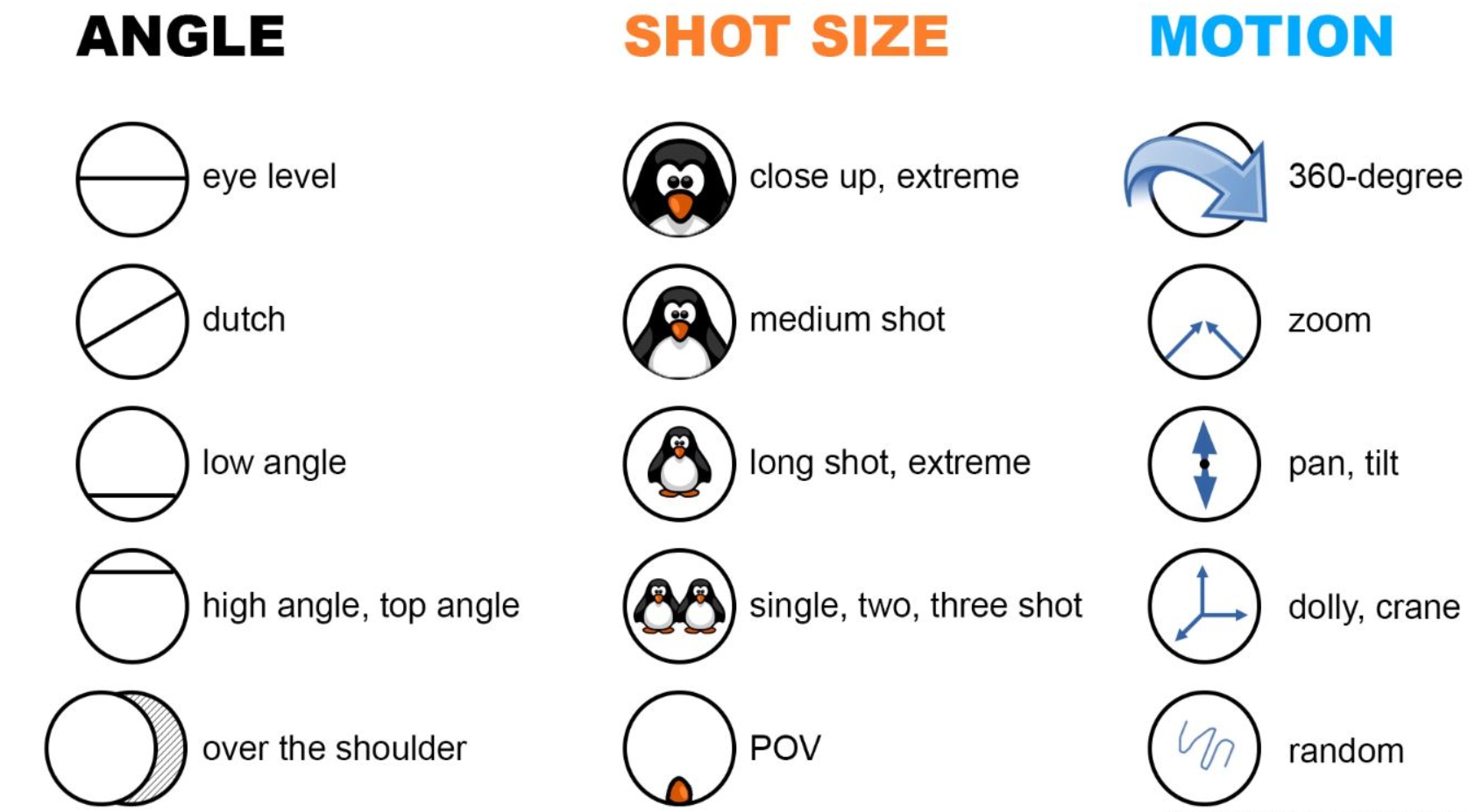
Ref: https://www.iso1200.com/2017/09/15-essential-camera-shots-angles-and.html
Experiment with different camera movements, like pans, tilts, and zooms, to enhance the energy and flow of the video. Dynamic movements can create a sense of excitement and immersion, making the viewer feel as if they’re right there in the middle of the action. This variety will ensure your video stays engaging and reflects the live performance’s intensity.
- After the Shoot: Editing
- Crafting the Final Cut
Editing the footage is all about crafting a final product that truly wows. Begin by selecting the best takes and making sure the video pulses with the energy and vibe of the performance. If the artist is featured, prioritize their footage.
When it comes to performance videos, picking the right shots is usually a breeze. Spice up the visuals with B-roll to add richness and flair. Make sure these additional shots complement the artist’s standout moments, bringing extra depth and excitement to the overall performance.
-
- Syncing Video and Audio
Timing is everything when it comes to editing, as even a tiny lag between lip-syncing and the music can be jarring. Tools like Adobe Premiere Pro make this part of the process a breeze. Its ‘Automate to Sequence’ feature lets you sync edits perfectly with the beat, ensuring a smooth and cohesive video.
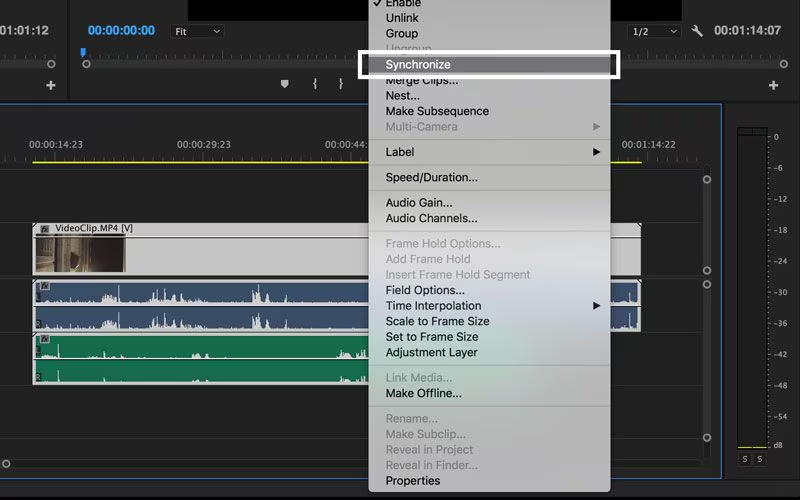
Ref: https://repairit.wondershare.com/video-repair/sync-audio-video-in-premiere.html
If your video doesn’t feature the artist, syncing video and audio requires a bit more finesse. You’ll need to get familiar with the track’s highs and lows, pinpoint those catchy hook moments, and align the on-screen action with the music’s BPM. With precise timing, you’ll create a seamless, engaging video that stays perfectly in tune with the music.
-
- Enhancing Visuals and Sound
Once you’ve synced video and audio, it’s time to take your live music performance video to the next level. Start by enhancing the visuals with color correction and grading to ensure the footage is vibrant and matches the mood of the performance. Adjust contrast, brightness, and saturation to make each frame pop and convey the live energy effectively.
For the sound, fine-tune the audio levels to ensure clarity and balance, capturing the full impact of the live performance. You might also add effects like reverb or equalization to highlight the atmosphere of the live event. By carefully refining both the visuals and sound, you'll create a captivating live music video that immerses viewers in the performance’s energy and excitement.
Conclusion
This guide is designed to help you capture and enhance the raw energy of live music events. Picture using your camera to capture a powerful guitar solo with dynamic angles and crystal-clear imagery. The result? A video that pulses with the festival's energy and lets viewers feel every beat, as if they were right there in the crowd. Let the music lead the way!
NearStream VM33 - 2K HD Wireless Streaming Camera is an all-in-one wireless live streaming multicam with an optical lens, perfect for streamers seeking a second camera or for recording entire church, wedding, sports, conference, online meetings, or any live events. If you want higher quality, you can choose NearStream VM46 with a 4K resolution.























