Game streaming has become one of the most exciting and rapidly growing industries in recent years, with millions of gamers around the world broadcasting their gameplay on platforms like Twitch, YouTube, and Facebook Gaming. It allows gamers not only to showcase their skills but also to interact with their audience in real-time, creating a dynamic and engaging experience. Whether you're streaming for fun, building a community, or aiming to turn it into a career, setting up the right tools is essential to delivering a perfect stream that draws viewers in.
To start gaming, you'll need a few key components: a reliable gaming PC or console, a good-quality camera to capture your reactions, a clear microphone for your voice, and proper lighting to ensure you’re visible even in low-light environments. Additionally, choosing the right streaming software, like OBS or Streamlabs, allows you to control your stream settings and interact with your audience. For the best streaming setup for gaming, it’s crucial to have a combination of high-performance hardware and software that delivers smooth gameplay, prumium audio, and high-quality video. The better your gear, the better your chances of standing out in the competitive world of gaming streams.
Why a Great Gaming Setup is Crucial for Gamers
In the rapidly expanding world of gaming and live streaming, having a good streamer setup is essential for standing out. The game streaming market is projected to grow from USD 8.40 billion in 2025 to USD 13.85 billion by 2030, reflecting a compound annual growth rate (CAGR) of 10.52%. This significant growth underscores the increasing demand for superb content and the importance of a professional gaming setup.
A well-optimized gaming streaming setup ensures that your broadcasts look polished, sound clear, and run smoothly, helping you attract and retain an audience. High-end visuals, crystal-clear audio, and seamless performance are key to keeping viewers engaged. As the market continues to grow, the competition among streamers intensifies, making it crucial to invest in a setup that meets the expectations of a discerning audience. Investing in a professional setup not only enhances the viewing experience but also positions you competitively in a booming market.

What Makes the Best Streaming Setup for Gaming?
A top-tier gaming streamer setup consists of several crucial components: a powerful gaming PC or console, a high-resolution camera, professional-quality microphone, proper lighting, and a stable internet connection. High-definition video ensures clear visuals, while a noise-filtering microphone enhances voice clarity, keeping distractions minimal. Good lighting helps improve on-camera presence, making streams more engaging. Additionally, having an intuitive, user-friendly setup is essential, especially for those just starting out. A gaming setup for beginners should prioritize ease of use, reliability, and adaptability to different streaming platforms.
Live Streaming Equipment Setup for Gaming
Game PC
Your gaming PC is the heart of your gaming setup. Look for a powerful processor, a high-performance graphics card, and plenty of RAM. A desktop PC allows for easier upgrades and customization, while a gaming laptop should have a strong processor and graphics card to handle gaming smoothly.

Key features when choosing a game PC:
Processor: Intel Core i5 5th Gen or AMD Ryzen 5 or higher
Graphic Card: Nvidia GeForce GTX 1060 or AMD Radeon RX 580 or higher
RAM: At least 16GB
SSD: At least 256GB SSD
Power Supply: 500W or higher power supply
Display Monitor: Must support 1080p resolution, 120Hz refresh rate
Recommend game PC:
Alienware m15 R4 ($2,099.99)
Best streaming cameras for gaming
When setting up your gaming setup, a streaming camera is essential for engaging with your audience. A good streaming camera ensures clear video quality, vibrant colors, and smooth motion capture. Whether you choose a webcam or a dedicated mirrorless/DSLR camera, selecting the right one will enhance your streaming presence.
You should consider when choosing a streaming camera:
Resolution: At least 1080p (Full HD), 60fps for smooth video
Autofocus: Fast and reliable autofocus for maintaining sharpness
Low-Light Performance: Good sensor for dim lighting conditions
Field of View (FOV): Wider FOV (78°–90°) for capturing more of your background
Connectivity: USB or HDMI output for easy integration with gaming software
Built-in Features: AI-powered auto-framing, background removal, and facial tracking can be beneficial
Recommended Streaming Cameras for Gaming:
Logitech StreamCam ($139.99)
Full HD 1080p at 60 fps – Delivers sharp, smooth video for professional-looking streams.
Premium Glass Lens & Auto-Focus – Ensures crisp details and clear images.
Auto-Framing & Intelligent Exposure – Keeps you centered and adjusts lighting for the best look.
Optimized for Streaming Software – Works seamlessly with OBS, Streamlabs, and more.
Versatile Mounting – Supports both landscape and portrait modes.
USB-C Connection – Ensures stable and high-quality video transmission.
NearStream V08AF ($62.1)
4K Ultra HD Clarity – Captures sharp video at 4K@30fps or 1080p@60fps.
Adjustable Field of View – Customize FOV from 45° to 95° for different setups.
True Autofocus & AI Auto-Framing – Keeps you in focus and adjusts framing automatically.
AI Noise-Canceling Microphone – Reduces background noise for clearer audio.
Plug & Play with Flexible Mounting – No drivers needed, easily mounts on various surfaces.
Wide Compatibility – Works with Windows, Mac, Linux, and popular streaming platforms.

NearStream VM20 ($269.1)
4K Resolution & 40X Hybrid Zoom – Captures sharp details even from a distance.
Multiple Connection Options – Supports HDMI, USB, and RJ45 for flexible setup.
Multi-Camera Support & Versatile Angles – Allows professional multi-angle streaming.
Smart Remote Control & Preset Modes – Easily adjust zoom and switch between presets.
8-MEMS Mic Array with AI Noise-Canceling – Captures audio from a 16-ft range.
3.5mm Audio Input – Connect external microphones for enhanced sound quality.

Top Microphone for gaming streamers
Audio quality is just as important as video when gaming. A premium microphone ensures clear voice transmission, reducing background noise and enhancing engagement with your audience. The option depends on your budget, setup, and whether you prefer a USB or XLR connection.
Key features for a gaming microphone:
Type: USB (plug-and-play) or XLR (higher quality, requires an audio interface)
Polar Pattern: Cardioid (best for single-person use, isolates background noise)
Bit Depth & Sample Rate: At least 16-bit / 44.1kHz for crisp audio
Built-in Features: Noise reduction, mute button, gain control, RGB lighting (for aesthetics)
Mounting Options: Desk stand, boom arm, or shock mount for stability
Recommended Microphones:
HyperX QuadCast S ($149.99)
Clear Audio – Best-in-class USB gaming mic for clear recordings.
Dynamic RGB Lighting – Customizable with over 16 million colors.
Tap-to-Mute Sensor – Instantly mute/unmute with a touch.
Multifunction Knob – Adjust gain, volume, and polar patterns.
Detachable Shock Mount – Reduces vibrations, fits 3/8” and 5/8” threads.
Four Polar Patterns – Cardioid, omnidirectional, bi-directional, stereo.
LED Indicators – Displays mute status, polar pattern, and volume levels.
HyperX NGENUITY Software – Customize settings for the perfect sound.

NearStream AM25X ($73.8)
Supercardioid Pickup & Noise Canceling – Focuses on your voice, filters background noise.
USB & XLR Connectivity – Works with PCs and professional audio setups.
Smart Control Knob – Adjust gain, volume, mute, and noise canceling.
Real-Time Monitoring – 3.5mm jack for instant sound feedback.
Sturdy Metal Stand – Stable, desk-friendly design, compatible with boom arms.
Plug-and-Play – No drivers needed for PC, PS4, PS5, or audio interfaces.

Lighting for clear, professional-looking streams
Good lighting is crucial for creating a professional and visually appealing stream. Proper lighting enhances camera quality, reduces shadows, and ensures your face is well-lit, making your stream look more polished. Even with a gaming camera, poor lighting can lead to grainy or dull footage.
You should consider:
Brightness Control: Adjustable brightness levels for different room settings
Color Temperature: 3000K-6500K (warm to cool white) for natural skin tones
Diffusion: Soft lighting to reduce harsh shadows
Mounting Options: Desk clamp, tripod, or wall mount for flexible positioning
RGB Features: Optional for added aesthetic customization
Recommended Lighting for Gamers:
Neewer 660 LED ($226.99)
Govee Glide Hexa Light Panels ($179.99)
Gaming Software
Streaming software is essential for broadcasting your gameplay, managing overlays, and engaging with your audience. The right software should offer a user-friendly interface, high customization, and seamless integration with platforms like Twitch, YouTube, and Facebook Gaming.
Key features you should consider:
Customization: Support for overlays, alerts, and widgets
Performance: Low CPU usage for smooth gaming
Multi-Platform Streaming: Ability to stream to multiple platforms at once
Scene Transitions & Effects: Professional-looking transitions for engagement
URL Support: Extensions for additional functionality
Popular Softwares for Gamers:
Best Free: OBS Studio (Open-source, customizable)
Best for Beginners: Streamlabs (User-friendly, built-in themes)
Best for Multi-Platform Stream: Restream (Stream to Twitch, YouTube, Facebook simultaneously)
One-Stop Equipments for Gaming
Maybe you can consider NearStream One-Stop Gaming Kit to Streamline Your Gaming Experience with Powerful Tools:
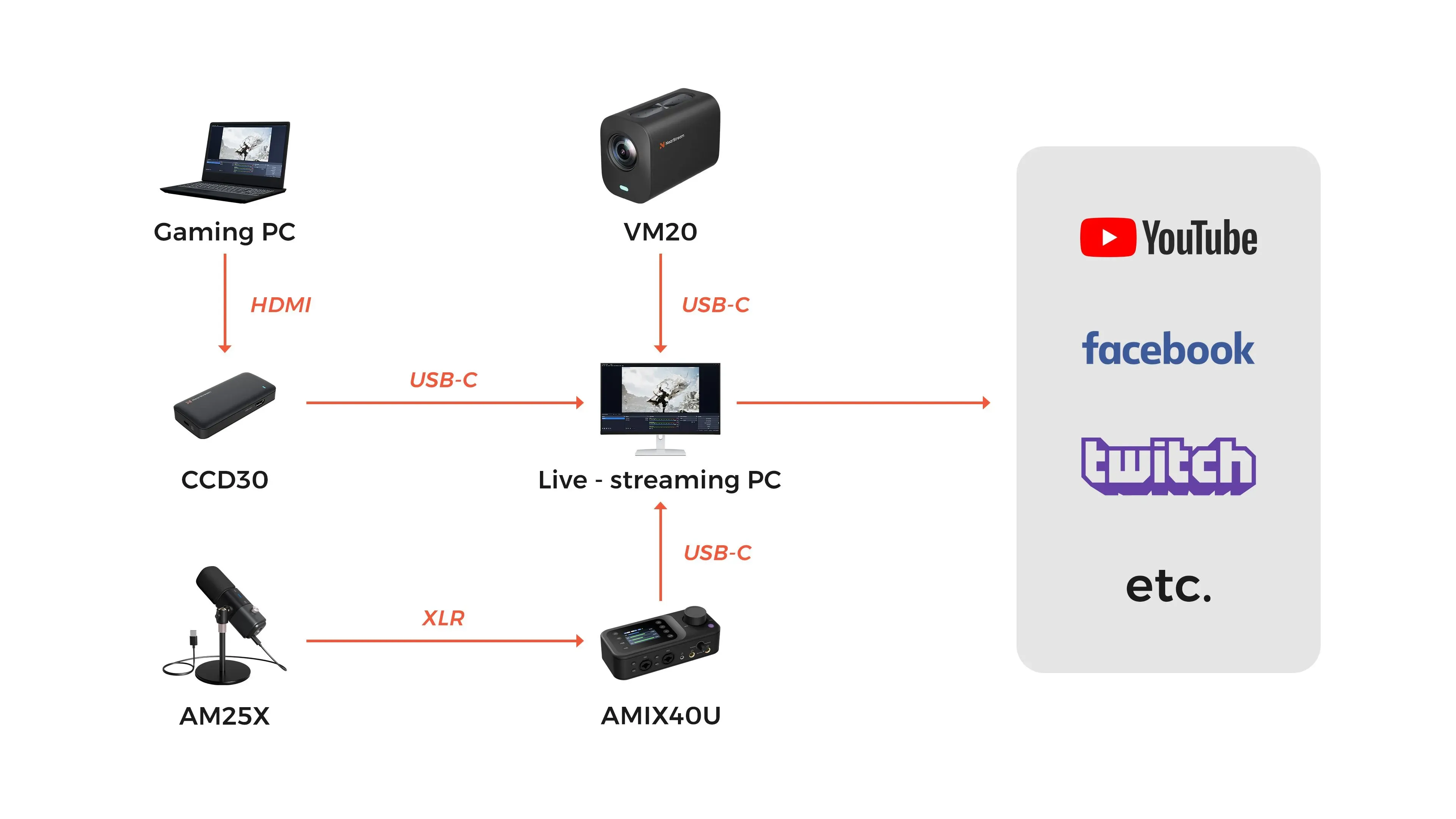
For the ultimate gaming streaming experience, the NearStream Gaming Kit offers everything you need to elevate your content to professional levels. The AM25X Mic delivers crystal-clear, noise-canceling audio, ensuring your voice is heard loud and clear, while its XLR/USB flexibility provides versatile connection options. The VM20 Wired Streaming Camera captures stunning 4K visuals with a remarkable 40X hybrid zoom, making your stream sharp and immersive for your audience. Paired with the AMIX40U Mixer, you get full control over your sound with 10 channels and a professional preamp, allowing you to fine-tune every audio detail. Finally, the CCD30 Capture Card guarantees ultra-low latency 4K gameplay capture, ensuring smooth, lag-free streaming for platforms like Twitch and YouTube. Whether you're streaming on PC or console, this kit provides flawless audio and 4K video for an enhanced, professional streaming experience.
Optimizing Your Gaming Stream with NearStream

Achieving a high-quality gaming stream requires attention to several technical aspects:
Gaming at High Frame Rates and Resolutions: Streaming at high frame rates (e.g., 60 fps) and resolutions (e.g., 1080p or 4K) significantly enhances the viewer experience, making your content more engaging and professional.
Reliable Internet Connection: To ensure smooth streams with minimal lag, it's crucial to have a robust internet connection. Professional gamers and streamers often opt for high-speed internet plans to meet bandwidth demands, with some even choosing 1 Gbps connections for seamless gaming experiences. For most streamers, a minimum upload speed of 10 Mbps is recommended to maintain stream quality and reduce buffering.
Using Reliable Gaming Software: Utilizing reliable and efficient tools helps manage stream settings effectively, contributing to smoother performance and optimized video quality.
Focusing on these key elements ensures that your stream runs without interruptions, providing your audience with a smooth and enjoyable viewing experience.
Conclusion: Level Up Your Gaming Streams
Choosing the right equipment is key to delivering top-notch gaming streams that captivate your audience. For beginners, focusing on the essentials—like a reliable webcam, microphone, and good lighting—is a great starting point, allowing you to create an engaging gaming environment without breaking the bank. As you gain more experience, consider upgrading your setup with advanced features such as multiple monitors, professional-grade cameras, and enhanced lighting systems to take your streams to the next level.
Ready to level up your gaming streams? Start building your perfect gaming streamer setup today and see how the right tools can transform your content and boost your viewer experience!





































































