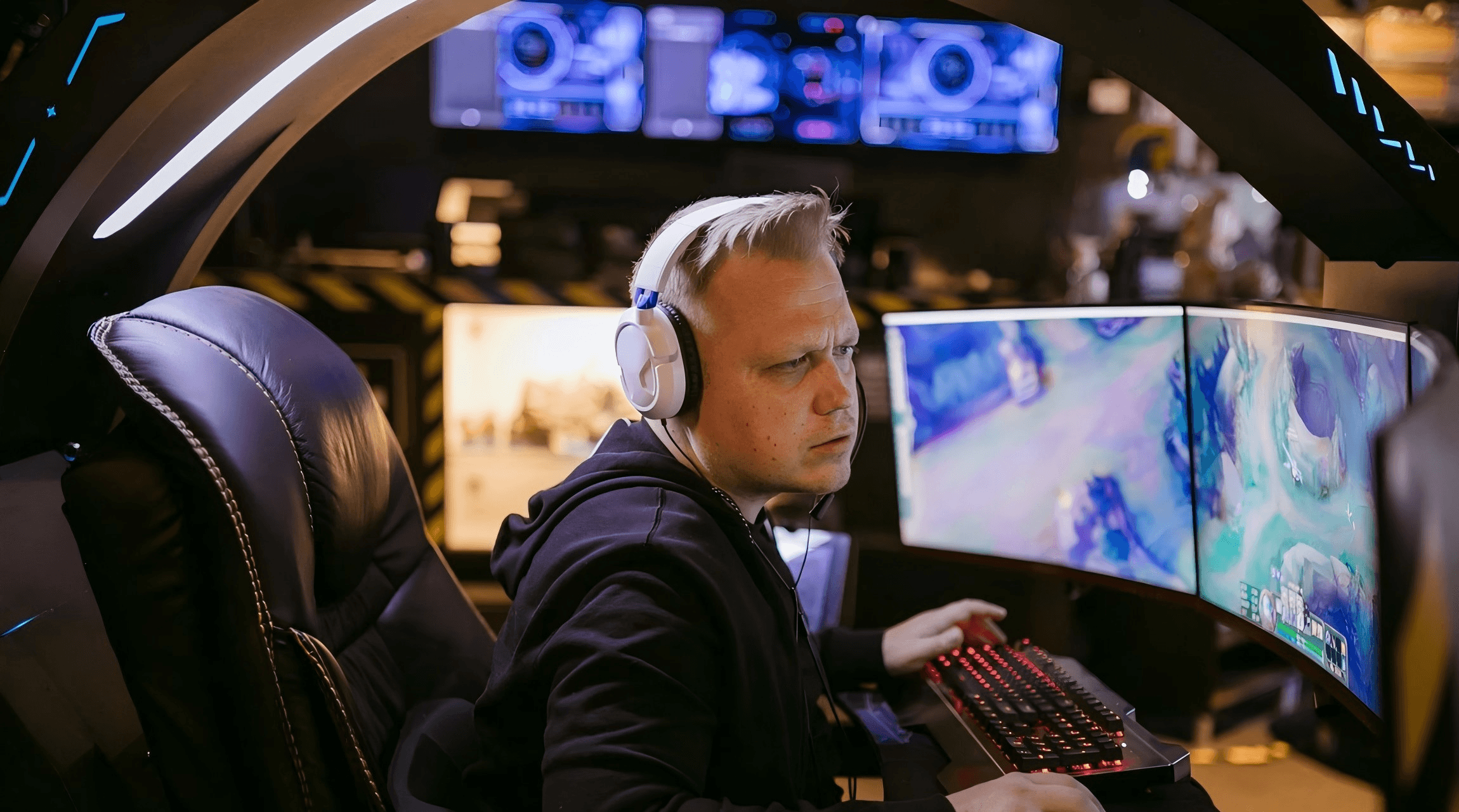The global gaming industry has experienced exponential growth, boasting approximately 2.6 billion gamers worldwide. With gaming titles accessible on nearly every digital device, video games have become one of the most popular and enduring hobbies globally. Gamer preferences vary significantly across age groups, genders, and regions, but fortunately, the vast array of available gaming hardware caters to this diverse audience.
As gaming technology advances, the demand for high-quality streaming and recording has surged. Whether you're a content creator aiming to share gameplay or a gamer seeking to archive your sessions, a reliable video capture card for PC is essential. This article explores the best capture cards PC to PC setups, helping you make an informed choice to enhance your gaming and streaming experience.
Why Do You Need a Capture Card for Gaming?
A capture card is a hardware device that records and streams video output from one computer to another. In a PC-to-PC setup, the card captures the gaming PC's output and transmits it to a second PC dedicated to streaming or recording. This configuration ensures that the gaming PC's performance remains unaffected, providing a smoother gaming experience while delivering high-quality content to your audience.
As gaming evolves, many enthusiasts seek to share their experiences through streaming or recording gameplay. While some platforms and devices offer built-in recording features, they often come with limitations such as reduced quality, performance issues, or restricted editing capabilities. This is where a capture card PC to PC setup becomes invaluable.
Factors to Consider When Choosing a Capture Card PC to PC
Selecting the right video capture card to support a 2 PC streaming setup involves evaluating several key factors:
Resolution and Frame Rate Support: Determine the maximum resolution and frame rate the capture card supports. For instance, if you aim to stream in 4K at 60fps, ensure the equipment can handle this output.
Input and Output Interfaces: Most capture cards use HDMI inputs and outputs. Verify that the card's interfaces are compatible with your PC's ports and that it supports the necessary passthrough capabilities for your setup.
Internal vs. External: PC capture cards come in internal (PCIe) and external (USB) forms. Internal cards may offer lower latency, while external cards provide portability and ease of installation. Choose based on your specific needs and system capabilities.
Passthrough Capability: Passthrough allows you to play games on your monitor at high resolution and frame rates at a different setting. Ensure the capture card supports the passthrough quality you desire.
Software Compatibility: Some capture cards come with proprietary software, while others rely on third-party applications like OBS Studio. Ensure the card is compatible with your preferred streaming or recording software.
Latency: Low latency is crucial for real-time streaming and synchronization between audio and video. Research latency performance to avoid delays during live broadcasts.
Budget: Typically ranging from $150 to $350. Determine your budget and find a card that offers the best features within your price range.
Best Capture Cards PC to PC in 2025
When streaming or recording PC gameplay from one computer to another, selecting a high-end video capture card for PC is essential for optimal performance. Below is a detailed list of top-rated capture cards PC to PC setups:

4K60 HDR Passthrough: Play your games in stunning 4K resolution at 60 frames per second with HDR, while simultaneously capturing your gameplay without any lag.
1080p60 Capture: Record or stream your gameplay in Full HD at 60fps, ensuring smooth and high-quality content.
USB 3.0 Interface: Utilizes a USB 3.0 connection for fast and reliable data transfer between your gaming and streaming PCs.
Low-Latency Performance: Designed to minimize latency, providing a seamless gaming and viewing experience.
Platform Compatibility: Compatible with various platforms, including PC, Xbox Series X|S, PS5, and Nintendo Switch.
4K60 HDR and 240Hz Passthrough: Experience zero-lag passthrough at high frame rates, allowing you to play in 4K at 60Hz with HDR or Full HD at 240Hz while capturing your gameplay.
4K30 Capture: Stream or record in 4K resolution at 30fps, delivering high-quality content to your audience.
Plug-and-Play: Easy setup with any streaming software, requiring no additional drivers.
Wide Compatibility: Works seamlessly with consoles, smartphones, cameras, or a second PC.
Compact Design: Its sleek and compact form factor makes it a convenient addition to any gaming setup.

4K60 HDR Capture: Stream and record in stunning 4K resolution at 60fps with HDR10 support, delivering exceptional video quality.
High Frame Rate Support: Capture up to 1080p at 240fps, ideal for recording high-speed gameplay.
Thunderbolt 3 Connectivity: Utilizes Thunderbolt 3 for ultra-low latency and high-speed data transfer.
External and Compact: Its portable design makes it suitable for various setups without occupying internal slots.
Compatibility: Supports Windows 10 x64 and MacOS 10.15 and above (Note: Does not support Apple M1 CPU).

Elgato Game Capture 4K60 Pro Mk.2
4K60 HDR10 Capture: Stream and record high-quality 4K resolution at 60fps with HDR10 support.
Ultra-Low Latency: Features Instant Gameview technology for real-time feedback during streaming or recording sessions.
Multi-Feed Access: Simultaneously access your video feed in multiple apps without performance loss.
High Refresh Rate Passthrough: Supports up to 240Hz passthrough, catering to high-performance gaming monitors.
Internal PCIe Card: Designed for internal installation, providing a stable and high-speed connection.

NearStream CCD30: 4K HDMI with Ultra-Low Latency
4K60fps HDMI Input/Output: Supports HDMI input and output resolutions up to 4K at 60fps, allowing you to capture gameplay while playing on your monitor or TV without any lag.
True 4K60 USB-C 3.1 Capture: Broadcast live or record in stunning 4K at 60fps with versatile format support, including MJPG (4K at 60fps), YUY2 (1440p at 50fps), NV12 (1440p at 60fps), and I420 (4K at 30fps).
HDR10 Support: Provides enhanced color accuracy and contrast for more vibrant and lifelike video.
Plug and Play: Requires no driver setup on Windows and Mac; simply connect the CCD30 to your device for seamless streaming.
Ultra-Low Latency: Ensures unparalleled synchronization between your broadcast and gameplay.
3.5mm Audio Interface: Allows direct connection of analog audio sources, such as microphones and headphones, without needing additional converters or interfaces.
Wide Compatibility: Compatible with most HDMI source devices, including PS5, PS4 Pro, Xbox Series X/S, Xbox One X, Switch, cameras, DSLRs, and PCs.
Here is another blog introducing more gear for better gaming setup. Hope it could help!
Setting Up a Capture Card for PC-to-PC Streaming
Using a capture card for PC-to-PC streaming lets one computer handle gaming while the other manages streaming, ensuring smoother performance. Here’s how to set it up:
Install Software & Drivers
Download and install the required software and drivers for your capture card from the manufacturer’s website.
Connect
Gaming PC to Capture Card: Use an HDMI cable to connect your gaming PC’s HDMI output to the capture card’s HDMI input.
Capture Card to Streaming PC: via USB (for external cards) or install it in a PCIe slot (for internal cards).
Set Up Display on Gaming PC
Go to display settings and duplicate or extend your screen to the capture card to send video output.
Configure Streaming Software
Open OBS Studio or other streaming software on the streaming PC.
Add a "Video Capture Device" source and select the capture card.
Adjust resolution, frame rate, and audio settings.
Test & Adjust
Start a game on the gaming PC and check the stream on the streaming PC.
Adjust settings for the best quality and lowest latency.
Conclusion
As gaming technology advances, so does the demand for high-quality streaming and recording. Whether you're a content creator looking to share gameplay or a gamer wanting to archive your sessions, having the right video capture card for PC is essential. From ensuring smooth PC streaming to enabling high-resolution recording, they play a crucial role in delivering professional-quality content. With the right 2 PC streaming equipment, you can seamlessly share your gaming moments with the world while maintaining peak performance.